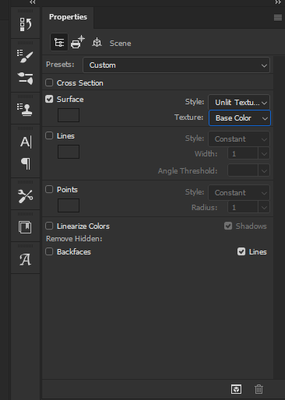Adobe Community
Adobe Community
Turn on suggestions
Auto-suggest helps you quickly narrow down your search results by suggesting possible matches as you type.
Exit
- Home
- Photoshop ecosystem
- Discussions
- Photoshop 3D Unit Texture mode not rendering
- Photoshop 3D Unit Texture mode not rendering
0
Photoshop 3D Unit Texture mode not rendering
New Here
,
/t5/photoshop-ecosystem-discussions/photoshop-3d-unit-texture-mode-not-rendering/td-p/11845307
Feb 19, 2021
Feb 19, 2021
Copy link to clipboard
Copied
3D rendering a layer with the style set to "Unit Texture" does nothing when I hit the render button. It seems to start rendering on other style settings but I haven't tried rendering a full image yet. But the unit texture option doesn't seem to start rendering at all.
Community guidelines
Be kind and respectful, give credit to the original source of content, and search for duplicates before posting.
Learn more
Explore related tutorials & articles
LEGEND
,
/t5/photoshop-ecosystem-discussions/photoshop-3d-unit-texture-mode-not-rendering/m-p/11845333#M514685
Feb 20, 2021
Feb 20, 2021
Copy link to clipboard
Copied
is this a RBG colour map or a Metal / Roughness map?
if its a metal map your system chip may just be overloaded and just needs longer to start the rendor... without the file to test, I can't really help you much more than that
Community guidelines
Be kind and respectful, give credit to the original source of content, and search for duplicates before posting.
Learn more
Community Expert
,
LATEST
/t5/photoshop-ecosystem-discussions/photoshop-3d-unit-texture-mode-not-rendering/m-p/11845339#M514686
Feb 20, 2021
Feb 20, 2021
Copy link to clipboard
Copied
When set to unlit, thete is no ray tracing to do. So rendering is almost instant and matches the GPU preview.. That is why nothing appears to happen.
Dave
Community guidelines
Be kind and respectful, give credit to the original source of content, and search for duplicates before posting.
Learn more
Resources
Quick links - Photoshop
Quick links - Photoshop Mobile
Troubleshoot & Learn new things
Copyright © 2024 Adobe. All rights reserved.