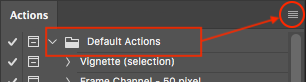Adobe Community
Adobe Community
Photoshop action issues
Copy link to clipboard
Copied
I have been using an action (setup in Bridge & Photoshop) to automatically add my copyright info to anything I create in Photoshop. It has been working perfectly until recently. Now every time I open a file a dialogue appears that says 'The command "Play" is not currently available".
I have not made any changes to actions or settings within Photoshop but the error message has suddenly started appearing and it's super annoying.
I am running Windows 10 and the latest version of all the Adobe apps.
Has anyone ever encountered something similar and is there a way to fix it?
P.S. This may not be related, but I was attempting to access my Work PC (that is having the issues) remotely using TeamViewer a couple of days ago and Photoshop would become completely unresponsive when attempting to 'Export As'. The issue has started since then...
Explore related tutorials & articles
Copy link to clipboard
Copied
Have you tried resetting Photoshop all tools and you user ID Photoshop Preferences. Is it just action that play other actions that you have problems with. I know Adobe broke actions that use save as in the 21.1.0 up[date. So I want back to using 21.0.3. If you still have CC 2019 install version 20.0.8 do you action the play other actions work in it?
Copy link to clipboard
Copied
Can you explain more precisely -(setup in Bridge & Photoshop)- do you use action or script to add copyright info in Photoshop? How do you triger or play action/script when opening files? Using File > Scripts > Script Events Manager or some other method?
Copy link to clipboard
Copied
Thanks for your response. To be honest I can't recall exactly how I set it up, as it was done over a year ago, but I will try to figure it out again and list things below for you.
I setup a media template (Tools > Edit Metadata template) in Bridge, and set all my company info in the IPTC Core settings there.
I guess I then setup a script to Append or Replace metadata when files are opened in Photoshop. When I view the Scripts Event Manager, there are two events shown, one for New Document and another for Open Document. Both of these call the Eyetooth.Design Copyright action.
**** I've just realised that Photoshop seems to have deleted all of my custom actions!! Which I guess is why this is happening. No idea why they did that as I am always very careful about keeping or moving all my preferences over.
Guess I need to recreate all of my actions again. I am so sick of Adobe applications failing and making life much harder than it needs to be.
Sorry for wasting your time.
Copy link to clipboard
Copied
Perhaps this will help:
https://prepression.blogspot.com/2017/01/photoshop-custom-action-file-backup.html
Copy link to clipboard
Copied
Ok, perhaps you have saved your actions somewhere? Try to search for Eyetooth.Design Copyright.atn to see if action is saved somewhere then simply load action in the Actions panel or place it in Presets > Actions for easy access.