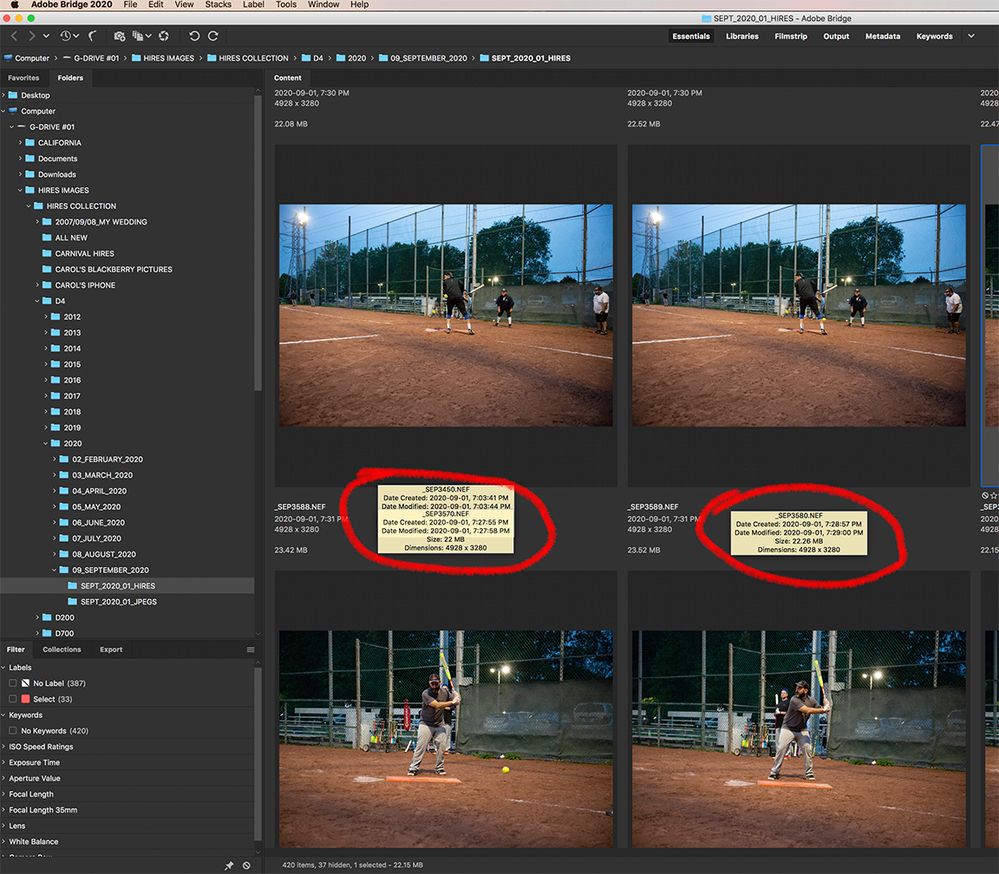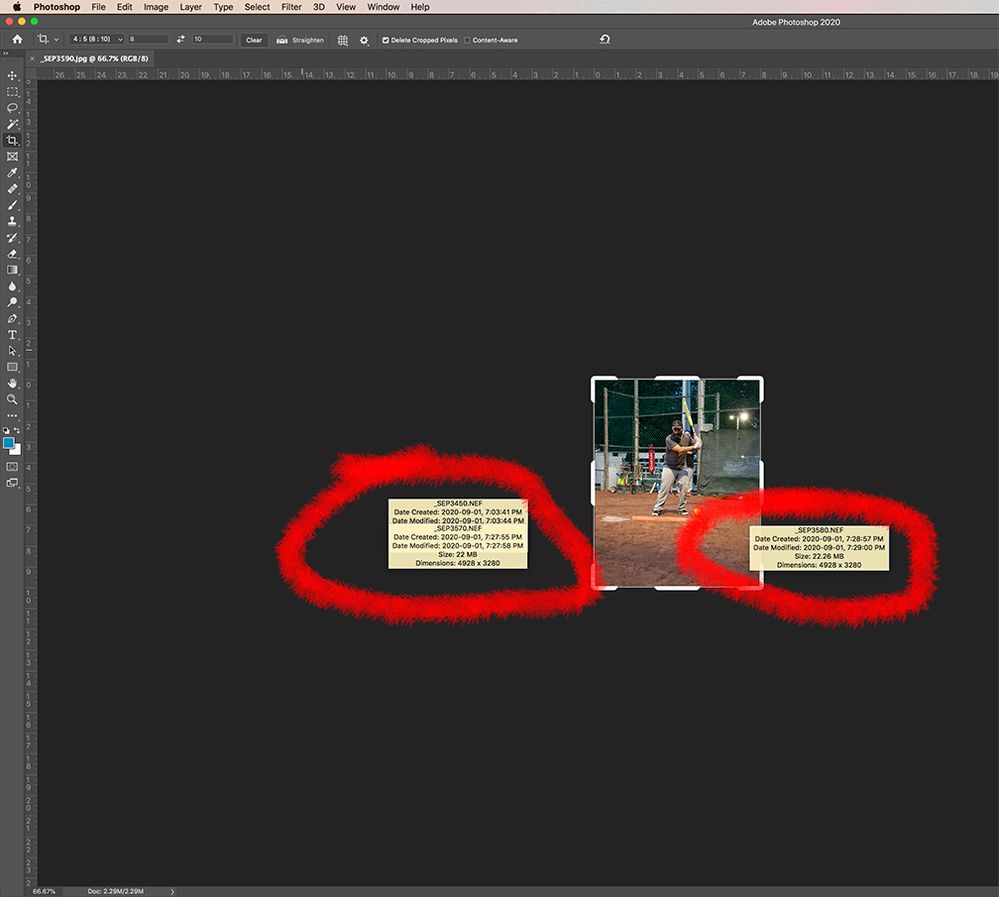Photoshop and Bridge
Copy link to clipboard
Copied
How can I get rid of these yellow boxes?
Explore related tutorials & articles
Copy link to clipboard
Copied
That looks like a GPU redraw issue. On Windows I would ask you to update your GPU driver, but it loks like you are using a Mac, so:
Try going to preferences > Performance and either check or uncheck Legacy Compositing and then restart Photoshop.
If that makes no difference, reset it the way it was and go to Preferences >Performance Graphics Processor advanced and change the drawing mode to Basic. Again you will need to reset Photoshop.
Dave
Copy link to clipboard
Copied
That yellow box starts in Bridge so not sure if the preferences in Photoshop will matter.
Copy link to clipboard
Copied
They will if your GPU is not redrawing the screen correctly
Dave
Copy link to clipboard
Copied
Ok, thanks
Copy link to clipboard
Copied
its not working, yellow boxes keep appearing