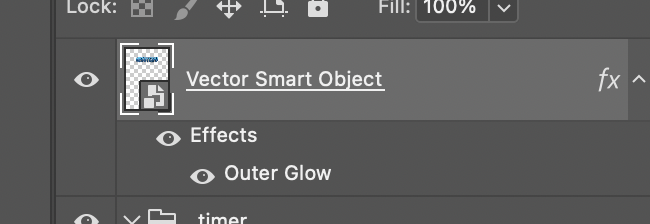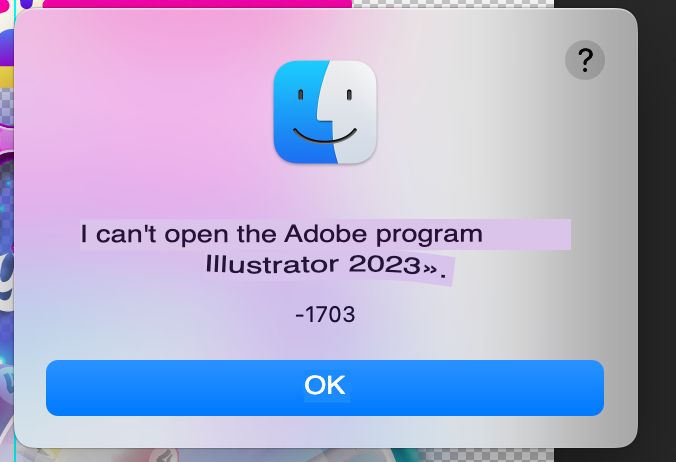- Home
- Photoshop ecosystem
- Discussions
- Re: Photoshop and Illustrator are not connect
- Re: Photoshop and Illustrator are not connect
Photoshop and Illustrator are not connect
Copy link to clipboard
Copied
Hello! the files that I put from illustrator in the form of a Smart Object for some reason do not open, then when I double-click, I write an error I can’t open illustrator Although before that I worked on Windows There was no such problem Now I switched to Mac
Explore related tutorials & articles
Copy link to clipboard
Copied
Hi. Are you using MacOS Monterey? Are you updated to the most recent version? There seems to be a thread that said this was fixed with a MacOS update:
https://community.adobe.com/t5/photoshop-ecosystem-bugs/p-photoshop-23-2-2-can-t-open-update-vector-...
Adobe Community Expert / Adobe Certified Instructor
Copy link to clipboard
Copied
Hello, no I am using MacOS Ventura most recent version
Copy link to clipboard
Copied
Ventura was released after the current Adobe CC2023 builds so there could be issues.
The last time this issue arose it was a Mac OS issue that was resolved in version 12.3.
There are some other suggested workarounds in this post.
Copy link to clipboard
Copied