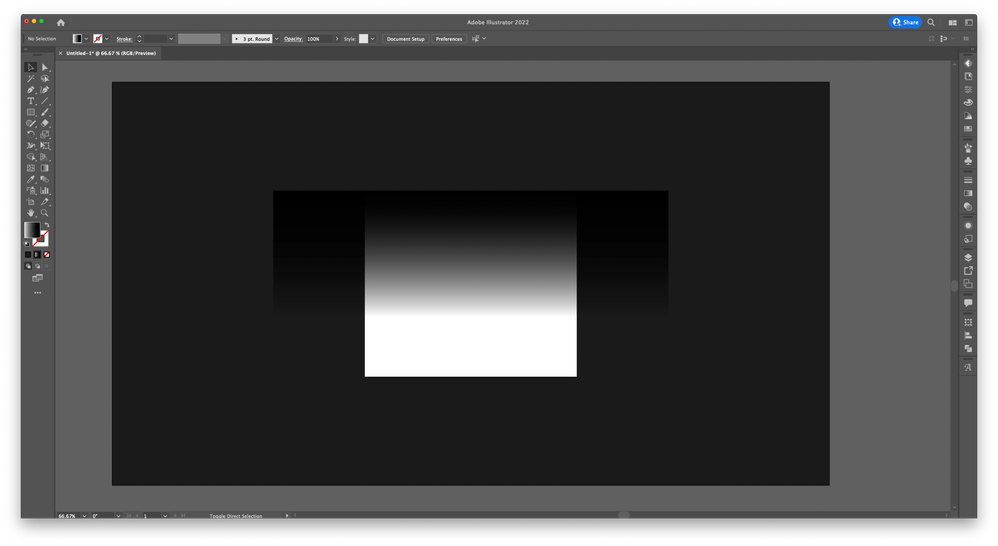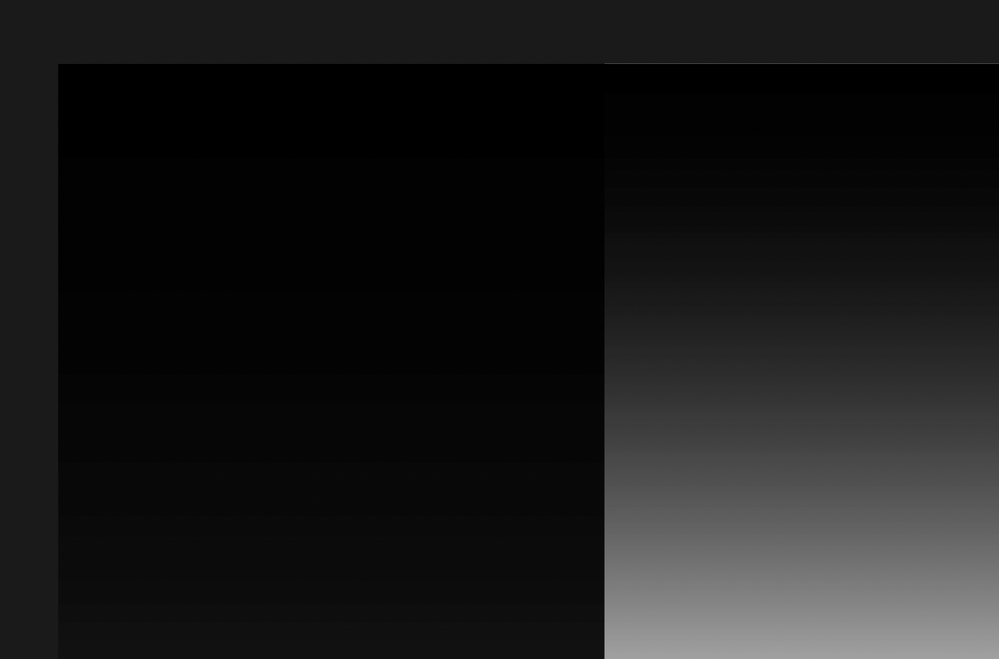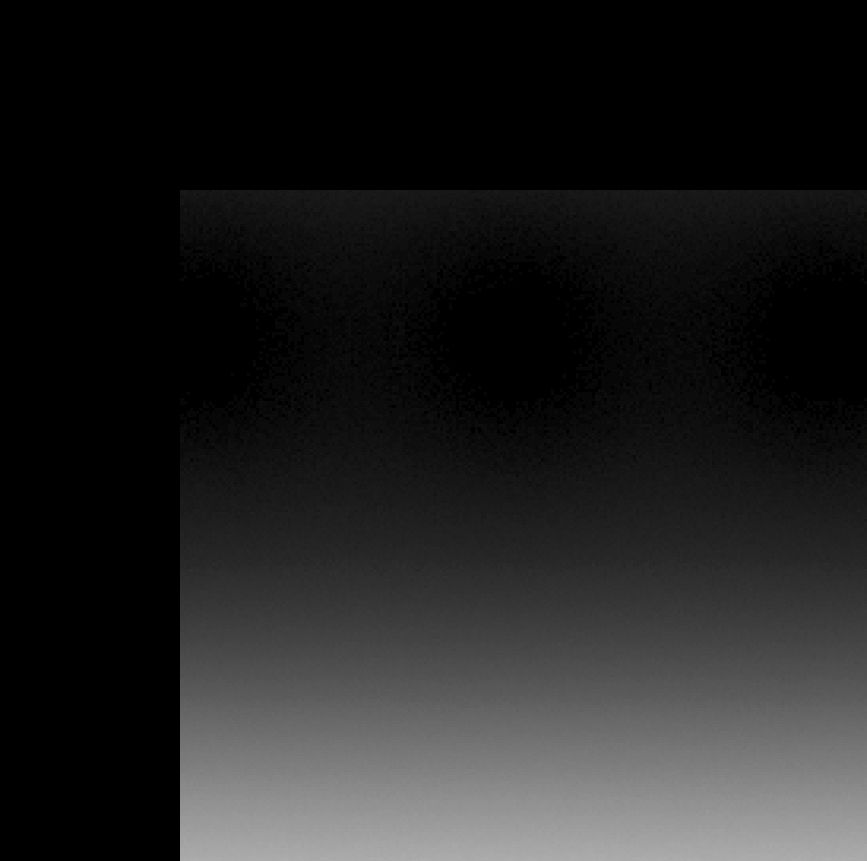0
Photoshop and Illustrator Black Gradients Not Working properly
New Here
,
/t5/photoshop-ecosystem-discussions/photoshop-and-illustrator-black-gradients-not-working-properly/td-p/12822733
Mar 18, 2022
Mar 18, 2022
Copy link to clipboard
Copied
Hi,
I'm having a bug while using black gradients in both Photoshop and Illustrator (Screenshots below) They are not being displayed correctly as they used to. I don't know what might be causing this bug.
I will also add a screenshot showing how it works well if I use a color (red for example) instead of black.
The black gradient in photoshop is being displayed as if it was spray paint and on Illustrator it's being displayed with banding.
I'm on a Mac Mini (M1, 2020)
Photoshop 23.2.2
Illustrator 26.1
TOPICS
macOS
Community guidelines
Be kind and respectful, give credit to the original source of content, and search for duplicates before posting.
Learn more
Explore related tutorials & articles
Gabriel O.
AUTHOR
New Here
,
/t5/photoshop-ecosystem-discussions/photoshop-and-illustrator-black-gradients-not-working-properly/m-p/12822754#M630825
Mar 18, 2022
Mar 18, 2022
Copy link to clipboard
Copied
These are some closeups so you can see the bug in detail.
Community guidelines
Be kind and respectful, give credit to the original source of content, and search for duplicates before posting.
Learn more
Gabriel O.
AUTHOR
New Here
,
LATEST
/t5/photoshop-ecosystem-discussions/photoshop-and-illustrator-black-gradients-not-working-properly/m-p/12822803#M630826
Mar 18, 2022
Mar 18, 2022
Copy link to clipboard
Copied
Here you can clearly see the problem/bug.
Community guidelines
Be kind and respectful, give credit to the original source of content, and search for duplicates before posting.
Learn more