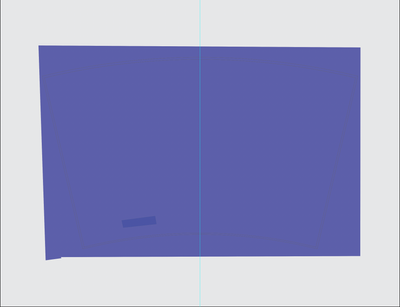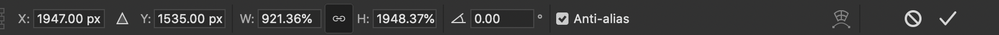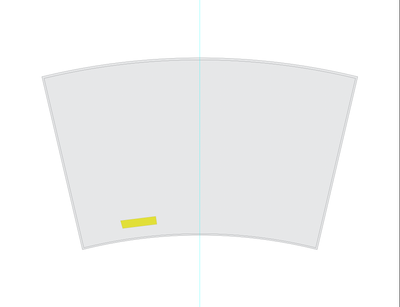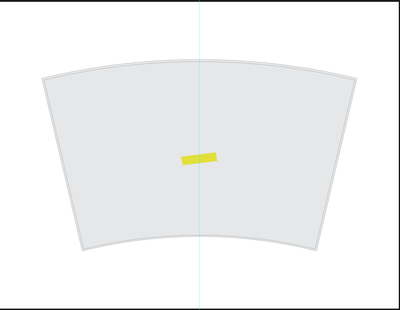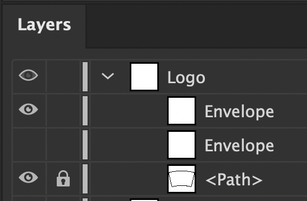- Home
- Photoshop ecosystem
- Discussions
- Photoshop Automatically Resizes Vector Smart Objec...
- Photoshop Automatically Resizes Vector Smart Objec...
Photoshop Automatically Resizes Vector Smart Object
Copy link to clipboard
Copied
I'm using a mac with Photoshop version 23.0 but opening a file that was saved as a previous version of Photoshop.
When I select (using Move tool) an existing vector smart object (1st yellow rectangle) and click CMD + T to transform, it adjusts the scale from 100% W&H to W921% H1948% (purple rectangle). Then when I change this back to 100% the smart object gets moved to the center of the canvas (yellow rectangles below are before/after). I need the scale and placement to stay the same, all I was trying to do was rotate the shape some and it's devolved into these issues.
I realized through trying to fix this that there is another related issue happening. The smart object is set up like this (screenshot) in Illustrator with a no stroke/no fill path to assist in placing the vector smart object correctly in Photoshop. Photoshop no longer seems to be recognizing this no stroke/no fill path. I had undone everything and started with the original file thinking I could open the smart object and rotate the shape inside it. But I realized that even if I JUST opened the smart object in Illustrator saving it with NO changes, Photoshop moved it still (the same way as yellow rectangles above).
Explore related tutorials & articles
Copy link to clipboard
Copied
Can you post the PSD you're having trouble with? Does the prior version 22.0 behave differently?
Get ready! An upgraded Adobe Community experience is coming in January.
Learn more