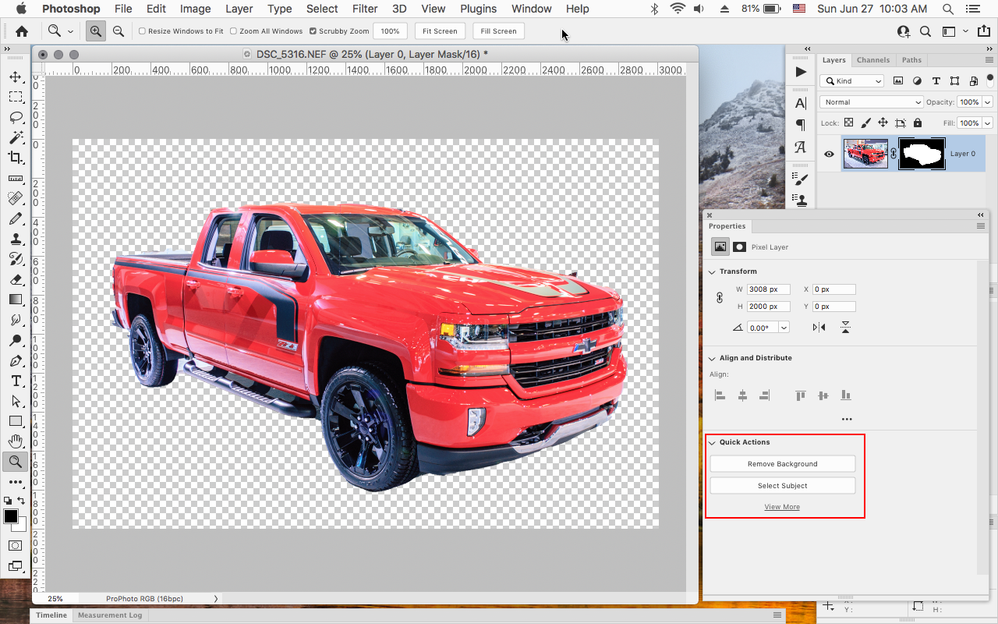Photoshop Background Remover
Copy link to clipboard
Copied
Does anyone know what happened to the photoshop background remover? It used to be so simple to go to: https://photoshop.adobe.com/cutout and it'd remove the background of the image. Now whenever I go there, I'm automatically redirected to: https://www.adobe.com/products/photoshop.html. I know that : https://www.adobe.com/photoshop/online/background-remover.html exists, however, anytime I actually try to click anything on the page, (even where it says edit photos now, start now, or remove background, etc.); I'm being redirected to : https://www.adobe.com/products/photoshop.html?promoid=88X75P9V&mv=other. Am I going crazy? Is the website just broken??
Explore related tutorials & articles
Copy link to clipboard
Copied
There has been some rumors that Photoshop Express Online is being discontinued, so that would explain the broken links.
In photoshop proper there is a Remove Background in the Properties panel under Quick Actions that works if a pixel layer is not a Background Layer.
Copy link to clipboard
Copied
Nothing as far as I see. Have you tried resetting your Photoshop Preferences and is your GPU supported ins Photoshop version 22.4.2?
Copy link to clipboard
Copied
Looks like there's a bad redirect. Does this link to remove background work for you? https://www.adobe.com/express/feature/image/remove-background