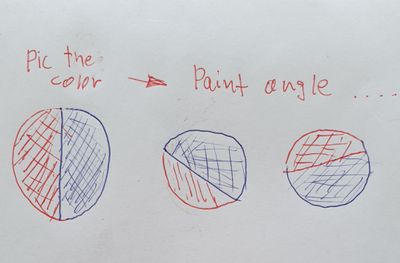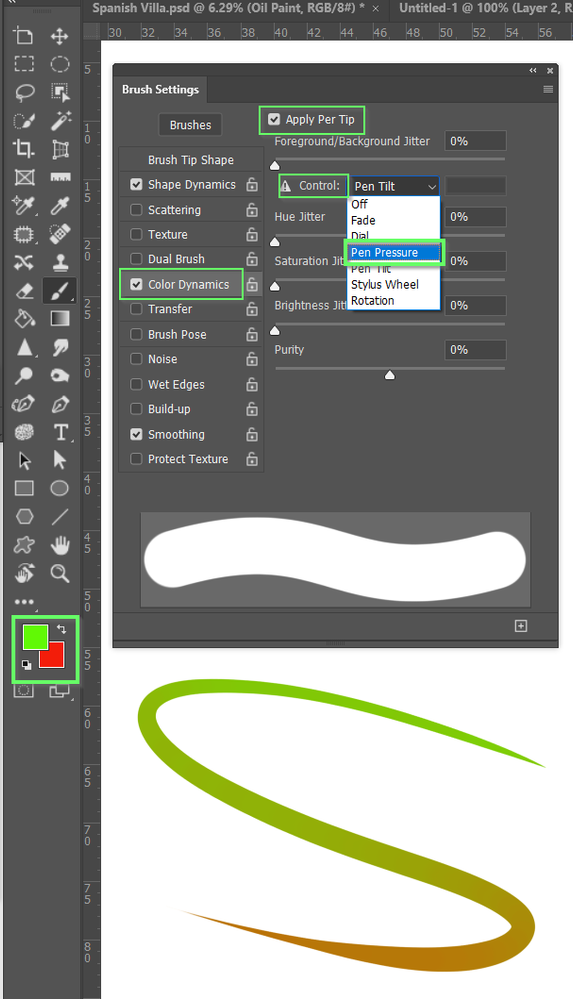Photoshop: blending brush angle
Copy link to clipboard
Copied
Photoshop: blending brush: if its possible while i change the brush angle, rotate the color turns too. thank you
Explore related tutorials & articles
Copy link to clipboard
Copied
I am not sure I understand what you mean, could you please post screenshots with the pertinent Panels (Toolbar, Layers, Options Bar, …) visible?
But I suspect it’s not possible.
Copy link to clipboard
Copied
Copy link to clipboard
Copied
Do you mean the mixer brush?
I suggest to vote on this feature request, and post the image in the thread there as well\: https://feedback.photoshop.com/conversations/photoshop/photoshop-mixer-brush-sample-rotation/5feacd8...
Copy link to clipboard
Copied
Yes the Mixer Brush, thank yo. No solution found on the link. Thank you.
Copy link to clipboard
Copied
It is not a solution, it is asking the engineers to implement what you want.
Copy link to clipboard
Copied
The current implementations allow to rotate the shape of the brush, not its contents.
Copy link to clipboard
Copied
You can get 'some' degree of foreground/background jitter when the normal brush is set to Pen Tilt as below. Note you _have_ to have Apply Per Tip checked or the switch will only happen when you lift off and then touch down again.
The Mixer and Color Replacement brushes don't work the same way, and there is no option that can be controlled with pen tilt that I know of.
Copy link to clipboard
Copied
Good one.
Copy link to clipboard
Copied
Years ago I had a special pen for my Wacom 6D art pen that recognized when you turned the brush, like if you smooshed and turned a real brush. Looks like it's still available. Maybe something like that would help.
Copy link to clipboard
Copied
Melissa, yes it records the barrel rotation, but requires additional "plumbing" in Photoshop: please check the feedback thread, or what the user wants. Wondering if Fresco does not allow it.