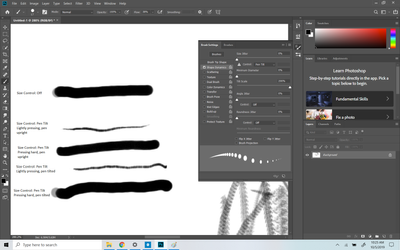- Home
- Photoshop ecosystem
- Discussions
- Photoshop brush setting - size control with pen ti...
- Photoshop brush setting - size control with pen ti...
Photoshop brush setting - size control with pen tilt not working
Copy link to clipboard
Copied
I've seen this issue several other locations, but no real solution. Is this a known problem that people live with?
Under brush shape dynamics, size control using pen tilt does not seem to work. Instead, it seems to use pen pressure to change the brush size. I have checked that the "always use pressure for size" buttons on the toolbar are turned off.
I know that photoshop is getting the "data" from my pen - the pen cursor prior to making contact is elongating into an ellipse when I tilt the pen. However, once a line is actually made, size seems to be controlled by pen pressure.
Note: Pen tilt works as expected when I use it for "angle control". When I tilt the pen, the brush shape will rotate along with the tilt - so I know that the pen is working and photoshop is receiving the tilt data.
A little more information:
OS: Windows 10 Home
Photoshop version: Photoshop CC 2019
Pen: Dell Premium Active Pen PN579x
Laptop: Dell XPS 13 7390
Any help would be much appreciated.
Explore related tutorials & articles
Copy link to clipboard
Copied
Have you made sure you have current driver?
Copy link to clipboard
Copied
Hi Randy, thanks for the response.
Good suggestion - I missed updating the pen driver!
It seems to have changed photoshop's behavior, but still acting a little weird. Here is an updated screenshot of what I am getting:
I don't know how apparent it is from the screenshot, but after updating the driver, it seems that tilting the pen does increase the size of the brush, but the brush size is still tied to pen pressure.
Note that when size control is set to "off", both pen pressure and pen tilt stops affecting the brush size.
Any other ideas?
Copy link to clipboard
Copied
I'm having this same problem. Did you ever find a solution?