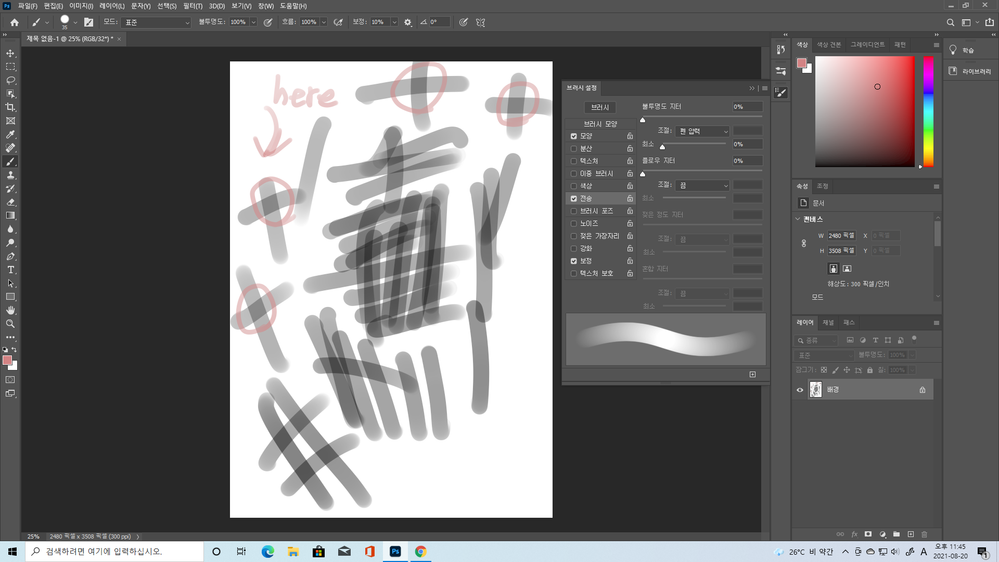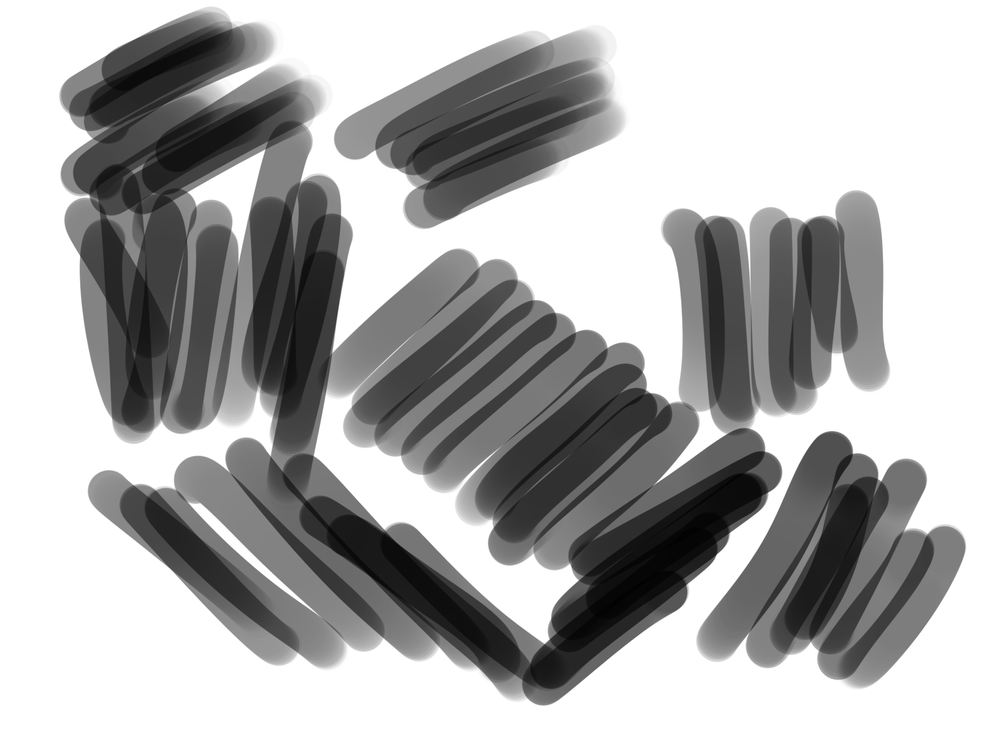Turn on suggestions
Auto-suggest helps you quickly narrow down your search results by suggesting possible matches as you type.
Exit
- Home
- Photoshop ecosystem
- Discussions
- Photoshop brushes come out transparent
- Photoshop brushes come out transparent
0
Photoshop brushes come out transparent
New Here
,
/t5/photoshop-ecosystem-discussions/photoshop-brushes-come-out-transparent/td-p/12329671
Aug 20, 2021
Aug 20, 2021
Copy link to clipboard
Copied
I don't know why the brush comes out transparent Previously, it was a brush that was not transparent and blended well. I don't know if it's a sudden update or something. All of a sudden the brush is weird. What's the problem?
TOPICS
Windows
Community guidelines
Be kind and respectful, give credit to the original source of content, and search for duplicates before posting.
Learn more
Explore related tutorials & articles
Advocate
,
/t5/photoshop-ecosystem-discussions/photoshop-brushes-come-out-transparent/m-p/12329801#M575822
Aug 20, 2021
Aug 20, 2021
Copy link to clipboard
Copied
Hi,
I have to see the other setting you have in your brush. I can only see you are using a "Pen Tilt" in your transfer, settings.
You are using a Wacom?
E
Community guidelines
Be kind and respectful, give credit to the original source of content, and search for duplicates before posting.
Learn more
hyo5cdb
AUTHOR
New Here
,
LATEST
/t5/photoshop-ecosystem-discussions/photoshop-brushes-come-out-transparent/m-p/12330251#M575897
Aug 20, 2021
Aug 20, 2021
Copy link to clipboard
Copied
yes wacom not tilt pen pressure
Community guidelines
Be kind and respectful, give credit to the original source of content, and search for duplicates before posting.
Learn more
Resources
Quick links - Photoshop
Quick links - Photoshop Mobile
Troubleshoot & Learn new things
Copyright © 2024 Adobe. All rights reserved.