- Home
- Photoshop ecosystem
- Discussions
- Re: Photoshop Bug using shift+F5, fill pattern
- Re: Photoshop Bug using shift+F5, fill pattern
Copy link to clipboard
Copied
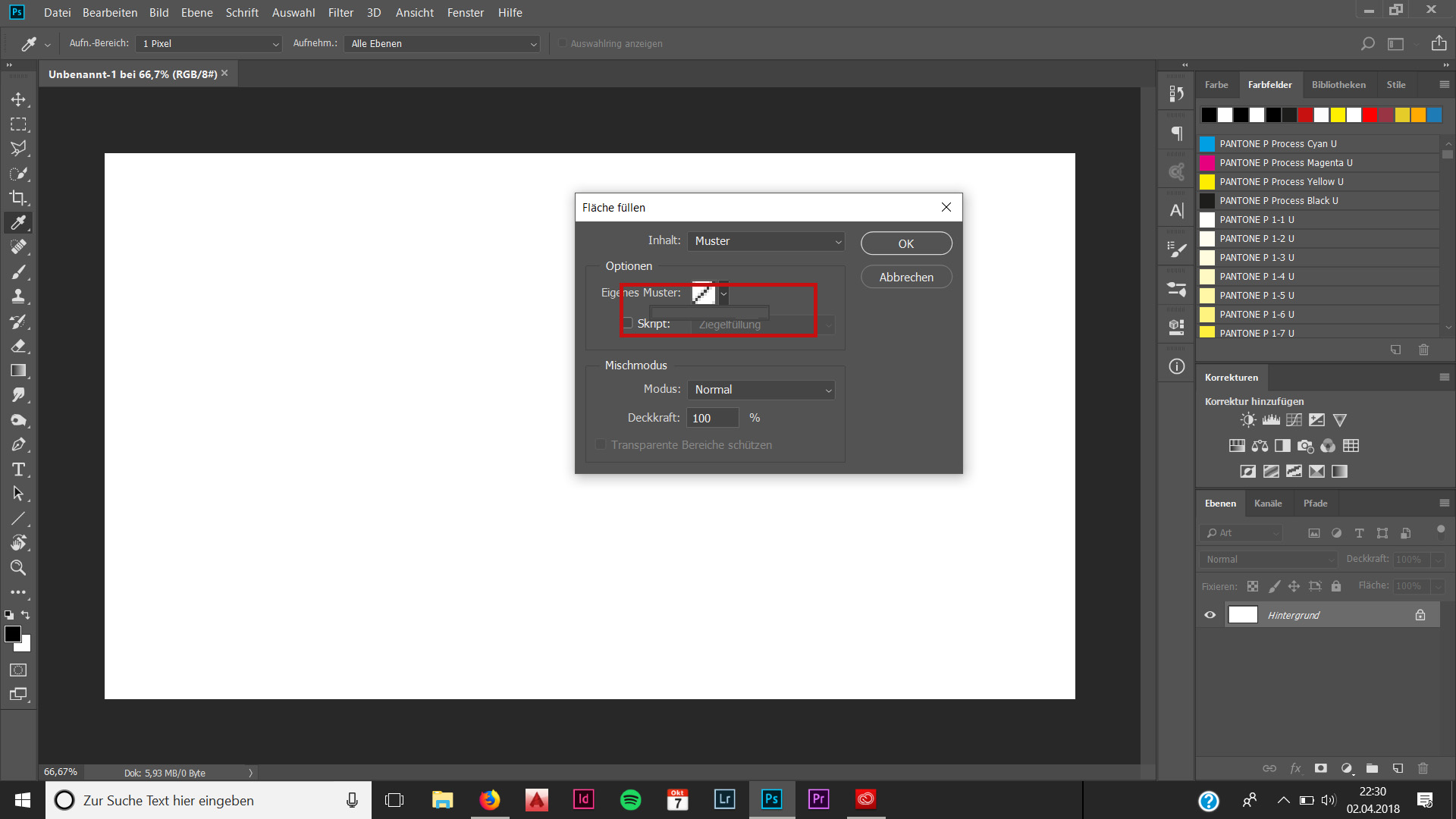
Hey guys, since few month a have a problem with the pattern tool using shift+F5 or fill pattern or whatever you call it. I made a screenshot of the problem and framed it with a red line. As you can see the list of patterns is not clickable anymore.
Tried to reset PS and reinstalled it a few times, but nothing happened. Is there anybody with a solution for this problem?
 1 Correct answer
1 Correct answer
reset prefrences solved my problem 😉
Explore related tutorials & articles
Copy link to clipboard
Copied
This thread describes a solution that could help.
Fenja
Copy link to clipboard
Copied
Thank you, but i could not find the "photoshop settings" file, because the thread was from an older version of PS.
I tried to reset my preferences, but that didn't work for me.
Copy link to clipboard
Copied
What is your version? See if this helps: Photoshop CS6 preference file functions, names, locations
You look for this file, substitute CS6 for your version. Rename it to Adobe Photoshop X64 CS6 Prefs.old for example, and a new one should recreate on startup.
| General settings | Adobe Photoshop CS6 Prefs.psp (32-bit version) Adobe Photoshop X64 CS6 Prefs.psp (64-bit version) | Users/[user name]/AppData/Roaming/Adobe/Adobe Photoshop CS6/Adobe Photoshop CS6 Settings |
Copy link to clipboard
Copied
Moving to Photoshop
Copy link to clipboard
Copied
Reset your preferences.
Copy link to clipboard
Copied
don't work for me, but thanks
Copy link to clipboard
Copied
i have now the same problem
Copy link to clipboard
Copied
reset prefrences solved my problem 😉

