Participant
October 21, 2022
Answered
Photoshop bug
- October 21, 2022
- 2 replies
- 206 views
Hi
Try enabling "Deactivate Native Canvas" in preferences and restarting Photoshop to see if it helps, if that doesn't help try enabling "Older GPU Mode (pre2016) again restart Photoshop
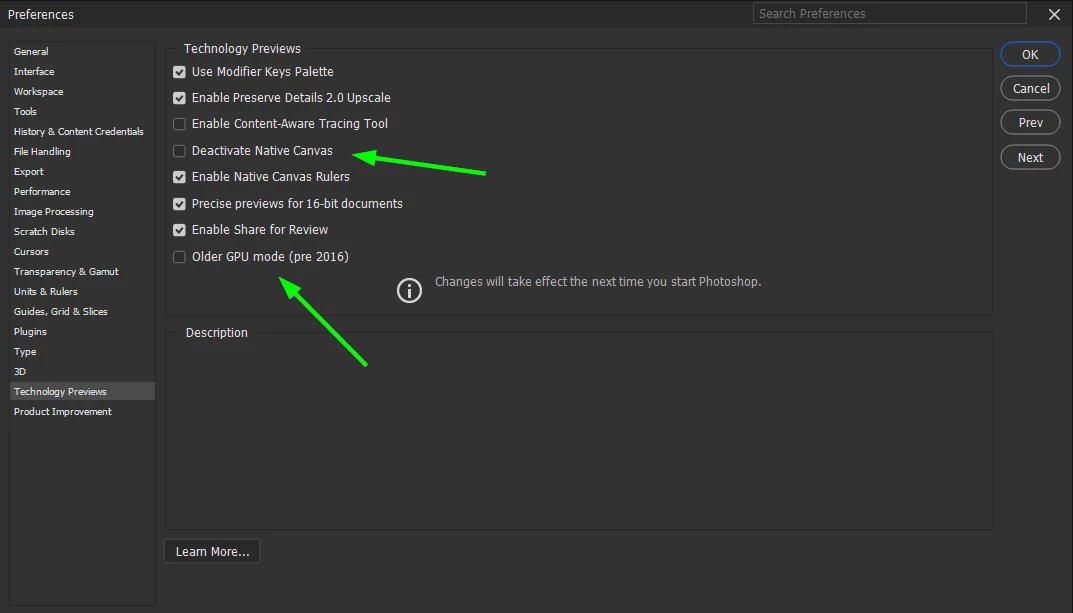
Already have an account? Login
Enter your E-mail address. We'll send you an e-mail with instructions to reset your password.