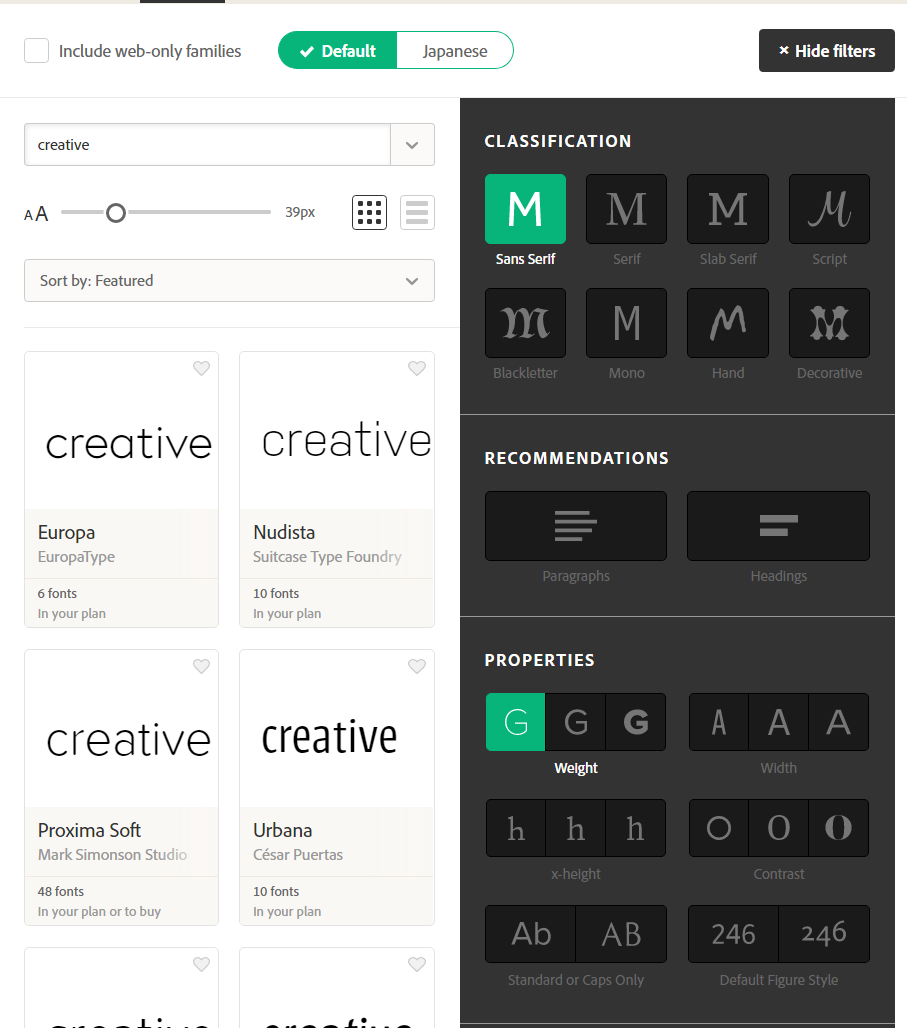Copy link to clipboard
Copied
Hi there,
Few days ago I have bought a new PC. On the old PC I created a .psd project in which I used different fonts from "Cooper Hewitt" family. Cooper Hewitt Font Free by Cooper Hewitt » Font Squirrel - As you can see, it comes with many different styles, Light, Medium Italic, Semibold, Heavy Italic etc. On my old PC, I could see ALL the fonts of the typeface. However, now Photoshop sees only 3 basic styles: Light, Medium and Bold, so I can't keep working on my project. I have exacly the same version of Windows (10, 64bit) and exactly the same version of Photoshop. Could someone help me please?
 1 Correct answer
1 Correct answer
Photoshop uses whatever fonts are installed on the computer it is installed on, as well as some fonts it adds when installed. Later versions of Photoshop do not install as many additional fonts. It sounds like in your case, the old computer had the Cooper Hewitt fonts installed.
If you have Photoshop CC, they then are a number of light font styles you can use and substitute if required. You can search simply by typing li in the font name field:
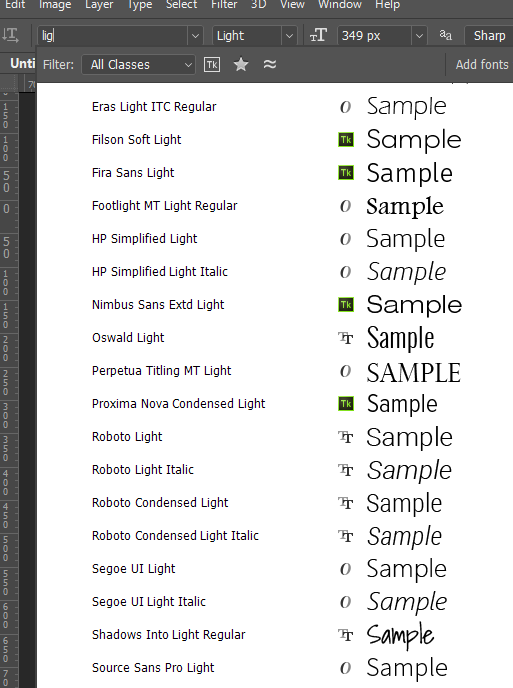
If you have CC and the Photography plan, then you
...Explore related tutorials & articles
Copy link to clipboard
Copied
Photoshop uses whatever fonts are installed on the computer it is installed on, as well as some fonts it adds when installed. Later versions of Photoshop do not install as many additional fonts. It sounds like in your case, the old computer had the Cooper Hewitt fonts installed.
If you have Photoshop CC, they then are a number of light font styles you can use and substitute if required. You can search simply by typing li in the font name field:
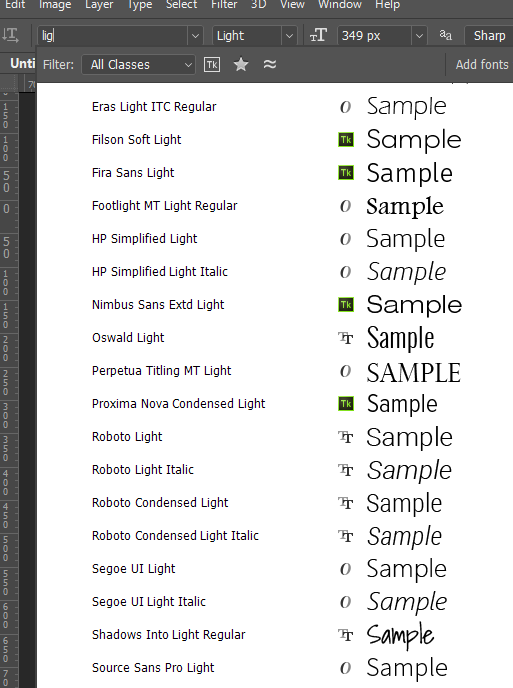
If you have CC and the Photography plan, then you can install an additional ten fonts from TypeKit (100 if you have a full CC subscription)
TypeKit also has some useful filters like so: