 Adobe Community
Adobe Community
- Home
- Photoshop ecosystem
- Discussions
- Photoshop CC 20.0 - Color Blending Layer producing...
- Photoshop CC 20.0 - Color Blending Layer producing...
Copy link to clipboard
Copied
Since upgrading to Photoshop CC 20.0, I have been encountering issues with the layer blending feature, particularly the "Color" setting. As you will see in my screenshot below, Layer 3 is filled with a solid green color and blending set to "Color". The photo below, Layer 2, should be completely green tone, but for some unknown reason there are segments where it is gray.
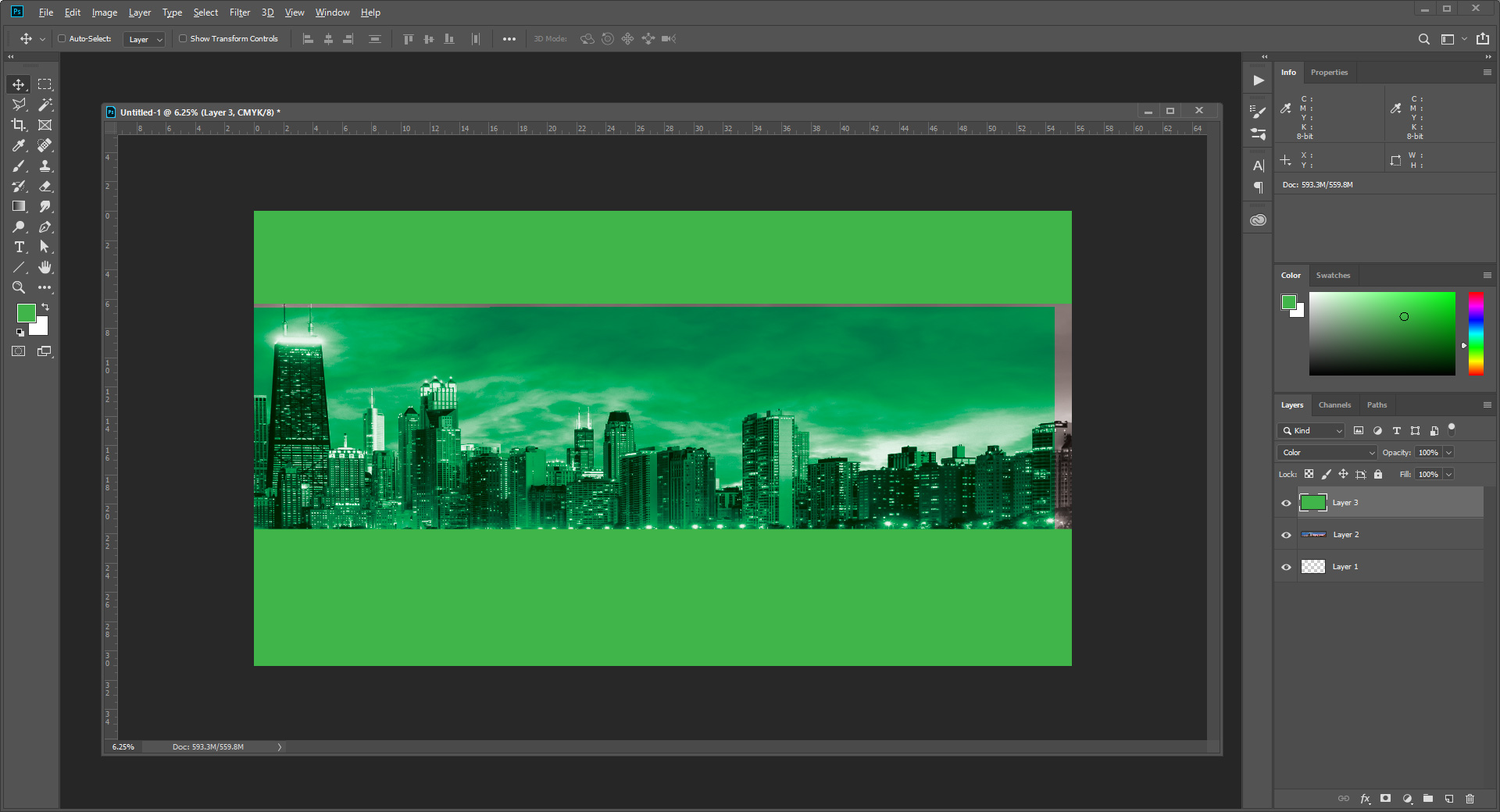
There's no masks or anything, and the gray segments even change slightly as I move around Layer 2. They even disappear altogether at certain zoom percentages.
I did not have this issue in Photoshop CC 19, only the new version. Any clues as to why this is happening?
 1 Correct answer
1 Correct answer
Photoshop > Preferences > Performance > Legacy Compositing
Explore related tutorials & articles
Copy link to clipboard
Copied
A work-around seems to exist, see
Color Blend Mode Broken Photoshop CC2019 r24 | Photoshop Family Customer Community
Copy link to clipboard
Copied
Hi, Try to reset your photoshop Preferences and reboot it.
It will solve your issue.
To rest preferences quickly using a keyboard shortcut: Press and hold Alt+Control+Shift (Windows) or Option+Command+Shift (Mac OS) as you start Photoshop. You are prompted to delete the current settings.
Copy link to clipboard
Copied
Photoshop > Preferences > Performance > Legacy Compositing
Copy link to clipboard
Copied
Thanks all! I had searched the forum before but did not see the older thread on this issue before.
