- Home
- Photoshop ecosystem
- Discussions
- Re: Photoshop CC 2014: how to dock the floating Op...
- Re: Photoshop CC 2014: how to dock the floating Op...
Copy link to clipboard
Copied
hi Photoshoppers,
Anyone know how to dock the Options bar in PS CC 2014? When I open it for the first time, it floats. I tried looking this up online and can't find a solution. I figure it can't be rocket science.
kind regards,
-c
It's only an island if you look at it from the water.
 1 Correct answer
1 Correct answer
?
Can you take the Options panel by the left-most "grip" and slowly drag it to the bottom-most border of the menu bar? It should turn blue to indicate docking. Release and it should dock.
Explore related tutorials & articles
Copy link to clipboard
Copied
Window menu > Workspace > Reset (Workspace name).
Copy link to clipboard
Copied
Bless you
Copy link to clipboard
Copied
god bless you!
Copy link to clipboard
Copied
thank you, a good citizen
Copy link to clipboard
Copied
The first thing to try is on the right side of the option bar is a pull down menu. Two items up from the bottom is a item
"reset "Current Workspace"" try clicking that.
Copy link to clipboard
Copied
I just tried resetting the current workspace, but the Options bar is still floating.
It's only an island if you look at it from the water.
Copy link to clipboard
Copied
?
Can you take the Options panel by the left-most "grip" and slowly drag it to the bottom-most border of the menu bar? It should turn blue to indicate docking. Release and it should dock.
Copy link to clipboard
Copied
That's would you'd think would happen, since the other panels, including the Tools behave that way. However, when I tried to drag it below the Menu, nothing happens. I even tried some keyboard modifiers (hold CNTRL or ALT, etc, in different combinations).
This is a pretty unnecessary feature, in my opinion. Plus, it should be docked by default.
It's only an island if you look at it from the water.
Copy link to clipboard
Copied
Odd. It works for me:
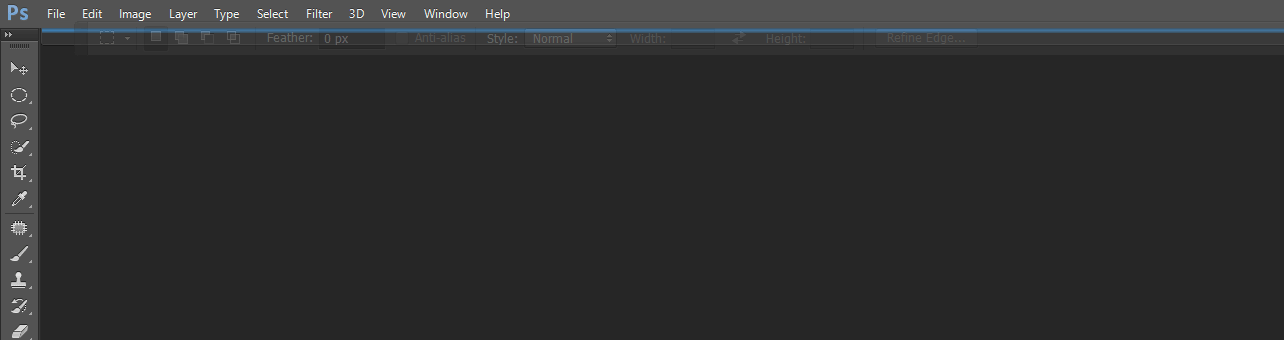
Is there some kind of video driver weirdness going on, maybe?
Copy link to clipboard
Copied
Ok, let's go for a Preferences Reset.
Windows - CTRL-SHIFT-ALT immediately after you double-click the PS icon.
Macintosh - CMD-SHIFT-OPTION immediately after you double-click the PS icon.
Wait for the "Delete Photoshop Settings" dialog, release the keys and click "Yes"
Copy link to clipboard
Copied
Undock the tool bar so it floats also. Then doc the option bar then dock the tools bar.
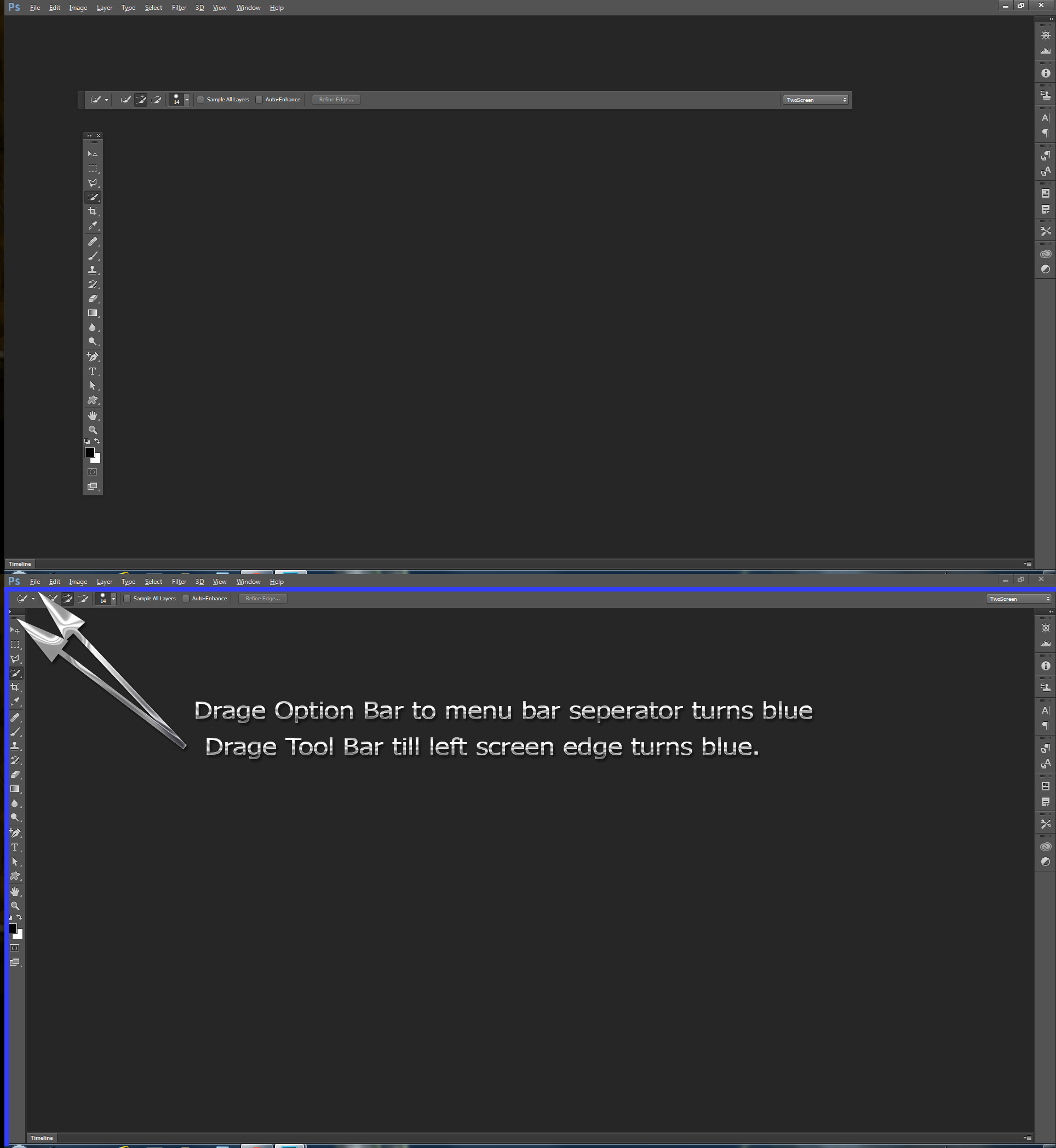
Copy link to clipboard
Copied
God bless you! This is the only thing that worked.
Copy link to clipboard
Copied
I figured out what I was doing wrong. When I tried to drag the bar down below the Menu, I wasn't dragging if far enough and was probably just shy of making the blue indicator light up, so that's why it wasn't working for me. Anyway, it's all sorted now, thanks to everyone's help.
-c
It's only an island if you look at it from the water.
Copy link to clipboard
Copied
Awesome. ![]()
It can be finicky if you don't go slow enough. I should have noted in my screenshot that where the "grip" of the Options bar and the bottom of the menu bar intersect is where my mouse cursor was as that's how the blue indicator lights up to indicate docking.
Copy link to clipboard
Copied
Hah! I didn't know the Options bar could be undocked. Not that I can think of a reason for doing so.
Copy link to clipboard
Copied
As they say, "Just because you can doesn't mean you should."



