- Home
- Photoshop ecosystem
- Discussions
- Re: Photoshop CC 2014 is MUCH slower than Photosho...
- Re: Photoshop CC 2014 is MUCH slower than Photosho...
Photoshop CC 2014 is MUCH slower than Photoshop CC in a side-by-side comparison.
Copy link to clipboard
Copied
I can run them side-by-side on the same system and Photoshop CC 2014 is literally 2 times slower when selecting layers, hiding layers and moving vector points in pixel increments.
Anyone having this issue? I'm on a 2012 Macbook Pro, 8GB of RAM running Mavericks.
Explore related tutorials & articles
Copy link to clipboard
Copied
Just wanted to throw my hat in the ring to say I too have these problems.
Downloading updates now and hoping it's an improvement.
Copy link to clipboard
Copied
In quick testing the latest update to CC 2014 has definitely improved performance when working with 100s of layers. I'll update more later when I've had a chance to really put it through the ringer.
Craig
Copy link to clipboard
Copied
The latest patch doesn't really do anything for me. My troubles are still with the startup time, which freezes for 2-3 minutes after the program appears to be loaded, and navigating the main menus which freeze and stutter. That's before any files are loaded, but I don't seem to experience any slowdown when actually editing a file aside from a sluggish user interface. Oh, and Bridge seems to have forgotten it's file associations with Photoshop again. Had it fixed after uninstalling and reinstalling but after this patch it's forgotten where PS CC 2014 is once more.
I can't believe I pay for this nonsense every month.
Copy link to clipboard
Copied
The latest release appears to have helped quite a bit. I'm able to use most of the tools without trouble, though I've noticed when using the text tool it slows down dramatically. As of now, that is the only residual issue that I've come across.
Copy link to clipboard
Copied
The update has helped me to solve the problem of slow operations.
Faster moving (many-layered works well), much better and smoother scrolling and zooming, etc.
The Adobe developers performed a great job, thanks!
Copy link to clipboard
Copied
Hello all
I've just installed Photoshop CC (2014.1.0) on my new, kick-ass laptop with Windows 8.
Both the new one as well as the old one (also not a bad laptop) have been experiencing photoshop freeze every time I select more than one layer. The mouse arrow just turns into the default windows arrow and stays like that for a good few seconds.
This occurs when I have around 200 separate layers (all small circles. Tried vector and raster). Merging the layers into one raster layer solves the issue, but that's that the solution I want!
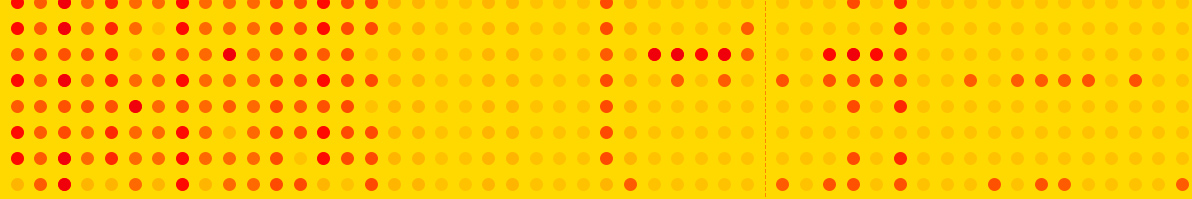
Problem persisted until I tried switching from Intuos Pen and Touch tablet (brand new) to a mouse - all is fine now!
Then I tried touch on the tablet again, rather than the pen - this is fine as well!
It seems that the pen alone causes the CPU usage to go up (not that high, actually) and for the app to become unresponsive for a while.
It never crushed on me though.
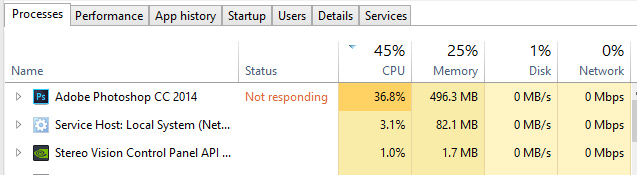
I have hidden the thumbnails on the layers palette, and the font previews. Changed Performance settings to Tall & Thin. Installed the latest update from Wacom.
Any tips?
I shall remain tormented using my mouse until someone can sort me out ![]()
Copy link to clipboard
Copied
JSYK
After being fobbed off by Adobe on their online chat, I went to Wacom, which replied
"Unfortunately Adobe changed a lot with CC 2014 without notifying or explaining it to Wacom.
At the moment you can try if disabling ‘use Windows Ink’ helps. See the attached screenshot for clarification.
Apparently the new PS does not start Wintab anymore and therefore all related functions do not work. Windows Ink is not supporting special Wacom tools like Airbrush or Artpen. There can be problems with delays and with rightclicking in PS. - A workaround for rightclicking is moving the pen a bit while pressing the rightclick button."
They gave me a workaround for the issue, which worked. Later on they've sent me an updated driver and told me to uninstall the old one before installing the new one.
ftp://ftp.wacom-europe.com/pub/WINDOWS/WacomTablet_6.3.9w3.exe
Copy link to clipboard
Copied
yuppp... i have same problem... the photoshop CC2014 is muchhhh slower than photoshop CC 14.2.1, and i can't work with photoshop CC2014 because its very lagging when drag object, brush, hide/show layer, etc.
i'm using latest macbook pro 2.3 i7 Quad Core, 16 Gb RAM, 512 Gb PCI-e SSD.
here is my system info.
Adobe Photoshop Version: 2014.1.0 20140730.r.148 2014/07/30:23:59:59 x64
Operating System: Mac OS 10.9.4
System architecture: Intel CPU Family:6, Model:70, Stepping:1 with MMX, SSE Integer, SSE FP, SSE2, SSE3, SSE4.1, SSE4.2, AVX, AVX2, HyperThreading
Physical processor count: 4
Logical processor count: 8
Processor speed: 2300 MHz
Built-in memory: 16384 MB
Free memory: 12168 MB
Memory available to Photoshop: 14706 MB
Memory used by Photoshop: 85 %
3D Multitone Printing: Disabled.
Touch Gestures: Disabled.
Windows 2x UI: Disabled.
Image tile size: 1024K
Image cache levels: 6
Font Preview: Medium
TextComposer: Latin
Display: 1
Main Display
High DPI Monitor
Display Bounds: top=0, left=0, bottom=1200, right=1920
OpenGL Drawing: Enabled.
OpenGL Allow Old GPUs: Not Detected.
OpenGL Drawing Mode: Advanced
OpenGL Allow Normal Mode: True.
OpenGL Allow Advanced Mode: True.
AIFCoreInitialized=1
AIFOGLInitialized=1
OGLContextCreated=1
NumGLGPUs=2
NumCLGPUs=2
glgpu[0].GLVersion="2.1"
glgpu[0].GLMemoryMB=2048
glgpu[0].GLName="NVIDIA GeForce GT 750M OpenGL Engine"
glgpu[0].GLVendor="NVIDIA Corporation"
glgpu[0].GLVendorID=4318
glgpu[0].GLRectTextureSize=16384
glgpu[0].GLRenderer="NVIDIA GeForce GT 750M OpenGL Engine"
glgpu[0].GLRendererID=16918311
glgpu[0].HasGLNPOTSupport=1
glgpu[0].CanCompileProgramGLSL=1
glgpu[0].GLFrameBufferOK=1
glgpu[0].glGetString[GL_SHADING_LANGUAGE_VERSION]="1.20"
glgpu[0].glGetProgramivARB[GL_FRAGMENT_PROGRAM_ARB][GL_MAX_PROGRAM_INSTRUCTIONS_ARB]=[16384]
glgpu[0].glGetIntegerv[GL_MAX_TEXTURE_UNITS]=[8]
glgpu[0].glGetIntegerv[GL_MAX_COMBINED_TEXTURE_IMAGE_UNITS]=[16]
glgpu[0].glGetIntegerv[GL_MAX_VERTEX_TEXTURE_IMAGE_UNITS]=[16]
glgpu[0].glGetIntegerv[GL_MAX_TEXTURE_IMAGE_UNITS]=[16]
glgpu[0].glGetIntegerv[GL_MAX_DRAW_BUFFERS]=[8]
glgpu[0].glGetIntegerv[GL_MAX_VERTEX_UNIFORM_COMPONENTS]=[4096]
glgpu[0].glGetIntegerv[GL_MAX_FRAGMENT_UNIFORM_COMPONENTS]=[2048]
glgpu[0].glGetIntegerv[GL_MAX_VARYING_FLOATS]=[124]
glgpu[0].glGetIntegerv[GL_MAX_VERTEX_ATTRIBS]=[16]
glgpu[0].extension[AIF::OGL::GL_ARB_VERTEX_PROGRAM]=1
glgpu[0].extension[AIF::OGL::GL_ARB_FRAGMENT_PROGRAM]=1
glgpu[0].extension[AIF::OGL::GL_ARB_VERTEX_SHADER]=1
glgpu[0].extension[AIF::OGL::GL_ARB_FRAGMENT_SHADER]=1
glgpu[0].extension[AIF::OGL::GL_EXT_FRAMEBUFFER_OBJECT]=1
glgpu[0].extension[AIF::OGL::GL_ARB_TEXTURE_RECTANGLE]=1
glgpu[0].extension[AIF::OGL::GL_ARB_TEXTURE_FLOAT]=1
glgpu[0].extension[AIF::OGL::GL_ARB_OCCLUSION_QUERY]=1
glgpu[0].extension[AIF::OGL::GL_ARB_VERTEX_BUFFER_OBJECT]=1
glgpu[0].extension[AIF::OGL::GL_ARB_SHADER_TEXTURE_LOD]=1
clgpu[0].CLPlatformVersion="1.2 (Apr 25 2014 22:04:25)"
clgpu[0].CLDeviceVersion="1.2 "
clgpu[0].CLMemoryMB=1536
clgpu[0].CLName="Iris Pro"
clgpu[0].CLVendor="Intel"
clgpu[0].CLVendorID=16925952
clgpu[0].CLDriverVersion="1.2(Jun 9 2014 13:24:19)"
clgpu[0].CUDASupported=0
clgpu[0].CLBandwidth=4.37463e+10
clgpu[0].CLCompute=197.924
glgpu[1].GLVersion="2.1"
glgpu[1].GLMemoryMB=2048
glgpu[1].GLName="NVIDIA GeForce GT 750M OpenGL Engine"
glgpu[1].GLVendor="NVIDIA Corporation"
glgpu[1].GLVendorID=4318
glgpu[1].GLRectTextureSize=16384
glgpu[1].GLRenderer="NVIDIA GeForce GT 750M OpenGL Engine"
glgpu[1].GLRendererID=16918311
glgpu[1].HasGLNPOTSupport=1
glgpu[1].CanCompileProgramGLSL=1
glgpu[1].GLFrameBufferOK=1
glgpu[1].glGetString[GL_SHADING_LANGUAGE_VERSION]="1.20"
glgpu[1].glGetProgramivARB[GL_FRAGMENT_PROGRAM_ARB][GL_MAX_PROGRAM_INSTRUCTIONS_ARB]=[16384]
glgpu[1].glGetIntegerv[GL_MAX_TEXTURE_UNITS]=[8]
glgpu[1].glGetIntegerv[GL_MAX_COMBINED_TEXTURE_IMAGE_UNITS]=[16]
glgpu[1].glGetIntegerv[GL_MAX_VERTEX_TEXTURE_IMAGE_UNITS]=[16]
glgpu[1].glGetIntegerv[GL_MAX_TEXTURE_IMAGE_UNITS]=[16]
glgpu[1].glGetIntegerv[GL_MAX_DRAW_BUFFERS]=[8]
glgpu[1].glGetIntegerv[GL_MAX_VERTEX_UNIFORM_COMPONENTS]=[4096]
glgpu[1].glGetIntegerv[GL_MAX_FRAGMENT_UNIFORM_COMPONENTS]=[2048]
glgpu[1].glGetIntegerv[GL_MAX_VARYING_FLOATS]=[124]
glgpu[1].glGetIntegerv[GL_MAX_VERTEX_ATTRIBS]=[16]
glgpu[1].extension[AIF::OGL::GL_ARB_VERTEX_PROGRAM]=1
glgpu[1].extension[AIF::OGL::GL_ARB_FRAGMENT_PROGRAM]=1
glgpu[1].extension[AIF::OGL::GL_ARB_VERTEX_SHADER]=1
glgpu[1].extension[AIF::OGL::GL_ARB_FRAGMENT_SHADER]=1
glgpu[1].extension[AIF::OGL::GL_EXT_FRAMEBUFFER_OBJECT]=1
glgpu[1].extension[AIF::OGL::GL_ARB_TEXTURE_RECTANGLE]=1
glgpu[1].extension[AIF::OGL::GL_ARB_TEXTURE_FLOAT]=1
glgpu[1].extension[AIF::OGL::GL_ARB_OCCLUSION_QUERY]=1
glgpu[1].extension[AIF::OGL::GL_ARB_VERTEX_BUFFER_OBJECT]=1
glgpu[1].extension[AIF::OGL::GL_ARB_SHADER_TEXTURE_LOD]=1
clgpu[1].CLPlatformVersion="1.2 (Apr 25 2014 22:04:25)"
clgpu[1].CLDeviceVersion="1.2 "
clgpu[1].CLMemoryMB=2048
clgpu[1].CLName="GeForce GT 750M"
clgpu[1].CLVendor="NVIDIA"
clgpu[1].CLVendorID=16918272
clgpu[1].CLDriverVersion="8.26.26 310.40.45f01"
clgpu[1].CUDASupported=0
clgpu[1].CLBandwidth=1.77856e+10
clgpu[1].CLCompute=36.1562
License Type: Subscription
Serial number: 96040997639878119255
Application folder: /Applications/Adobe Photoshop CC 2014/
Photoshop scratch has async I/O enabled
Scratch volume(s):
Macintosh HD, 465.1G, 182.5G free
Required Plug-ins folder: /Applications/Adobe Photoshop CC 2014/Adobe Photoshop CC 2014.app/Contents/Required/Plug-Ins/
Primary Plug-ins folder: /Applications/Adobe Photoshop CC 2014/Plug-ins/
Installed components:
adbeape.framework adbeape 3.4.0.29366 0.1160850
AdbePM.framework.framework patchmatch 2.0.00.32543 79.554276
AdbeScriptUIFlex.framework AdbeScriptUIFlex 6.3.2.32394 79.550992
adobe_caps.framework adobe_caps 8.0.0.13 1.248010
AdobeACE.framework AdobeACE 2.20.02.32634 79.554120
AdobeAGM.framework AdobeAGM 4.30.33.32634 79.554120
AdobeAXE8SharedExpat.framework AdobeAXE8SharedExpat 3.8.0.32260 79.551013
AdobeAXEDOMCore.framework AdobeAXEDOMCore 3.8.0.32260 79.551013
AdobeBIB.framework AdobeBIB 1.2.03.32634 79.554120
AdobeBIBUtils.framework AdobeBIBUtils 1.1.01 79.554120
AdobeCoolType.framework AdobeCoolType 5.15.00.32634 79.554120
AdobeCrashReporter.framework AdobeCrashReporter 7.0.1
AdobeExtendScript.framework AdobeExtendScript 4.5.5.32401 79.551519
AdobeJP2K.framework AdobeJP2K 1.2.2.32511 79.252744
AdobeLinguistic.framework 20256
AdobeMPS.framework AdobeMPS 5.8.1.32565 79.553444
AdobeOwl.framework AdobeOwl 5.0.33 79.552883
AdobePDFL.framework AdobePDFL 11.0.0.32477 79.510482
AdobePDFSettings.framework AdobePDFSettings 1.4
AdobePIP.framework AdobePIP 7.2.1.3399
AdobeScCore.framework AdobeScCore 4.5.5.32401 79.551519
AdobeUpdater.framework AdobeUpdater 6.0.0.1452 "52.338651"
AdobeXMP.framework AdobeXMPCore 79.155772 79.155772
AdobeXMPFiles.framework AdobeXMPFiles 79.155772 79.155772
AdobeXMPScript.framework AdobeXMPScript 79.155772 79.155772
ahclient.framework ahclient 1.8.0.31
aif_core.framework AdobeAIF 2014.0.00 2014.0
aif_ocl.framework AdobeAIF 2014.0.00 2014.0
aif_ogl.framework AdobeAIF 2014.0.00 2014.0
amtlib.framework amtlib 8.0.0.91
boost_date_time.framework boost_date_time 8.0.0.0
boost_signals.framework boost_signals 8.0.0.0
boost_system.framework boost_system 8.0.0.0
boost_threads.framework boost_threads 8.0.0.0
Cg.framework NVIDIA Cg
CIT.framework CIT 2.2.6.32411 155804
CITThreading.framework CITThreading_boost 2.2.6.32411 155804
dvaaudiodevice.framework dvaaudiodevice 8.0.0.0
dvacore.framework dvacore 8.0.0.0
dvamarshal.framework dvamarshal 8.0.0.0
dvamediatypes.framework dvamediatypes 8.0.0.0
dvametadata.framework dvametadata 8.0.0.0
dvametadataapi.framework dvametadataapi 8.0.0.0
dvametadataUI.framework dvametadataUI 8.0.0.0
dvaplayer.framework dvaplayer 8.0.0.0
dvatransport.framework dvatransport 8.0.0.0
dvaui.framework dvaui 8.0.0.0
dvaunittesting.framework dvaunittesting 8.0.0.0
dynamiclink.framework dynamiclink 8.0.0.0
ICUConverter.framework ICUConverter 3.61 "gtlib_3.0" "." "16615"
ICUData.framework ICUData 3.61 "gtlib_3.0" "." "16615"
LogSession.framework LogSession 7.2.1.3399
mediacoreif.framework mediacoreif 8.0.0.0
PlugPlugExternalObject.framework 5.0.0.62
PlugPlugOwl.framework PlugPlugOwl 5.0.0.74
UpdaterNotifications.framework UpdaterNotifications 8.0.0.14 "8.0.0.14"
WRServices.framework
Required plug-ins:
3D Studio 2014.1.0 x001 ©2006-2014 Adobe Systems Incorporated - from the file “U3D.plugin”
Accented Edges 2014.0, Copyright © 1991-2014 Adobe Systems Incorporated - from the file “Filter Gallery.plugin”
Adaptive Wide Angle 2014.0, Copyright © 2014 Adobe Systems Incorporated - from the file “Adaptive Wide Angle.plugin”
Angled Strokes 2014.0, Copyright © 1991-2014 Adobe Systems Incorporated - from the file “Filter Gallery.plugin”
Average 2014.1.0 x001 ©1993-2014 Adobe Systems Incorporated - from the file “Average.plugin”
Bas Relief 2014.0, Copyright © 1991-2014 Adobe Systems Incorporated - from the file “Filter Gallery.plugin”
BMP 2014.0, Copyright © 2003-2014 Adobe Systems Incorporated - from the file “Standard Multiplugin.plugin”
Camera Raw 8.4.1 (200), Copyright © 2014 Adobe Systems Incorporated - from the file “Camera Raw.plugin”
Camera Raw Filter 8.4.1 (200), Copyright © 2014 Adobe Systems Incorporated - from the file “Camera Raw.plugin”
Chalk & Charcoal 2014.0, Copyright © 1991-2014 Adobe Systems Incorporated - from the file “Filter Gallery.plugin”
Charcoal 2014.0, Copyright © 1991-2014 Adobe Systems Incorporated - from the file “Filter Gallery.plugin”
Chrome 2014.0, Copyright © 1991-2014 Adobe Systems Incorporated - from the file “Filter Gallery.plugin”
Cineon 2014.1.0 x001 ©2002-2014 Adobe Systems Incorporated - from the file “Cineon.plugin”
Clouds 2014.1.0 x001 ©1993-2014 Adobe Systems Incorporated - from the file “Clouds.plugin”
Collada DAE 2014.1.0 x001 ©2006-2014 Adobe Systems Incorporated - from the file “U3D.plugin”
Color Halftone 2014.0, Copyright © 2003-2014 Adobe Systems Incorporated - from the file “Standard Multiplugin.plugin”
Colored Pencil 2014.0, Copyright © 1991-2014 Adobe Systems Incorporated - from the file “Filter Gallery.plugin”
CompuServe GIF 2014.0, Copyright © 2003-2014 Adobe Systems Incorporated - from the file “Standard Multiplugin.plugin”
Conté Crayon 2014.0, Copyright © 1991-2014 Adobe Systems Incorporated - from the file “Filter Gallery.plugin”
Craquelure 2014.0, Copyright © 1991-2014 Adobe Systems Incorporated - from the file “Filter Gallery.plugin”
Crop and Straighten Photos 2014.1.0 x001 ©2003-2014 Adobe Systems Incorporated - from the file “CropPhotosAuto.plugin”
Crop and Straighten Photos Filter 2014.0, Copyright © 2003-2014 Adobe Systems Incorporated - from the file “Standard Multiplugin.plugin”
Crosshatch 2014.0, Copyright © 1991-2014 Adobe Systems Incorporated - from the file “Filter Gallery.plugin”
Crystallize 2014.0, Copyright © 2003-2014 Adobe Systems Incorporated - from the file “Standard Multiplugin.plugin”
Cutout 2014.0, Copyright © 1991-2014 Adobe Systems Incorporated - from the file “Filter Gallery.plugin”
Dark Strokes 2014.0, Copyright © 1991-2014 Adobe Systems Incorporated - from the file “Filter Gallery.plugin”
De-Interlace 2014.0, Copyright © 2003-2014 Adobe Systems Incorporated - from the file “Standard Multiplugin.plugin”
Dicom 2014.0, Copyright © 2003-2014 Adobe Systems Incorporated - from the file “dicom.plugin”
Difference Clouds 2014.1.0 x001 ©1993-2014 Adobe Systems Incorporated - from the file “Clouds.plugin”
Diffuse Glow 2014.0, Copyright © 1991-2014 Adobe Systems Incorporated - from the file “Filter Gallery.plugin”
Displace 2014.0, Copyright © 2003-2014 Adobe Systems Incorporated - from the file “Standard Multiplugin.plugin”
Dry Brush 2014.0, Copyright © 1991-2014 Adobe Systems Incorporated - from the file “Filter Gallery.plugin”
Eazel Acquire 2014.1.0 x001 ©1997-2014 Adobe Systems Incorporated - from the file “EazelAcquire.plugin”
Embed Watermark NO VERSION - from the file “DigiSign.plugin”
Entropy 2014.1.0 x001 ©2006-2014 Adobe Systems Incorporated - from the file “statistics.plugin”
Export Color Lookup 2014.1.0 x001 �2012-2014 Adobe Systems Incorporated - from the file “Export3DLUT.plugin”
Extrude 2014.0, Copyright © 2003-2014 Adobe Systems Incorporated - from the file “Standard Multiplugin.plugin”
FastCore Routines 2014.1.0 x001 ©1990-2014 Adobe Systems Incorporated - from the file “FastCore.plugin”
Fibers 2014.0, Copyright © 2003-2014 Adobe Systems Incorporated - from the file “Standard Multiplugin.plugin”
Film Grain 2014.0, Copyright © 1991-2014 Adobe Systems Incorporated - from the file “Filter Gallery.plugin”
Filter Gallery 2014.0, Copyright © 1991-2014 Adobe Systems Incorporated - from the file “Filter Gallery.plugin”
Flash 3D 2014.1.0 x001 ©2006-2014 Adobe Systems Incorporated - from the file “U3D.plugin”
Fresco 2014.0, Copyright © 1991-2014 Adobe Systems Incorporated - from the file “Filter Gallery.plugin”
Glass 2014.0, Copyright © 1991-2014 Adobe Systems Incorporated - from the file “Filter Gallery.plugin”
Glowing Edges 2014.0, Copyright © 1991-2014 Adobe Systems Incorporated - from the file “Filter Gallery.plugin”
Google Earth 4 KMZ 2014.1.0 x001 ©2006-2014 Adobe Systems Incorporated - from the file “U3D.plugin”
Grain 2014.0, Copyright © 1991-2014 Adobe Systems Incorporated - from the file “Filter Gallery.plugin”
Graphic Pen 2014.0, Copyright © 1991-2014 Adobe Systems Incorporated - from the file “Filter Gallery.plugin”
Halftone Pattern 2014.0, Copyright © 1991-2014 Adobe Systems Incorporated - from the file “Filter Gallery.plugin”
HDRMergeUI 2014.0, Copyright © 2003-2014 Adobe Systems Incorporated - from the file “HDRMergeUI.plugin”
IFF Format 2014.0, Copyright © 2003-2014 Adobe Systems Incorporated - from the file “Standard Multiplugin.plugin”
IGES 2014.1.0 x001 ©2006-2014 Adobe Systems Incorporated - from the file “U3D.plugin”
Ink Outlines 2014.0, Copyright © 1991-2014 Adobe Systems Incorporated - from the file “Filter Gallery.plugin”
JPEG 2000 2014.1.0 x001 ©2001-2014 Adobe Systems Incorporated - from the file “JPEG2000.plugin”
Kurtosis 2014.1.0 x001 ©2006-2014 Adobe Systems Incorporated - from the file “statistics.plugin”
Lens Blur 2014.0, Copyright © 2002-2014 Adobe Systems Incorporated - from the file “Lens Blur.plugin”
Lens Correction 2014.0, Copyright © 2002-2014 Adobe Systems Incorporated - from the file “Lens Correct.plugin”
Lens Flare 2014.0, Copyright © 2003-2014 Adobe Systems Incorporated - from the file “Standard Multiplugin.plugin”
Liquify 2014.0, Copyright © 2001-2014 Adobe Systems Incorporated - from the file “Liquify.plugin”
Matlab Operation 2014.1.0 x001 ©1993-2014 Adobe Systems Incorporated - from the file “ChannelPort.plugin”
Maximum 2014.1.0 x001 ©2006-2014 Adobe Systems Incorporated - from the file “statistics.plugin”
Mean 2014.1.0 x001 ©2006-2014 Adobe Systems Incorporated - from the file “statistics.plugin”
Measurement Core 2014.1.0 x001 ©1993-2014 Adobe Systems Incorporated - from the file “MeasurementCore.plugin”
Median 2014.1.0 x001 ©2006-2014 Adobe Systems Incorporated - from the file “statistics.plugin”
Mezzotint 2014.0, Copyright © 2003-2014 Adobe Systems Incorporated - from the file “Standard Multiplugin.plugin”
Minimum 2014.1.0 x001 ©2006-2014 Adobe Systems Incorporated - from the file “statistics.plugin”
MMXCore Routines 2014.1.0 x001 ©1990-2014 Adobe Systems Incorporated - from the file “MMXCore.plugin”
Mosaic Tiles 2014.0, Copyright © 1991-2014 Adobe Systems Incorporated - from the file “Filter Gallery.plugin”
Multiprocessor Support 2014.1.0 x001 ©1990-2014 Adobe Systems Incorporated - from the file “MultiProcessor Support.plugin”
Neon Glow 2014.0, Copyright © 1991-2014 Adobe Systems Incorporated - from the file “Filter Gallery.plugin”
Note Paper 2014.0, Copyright © 1991-2014 Adobe Systems Incorporated - from the file “Filter Gallery.plugin”
NTSC Colors 2014.1.0 x001 ©1993-2014 Adobe Systems Incorporated - from the file “NTSC Colors.plugin”
Ocean Ripple 2014.0, Copyright © 1991-2014 Adobe Systems Incorporated - from the file “Filter Gallery.plugin”
OpenEXR 2014.0, Copyright © 2003-2014 Adobe Systems Incorporated - from the file “Standard Multiplugin.plugin”
Paint Daubs 2014.0, Copyright © 1991-2014 Adobe Systems Incorporated - from the file “Filter Gallery.plugin”
Palette Knife 2014.0, Copyright © 1991-2014 Adobe Systems Incorporated - from the file “Filter Gallery.plugin”
Patchwork 2014.0, Copyright © 1991-2014 Adobe Systems Incorporated - from the file “Filter Gallery.plugin”
Paths to Illustrator 2014.0, Copyright © 2003-2014 Adobe Systems Incorporated - from the file “Standard Multiplugin.plugin”
PCX 2014.1.0 x001 ©1989-2014 Adobe Systems Incorporated - from the file “PCX.plugin”
Photocopy 2014.0, Copyright © 1991-2014 Adobe Systems Incorporated - from the file “Filter Gallery.plugin”
Photoshop 3D Engine 2014.1.0 x001 ©2006-2014 Adobe Systems Incorporated - from the file “Photoshop3DEngine.plugin”
Photoshop Touch CC 2014 (2014.0.0.0) ©1993-2014 Adobe Systems Incorporated - from the file “PSDX.plugin”
Picture Package Filter 2014.1.0 x001 ©1993-2014 Adobe Systems Incorporated - from the file “ChannelPort.plugin”
Pinch 2014.0, Copyright © 2003-2014 Adobe Systems Incorporated - from the file “Standard Multiplugin.plugin”
Pixar 2014.1.0 x001 ©1989-2014 Adobe Systems Incorporated - from the file “Pixar.plugin”
Plaster 2014.0, Copyright © 1991-2014 Adobe Systems Incorporated - from the file “Filter Gallery.plugin”
Plastic Wrap 2014.0, Copyright © 1991-2014 Adobe Systems Incorporated - from the file “Filter Gallery.plugin”
PLY 2014.1.0 x001 ©2006-2014 Adobe Systems Incorporated - from the file “U3D.plugin”
PNG 2014.0, Copyright © 2003-2014 Adobe Systems Incorporated - from the file “Standard Multiplugin.plugin”
Pointillize 2014.0, Copyright © 2003-2014 Adobe Systems Incorporated - from the file “Standard Multiplugin.plugin”
Polar Coordinates 2014.0, Copyright © 2003-2014 Adobe Systems Incorporated - from the file “Standard Multiplugin.plugin”
Portable Bit Map 2014.1.0 x001 ©1989-2014 Adobe Systems Incorporated - from the file “PBM.plugin”
Poster Edges 2014.0, Copyright © 1991-2014 Adobe Systems Incorporated - from the file “Filter Gallery.plugin”
Radial Blur 2014.0, Copyright © 2003-2014 Adobe Systems Incorporated - from the file “Standard Multiplugin.plugin”
Radiance 2014.1.0 x001 ©2003-2014 Adobe Systems Incorporated - from the file “Radiance.plugin”
Range 2014.1.0 x001 ©2006-2014 Adobe Systems Incorporated - from the file “statistics.plugin”
Read Watermark NO VERSION - from the file “DigiRead.plugin”
Render Color Lookup Grid 2014.1.0 x001 �2012-2014 Adobe Systems Incorporated - from the file “Export3DLUT.plugin”
Reticulation 2014.0, Copyright © 1991-2014 Adobe Systems Incorporated - from the file “Filter Gallery.plugin”
Ripple 2014.0, Copyright © 2003-2014 Adobe Systems Incorporated - from the file “Standard Multiplugin.plugin”
Rough Pastels 2014.0, Copyright © 1991-2014 Adobe Systems Incorporated - from the file “Filter Gallery.plugin”
Save for Web 2014.0, Copyright © 1999-2014 Adobe Systems Incorporated - from the file “Save for Web.plugin”
ScriptingSupport 15.1, Copyright © 2014 Adobe Systems Incorporated - from the file “ScriptingSupport.plugin”
Shake Reduction 2014.0, Copyright © 2014 Adobe Systems Incorporated - from the file “Shake Reduction.plugin”
Shear 2014.0, Copyright © 2003-2014 Adobe Systems Incorporated - from the file “Standard Multiplugin.plugin”
Skewness 2014.1.0 x001 ©2006-2014 Adobe Systems Incorporated - from the file “statistics.plugin”
Smart Blur 2014.0, Copyright © 2003-2014 Adobe Systems Incorporated - from the file “Standard Multiplugin.plugin”
Smudge Stick 2014.0, Copyright © 1991-2014 Adobe Systems Incorporated - from the file “Filter Gallery.plugin”
Solarize 2014.1.0 x001 ©1993-2014 Adobe Systems Incorporated - from the file “Solarize.plugin”
Spatter 2014.0, Copyright © 1991-2014 Adobe Systems Incorporated - from the file “Filter Gallery.plugin”
Spherize 2014.0, Copyright © 2003-2014 Adobe Systems Incorporated - from the file “Standard Multiplugin.plugin”
Sponge 2014.0, Copyright © 1991-2014 Adobe Systems Incorporated - from the file “Filter Gallery.plugin”
Sprayed Strokes 2014.0, Copyright © 1991-2014 Adobe Systems Incorporated - from the file “Filter Gallery.plugin”
Stained Glass 2014.0, Copyright © 1991-2014 Adobe Systems Incorporated - from the file “Filter Gallery.plugin”
Stamp 2014.0, Copyright © 1991-2014 Adobe Systems Incorporated - from the file “Filter Gallery.plugin”
Standard Deviation 2014.1.0 x001 ©2006-2014 Adobe Systems Incorporated - from the file “statistics.plugin”
STL 2014.1.0 x001 ©2006-2014 Adobe Systems Incorporated - from the file “U3D.plugin”
Sumi-e 2014.0, Copyright © 1991-2014 Adobe Systems Incorporated - from the file “Filter Gallery.plugin”
Summation 2014.1.0 x001 ©2006-2014 Adobe Systems Incorporated - from the file “statistics.plugin”
Targa 2014.0, Copyright © 2003-2014 Adobe Systems Incorporated - from the file “Standard Multiplugin.plugin”
Texturizer 2014.0, Copyright © 1991-2014 Adobe Systems Incorporated - from the file “Filter Gallery.plugin”
Tiles 2014.0, Copyright © 2003-2014 Adobe Systems Incorporated - from the file “Standard Multiplugin.plugin”
Torn Edges 2014.0, Copyright © 1991-2014 Adobe Systems Incorporated - from the file “Filter Gallery.plugin”
Twirl 2014.0, Copyright © 2003-2014 Adobe Systems Incorporated - from the file “Standard Multiplugin.plugin”
U3D 2014.1.0 x001 ©2006-2014 Adobe Systems Incorporated - from the file “U3D.plugin”
Underpainting 2014.0, Copyright © 1991-2014 Adobe Systems Incorporated - from the file “Filter Gallery.plugin”
Vanishing Point 2014.0, Copyright © 2003-2014 Adobe Systems Incorporated - from the file “VanishingPoint.plugin”
Variance 2014.1.0 x001 ©2006-2014 Adobe Systems Incorporated - from the file “statistics.plugin”
Virtual Reality Modeling Language | VRML 2014.1.0 x001 ©2006-2014 Adobe Systems Incorporated - from the file “U3D.plugin”
Water Paper 2014.0, Copyright © 1991-2014 Adobe Systems Incorporated - from the file “Filter Gallery.plugin”
Watercolor 2014.0, Copyright © 1991-2014 Adobe Systems Incorporated - from the file “Filter Gallery.plugin”
Wave 2014.0, Copyright © 2003-2014 Adobe Systems Incorporated - from the file “Standard Multiplugin.plugin”
Wavefront|OBJ 2014.1.0 x001 ©2006-2014 Adobe Systems Incorporated - from the file “U3D.plugin”
Wind 2014.0, Copyright © 2003-2014 Adobe Systems Incorporated - from the file “Standard Multiplugin.plugin”
Wireless Bitmap 2014.1.0 x001 ©1989-2014 Adobe Systems Incorporated - from the file “WBMP.plugin”
ZigZag 2014.0, Copyright © 2003-2014 Adobe Systems Incorporated - from the file “Standard Multiplugin.plugin”
Optional and third party plug-ins:
Alien Skin Autolayer 3 Autolayer 3 3.0.0 15815 2010-08-03 10:26 Copyright © 2010 Alien Skin Software, LLC - from the file “Alien Skin Autolayer 3.8li.plugin”
Bokeh Bokeh 2 2.0.0.339 15869 Copyright � 2010 Alien Skin Software, LLC - from the file “Alien Skin Bokeh 2.8bf.plugin”
Plug-ins that failed to load:
Alien Skin Autolayer 3 NO VERSION - 32-bit plug-in not supported in 64-bit - from the file “Alien Skin Autolayer 3 Carbon.8li.plugin”
Bokeh NO VERSION - 32-bit plug-in not supported in 64-bit - from the file “Alien Skin Bokeh 2 Carbon.8bf.plugin”
Flash:
Installed TWAIN devices: NONE
Copy link to clipboard
Copied
I had the same problem on my MBP, OSX10.9.4 with CC2014. I got it to run as fast as CS6 by changing the cache levels to 5 and changing permissions as described in this link Updated to Photoshop CC 2014 - Right after launch stays on spinning wheel for very long before it's ....
Hope this helps.
Copy link to clipboard
Copied
hello, thanks for your help. i already try to change my permission, but it seem, the problem still exist here are i posted the screen video of my problem. in this video you can see lag on photoshop CC2014, but there is no lag on photoshop CC14.2.1
Adobe photoshop CC2014 Lag - YouTube
thank you...
Copy link to clipboard
Copied
I'm having a similar issue, once I've loaded a file photoshop cc 2014 is unresponsive, slow, pauses on tool or ui changes. Eventually its completely un-usable.
I've tried:
Resetting my Preferences
Uninstalling Photoshop CC
Uninstalling Photoshop 2014 and re-installing
Turning off 'Use GPU Processor'
Changing Cache Levels from 2 to 4 to 6 to 8
Updating Kaspersky 2014 Internet Security to the latest version 15.0.2.361.
Change 'sniffer.exe' to '~sniffer.exe'
Nothing is working, lost for what to try next. I have an angry client waiting on me, but I'm completely stuffed by this one.
PC Details
Windows 7 64bit
Asus P8Z68-V
Intel Core i7 2600K
DDR3 16GB
Graphics NVIDIA Geforce GTX 970
Copy link to clipboard
Copied
My system is a lot less than some of what I've seen posted but I don't see and slowness in PS CC 2014. Only thing I noticed is since the last updates, Bridge takes forever to load. I did say in another thread that I think they should rebuild PS, make it cleaner and tighter. JMHO
Specs
intel 970 6 core @ 3.2g
12g ram
amd radeon hd 7750 2g
500g Samsung 840 ssd
Copy link to clipboard
Copied
If you set the Bridge process to startup upon powering up your computer, you won't see the long delay when starting the application.
Copy link to clipboard
Copied
Yes I tried enabling brisge on start up. but unlike it should bridge actually starts and opens when I do that requiring me to close it. Not like it did using cs6.
Copy link to clipboard
Copied
You don't need to close it cyberwasp, just minimize it. You enable it at start up and minimize it and just leave it running, so that when you need it, it's already launched and ready to go.
Copy link to clipboard
Copied
We had the same or similar problem when PS first came out with GPU use and it was the graphics driver that was causing the issues (slow and tool issues). The drivers that are found on the computer manufacturer's site are not always the latest, updated drivers. therefore, suggest you go to the Nvidia site and use Option 2 and scan your system for the most current driver.
http://www.nvidia.com/Download/index.aspx?lang=en-us
i have an older toshiba and now keep the drivers updated directly from the Nvidia site---don't have GPU performance issues anymore.
And have you tried completely turning off your Kasperkey ?
Lastly, have you called into Support? They can remotely connect to your box and see what's happening.
Copy link to clipboard
Copied
Have you tried disabling Font Previews to see if that helps?
Type > Font Preview Size > None
Copy link to clipboard
Copied
Just a reminder to make sure you try using Photoshop with a mouse, not a Wacom tablet (assuming you are using one).
