- Home
- Photoshop ecosystem
- Discussions
- Photoshop CC 2014 is MUCH slower than Photoshop CC...
- Photoshop CC 2014 is MUCH slower than Photoshop CC...
Photoshop CC 2014 is MUCH slower than Photoshop CC in a side-by-side comparison.
Copy link to clipboard
Copied
I can run them side-by-side on the same system and Photoshop CC 2014 is literally 2 times slower when selecting layers, hiding layers and moving vector points in pixel increments.
Anyone having this issue? I'm on a 2012 Macbook Pro, 8GB of RAM running Mavericks.
Explore related tutorials & articles
Copy link to clipboard
Copied
Any other applications running and active at the same time as PS? Or does the slowdown also occur if PS is the only application running?
Copy link to clipboard
Copied
For me specifically, of course I have a number of other apps running, however this will be the case all the time.
Hope that helps?
Copy link to clipboard
Copied
side-by-side PS 2014 is MUCH SLOWER especially when using Brushes and/or Text tools. Seems there's much more disk-reading taking place on 2014 (scratch is on disk2) ... and also wondering if there's some type of memory-leak because it appears PS 2014 isn't releasing after terminating.
Turned off Wacom for 2014 because it just stopped working correctly, even after all the usual fix-it steps.
Have already de-installed and re-installed all versions including Bridge.
Also there seems to continue some type of file-type conflict bug that keeps returning when alternatively executing Bridgex64 from which ever PS version is activated.
Adobe Photoshop Version: 2014.0.0 20140508.r.58 2014/05/08:23:59:59 x64
Operating System: Windows 7 64-bit
Version: 6.1 Service Pack 1
System architecture: Intel CPU Family:6, Model:10, Stepping:7 with MMX, SSE Integer, SSE FP, SSE2, SSE3, SSE4.1, SSE4.2, HyperThreading
Physical processor count: 4
Logical processor count: 8
Processor speed: 2195 MHz
Built-in memory: 8099 MB
Free memory: 3427 MB
Memory available to Photoshop: 7080 MB
Memory used by Photoshop: 70 %
3D Multitone Printing: Disabled.
Touch Gestures: Disabled.
Windows 2x UI: Disabled.
Image tile size: 1024K
Image cache levels: 4
Font Preview: Medium
TextComposer: Latin
Display: 1
Display Bounds: top=0, left=0, bottom=900, right=1600
OpenGL Drawing: Enabled.
OpenGL Allow Old GPUs: Not Detected.
OpenGL Drawing Mode: Advanced
OpenGL Allow Normal Mode: True.
OpenGL Allow Advanced Mode: True.
Application folder: C:\Program Files\Adobe\Adobe Photoshop CC 2014\
Temporary file path: C:\Users\e\AppData\Local\Temp\
Photoshop scratch has async I/O enabled
Scratch volume(s):
Startup, 449.2G, 223.0G free
Required Plug-ins folder: C:\Program Files\Adobe\Adobe Photoshop CC 2014\Required\Plug-Ins\
Primary Plug-ins folder: C:\Program Files\Adobe\Adobe Photoshop CC 2014\Plug-ins\
Required plug-ins:
3D Studio 15.0 (2014.0.0 x001)
Accented Edges 15.0
Adaptive Wide Angle 15.0
Angled Strokes 15.0
Average 15.0 (2014.0.0 x001)
Bas Relief 15.0
BMP 15.0
Chalk & Charcoal 15.0
Charcoal 15.0
Chrome 15.0
Cineon 15.0 (2014.0.0 x001)
Clouds 15.0 (2014.0.0 x001)
Collada 15.0 (2014.0.0 x001)
Color Halftone 15.0
Colored Pencil 15.0
CompuServe GIF 15.0
Conté Crayon 15.0
Craquelure 15.0
Crop and Straighten Photos 15.0 (2014.0.0 x001)
Crop and Straighten Photos Filter 15.0
Crosshatch 15.0
Crystallize 15.0
Cutout 15.0
Dark Strokes 15.0
De-Interlace 15.0
Dicom 15.0
Difference Clouds 15.0 (2014.0.0 x001)
Diffuse Glow 15.0
Displace 15.0
Dry Brush 15.0
Eazel Acquire 15.0 (2014.0.0 x001)
Embed Watermark 4.0
Entropy 15.0 (2014.0.0 x001)
Export Color Lookup NO VERSION
Extrude 15.0
FastCore Routines 15.0 (2014.0.0 x001)
Fibers 15.0
Film Grain 15.0
Filter Gallery 15.0
Flash 3D 15.0 (2014.0.0 x001)
Fresco 15.0
Glass 15.0
Glowing Edges 15.0
Google Earth 4 15.0 (2014.0.0 x001)
Grain 15.0
Graphic Pen 15.0
Halftone Pattern 15.0
HDRMergeUI 15.0
IFF Format 15.0
Ink Outlines 15.0
JPEG 2000 15.0
Kurtosis 15.0 (2014.0.0 x001)
Lens Blur 15.0
Lens Correction 15.0
Lens Flare 15.0
Liquify 15.0
Matlab Operation 15.0 (2014.0.0 x001)
Maximum 15.0 (2014.0.0 x001)
Mean 15.0 (2014.0.0 x001)
Measurement Core 15.0 (2014.0.0 x001)
Median 15.0 (2014.0.0 x001)
Mezzotint 15.0
Minimum 15.0 (2014.0.0 x001)
MMXCore Routines 15.0 (2014.0.0 x001)
Mosaic Tiles 15.0
Multiprocessor Support 15.0 (2014.0.0 x001)
Neon Glow 15.0
Note Paper 15.0
NTSC Colors 15.0 (2014.0.0 x001)
Ocean Ripple 15.0
OpenEXR 15.0
Paint Daubs 15.0
Palette Knife 15.0
Patchwork 15.0
Paths to Illustrator 15.0
PCX 15.0 (2014.0.0 x001)
Photocopy 15.0
Photoshop 3D Engine 15.0 (2014.0.0 x001)
Photoshop Touch 14.0
Picture Package Filter 15.0 (2014.0.0 x001)
Pinch 15.0
Pixar 15.0 (2014.0.0 x001)
Plaster 15.0
Plastic Wrap 15.0
PNG 15.0
Pointillize 15.0
Polar Coordinates 15.0
Portable Bit Map 15.0 (2014.0.0 x001)
Poster Edges 15.0
Radial Blur 15.0
Radiance 15.0 (2014.0.0 x001)
Range 15.0 (2014.0.0 x001)
Read Watermark 4.0
Render Color Lookup Grid NO VERSION
Reticulation 15.0
Ripple 15.0
Rough Pastels 15.0
Save for Web 15.0
ScriptingSupport 15.0
Shake Reduction 15.0
Shear 15.0
Skewness 15.0 (2014.0.0 x001)
Smart Blur 15.0
Smudge Stick 15.0
Solarize 15.0 (2014.0.0 x001)
Spatter 15.0
Spherize 15.0
Sponge 15.0
Sprayed Strokes 15.0
Stained Glass 15.0
Stamp 15.0
Standard Deviation 15.0 (2014.0.0 x001)
STL 15.0 (2014.0.0 x001)
Sumi-e 15.0
Summation 15.0 (2014.0.0 x001)
Targa 15.0
Texturizer 15.0
Tiles 15.0
Torn Edges 15.0
Twirl 15.0
Underpainting 15.0
Vanishing Point 15.0
Variance 15.0 (2014.0.0 x001)
Viveza 2 2.1.16.323
Water Paper 15.0
Watercolor 15.0
Wave 15.0
Wavefront|OBJ 15.0 (2014.0.0 x001)
WIA Support 15.0 (2014.0.0 x001)
Wind 15.0
Wireless Bitmap 15.0 (2014.0.0 x001)
ZigZag 15.0
Copy link to clipboard
Copied
For me, just Photoshop. Perhaps a browser like Chrome or something like that.
Copy link to clipboard
Copied
A couple more questions:
1. By default, do you have the info palette visible?
2. Is Generator enabled?
Also I'd like some volunteers to help me debug this. If you're interested in working with me to get this resolved, please contact me directly: first name dot last name at adobe dot com
Thanks,
Adam
Copy link to clipboard
Copied
Adam, FYI, on my system which does not exhibit the slowdown I have the Info panel showing full-time, and have Generator disabled.
-Noel
Copy link to clipboard
Copied
As well, my info panel is always open, as for Generator I would assume it is enabled if that is the default...
-Brian
Copy link to clipboard
Copied
Most panels open, and Generator disabled. But I just tried enabling Generator, restarted, and ran Noel's big landscape Shake reduction test again, and no difference. I was thinking that a lot of the people having problems would be using Generator because they are working on high layer count UI designs.
Adam, do you only need help from people with problems, or also people without, as controls sort of thing?
Copy link to clipboard
Copied
Info Palette is not visible and generator is enabled. I did disable generator from the preferences panel and restart Photoshop, but it doesn't seem to have made a difference.
In experimenting, it appears that the biggest problem occurs when creating a new document. I tried opening an existing JPG and things seemed to move quite a bit faster. Not sure if that has to do with turning off Generator or not.
Copy link to clipboard
Copied
Any anti-virus software running? Also, does performance get better if the info palette is hidden?
Copy link to clipboard
Copied
Regarding new documents... Noel's test image is 8000 x 4800 pixels, so I just created a new document 8000x5000 pixels. Filled it with a complex pattern, gave it a 10 pixel motion blur, and ran Shake reduction.
25 seconds, as opposed 23 for Noel's test image, so no real change.
[EDIT] Running F-Secure and with 140 Processes showing in Task manager
Copy link to clipboard
Copied
Trevor: I'm mainly looking for Windows users who are seeing performance issues in 15.0 compared to 14.2.1. I've tested 4 different desktops and 2 laptops (most running Win 8.1, two running Win 7) and I have yet to find a system that shows the problem.
Another test for those following along at home: at the root of the app directory, there's a file called "sniffer.exe". Quit PS, re-name the file to "~sniffer.exe" and re-launch the app. Does that help with performance? If not, quit the app and change the name back to the default (sniffer.exe).
Thanks again,
Adam
Copy link to clipboard
Copied
Trevor, it's possible the slowdown some are seeing with the Shake Reduction tool (for which I created that test image) is a different thing from the sluggishness being reported overall in Photoshop by some folks.
-Noel
Copy link to clipboard
Copied
That's correct. The Shake Reduction slowdown is unrelated to the general performance issues being reported above. That issue only occurs on systems with less than 8 cores.
Copy link to clipboard
Copied
Text layers and smart guides are also a different and unrelated performance issue that we know of.
Copy link to clipboard
Copied
I understand you're currently looking for Windows issues, but posting my experience here, as the original question was from an OS X Mavericks user.
I'm working in fairly large PSDs, with file sizes of 150MB or more, at mobile device dimensions (like an extended canvas of a screen, e.g. 640x2500, or an iPad Retina display at 2048x1536), with hundreds of layers and dozens of folders. There are many, many text layers. PS CC 2014 will hang on virtually every command. Selecting or hiding/revealing a layer or folder, scrolling across the canvas, an even opening a menu will pause the app on 5 seconds of spinning beach ball. Virtually unusable. The previous version didn't exhibit this issue.
Nothing really tweaked here... behaviors haven't changed since last build. No plug-ins or other background processes. Tried disabling Font Preview Size to no avail. I don't use the Info Panel, Generator isn't running, and I'm not working in 3D. Something clearly went haywire on this build.
Specs:
Version: (... hold on, I'm waiting for the menu to open...) 20140508.r.58 x64
15" Retina Macbook Pro, mid 2012
2.7 GHz Intel Core i7
16GB 1600 MHz DDR3
NVIDIA GeForce GT 650M 1024 MB
OS X 10.9.3 (13D65)
Interface gestures: Disabled
RAM allocated: 9412 MB
History states: 50
Cache levels: 4
Cache tile size: 1024K
Graphics processor: Enabled
GPU Drawing Mode: Advanced
Use Graphics Processor to Accelerate Computation: On
Use OpenCL: On
Anti-alias Guides and Paths: On
Generator: Disabled
Copy link to clipboard
Copied
Again, we know about the problem with a lot of text layers. It is already being worked on.
Copy link to clipboard
Copied
I hope they get it fixed even though I don't notice the slowdown your referring to. The only time I see a speed dip is when I load a file from my data drive which is a 1.5 tb hdd. let me try with the file the gentleman above posted. I'm curious.
Copy link to clipboard
Copied
For anyone who has the problem, could you please check to see if it's reproducible with a new action I've created? If it is, then we have an easy, repeatable way to a) test to see if the problem exists on a particular system, and b) verify the fix once a solution is found.
Download and run this action on both Photoshop CC 14.x and Photoshop CC (2014) and measure the time it takes to run (to the nearest second is fine). Watch the little > (play) button to go off to determine when it's done.
http://Noel.ProDigitalSoftware.com/temp/CC_Testing.zip
If you have been experiencing the CC (2014) slowdown identified in this thread, specifically I want to know if this action faithfully reproduces much slower times to run with the new version vs. the older one.
NOTE: Select the very first "Soft Round" brush in your presets list before running this action.
-Noel
Copy link to clipboard
Copied
-noel ...
the action completely crashed 2014 ...
win7x64
going to run again and see what's happening in the event log
Copy link to clipboard
Copied
Well that was unexpected! Sorry about that. It could be a clue, though.
-Noel
Copy link to clipboard
Copied
-noel
stumbled upon this: on two different laptops, both win7x64, with wacom and windows tablet drivers, your Action never ran the same: froze, died, groaned, stalled and was different on each PS version and each laptop.
after de-installing wacom driver and the microsoft tablet drivers, your Action ran fast, accurately and the same across platforms and x64 boxes.
don't know if this has anything to do with the problems with PS but the problems are on BOTH the updated PSx64, PS2014, ACR8.5 ....
e
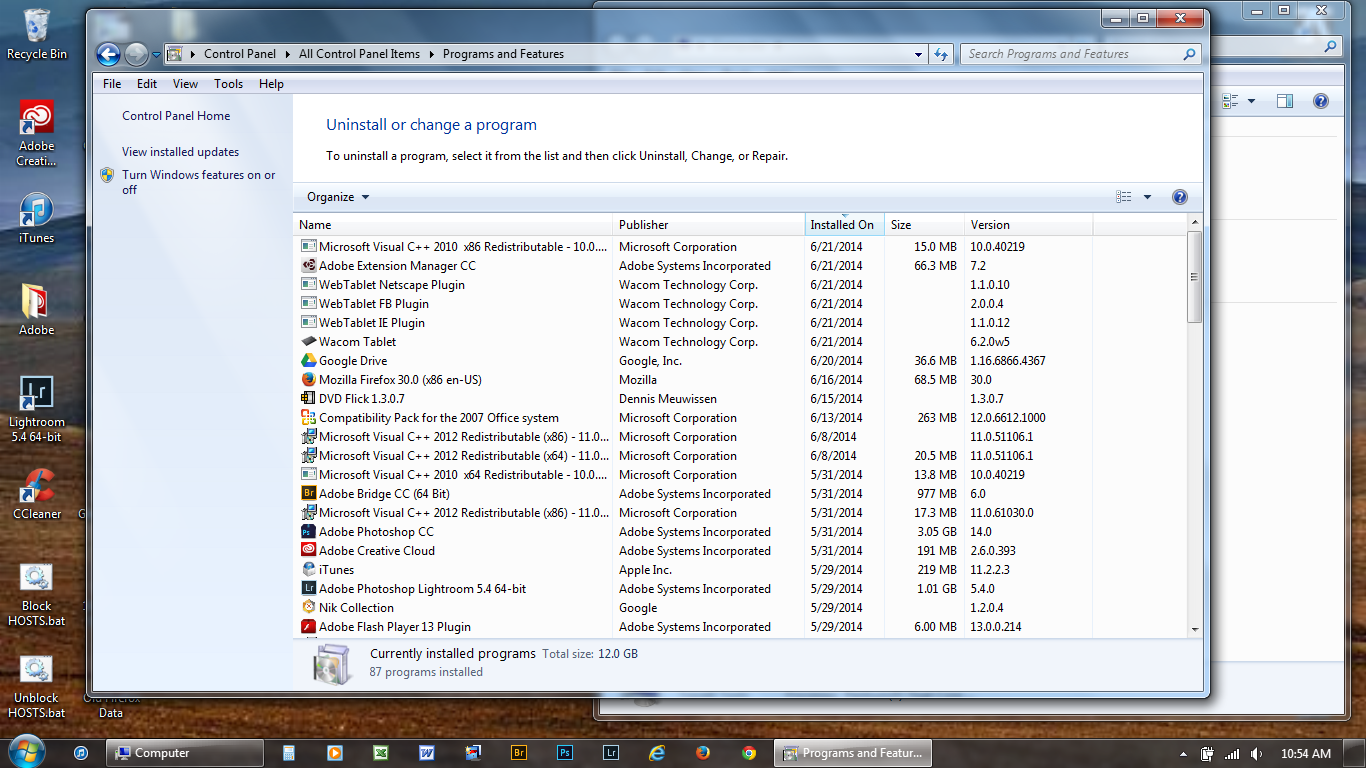
Note:
1) laptop (A) has both the updated psx64 (14.2.1x64) and psx2014 (20140508.r.58x64) ... lots of problems with file associations and Bridge... and brushes are almost impossible to use in 2014 ... and not as much in x64 (but mght be because most of my time has been in 2014). laptop A has had PSx64 deinstalled, reinstalled ... and then both x64 and x2014 de-installed and re-installed.
2) laptop (B) has just the updated psx64 (14.2.1x64) ... just problems with slowness in brushes and strange tablet issues in Ps & ACR 8.5
the wacom drivers had been de-installed and re-installed after the upgrade in BOTH laptops ... only removing them brings back functionality on both laptops.
Copy link to clipboard
Copied
one more piece of info:
after removing wacom 638.4 drivers (intuos pro), installed wacom WacomTablet_6.2.0w5 (intuos 2) drivers ...
results demonstrate same repeatable irregularities and slowness on laptop (b) w/ updated psx64...
Copy link to clipboard
Copied
Thanks for the info. So just to be clear, the action runs start-to-finish more slowly on the laptop with Photoshop CC (2014) than with Photoshop CC 14.x?
-Noel
Copy link to clipboard
Copied
1) Action runs well on both psx64-updated and ps-2014 WITHOUT wacom drivers installed (including TabletServiceWacom driver)
a) runs slightly faster on psx64
b) ps-2014 started to fail on last smart-filter step -- don't understand why.
2)Action fails on both PS versions when wacom drivers are installed and activated (eg: after just installing drivers but not plugging in tablet, Action ran ok...but when tablet is first plugged in, Win7 installed TabletServiceWacom & Tablet PC Input Service ... after that, and forever after that, the Action barely runs.
(see video)
following video is in 3 segments
1- no wacom drivers installed-Action running PS2014
2 -no wacom drivers installed-Action running PSx64update
3- wacom drivers installed and activated-running PS2014 (runs the same in x64update)
