- Home
- Photoshop ecosystem
- Discussions
- Re: Photoshop CC 2015 - non of the export options ...
- Re: Photoshop CC 2015 - non of the export options ...
Copy link to clipboard
Copied
Hi,
I'm trying the new Photoshop of 2015 and it seems that the export options are doing nothing...
I clicked the quick export, export as and generate image assets - nothing happens.
The only export option that do work is the good old save for web...
Is it me???
 1 Correct answer
1 Correct answer
Update:
All of my exporting problems have been solved!
I never would have guest that replacing my GPU card will have an effect on exporting files.
My old GPU was nVidia GeForce GT520 2048M DDR3 64B and always kept my driver updated.
Exporting didn't work whether I had "Use Graphics Processor" options turned on or not.
I found no Adobe documentation saying that there is a problem with this card in Photoshop.
But after replacing the card with a new nVidia Quadro, uninstalling and reinstalling Photoshop,
...Explore related tutorials & articles
Copy link to clipboard
Copied
Export As does open a dialog with a preloader saying processing that is spinning with no end.
Copy link to clipboard
Copied
Almost the same here: The "Export As" on artboards hangs every second or third time, forcing me to restart Photoshop
Copy link to clipboard
Copied
sorry you're having this issue. Could you email me generator log so we can look at it?
generator log should be in
Macintosh HD ▸ Users ▸ {your user name} ▸ Library ▸ Logs ▸ Adobe ▸ Adobe Photoshop CC 2015 ▸ Generator
Copy link to clipboard
Copied
Did you ever figure this out? It does the same for me. Hangs at "Processing" after clicking Export As.
So now I can't save anything and my workflow it totally borked, since the Legacy Save For Web doesn't crop images with the new Artboards workflow, and I can't figure out how to disable artboards..
Copy link to clipboard
Copied
is it happening with new document, or saved files too? Could you email us generator log (see info where to find it, above)
thank you!
Copy link to clipboard
Copied
happends to all type of files
Copy link to clipboard
Copied
Dominic, could you email me generator log so we can look what's wrong? imaderyc@adobe.com
On Windows, the logs will be in: C:\Users\<username>\AppData\Roaming\Adobe\Adobe Photoshop CC 2015\Generator\logs
On Mac, they’ll be in: /Users/[your username]/Library/Logs/Adobe/Adobe Photoshop CC 2015/Generator
Copy link to clipboard
Copied
Same here, export as fails to open.
Copy link to clipboard
Copied
I have just updated to 2015.1.2 20160113.r.355. The export as doesn't work also. After trying to load preview, it fails
Also the Generator doesn't exit here: C:\Users\<username>\AppData\Roaming\Adobe\Adobe Photoshop CC 2015 There is only a folder "FontFeatureCache" and inside this "FontAttributes" which is empty
Copy link to clipboard
Copied
Hi All,
This happened to me once, and I reset my preferences and that fixed it for me -- Does that help you? blogs.adobe.com/crawlspace/2012/07/photoshop-basic-troubleshooting-steps-to-fix-most-issues.html#Preferences
Regards
Pete
Copy link to clipboard
Copied
Resetting preferences solved it for me. My "export as" dialog box never would appear. I'm glad it's fixed but it's no fun losing your preference settings. Yes, a little whine on Friday.
Copy link to clipboard
Copied
After having tried reinstall, deleting preferences and so on: None of the above worked for me (Win10 64 Pro / PS CC2017)
FINALLY SOLVED it by checking my firewall settings; got a proprietary firewall running. Indeed, Adobe's service "Adobe CEP HTML Engine" had been blocked for outgoing connection. Set the firewall's settings of the service to "Allow outgoingt connection" worked for me. Finally happy after reading approximately on about 20 Webglosg and forums. Maybe helpful for another guy ot there 😉
Copy link to clipboard
Copied
I've tried clearing preferences, uninstall and re-install PS version 16.1.2, and restarting the computer. The problem continues. I can often close PS, open it, open image ready to export and then export it. On the next try it hangs, spinning forever. Trying to create 3 sizes of images for numerous images make this problem highly annoying.
Windows 7 Pro
NVIDIA GTX560
Copy link to clipboard
Copied
I've been waiting 2 and a half months for a fix to this issue. Still nothing.
Copy link to clipboard
Copied
The same thing happens for me in Photoshop CC 2015 on Windows 7.
Where would I find the Generator log on a Windows machine?
Copy link to clipboard
Copied
on Windows, the log should be in
C:\Users\{Your user name}\AppData\Roaming\Adobe\Adobe Photoshop CC 2015\Generator\logs
Does it not opening dialog at all, or dialog opens but no preview generated?
Copy link to clipboard
Copied
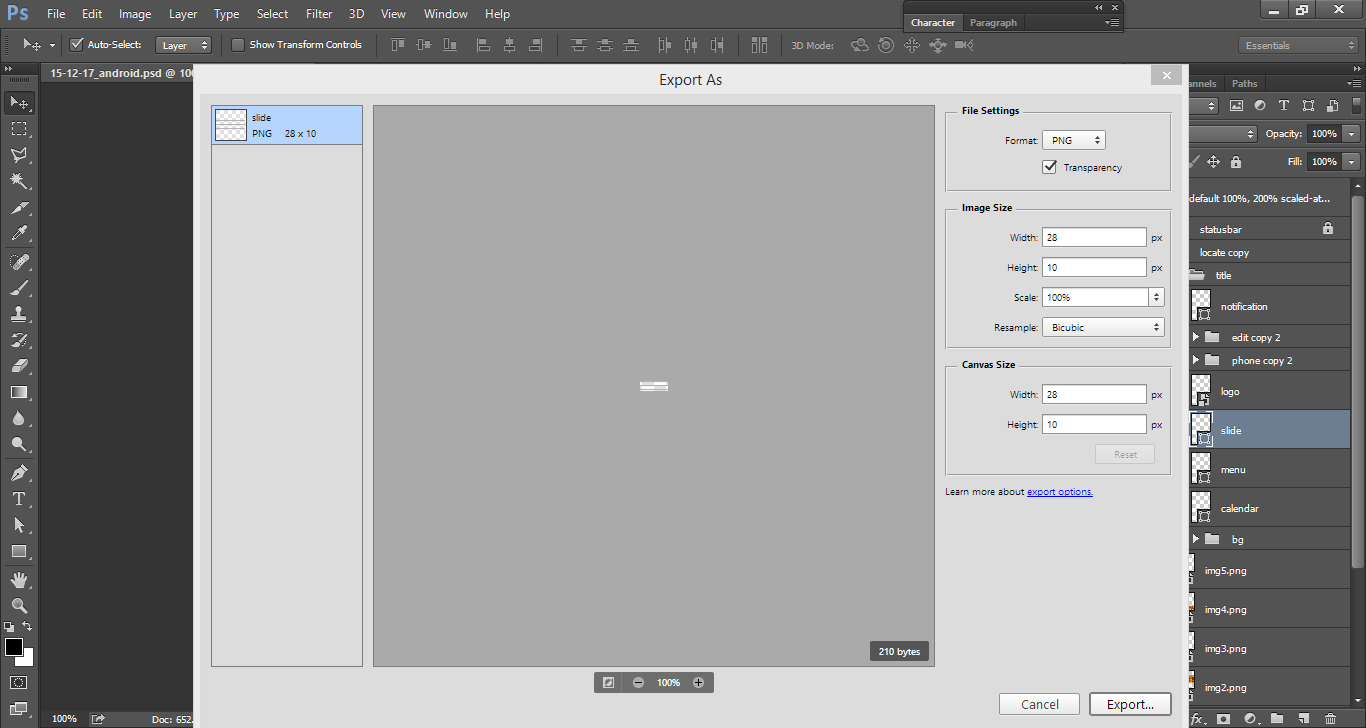
Photoshop CC 2015 Extract Assets options not working properly.
I am able to view and extract assets, but for mobile it has only more options like extracting images for multiple devices. It's really frustrating and effecting the work.
If someone has a solution to this please let me know, otherwise need to revert back to previous version.
Copy link to clipboard
Copied
Looks to me as if you are not running the very latest update of the program. You look to be at least 2 builds behind. Under help go to System Info. A dialog box will appear and the first line should read
Adobe Photoshop Version: 2015.1.2 20160113.r.355 2016/01/13:23:59:59 CL 1059143 x64
If yours reads a version less than 2015.1.2 then you should update
Terri
Copy link to clipboard
Copied
Terri thanks for your response.
Below is the version installed:
"Adobe Photoshop Version: 2015.0.0 20150529.r.88 2015/05/29:23:59:59 CL 1024429 x64"
But I am unable to see any more updates. Can you help me out how can i get the version updated as you suggested "2015.1.2".
Copy link to clipboard
Copied
Hello,
That looks like the version of Photoshop CC 2015 released last June. Its surprising you have been able to use it as it was full of bugs.
There are a number of ways to get updates. The usual way is to use the Adobe desktop application where there is an update option. Personally I prefer to update using a downloaded updater rather than have it happen online as sometimes things can go wrong that way. So rather than tell you how to use the Adobe Desktop up, I will tell you how I do it. I use the ProDesign Tools website. I don't know the exact relationship between Adobe and these people but they must be some kind of affiliate as the share the Adobe Systems Servers. The important thing is they serve as an official source for Adobe software and updates and are not some pirate website-so you need not worry about using them. In fact the staff on the forum sometimes point people to the site.
1) Go to the site linked below
Adobe CC 2015 Direct Download Links: Creative Cloud 2015 Release | ProDesignTools
2)Now you will see on that page this warning notice. You absolutely must follow those instructions otherwise this will not work.
Basically a memory based cookie is getting set that connects your Adobe ID to the site. As I say you have to click where it says
'visit this page first' or you will not be given access to the download server.
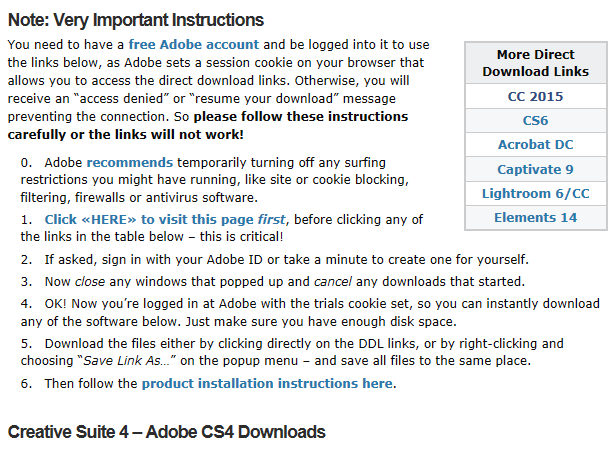
You can then go back to the original page. As you can see you can download any Adobe application. If you are
not a subscriber to Creative Cloud they will run as trials. Towards the bottom of the page you will see this
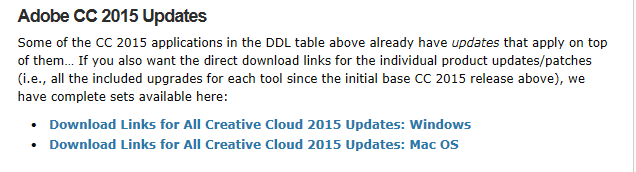
Click on the link for all Creative Cloud 2015 Updates:Windows and find the Photoshop section
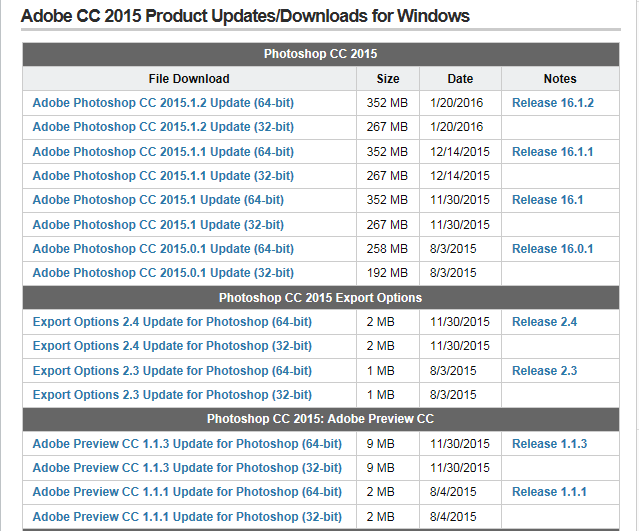
Download Adobe Photoshop CC 2015.1.2 Update be careful to choose the correct one ie the 64-bit or the 32-bit depending
on your version of Photoshop.
Also download Export Option 2.4 update for Photoshop being careful to choose the correct one. ie 64 or 32 bit.
Also download Adobe Preview CC 1.1.3 Update for Photoshop 32 or 64 bit
I expect you will also be miles behind with Camera Raw. So get the latest version of that Adobe Camera Raw 9.4 Update for CC
Finally if you use Bridge get the update released last week Adobe Bridge 6.2 Update 32 or 64 bit.
When you install the updates make sure Photoshop is not running and that you run the update as an Administrator.
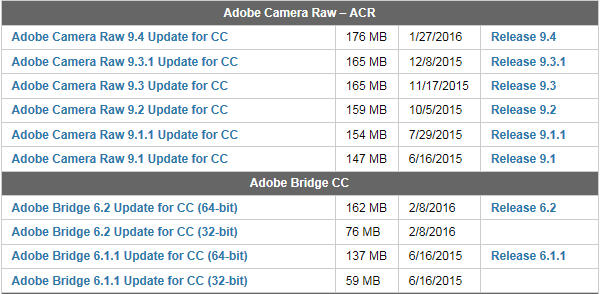
All being well everything will go smoothly. Its useful to restart your PC to allow the settings to re-initialize.
If all works the system info dialog in Photoshop will read Adobe Photoshop Version: 2015.1.2 20160113.r.355 2016/01/13:23:59:59 CL 1059143 x64
but more noticeably the interface will look different. The toolbox will look like this with redesigned icons:
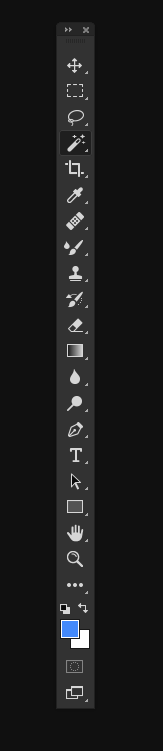
Hope that all helps
Terri
Copy link to clipboard
Copied
Updating to the latest version didn't work for me.
I still can't use non of the export functions.
not even generate image assets.
Copy link to clipboard
Copied
Did you download the Export Options updates listed above-they are not included in the CC2015.1.2 update. Also please confirm you have 2015.1.2 under system info.
Copy link to clipboard
Copied
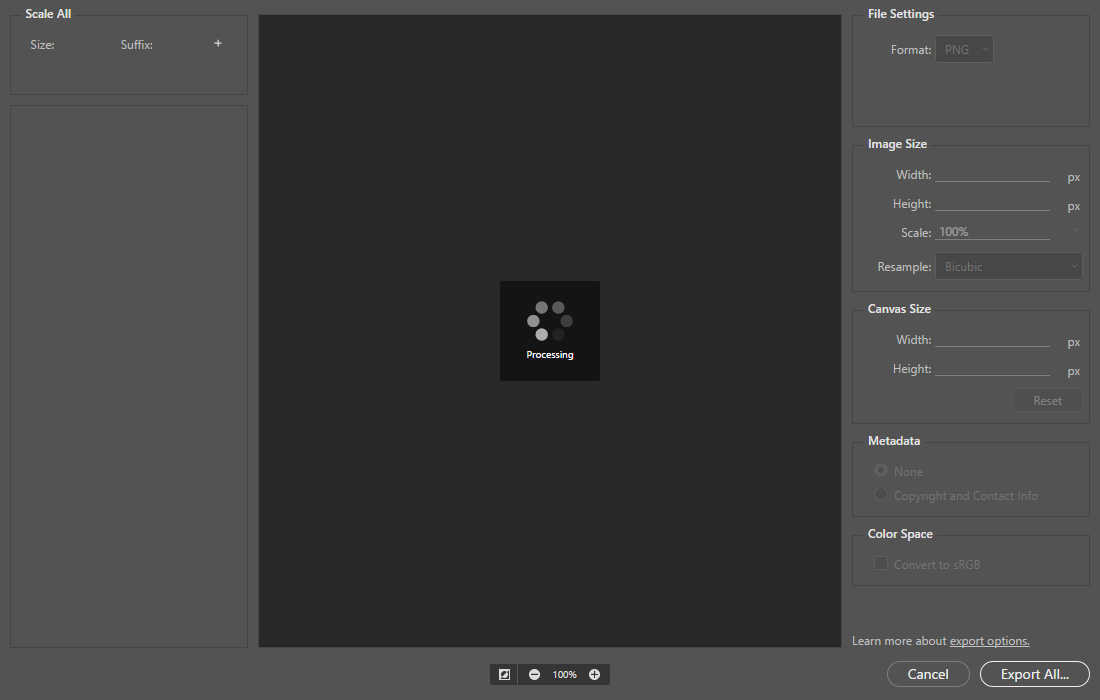
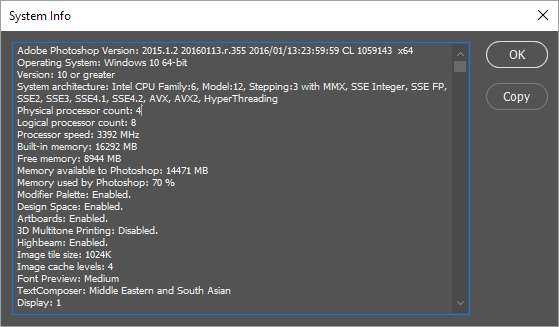
I updated the export options and reset my preferences...
Copy link to clipboard
Copied
mmm I must admit I use Windows 7 for Photoshop as its perfect for it, so my suspicion would be that this is a glitch with Windows 10. Usually when this doesn't work you just get a big grey box. Its a silly question , but how long do you wait for the processing to take place as its incredibly slow even when it does work? Does Quick Export As work?
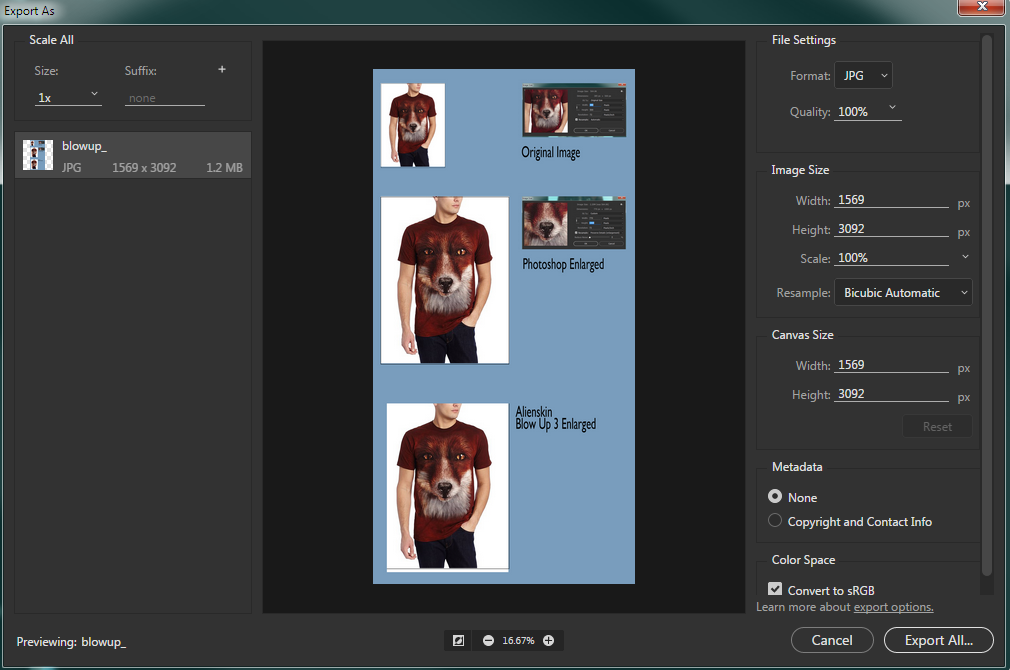
-
- 1
- 2
