 Adobe Community
Adobe Community
- Home
- Photoshop ecosystem
- Discussions
- Re: Photoshop CC 2017 crashes when I use the Blur ...
- Re: Photoshop CC 2017 crashes when I use the Blur ...
Photoshop CC 2017 crashes when I use the Blur tool
Copy link to clipboard
Copied
Hi, I have two macs both running PS CC and one of them PS crashed when I use the blur tool from time to time. I do a lot of retouching and this is driving me nuts waisting a lot of precious time. I have looked around and to date have not found any good solutions except we are working on a fix its known bug.
Would appreciate any help in this regard.
Explore related tutorials & articles
Copy link to clipboard
Copied
Under PS/preferences/performance/ advanced what are your settings?
Copy link to clipboard
Copied
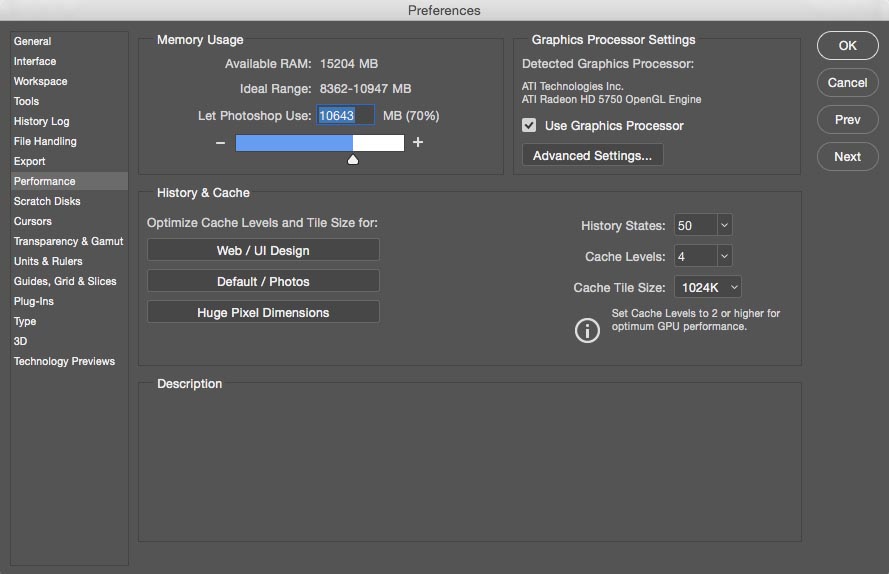
Copy link to clipboard
Copied
Hi, did you manage to get the settings i sent have you got any solution growing more and more frustrated by the day. Do you have a contact or place who does have an answer?
Copy link to clipboard
Copied
Is it a specific blur type that causes the problem? The Blur Gallery blurs use OpenCL under GPU Acceleration, so using different settings might make a difference. Note when you displayed your Preferences > Performance screen shot, you did not show the Advanced settings, like below. It's worth trying each of the Basic, Normal and Advanced settings for instance. Unchecking Use OpenCL is going to slow those field blur etc down, but it might stop the crashes.

How do Macs handle graphics card driver updates? How old is your hardware and which version of OSX are you using? These are the things you should be looking at. If you can expand on the specifics, I or another moderator can edit your subject line which stands to attract more focused help to the thread.
So:
OSX version
Blur type that causes the crashes
Good luck
Copy link to clipboard
Copied
Thanks for the reply I will try and if happens again will get more detail so this can get resolved.
Thanks again for now
Copy link to clipboard
Copied
Hi does anybody have an answer to this problem?
Thanks
Copy link to clipboard
Copied
Having the same problem and it is frustrating. Would appreciate an answer to this question Adobe.
