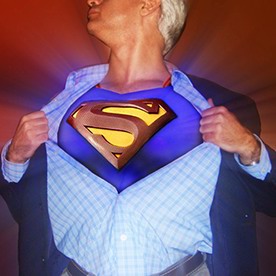- Home
- Photoshop ecosystem
- Discussions
- Re: Photoshop CC (2017) crashing when attempting t...
- Re: Photoshop CC (2017) crashing when attempting t...
Photoshop CC (2017) crashing when attempting to open JPG
Copy link to clipboard
Copied
I used Photoshop earlier this morning just fine to open and tweak a PSD file. More recently I tried to open a JPG to create a new graphic and Photoshop crashed.
I thought there might be something wrong with the file, so I tried to open another file. It crashed.
I thought maybe there might be something wrong with the drive, so I tried to open a photo from my desktop. It crashed.
I restarted my computer and launched Photoshop and opened the file that I had successfully edited this morning. Worked fine. Hopeful, I tried to open the JPG again – crash!
So I opened another PSD file. Worked fine. I opened a PNG file. Worked fine. I opened a BMP file. Worked fine. Tried another JPG. Crash. So then I opened a PSD file and tried to place (embed) a JPG. Crash.
Needless to say, not being able to do anything with JPGs is kind of defeating the purpose. It's certainly defeating me. Anyone else having issues?
Explore related tutorials & articles
Copy link to clipboard
Copied
Is it a particular jpg file or will any jpg file crash your Photoshop. Post the details your system recorder into the Photoshop stopped working crash.
Copy link to clipboard
Copied
All JPGs.
Copy link to clipboard
Copied
Post the details in the crash report for Photoshop stopped working.
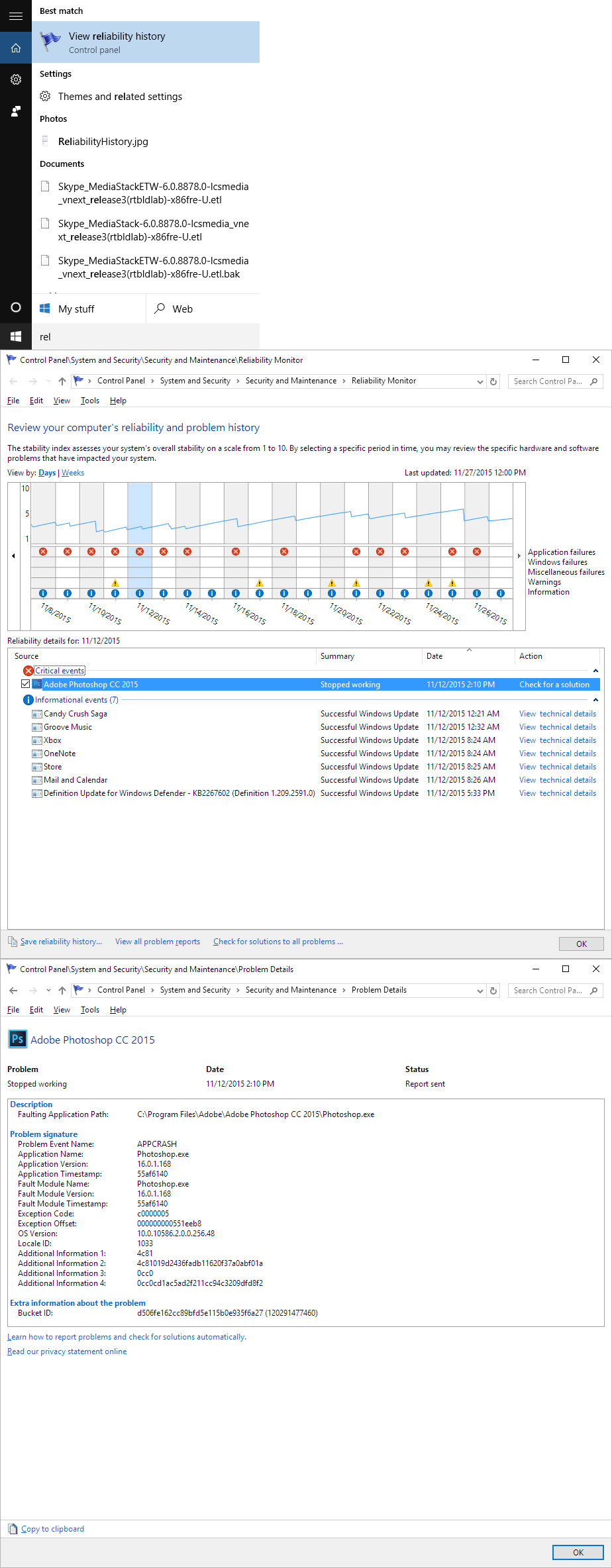
Copy link to clipboard
Copied
I'm sorry. I just got around to doing this. This is the case with each instance. In addition to Adobe Photoshop CC 2017, Adobe Spaces Helper.exe is having an issue, too. Not exactly sure what the significance of that is.
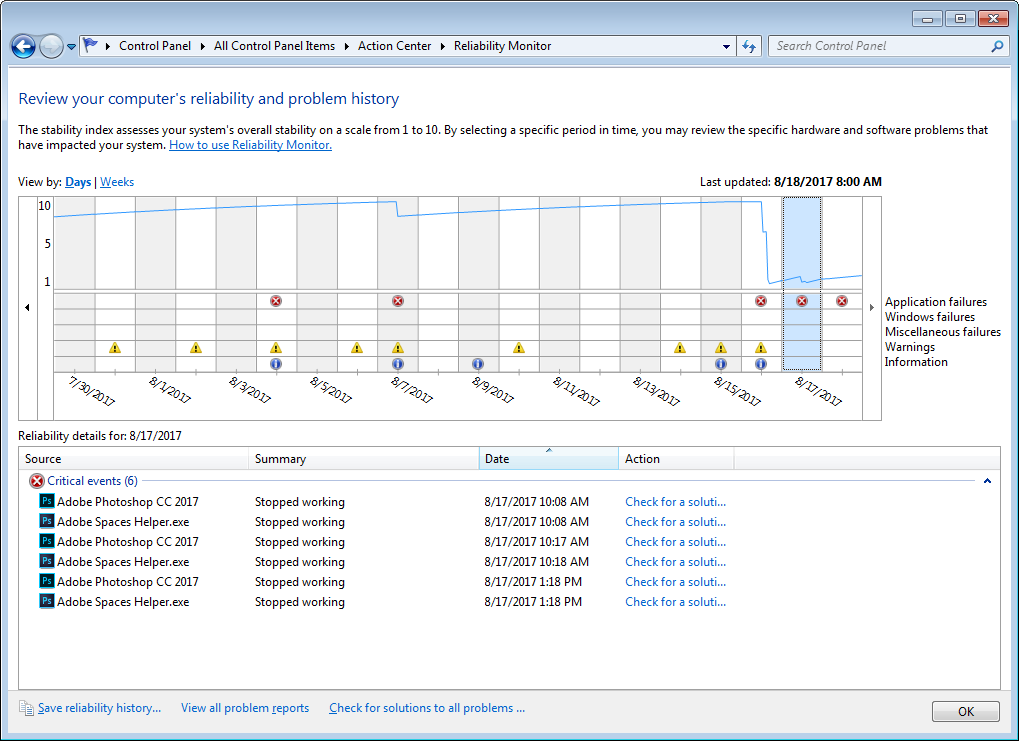
Copy link to clipboard
Copied
These are a couple of Photoshop reports and one Spaces Helper report. Not exactly consistent.
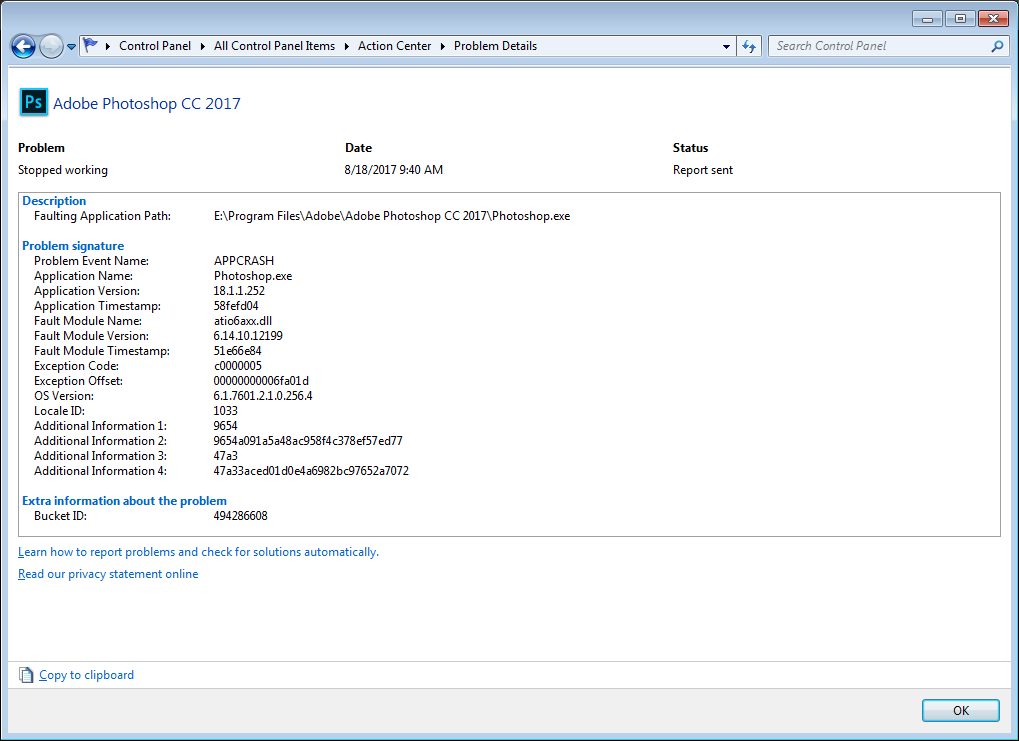
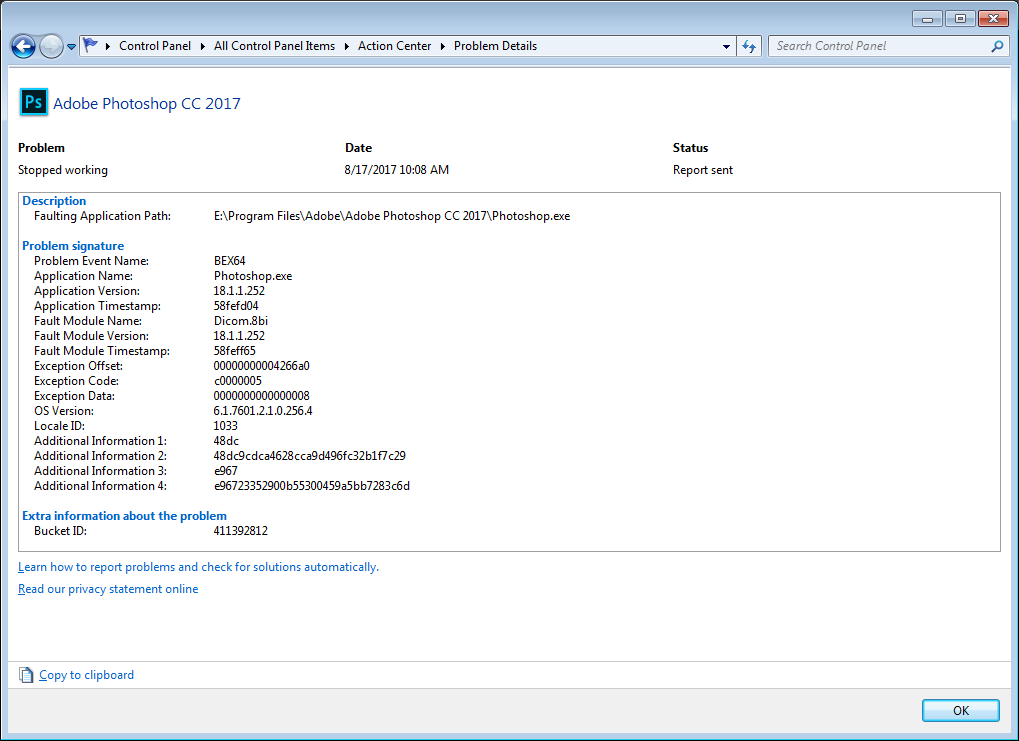
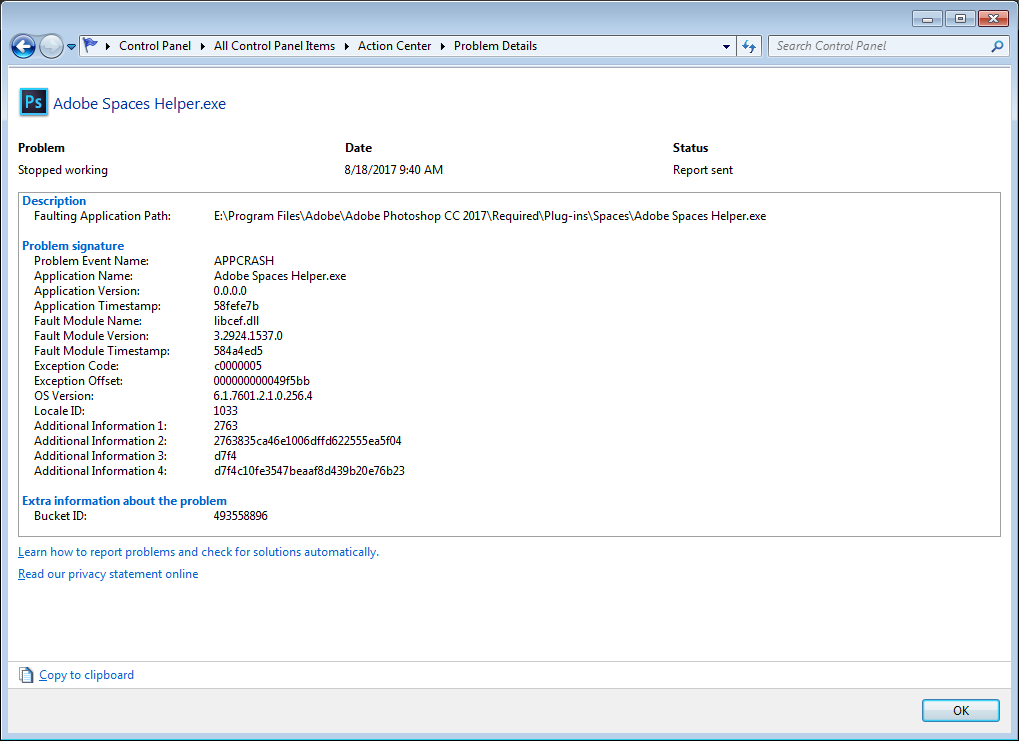
Copy link to clipboard
Copied
Another thing to do to try find the cause - open a file that does work, then save that as a JPG. Close Photoshop, then start it again and see if you can open the saved JPG. Let us know what happens.
Copy link to clipboard
Copied
I just opened a PNG file and saved it as a JPG. It will not currently allow me to save as a JPG, except "as a copy" which is unfortunate because I was hoping to see what would happen if the file was already open. When I tried to open the JPG file I just saved, it crashed.
Also, I uninstalled and reinstalled Photoshop yesterday afternoon. Didn't make any difference.
Copy link to clipboard
Copied
Photoshop saves a copy if the file format chosen doesn't support some component of the open file. For example, if your PNG had a transparency this could not be saved in a JPG. If you flatten your image, you'd then likely to save it as a JPG.
On the JPG crashing, issue, here's a suggestion given to others with Photoshop crashing problems:
1. Open Photoshop and select edit>preferences>performance. Then uncheck the graphic processor.
2. Close Photoshop and relaunch and open a JPG to see if it still crashes.
3. If the above step works, go the graphic card manufacturer's website and install the latest drivers from there. Restart the machine and launch Photoshop and check the graphic processor option.
Copy link to clipboard
Copied
D'oh. In my haste, I completely forgot to flatten the image (it was not a transparency). That did allow me to save as a JPG without saving as a copy. It saved fine without issue. Unfortunately, when I closed the new JPG and tried to open it again – crash!
Unchecked "Use Graphics Processor," closed Photoshop and relaunched. Made no difference. Still crashing.
Copy link to clipboard
Copied
Just to add more info. Graphics drivers were not the latest, so I updated those. Didn't make any difference.
Copy link to clipboard
Copied
There seems to be many with Problems with spacehelpers exe and the dll. Do a search and try turning off un checking Show Messages in your Photoshop general preferences.
Copy link to clipboard
Copied
"Show messages" is unchecked and grayed out as an option.
Copy link to clipboard
Copied
Exactly the same issue started happening to me since around a month ago. I can convert the JPG to BMP with an external program and load the BMP instead. Or I can copy the image to the Clipboard and paste it to a new document, but I can't load a JPG into Photoshop in any way.
I unchecked "Use Graphic Processor" and it can load the JPG without problem, but obviously this makes the program perform very slow.
I tried to update the drivers but there are no new drivers for my laptop. I have a Windows 7 Sony Vaio VPCCB with a combination of AMD Radeon HD 6630M and Intel HD Graphics 6000. There is an update for the Radeon in the AMD site but it does not work with my computer and Sony will not update software beyond current Windows 7 drivers.
Copy link to clipboard
Copied
Photoshop has problems with machines the have two different GPU installed. If posible try disabling the Intek HD GPU and leave the AMD Radeon GPU enabled..
Copy link to clipboard
Copied
Had the same problem a couple of weeks ago after an update of camera raw! I had a couple of phone calls with Adobe support, they even worked on my machine via remote desktop (tried uninstalling/installing various versions of Photoshop, worked in the registry, deleted a lot of stuff, searched for a solution), but nothing helped. I had do recover from a backup made before the update and Photoshop worked again. Yesterday made the mistake of letting Adobe do some updates (Camera Raw again), and bang, cannot open JPGs once again!
Copy link to clipboard
Copied
I ran into the same problem today. I never tried to edit a jpg before now and it looks like I won't be able to. All my crashes appear to be the same as everyone else on here.
Copy link to clipboard
Copied
You write you have the same problem are you sure can you post your system crash reports details for you Photoshop crashes.. The one orignalt had problems with displat device drive. A Plug-in and with Adobe spaces helper. So I have a proble with you statement I have the same problem. Which one?
Copy link to clipboard
Copied
I have the same (similar) issue. Photoshop crashes immediately and doesn't load. I have a brand new Dell 7820x with 1080 Ti nad latest bios, drivers, etc. No clue how to fix this issue !!!
Copy link to clipboard
Copied
Please post your crash report details
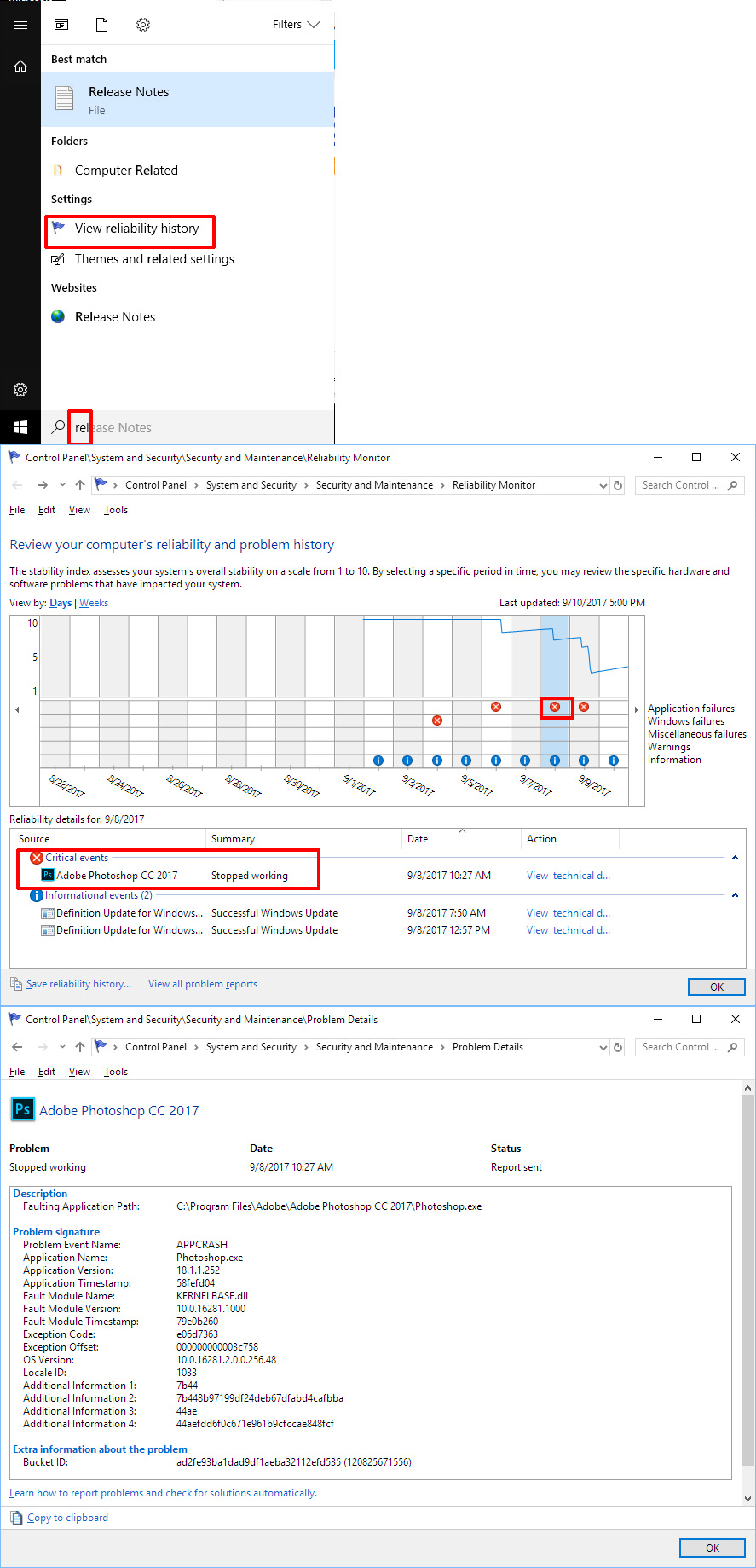
Copy link to clipboard
Copied
Updated to Photoshop CC 2018 and still having the same problem. What's more, with CC 2017, JPGs could be loaded by disabling the use of the Graphic Processor but in CC 2018 it crashes anyway.
Now instead of a regular crash I get an error handling window to send a report, but the result is the same: the program is closed and work not saved is lost.
It also crashes when I click the option "Camera RAW preferences" in File Handling section of preferences, so it seems the problem is not in Photoshop itself but in Camera RAW.
I tried to update the drivers but there are no new drivers for my laptop. I have a Windows 7 Sony Vaio VPCCB with a combination of AMD Radeon HD 6630M and Intel HD Graphics 6000. There is an update for the Radeon in the AMD site but it does not work with my computer and Sony will not update software beyond current Windows 7 drivers.
Copy link to clipboard
Copied
Same exact issue here.
It also crashes when I click the option "Camera RAW preferences" in File Handling section of preferences, so it seems the problem is not in Photoshop itself but in Camera RAW.
yep.
Copy link to clipboard
Copied
It worked for me.
I unchecked both graphic processor in:
Edit>Preferences>File Handling>uncheck graphic processor
Edit>Preferences>Performance>uncheck graphic processor
Copy link to clipboard
Copied
Accessing Camera Raw Preferences is what causes my Photoshop to crash.
Copy link to clipboard
Copied
I am having similar issues. Photoshop CC 2017 will open any file format EXCEPT jpgs. Just happened a few days ago. I decided to update to CC 2018 hoping it would help... didn't help at all. Still can't open jpgs. I tried unchecking the graphics processor as suggested above and that DID NOT help either. Plan on calling adobe..... if I find an answer I will post here.
-
- 1
- 2