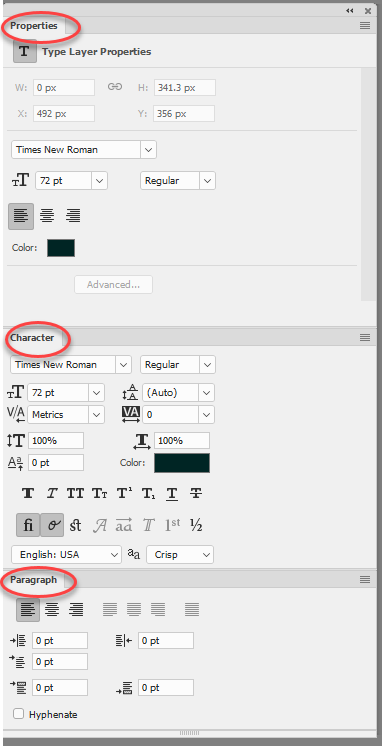- Home
- Photoshop ecosystem
- Discussions
- Photoshop CC 2017: where is the line spacing gone?
- Photoshop CC 2017: where is the line spacing gone?
Copy link to clipboard
Copied
Hi,
i'm using PS CC 2017.1.1 and the character / paragraph menu has been "simplified" and I just cannot find the line spacing anymore.
This is what my new character panel looks like:
I am looking for the line spacing. Previously it was there (with option like Auto, or 10pt, etc...)
All I want is to set the line spacing between paragraphs.
Thanks!
 1 Correct answer
1 Correct answer
Your screenshot is the text layer properties panel.
What you need is the Character Panel (Window>Character ) and Paragraph Panel (Window>Paragraph)
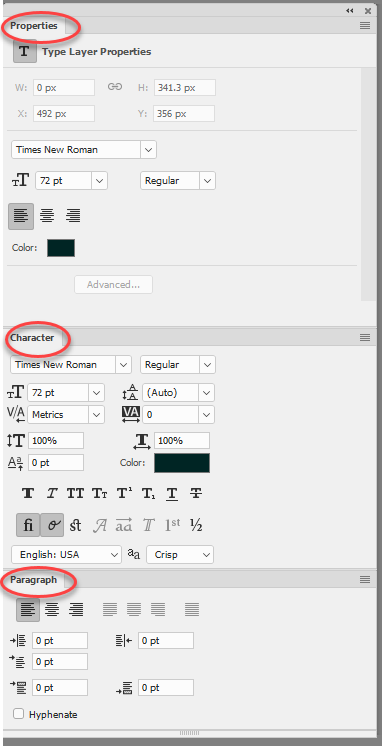
Dave
Explore related tutorials & articles
Copy link to clipboard
Copied
That's the Properties panel. Try Window > Character or Window > Paragraph.
Copy link to clipboard
Copied
Copy link to clipboard
Copied
You are looking at the Properties panel and not the the Character panel. You can go to Window>Character to bring up the Character panel or click on the Advanced button in the Properties panel. (Avancé)
Copy link to clipboard
Copied
Hi,
When I do Windows / Characters I reach the Property Tab I pasted the screenshot above.
When I do Advanced on that tab nothing happens.
I have a "Character style" tab but it looks like this:
I also have a PAragraph style that looks like this:
Hidden in there I have a paragraph spacing but I cannot see the screenshot Dave displayed above.
When I do Windows / Paragraph I reach my "paragraph style".
I have been using line spacing for almost 20 years in Photoshop and suddenly I'm really confused. Old age?
Copy link to clipboard
Copied
EUREKA!
I found the orginal panels: they were simply displayed BELOW a long list of panels, completely off screen!
Duh.... Really old age.
![]() Depressed...
Depressed...
Thanks for all!
Copy link to clipboard
Copied
Don't worry, we've all been there ☺
Dave