- Home
- Photoshop ecosystem
- Discussions
- Re: Photoshop CC 2018 Crashing after pen tool use
- Re: Photoshop CC 2018 Crashing after pen tool use
Copy link to clipboard
Copied
I've been working on a project all day that requires heavy use of the pen tool and shapes made from the pen tool. After I make a few shapes with the pen tool my program crashes.. I'm talking about alllllllll day long. I've uninstalled and reinstalled but the problem still persists. I have a copy of the crash log, but it is quiet long.. here is the beginning, if more of the report is needed please let me know.
<?xml version="1.0"?>
<!DOCTYPE AdobeCrashReport SYSTEM "AdobeCrashReporter.dtd">
<crashreport serviceVersion="1.6.3" clientVersion="1.6.3" applicationName="Adobe Photoshop CC" applicationVersion="19.1.0" build="20180116.r.238">
<time year="2018" month="1" day="24" hour="15" minute="10" second="18"/>
<user guid="0b555226-db0f-42e9-8c95-388a07e34d6a"/>
<system platform="Windows 7 Professional" osversion="6.1" osbuild="7601" applicationlanguage="en-us" userlanguage="en-US" oslanguage="en-US" ram="16056" machine="Intel(R) Core(TM) i5-6200U CPU @ 2.30GHz" model="Intel64 Family 6 Model 78 Stepping 3" cpuCount="4" cpuType="8664" cpuFreq="2400 MHz"/>
<crash exception="EXCEPTION_ACCESS_VIOLATION" instruction="0x000007FEBF3E65A0">
<backtrace crashedThread="0">
<thread index="0">
Thanks for any suggestions or help you can offer!
 1 Correct answer
1 Correct answer
Hi All,
Please update Photoshop to 19.1.1 version which includes the fix for "Photoshop CC 2018 crashes while using Pen/Magnetic Lasso Tool.
Fixed issues in Adobe Photoshop CC
To update Photoshop CC to 19.1.1, click "Update" in the Creative Cloud desktop app next to Photoshop CC.
Regards,
Mohit
Explore related tutorials & articles
Copy link to clipboard
Copied
Reverting to 19.0 has worked for me and easy to do.
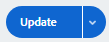
* launch Adobe CC, click on Apps, navigate to Photoshop
* click the little drop-down arrow
* select Other Versions from the list
* click install on an older version that is less buggy
Copy link to clipboard
Copied
Hi psteamscrib,
Thanks for trying to sort this out. I'm not using precise mode on pen tool, it appears to crash for me when I change the pen tool's option from path to shape, then when I place my second point it crashes, I have sent my crash report to Adobe. Hopefully that makes sense.
Cheers,
Deano
Copy link to clipboard
Copied
Good point, Deano. Yes, that is something I forgot to mention. I am using the Pen tool in the "shape" mode also. My experience is exactly as you describe.
Copy link to clipboard
Copied
I had to change my plan, so my email changed and name on here.. I am the OP. I did not have precise cursor turned on or caps lock. I tried with and without on and still had crashes either way on both systems. Thanks for your vigilant work, we all appreciate it very much!!!
-Allan
Copy link to clipboard
Copied
I have the same problem. Every version of CC since 2016 for me has been more and more unstable. After updating I now have both this as a constant crash - and also a welcome screen that disappears every nth time I open photoshop - this also stops the workspaces from opening. Paranoid that it was an issue with my PC I have actually just spent all day today reformatting my system with a fresh install but the errors still occur. Hugely disappointing. Seriously considering cancelling my CC subscription and moving to alternatives right now
Copy link to clipboard
Copied
Just to be of more use the steps to reproduce for me, are new document, switch to pen curvature tool, create a shape, after the last vertex connection, hitting enter on the keyboard causes the crash
Copy link to clipboard
Copied
Copy link to clipboard
Copied
I've been having this crashing problem for a few days and could not for the life of me figure out what was wrong. I had noticed lately it seemed to happen after using the regular pen tool, then going to direct selection and moving the anchor points to reshape. Pressing enter would crash it. I have an error report saved if you need it. I have not been using the precise cursor. I'm so glad I found this thread. I will go back to 19.0 until I hear that there is a good update. It has been so frustrating.
Copy link to clipboard
Copied
Just to say I too am having an issue with the pen tool. I switch from Path to Shape. I use it for one straight line, and it's good, it's when I go to add the second straight line that it freezes then crashes. I have it set to send in error reports. Hopefully that helps.
Brand new computer, it came with Windows 10 Home but I just upgraded to Windows 10 Pro.
I'm not sure which came first, my upgrade to pro or your Photoshop update to 19.1, both were about the same time....not sure if that even matters.
I went back to Photoshop 19.0 and it is working fine now.
Copy link to clipboard
Copied
Hi,
I'm also a crash receiver.
I rarely use any pen or lasso tool - my crashes are all about text paragraph editing, artboard resizing or doing such extreme things like selecting a layer. No caps lock. I cannot repeat any crash intentionally, those are just a part of a surprise plan, I guess.
Many crashes a day, all of which started with the latest upgrade. As well as my teeth grinding.
I'm sending crash reports every time, hoping, that this will help.
Windows 10, a wide selection of hardware, with only one thing in common - some kind of geforce (1080 and 1070). Crashes everytime - like an unwanted guest on your couch.
I'll be waiting for an update here - I can see there are some people who care. That's hopeful.
Copy link to clipboard
Copied
Folks:
I just wanted to follow up with you all...
We've reproduced the Pen tool crashes you're experiencing here. We have two different fixes that we've been testing for days. They will be coming in our next update. I'm not at liberty to tell you when exactly that will be, but please bear with us. Relief is coming, sooner rather than later.
Please believe me when I say that we feel your pain and we're working hard to fix everything we possibly can. The reality is that Photoshop is an immensely complicated application, and sometimes things break, despite our best efforts. In this particular case, the addition of a single line of code (out of MILLIONS) in an attempt to fix a DIFFERENT bug caused the crashes you've been seeing.
If you haven't already gone back to Photoshop 19.0, a relatively simple workaround in Photoshop 19.1 is to NOT close your paths and shapes using the Enter key. If you close the path manually, you should be okay. In all my testing here, that has never been a problem for me.
So, to sum up... Please be patient for just a little while longer. Fixes are on the way. Thanks for all your feedback on this thread. It's really made a difference.
Eric Floch
Photoshop Quality Engineer
Copy link to clipboard
Copied
Hi,
I'm having the same problem! But it is happening on both version of Photoshop cc2018, on Windows 10, Wacom tablet.
I use the pen tool to make a selection, and it changes the color from blue to black, a very thin line, i expand, contract and fill my selection, after that it crashes! The same thing happens to a few colleagues.
Sometimes it just crashing randomly, without using the pen tool.
If you can fix it, i'll be forever in your debt! ![]()
The crash report:
<?xml version="1.0"?>
<!DOCTYPE AdobeCrashReport SYSTEM "AdobeCrashReporter.dtd">
<crashreport serviceVersion="1.6.3" clientVersion="1.6.3" applicationName="Adobe Photoshop CC" applicationVersion="19.1.0" build="20180116.r.238">
<time year="2018" month="2" day="12" hour="12" minute="58" second="6"/>
<user guid="a96e026b-c785-4886-818a-536a5a9f75ea"/>
<system platform="Windows 10 Enterprise" osversion="10.0" osbuild="15063" applicationlanguage="en-us" userlanguage="en-US" oslanguage="en-US" ram="16290" machine="Intel(R) Core(TM) i7-4790 CPU @ 3.60GHz" model="Intel64 Family 6 Model 60 Stepping 3" cpuCount="8" cpuType="8664" cpuFreq="3592 MHz"/>
<crash exception="EXCEPTION_ACCESS_VIOLATION" instruction="0x000000005F0D223A">
<backtrace crashedThread="0">
<thread index="0">
<stackStatement index="0" address="0x000000005F0D223A" symbolname="unknown"/>
<stackStatement index="1" address="0x000000005F06BDFA" symbolname="unknown"/>
<stackStatement index="2" address="0x00007FFBA41A6558" symbolname="AIF::OGL::OpenGLErrorChecker::cgmDeleteBuffers"/>
<stackStatement index="3" address="0x00007FFBA424699F" symbolname="AIF::OGL::VertexBuffer::deleteDeviceSideResources"/>
<stackStatement index="4" address="0x00007FFBA42468DC" symbolname="AIF::OGL::VertexBuffer::~VertexBuffer"/>
<stackStatement index="5" address="0x00007FF6957AC6FB" symbolname="unknown"/>
<stackStatement index="6" address="0x00007FFBE478C8C0" symbolname="_C_specific_handler"/>
<stackStatement index="7" address="0x00007FFBE4782BE7" symbolname="_TypeMatch"/>
<stackStatement index="8" address="0x00007FFBE4781EE3" symbolname="is_exception_typeof"/>
<stackStatement index="9" address="0x00007FFBE478BFB0" symbolname="_CxxFrameHandler3"/>
<stackStatement index="10" address="0x00007FFC08D7A0FD" symbolname="_chkstk"/>
<stackStatement index="11" address="0x00007FFC08CE88D8" symbolname="RtlUnwindEx"/>
<stackStatement index="12" address="0x00007FFBE478C359" symbolname="FindAndUnlinkFrame"/>
<stackStatement index="13" address="0x00007FFBE4782D39" symbolname="_TypeMatch"/>
<stackStatement index="14" address="0x00007FFBE47823DE" symbolname="is_exception_typeof"/>
<stackStatement index="15" address="0x00007FFBE4781FDF" symbolname="is_exception_typeof"/>
<stackStatement index="16" address="0x00007FFBE478BFB0" symbolname="_CxxFrameHandler3"/>
<stackStatement index="17" address="0x00007FFC08D7A07D" symbolname="_chkstk"/>
<stackStatement index="18" address="0x00007FFC08CE9C58" symbolname="RtlLookupFunctionEntry"/>
<stackStatement index="19" address="0x00007FFC08CE5851" symbolname="RtlRaiseException"/>
<stackStatement index="20" address="0x00007FFC05849D98" symbolname="RaiseException"/>
<stackStatement index="21" address="0x00007FFBE47846E2" symbolname="CxxThrowException"/>
<stackStatement index="22" address="0x00007FFBA41BBF31" symbolname="AIF::OGL::OpenGLErrorChecker::cgmGenVertexArrays"/>
<stackStatement index="23" address="0x00007FFBA4246F90" symbolname="AIF::OGL::VertexBuffer::prepareDeviceSideResources"/>
<stackStatement index="24" address="0x00007FFBA4247225" symbolname="AIF::OGL::VertexBuffer::setupWithProgram"/>
<stackStatement index="25" address="0x00007FF695EEACD2" symbolname="boost::serialization::singleton<boost::archive::detail::extra_detail::map<boost::archive::xml_oarchive> >::get_instance"/>
<stackStatement index="26" address="0x00007FF695EED077" symbolname="boost::serialization::singleton<boost::archive::detail::extra_detail::map<boost::archive::xml_oarchive> >::get_instance"/>
<stackStatement index="27" address="0x00007FF69636E095" symbolname="boost::serialization::singleton<boost::archive::detail::extra_detail::map<boost::archive::xml_oarchive> >::get_instance"/>
<stackStatement index="28" address="0x00007FF69630E636" symbolname="boost::serialization::singleton<boost::archive::detail::extra_detail::map<boost::archive::xml_oarchive> >::get_instance"/>
<stackStatement index="29" address="0x00007FF696CDDE6C" symbolname="boost::serialization::singleton<boost::archive::detail::extra_detail::map<boost::archive::xml_oarchive> >::get_instance"/>
<stackStatement index="30" address="0x00007FF696CBDEC6" symbolname="boost::serialization::singleton<boost::archive::detail::extra_detail::map<boost::archive::xml_oarchive> >::get_instance"/>
<stackStatement index="31" address="0x00007FF696A814C4" symbolname="boost::serialization::singleton<boost::archive::detail::extra_detail::map<boost::archive::xml_oarchive> >::get_instance"/>
<stackStatement index="32" address="0x00007FF6968D90B2" symbolname="boost::serialization::singleton<boost::archive::detail::extra_detail::map<boost::archive::xml_oarchive> >::get_instance"/>
<stackStatement index="33" address="0x00007FF6968C76A1" symbolname="boost::serialization::singleton<boost::archive::detail::extra_detail::map<boost::archive::xml_oarchive> >::get_instance"/>
<stackStatement index="34" address="0x00007FF696A90774" symbolname="boost::serialization::singleton<boost::archive::detail::extra_detail::map<boost::archive::xml_oarchive> >::get_instance"/>
<stackStatement index="35" address="0x00007FF696A83117" symbolname="boost::serialization::singleton<boost::archive::detail::extra_detail::map<boost::archive::xml_oarchive> >::get_instance"/>
<stackStatement index="36" address="0x00007FF696CBDD03" symbolname="boost::serialization::singleton<boost::archive::detail::extra_detail::map<boost::archive::xml_oarchive> >::get_instance"/>
<stackStatement index="37" address="0x00007FF696CC0AA1" symbolname="boost::serialization::singleton<boost::archive::detail::extra_detail::map<boost::archive::xml_oarchive> >::get_instance"/>
<stackStatement index="38" address="0x00007FF696A8DE99" symbolname="boost::serialization::singleton<boost::archive::detail::extra_detail::map<boost::archive::xml_oarchive> >::get_instance"/>
<stackStatement index="39" address="0x00007FF6968A524F" symbolname="boost::serialization::singleton<boost::archive::detail::extra_detail::map<boost::archive::xml_oarchive> >::get_instance"/>
<stackStatement index="40" address="0x00007FF6968A2ECF" symbolname="boost::serialization::singleton<boost::archive::detail::extra_detail::map<boost::archive::xml_oarchive> >::get_instance"/>
<stackStatement index="41" address="0x00007FF696EE0C5D" symbolname="boost::serialization::singleton<boost::archive::detail::extra_detail::map<boost::archive::xml_oarchive> >::get_instance"/>
<stackStatement index="42" address="0x00007FF69760AB6B" symbolname="boost::serialization::singleton<boost::archive::detail::extra_detail::map<boost::archive::xml_oarchive> >::get_instance"/>
<stackStatement index="43" address="0x00007FF697603C32" symbolname="boost::serialization::singleton<boost::archive::detail::extra_detail::map<boost::archive::xml_oarchive> >::get_instance"/>
<stackStatement index="44" address="0x00007FF69768C220" symbolname="boost::serialization::singleton<boost::archive::detail::extra_detail::map<boost::archive::xml_oarchive> >::get_instance"/>
<stackStatement index="45" address="0x00007FF6976CFF2A" symbolname="boost::serialization::singleton<boost::archive::detail::extra_detail::map<boost::archive::xml_oarchive> >::get_instance"/>
<stackStatement index="46" address="0x00007FF69652C803" symbolname="boost::serialization::singleton<boost::archive::detail::extra_detail::map<boost::archive::xml_oarchive> >::get_instance"/>
<stackStatement index="47" address="0x00007FF696554C87" symbolname="boost::serialization::singleton<boost::archive::detail::extra_detail::map<boost::archive::xml_oarchive> >::get_instance"/>
<stackStatement index="48" address="0x00007FFBA1912DBE" symbolname="PluginMain"/>
<stackStatement index="49" address="0x00007FFBA188EF09" symbolname="PluginMain"/>
<stackStatement index="50" address="0x00007FFBA18CF78B" symbolname="PluginMain"/>
<stackStatement index="51" address="0x00007FFBA192FD46" symbolname="PluginMain"/>
<stackStatement index="52" address="0x00007FFBA192F175" symbolname="PluginMain"/>
<stackStatement index="53" address="0x00007FFBBDE2E22A" symbolname="ScCore::LiveObject::apply"/>
<stackStatement index="54" address="0x00007FFBBDE2DE36" symbolname="ScCore::LiveObject::call"/>
<stackStatement index="55" address="0x00007FFBBF98B146" symbolname="ScScript::InitTerm::atExit"/>
<stackStatement index="56" address="0x00007FFBBF9CBC87" symbolname="ScScript::Script::isValidLine"/>
<stackStatement index="57" address="0x00007FFBBF9D2A50" symbolname="ScScript::Script::isValidLine"/>
<stackStatement index="58" address="0x00007FFBBF9CDA46" symbolname="ScScript::Script::isValidLine"/>
<stackStatement index="59" address="0x00007FFBBF9C5556" symbolname="ScScript::ScopeNode::dump"/>
<stackStatement index="60" address="0x00007FFBBF9B6B42" symbolname="ScScript::ParserAPI::decompile"/>
<stackStatement index="61" address="0x00007FFBBF99462D" symbolname="ScScript::Preprocessor::directive"/>
<stackStatement index="62" address="0x00007FFBBF996D1C" symbolname="ScScript::Preprocessor::directive"/>
<stackStatement index="63" address="0x00007FFBBF996AB5" symbolname="ScScript::Preprocessor::directive"/>
<stackStatement index="64" address="0x00007FFBA192915B" symbolname="PluginMain"/>
<stackStatement index="65" address="0x00007FFBA1889643" symbolname="unknown"/>
<stackStatement index="66" address="0x00007FFBA188852F" symbolname="unknown"/>
<stackStatement index="67" address="0x00007FFBA19E2CCF" symbolname="ScriptUI::UIWorkspace::elementExists"/>
<stackStatement index="68" address="0x00007FFBA19E2B19" symbolname="ScriptUI::UIWorkspace::elementExists"/>
<stackStatement index="69" address="0x00007FFBA19E2DB2" symbolname="ScriptUI::UIWorkspace::elementExists"/>
<stackStatement index="70" address="0x00007FFBA188AAAA" symbolname="PluginMain"/>
<stackStatement index="71" address="0x00007FF696DA4E13" symbolname="boost::serialization::singleton<boost::archive::detail::extra_detail::map<boost::archive::xml_oarchive> >::get_instance"/>
<stackStatement index="72" address="0x00007FF696565426" symbolname="boost::serialization::singleton<boost::archive::detail::extra_detail::map<boost::archive::xml_oarchive> >::get_instance"/>
<stackStatement index="73" address="0x00007FF6965646D3" symbolname="boost::serialization::singleton<boost::archive::detail::extra_detail::map<boost::archive::xml_oarchive> >::get_instance"/>
<stackStatement index="74" address="0x00007FF697606A1A" symbolname="boost::serialization::singleton<boost::archive::detail::extra_detail::map<boost::archive::xml_oarchive> >::get_instance"/>
<stackStatement index="75" address="0x00007FF6976063F5" symbolname="boost::serialization::singleton<boost::archive::detail::extra_detail::map<boost::archive::xml_oarchive> >::get_instance"/>
<stackStatement index="76" address="0x00007FF69760AB6B" symbolname="boost::serialization::singleton<boost::archive::detail::extra_detail::map<boost::archive::xml_oarchive> >::get_instance"/>
<stackStatement index="77" address="0x00007FF697603C32" symbolname="boost::serialization::singleton<boost::archive::detail::extra_detail::map<boost::archive::xml_oarchive> >::get_instance"/>
<stackStatement index="78" address="0x00007FF69768C220" symbolname="boost::serialization::singleton<boost::archive::detail::extra_detail::map<boost::archive::xml_oarchive> >::get_instance"/>
<stackStatement index="79" address="0x00007FF6976CFF2A" symbolname="boost::serialization::singleton<boost::archive::detail::extra_detail::map<boost::archive::xml_oarchive> >::get_instance"/>
<stackStatement index="80" address="0x00007FF69652C803" symbolname="boost::serialization::singleton<boost::archive::detail::extra_detail::map<boost::archive::xml_oarchive> >::get_instance"/>
<stackStatement index="81" address="0x00007FF696571FD8" symbolname="boost::serialization::singleton<boost::archive::detail::extra_detail::map<boost::archive::xml_oarchive> >::get_instance"/>
<stackStatement index="82" address="0x00007FF696571D30" symbolname="boost::serialization::singleton<boost::archive::detail::extra_detail::map<boost::archive::xml_oarchive> >::get_instance"/>
<stackStatement index="83" address="0x00007FF69771FDAC" symbolname="boost::serialization::singleton<boost::archive::detail::extra_detail::map<boost::archive::xml_oarchive> >::get_instance"/>
<stackStatement index="84" address="0x00007FF697606A1A" symbolname="boost::serialization::singleton<boost::archive::detail::extra_detail::map<boost::archive::xml_oarchive> >::get_instance"/>
<stackStatement index="85" address="0x00007FF6976063F5" symbolname="boost::serialization::singleton<boost::archive::detail::extra_detail::map<boost::archive::xml_oarchive> >::get_instance"/>
<stackStatement index="86" address="0x00007FF69760AB6B" symbolname="boost::serialization::singleton<boost::archive::detail::extra_detail::map<boost::archive::xml_oarchive> >::get_instance"/>
<stackStatement index="87" address="0x00007FF697603C32" symbolname="boost::serialization::singleton<boost::archive::detail::extra_detail::map<boost::archive::xml_oarchive> >::get_instance"/>
<stackStatement index="88" address="0x00007FF69768C220" symbolname="boost::serialization::singleton<boost::archive::detail::extra_detail::map<boost::archive::xml_oarchive> >::get_instance"/>
<stackStatement index="89" address="0x00007FF69768C2C0" symbolname="boost::serialization::singleton<boost::archive::detail::extra_detail::map<boost::archive::xml_oarchive> >::get_instance"/>
<stackStatement index="90" address="0x00007FF6976ADF06" symbolname="boost::serialization::singleton<boost::archive::detail::extra_detail::map<boost::archive::xml_oarchive> >::get_instance"/>
<stackStatement index="91" address="0x00007FF6976D1076" symbolname="boost::serialization::singleton<boost::archive::detail::extra_detail::map<boost::archive::xml_oarchive> >::get_instance"/>
<stackStatement index="92" address="0x00007FF695FEA071" symbolname="boost::serialization::singleton<boost::archive::detail::extra_detail::map<boost::archive::xml_oarchive> >::get_instance"/>
<stackStatement index="93" address="0x00007FF6976AFB58" symbolname="boost::serialization::singleton<boost::archive::detail::extra_detail::map<boost::archive::xml_oarchive> >::get_instance"/>
<stackStatement index="94" address="0x00007FF697CBB327" symbolname="deepcut::PostProc"/>
<stackStatement index="95" address="0x00007FFC07412774" symbolname="BaseThreadInitThunk"/>
<stackStatement index="96" address="0x00007FFC08D40D51" symbolname="RtlUserThreadStart"/>
</thread>
</backtrace>
<registerSet>
<register name="RAX" value="0x00000000FFFFFF01"/>
<register name="RBX" value="0x0000000000000003"/>
<register name="RCX" value="0x000002030E840000"/>
<register name="RDX" value="0x00000203758E4B50"/>
<register name="RSI" value="0x000000000000008C"/>
<register name="RDI" value="0x0000000000000000"/>
<register name="RSP" value="0x000000610B8F7C60"/>
<register name="RBP" value="0x000002030E840000"/>
<register name="RIP" value="0x000000005F0D223A"/>
<register name="EFL" value="0x0000000000010206"/>
<register name="LastExceptionToRip" value="0x0000000000000000"/>
<register name="LastExceptionFromRip" value="0x0000000000000000"/>
</registerSet>
<binaryImageSet>
<binaryImage start="0x00007FF68E190000" end="0x00007FF69AADE000" path="adobe\Photoshop.exe"/>
<binaryImage start="0x00007FFC08CD0000" end="0x00007FFC08EAB000" path="ntdll.dll"/>
<binaryImage start="0x00007FFBE5FC0000" end="0x00007FFBE5FE7000" path="CyMemDef64.dll"/>
<binaryImage start="0x00007FFC07400000" end="0x00007FFC074AE000" path="kernel32.dll"/>
<binaryImage start="0x00007FFC057E0000" end="0x00007FFC05A29000" path="KERNELBASE.dll"/>
<binaryImage start="0x00007FFC036F0000" end="0x00007FFC0376E000" path="apphelp.dll"/>
<binaryImage start="0x00007FFBC9C80000" end="0x00007FFBC9E80000" path="EMET64.dll"/>
<binaryImage start="0x00007FFC06F10000" end="0x00007FFC06FAD000" path="msvcrt.dll"/>
<binaryImage start="0x00007FFC066A0000" end="0x00007FFC06741000" path="advapi32.dll"/>
<binaryImage start="0x00007FFC074B0000" end="0x00007FFC07509000" path="sechost.dll"/>
<binaryImage start="0x00007FFC08B70000" end="0x00007FFC08C95000" path="rpcrt4.dll"/>
<binaryImage start="0x00007FFC07390000" end="0x00007FFC073FC000" path="ws2_32.dll"/>
<binaryImage start="0x00007FFC054E0000" end="0x00007FFC055D6000" path="ucrtbase.dll"/>
<binaryImage start="0x00007FFBF9EA0000" end="0x00007FFBFA035000" path="GdiPlus.dll"/>
<binaryImage start="0x00007FFC06290000" end="0x00007FFC06589000" path="combase.dll"/>
<binaryImage start="0x00007FFC055E0000" end="0x00007FFC0564A000" path="bcryptPrimitives.dll"/>
<binaryImage start="0x00007FFC06CF0000" end="0x00007FFC06E3A000" path="user32.dll"/>
<binaryImage start="0x00007FFC054C0000" end="0x00007FFC054DE000" path="win32u.dll"/>
<binaryImage start="0x00007FFC06E40000" end="0x00007FFC06E67000" path="gdi32.dll"/>
<binaryImage start="0x00007FFC05650000" end="0x00007FFC057D7000" path="gdi32full.dll"/>
<binaryImage start="0x00007FFC051F0000" end="0x00007FFC0528A000" path="msvcp_win.dll"/>
<binaryImage start="0x00007FFBF4C00000" end="0x00007FFBF4C93000" path="mscms.dll"/>
<binaryImage start="0x00007FFBC2AC0000" end="0x00007FFBC2BE1000" path="opengl32.dll"/>
<binaryImage start="0x00007FFC00F90000" end="0x00007FFC01066000" path="winhttp.dll"/>
<binaryImage start="0x00007FFBFFC20000" end="0x00007FFBFFCAA000" path="winspool.drv"/>
<binaryImage start="0x00007FFBBE150000" end="0x00007FFBBE27F000" path="adobe\AdbePM.dll"/>
<binaryImage start="0x00007FFBE1330000" end="0x00007FFBE1372000" path="adobe\CRClient.dll"/>
<binaryImage start="0x00007FFC07730000" end="0x00007FFC08B67000" path="shell32.dll"/>
<binaryImage start="0x00007FFC06130000" end="0x00007FFC06179000" path="cfgmgr32.dll"/>
<binaryImage start="0x00007FFC065F0000" end="0x00007FFC0669A000" path="SHCore.dll"/>
<binaryImage start="0x00007FFC05A30000" end="0x00007FFC06121000" path="windows.storage.dll"/>
<binaryImage start="0x00007FFC06590000" end="0x00007FFC065E1000" path="shlwapi.dll"/>
<binaryImage start="0x00007FFC051D0000" end="0x00007FFC051E1000" path="kernel.appcore.dll"/>
<binaryImage start="0x00007FFC05160000" end="0x00007FFC051AC000" path="powrprof.dll"/>
<binaryImage start="0x00007FFC051B0000" end="0x00007FFC051C5000" path="profapi.dll"/>
<binaryImage start="0x00007FFC06BA0000" end="0x00007FFC06CE5000" path="ole32.dll"/>
<binaryImage start="0x00007FFBCCE90000" end="0x00007FFBCCF76000" path="adobe\opencv_calib3d249.dll"/>
<binaryImage start="0x00007FFBBDED0000" end="0x00007FFBBE142000" path="adobe\opencv_core249.dll"/>
<binaryImage start="0x00007FFBAF5E0000" end="0x00007FFBAF892000" path="adobe\opencv_imgproc249.dll"/>
<binaryImage start="0x00007FFBCF9B0000" end="0x00007FFBCFA1D000" path="adobe\opencv_video249.dll"/>
<binaryImage start="0x0000000060AF0000" end="0x0000000060C2F000" path="adobe\icucnv40.dll"/>
<binaryImage start="0x00007FFBC29B0000" end="0x00007FFBC2ABD000" path="adobe\adobe_caps.dll"/>
<binaryImage start="0x00007FFBCE2C0000" end="0x00007FFBCE33A000" path="adobe\VulcanControl.dll"/>
<binaryImage start="0x00007FFC06FB0000" end="0x00007FFC07070000" path="oleaut32.dll"/>
<binaryImage start="0x00007FFBC0740000" end="0x00007FFBC07DA000" path="adobe\VulcanMessage5.dll"/>
<binaryImage start="0x00007FFBBDBF0000" end="0x00007FFBBDD5D000" path="adobe\AdobeXMPFiles.dll"/>
<binaryImage start="0x00007FFBE12E0000" end="0x00007FFBE1324000" path="adobe\tbb.dll"/>
<binaryImage start="0x00007FFBC9FF0000" end="0x00007FFBCA05C000" path="adobe\ahclient.dll"/>
<binaryImage start="0x00007FFBAF2F0000" end="0x00007FFBAF5D7000" path="adobe\amtlib.dll"/>
<binaryImage start="0x00007FFC06760000" end="0x00007FFC06B9B000" path="setupapi.dll"/>
<binaryImage start="0x0000000060A00000" end="0x0000000060AEE000" path="adobe\AXEDOMCore.dll"/>
<binaryImage start="0x00007FFBAEDE0000" end="0x00007FFBAF2EE000" path="adobe\MPS.dll"/>
<binaryImage start="0x00007FFBAE860000" end="0x00007FFBAEDDF000" path="adobe\PlugPlugOwl.dll"/>
<binaryImage start="0x00007FFC05290000" end="0x00007FFC05459000" path="crypt32.dll"/>
<binaryImage start="0x00007FFC05140000" end="0x00007FFC05151000" path="msasn1.dll"/>
<binaryImage start="0x00007FFBBD910000" end="0x00007FFBBDAC0000" path="adobe\AdobeLinguistic.dll"/>
<binaryImage start="0x00007FFBE7B40000" end="0x00007FFBE7B69000" path="adobe\CITThreading.dll"/>
<binaryImage start="0x00007FFBBF980000" end="0x00007FFBBFA43000" path="adobe\ExtendScript.dll"/>
<binaryImage start="0x00007FFBBDE10000" end="0x00007FFBBDEC6000" path="adobe\SCCore.dll"/>
<binaryImage start="0x00007FFBA46A0000" end="0x00007FFBA492C000" path="adobe\AdobeOwl.dll"/>
<binaryImage start="0x00007FFBC08B0000" end="0x00007FFBC093C000" path="adobe\manta.dll"/>
<binaryImage start="0x00000000609F0000" end="0x00000000609FF000" path="adobe\dnssd.dll"/>
<binaryImage start="0x00007FFBE3BD0000" end="0x00007FFBE3C7A000" path="msvcp140.dll"/>
<binaryImage start="0x00007FFBE4780000" end="0x00007FFBE4796000" path="VCRUNTIME140.dll"/>
<binaryImage start="0x00007FFBF2D00000" end="0x00007FFBF2D2C000" path="glu32.dll"/>
<binaryImage start="0x00007FFC04240000" end="0x00007FFC042E4000" path="dxgi.dll"/>
<binaryImage start="0x00007FFC05040000" end="0x00007FFC05069000" path="userenv.dll"/>
<binaryImage start="0x00007FFC04D00000" end="0x00007FFC04D25000" path="bcrypt.dll"/>
<binaryImage start="0x00007FFBCE270000" end="0x00007FFBCE2B4000" path="adobe\tbbmalloc.dll"/>
<binaryImage start="0x00007FFBA2F70000" end="0x00007FFBA3A8A000" path="adobe\svml_dispmd.dll"/>
<binaryImage start="0x00007FFBA4340000" end="0x00007FFBA4697000" path="adobe\libmmd.dll"/>
<binaryImage start="0x00007FFBF2650000" end="0x00007FFBF27F9000" path="dbghelp.dll"/>
<binaryImage start="0x00007FFBBDB40000" end="0x00007FFBBDBE4000" path="adobe\opencv_flann249.dll"/>
<binaryImage start="0x00007FFBB6FC0000" end="0x00007FFBB7096000" path="adobe\opencv_features2d249.dll"/>
<binaryImage start="0x00007FFBE5BE0000" end="0x00007FFBE5C86000" path="msvcp120.dll"/>
<binaryImage start="0x00007FFBE5AF0000" end="0x00007FFBE5BDF000" path="msvcr120.dll"/>
<binaryImage start="0x00007FFBE4FF0000" end="0x00007FFBE53D4000" path="msi.dll"/>
<binaryImage start="0x00007FFBB6D10000" end="0x00007FFBB6E4E000" path="adobe\AdobeXMP.dll"/>
<binaryImage start="0x00007FFBF5240000" end="0x00007FFBF556E000" path="wininet.dll"/>
<binaryImage start="0x00007FFC047F0000" end="0x00007FFC04827000" path="IPHLPAPI.DLL"/>
<binaryImage start="0x00007FFBB0140000" end="0x00007FFBB02A9000" path="adobe\AIDE.dll"/>
<binaryImage start="0x00007FFC04C10000" end="0x00007FFC04C1B000" path="CRYPTBASE.DLL"/>
<binaryImage start="0x00000000005E0000" end="0x0000000000F44000" path="adobe\cg.dll"/>
<binaryImage start="0x0000000000F50000" end="0x0000000000FC5000" path="adobe\cgGL.dll"/>
<binaryImage start="0x0000020367BA0000" end="0x00000203688E7000" path="adobe\icudt40.dll"/>
<binaryImage start="0x00007FFC08CA0000" end="0x00007FFC08CCD000" path="imm32.dll"/>
<binaryImage start="0x00007FFBFFF90000" end="0x00007FFBFFF9A000" path="version.dll"/>
<binaryImage start="0x00007FFC03BB0000" end="0x00007FFC03C45000" path="uxtheme.dll"/>
<binaryImage start="0x00007FFBE4CF0000" end="0x00007FFBE4D91000" path="tiptsf.dll"/>
<binaryImage start="0x00007FFC04BF0000" end="0x00007FFC04C07000" path="cryptsp.dll"/>
<binaryImage start="0x00007FFC04680000" end="0x00007FFC046B4000" path="rsaenh.dll"/>
<binaryImage start="0x00007FFBF4F30000" end="0x00007FFBF5197000" path="comctl32.dll"/>
<binaryImage start="0x00007FFBBDDB0000" end="0x00007FFBBDE02000" path="sti.dll"/>
<binaryImage start="0x00007FFC07220000" end="0x00007FFC07386000" path="msctf.dll"/>
<binaryImage start="0x00007FFC06E70000" end="0x00007FFC06F0E000" path="clbcatq.dll"/>
<binaryImage start="0x00007FFBF33D0000" end="0x00007FFBF33DA000" path="wiatrace.dll"/>
<binaryImage start="0x000002036B4B0000" end="0x000002036B630000" path="adobe\Photoshop.dll"/>
<binaryImage start="0x000002036B630000" end="0x000002036B8D4000" path="adobe\PSViews.dll"/>
<binaryImage start="0x000002036A5C0000" end="0x000002036A5C3000" path="adobe\PSArt.dll"/>
<binaryImage start="0x00007FFC02390000" end="0x00007FFC02934000" path="d2d1.dll"/>
<binaryImage start="0x00007FFBF6460000" end="0x00007FFBF671F000" path="DWrite.dll"/>
<binaryImage start="0x00007FFC02F40000" end="0x00007FFC02F6A000" path="dwmapi.dll"/>
<binaryImage start="0x00007FFBD9C70000" end="0x00007FFBD9CB7000" path="dataexchange.dll"/>
<binaryImage start="0x00007FFC029F0000" end="0x00007FFC02CCF000" path="d3d11.dll"/>
<binaryImage start="0x00007FFC033A0000" end="0x00007FFC034C2000" path="dcomp.dll"/>
<binaryImage start="0x00007FFC03A40000" end="0x00007FFC03BB0000" path="twinapi.appcore.dll"/>
<binaryImage start="0x00007FFBE4CB0000" end="0x00007FFBE4CEC000" path="C_G18030.DLL"/>
<binaryImage start="0x00007FFC04200000" end="0x00007FFC04231000" path="ntmarta.dll"/>
<binaryImage start="0x00007FFBFD390000" end="0x00007FFBFD397000" path="msimg32.dll"/>
<binaryImage start="0x00007FFBD96E0000" end="0x00007FFBD96E9000" path="IconCodecService.dll"/>
<binaryImage start="0x00007FFC00980000" end="0x00007FFC00B2C000" path="WindowsCodecs.dll"/>
<binaryImage start="0x00007FFC00C90000" end="0x00007FFC00E26000" path="propsys.dll"/>
<binaryImage start="0x00007FFBE6FF0000" end="0x00007FFBE700D000" path="adobe\FastCore.8bx"/>
<binaryImage start="0x00007FFBAE750000" end="0x00007FFBAE85A000" path="adobe\MMXCore.8bx"/>
<binaryImage start="0x00007FFBBD860000" end="0x00007FFBBD909000" path="adobe\MultiProcessor Support.8bx"/>
<binaryImage start="0x00007FFBE3EF0000" end="0x00007FFBE3F28000" path="adobe\Plugin.dll"/>
<binaryImage start="0x00007FFBA28F0000" end="0x00007FFBA2F63000" path="adobe\HalideBottlenecks.8bx"/>
<binaryImage start="0x00007FFC01070000" end="0x00007FFC01080000" path="wbemprox.dll"/>
<binaryImage start="0x00007FFC00610000" end="0x00007FFC00692000" path="wbemcomn.dll"/>
<binaryImage start="0x00007FFBFF700000" end="0x00007FFBFF714000" path="wbemsvc.dll"/>
<binaryImage start="0x00007FFBFF720000" end="0x00007FFBFF810000" path="fastprox.dll"/>
<binaryImage start="0x00007FFBA2030000" end="0x00007FFBA28ED000" path="adobe\Dicom.8bi"/>
<binaryImage start="0x00007FFC00C00000" end="0x00007FFC00C09000" path="wsock32.dll"/>
<binaryImage start="0x00007FFBFE160000" end="0x00007FFBFE177000" path="netapi32.dll"/>
<binaryImage start="0x000002036DFF0000" end="0x000002036E017000" path="adobe\PSDX.8bi"/>
<binaryImage start="0x0000000000FD0000" end="0x0000000005B55000" path="adobe\Camera Raw.8bi"/>
<binaryImage start="0x00007FFBB57E0000" end="0x00007FFBB589E000" path="adobe\updaternotifications.dll"/>
<binaryImage start="0x00007FFC048E0000" end="0x00007FFC048ED000" path="netutils.dll"/>
<binaryImage start="0x00007FFC00C70000" end="0x00007FFC00C86000" path="wkscli.dll"/>
<binaryImage start="0x00007FFC05070000" end="0x00007FFC050A0000" path="sspicli.dll"/>
<binaryImage start="0x00007FFBA0820000" end="0x00007FFBA0A1E000" path="adobe\imslib.dll"/>
<binaryImage start="0x00007FFBDCD70000" end="0x00007FFBDCDA1000" path="adobe\Bib.dll"/>
<binaryImage start="0x00007FFBBF940000" end="0x00007FFBBF975000" path="adobe\BIBUtils.dll"/>
<binaryImage start="0x00007FFBAE390000" end="0x00007FFBAE409000" path="adobe\AdobeSVGAGM.dll"/>
<binaryImage start="0x000000005E360000" end="0x000000005E766000" path="adobe\SVGRE.dll"/>
<binaryImage start="0x00007FFBA0690000" end="0x00007FFBA0815000" path="adobe\ACE.dll"/>
<binaryImage start="0x00007FFBA01B0000" end="0x00007FFBA0688000" path="adobe\AGM.dll"/>
<binaryImage start="0x00007FFB9FD90000" end="0x00007FFBA01A7000" path="adobe\CoolType.dll"/>
<binaryImage start="0x000000005E320000" end="0x000000005E35B000" path="adobe\AXE8SharedExpat.dll"/>
<binaryImage start="0x00007FFBA8140000" end="0x00007FFBA8181000" path="icm32.dll"/>
<binaryImage start="0x00007FFBA4170000" end="0x00007FFBA433C000" path="adobe\aif.dll"/>
<binaryImage start="0x00007FFBFD2C0000" end="0x00007FFBFD342000" path="TextInputFramework.dll"/>
<binaryImage start="0x00007FFC00080000" end="0x00007FFC00352000" path="CoreUIComponents.dll"/>
<binaryImage start="0x00007FFC02CD0000" end="0x00007FFC02DB3000" path="CoreMessaging.dll"/>
<binaryImage start="0x00007FFC004D0000" end="0x00007FFC00609000" path="WinTypes.dll"/>
<binaryImage start="0x00007FFC022D0000" end="0x00007FFC022E5000" path="usermgrcli.dll"/>
<binaryImage start="0x000000005E770000" end="0x00000000609ED000" path="nvoglv64.dll"/>
<binaryImage start="0x00007FFC029A0000" end="0x00007FFC029B3000" path="wtsapi32.dll"/>
<binaryImage start="0x00007FFC04370000" end="0x00007FFC043C5000" path="winsta.dll"/>
<binaryImage start="0x000002036E800000" end="0x000002036E962000" path="adobe\WRServices.dll"/>
<binaryImage start="0x00007FFBA3F60000" end="0x00007FFBA4164000" path="adobe\AdobeHunspellPlugin.dll"/>
<binaryImage start="0x00000203674A0000" end="0x00000203675A9000" path="adobe\WRLiloPlugin.dll"/>
<binaryImage start="0x00007FFBA1880000" end="0x00007FFBA202D000" path="adobe\ScriptingSupport.8li"/>
<binaryImage start="0x00007FFBA16F0000" end="0x00007FFBA187D000" path="adobe\Spaces.8li"/>
<binaryImage start="0x00007FFB99E80000" end="0x00007FFB9FD88000" path="adobe\libcef.dll"/>
<binaryImage start="0x00007FFC076C0000" end="0x00007FFC076C8000" path="psapi.dll"/>
<binaryImage start="0x00007FFC07510000" end="0x00007FFC07618000" path="comdlg32.dll"/>
<binaryImage start="0x00007FFC05460000" end="0x00007FFC054B6000" path="wintrust.dll"/>
<binaryImage start="0x00007FFC03500000" end="0x00007FFC03523000" path="winmm.dll"/>
<binaryImage start="0x00007FFBFBB10000" end="0x00007FFBFBB7B000" path="oleacc.dll"/>
<binaryImage start="0x00007FFC04000000" end="0x00007FFC0400D000" path="hid.dll"/>
<binaryImage start="0x00007FFBB6F20000" end="0x00007FFBB6FB3000" path="adobe\chrome_elf.dll"/>
<binaryImage start="0x00007FFBCE9A0000" end="0x00007FFBCE9B9000" path="usp10.dll"/>
<binaryImage start="0x00007FFBE7D80000" end="0x00007FFBE7D90000" path="credui.dll"/>
<binaryImage start="0x00007FFBB6E80000" end="0x00007FFBB6F16000" path="cryptui.dll"/>
<binaryImage start="0x00007FFC04CD0000" end="0x00007FFC04CF5000" path="ncrypt.dll"/>
<binaryImage start="0x00007FFC00400000" end="0x00007FFC0040C000" path="secur32.dll"/>
<binaryImage start="0x00007FFBF6E30000" end="0x00007FFBF6FF7000" path="urlmon.dll"/>
<binaryImage start="0x00007FFBCA640000" end="0x00007FFBCA7C9000" path="d3d9.dll"/>
<binaryImage start="0x00007FFBF2C50000" end="0x00007FFBF2C72000" path="dxva2.dll"/>
<binaryImage start="0x00007FFC01B60000" end="0x00007FFC01B7A000" path="dhcpcsvc.dll"/>
<binaryImage start="0x00007FFC06750000" end="0x00007FFC06758000" path="nsi.dll"/>
<binaryImage start="0x00007FFC00C10000" end="0x00007FFC00C70000" path="wevtapi.dll"/>
<binaryImage start="0x00007FFC034D0000" end="0x00007FFC034FB000" path="WINMMBASE.dll"/>
<binaryImage start="0x00007FFC04C90000" end="0x00007FFC04CC6000" path="ntasn1.dll"/>
<binaryImage start="0x00007FFBF7F40000" end="0x00007FFBF81CA000" path="iertutil.dll"/>
<binaryImage start="0x00007FFBFFB90000" end="0x00007FFBFFBA8000" path="samcli.dll"/>
<binaryImage start="0x00007FFBE7A80000" end="0x00007FFBE7AD3000" path="adobe\WinRTSupport.dll"/>
<binaryImage start="0x00007FFC03CD0000" end="0x00007FFC03CF8000" path="devobj.dll"/>
<binaryImage start="0x00007FFBDF9A0000" end="0x00007FFBDF9DB000" path="rometadata.dll"/>
<binaryImage start="0x00007FFBFF070000" end="0x00007FFBFF5A1000" path="OneCoreUAPCommonProxyStub.dll"/>
<binaryImage start="0x00007FFBE61D0000" end="0x00007FFBE6271000" path="StructuredQuery.dll"/>
<binaryImage start="0x00007FFC029C0000" end="0x00007FFC029D8000" path="nlaapi.dll"/>
<binaryImage start="0x00007FFC01BE0000" end="0x00007FFC01BF6000" path="dhcpcsvc6.DLL"/>
<binaryImage start="0x00007FFBFD1B0000" end="0x00007FFBFD2B5000" path="AudioSes.dll"/>
<binaryImage start="0x00007FFBFEDC0000" end="0x00007FFBFEE27000" path="MMDevAPI.dll"/>
<binaryImage start="0x00007FFC01660000" end="0x00007FFC0166B000" path="avrt.dll"/>
<binaryImage start="0x00007FFC00360000" end="0x00007FFC003C8000" path="wlanapi.dll"/>
<binaryImage start="0x00007FFBD9BC0000" end="0x00007FFBD9C04000" path="edputil.dll"/>
<binaryImage start="0x00007FFBFD3C0000" end="0x00007FFBFD4C6000" path="Windows.UI.dll"/>
<binaryImage start="0x00007FFC04FA0000" end="0x00007FFC0503A000" path="sxs.dll"/>
<binaryImage start="0x00007FFBE4800000" end="0x00007FFBE49C5000" path="uiautomationcore.dll"/>
<binaryImage start="0x00007FFB996F0000" end="0x00007FFB99982000" path="adobe\LogSession.dll"/>
<binaryImage start="0x00007FFBB4D00000" end="0x00007FFBB4F28000" path="msxml3.dll"/>
<binaryImage start="0x00007FFBE9080000" end="0x00007FFBE9111000" path="webio.dll"/>
<binaryImage start="0x00007FFC04A50000" end="0x00007FFC04AAC000" path="mswsock.dll"/>
<binaryImage start="0x00007FFC02350000" end="0x00007FFC0235B000" path="winnsi.dll"/>
<binaryImage start="0x00007FFBEA900000" end="0x00007FFBEA91B000" path="ondemandconnroutehelper.dll"/>
<binaryImage start="0x00007FFC04830000" end="0x00007FFC048D4000" path="dnsapi.dll"/>
<binaryImage start="0x0000000061DE0000" end="0x0000000061E06000" path="mdnsNSP.dll"/>
<binaryImage start="0x00007FFBF2FE0000" end="0x00007FFBF2FEA000" path="rasadhlp.dll"/>
<binaryImage start="0x00007FFC01D90000" end="0x00007FFC01DFB000" path="FWPUCLNT.DLL"/>
<binaryImage start="0x00007FFC045C0000" end="0x00007FFC0463C000" path="schannel.dll"/>
<binaryImage start="0x00007FFBF13C0000" end="0x00007FFBF13D4000" path="mskeyprotect.dll"/>
<binaryImage start="0x00007FFBF14A0000" end="0x00007FFBF14C1000" path="ncryptsslp.dll"/>
<binaryImage start="0x00007FFC043D0000" end="0x00007FFC043DA000" path="dpapi.dll"/>
<binaryImage start="0x00007FFBE6370000" end="0x00007FFBE63F2000" path="twinapi.dll"/>
<binaryImage start="0x00007FFBA3B20000" end="0x00007FFBA3C51000" path="D3D12.dll"/>
<binaryImage start="0x00007FFBFEE90000" end="0x00007FFBFEF1F000" path="msvcp110_win.dll"/>
<binaryImage start="0x00007FFBFF810000" end="0x00007FFBFF8F1000" path="nvldumdx.dll"/>
<binaryImage start="0x00007FFC076A0000" end="0x00007FFC076BD000" path="imagehlp.dll"/>
<binaryImage start="0x00007FFBD0E40000" end="0x00007FFBD27C8000" path="nvwgf2umx.dll"/>
<binaryImage start="0x00007FFB92870000" end="0x00007FFB92A70600" path="adobe\PSCloud.dll"/>
<binaryImage start="0x00007FFB91260000" end="0x00007FFB9286D000" path="nvopencl.dll"/>
<binaryImage start="0x00007FFBCDA20000" end="0x00007FFBCDAD3000" path="nvfatbinaryLoader.dll"/>
<binaryImage start="0x00007FFBF6790000" end="0x00007FFBF6BCF000" path="nvapi64.dll"/>
<binaryImage start="0x00007FFBC0A30000" end="0x00007FFBC0A97000" path="IntelOpenCL64.dll"/>
<binaryImage start="0x00007FFB91090000" end="0x00007FFB91252000" path="intelocl64.dll"/>
<binaryImage start="0x00007FFBB0000000" end="0x00007FFBB009D000" path="task_executor64.dll"/>
<binaryImage start="0x00007FFBA0A80000" end="0x00007FFBA0B58000" path="cpu_device64.dll"/>
<binaryImage start="0x00007FFBFDB60000" end="0x00007FFBFDBD7000" path="policymanager.dll"/>
<binaryImage start="0x00007FFBF3930000" end="0x00007FFBF399A000" path="PhotoMetadataHandler.dll"/>
<binaryImage start="0x00007FFBE8E70000" end="0x00007FFBE8EB9000" path="windowscodecsext.dll"/>
<binaryImage start="0x00007FFBD9250000" end="0x00007FFBD96D2000" path="explorerframe.dll"/>
<binaryImage start="0x00007FFBE4130000" end="0x00007FFBE42DB000" path="dui70.dll"/>
<binaryImage start="0x00007FFBE4DA0000" end="0x00007FFBE4E33000" path="duser.dll"/>
<binaryImage start="0x00007FFBD9C10000" end="0x00007FFBD9C67000" path="thumbcache.dll"/>
<binaryImage start="0x00007FFBE7F40000" end="0x00007FFBE7F4B000" path="atlthunk.dll"/>
<binaryImage start="0x00007FFC07620000" end="0x00007FFC07691000" path="coml2.dll"/>
<binaryImage start="0x00007FFBFD3A0000" end="0x00007FFBFD3BB000" path="mpr.dll"/>
<binaryImage start="0x00007FFBEA6E0000" end="0x00007FFBEA6EB000" path="drprov.dll"/>
<binaryImage start="0x00007FFBE4760000" end="0x00007FFBE4776000" path="ntlanman.dll"/>
<binaryImage start="0x00007FFBE4740000" end="0x00007FFBE4760000" path="davclnt.dll"/>
<binaryImage start="0x00007FFBE8FE0000" end="0x00007FFBE8FEC000" path="davhlpr.dll"/>
<binaryImage start="0x00007FFBFD350000" end="0x00007FFBFD362000" path="cscapi.dll"/>
<binaryImage start="0x00007FFBE2E80000" end="0x00007FFBE2E90000" path="linkinfo.dll"/>
<binaryImage start="0x00007FFBDCDB0000" end="0x00007FFBDCDFA000" path="dlnashext.dll"/>
<binaryImage start="0x00007FFBE6C00000" end="0x00007FFBE6C1E000" path="DevDispItemProvider.dll"/>
<binaryImage start="0x00007FFBD7D70000" end="0x00007FFBD7DA6000" path="EhStorShell.dll"/>
<binaryImage start="0x00007FFBD7DB0000" end="0x00007FFBD7E57000" path="adobe\CoreSync_x64.dll"/>
<binaryImage start="0x00007FFBD7CA0000" end="0x00007FFBD7D65000" path="cscui.dll"/>
<binaryImage start="0x00007FFBD79F0000" end="0x00007FFBD7A14000" path="mssprxy.dll"/>
<binaryImage start="0x00007FFBE8060000" end="0x00007FFBE8187000" path="NetworkExplorer.dll"/>
<binaryImage start="0x00007FFBD85F0000" end="0x00007FFBD86C6000" path="ntshrui.dll"/>
<binaryImage start="0x00007FFBF3CE0000" end="0x00007FFBF3D06000" path="srvcli.dll"/>
<binaryImage start="0x00007FFBF6230000" end="0x00007FFBF63B8000" path="Windows.Globalization.dll"/>
<binaryImage start="0x00007FFBFD7B0000" end="0x00007FFBFD819000" path="Bcp47Langs.dll"/>
<binaryImage start="0x00007FFC01AB0000" end="0x00007FFC01AE0000" path="globinputhost.dll"/>
<binaryImage start="0x00007FFBD2BB0000" end="0x00007FFBD2C7A000" path="Windows.Storage.Search.dll"/>
<binaryImage start="0x00007FFBF9860000" end="0x00007FFBF9D66000" path="Windows.StateRepository.dll"/>
<binaryImage start="0x00007FFBF95C0000" end="0x00007FFBF9664000" path="StateRepository.Core.dll"/>
<binaryImage start="0x00007FFBA3AB0000" end="0x00007FFBA3B1D000" path="PlayToDevice.dll"/>
<binaryImage start="0x00007FFBD0D60000" end="0x00007FFBD0DFC000" path="PortableDeviceApi.dll"/>
<binaryImage start="0x00007FFBDCD40000" end="0x00007FFBDCD65000" path="EhStorAPI.dll"/>
<binaryImage start="0x00007FFBEA940000" end="0x00007FFBEA98C000" path="cscobj.dll"/>
</binaryImageSet>
<dumpType>
Mini
</dumpType>
</crash>
</crashreport>
Copy link to clipboard
Copied
Thank you. I have the same problem and it drives me crazy. I use the pen tool for fine selections (photographer) and after a 15 minute selection getting a crash is not fun. Please let us know when the update is live.
Copy link to clipboard
Copied
Not a problem these things happen, I'm just glad you guys have figured out what the problem is. Photoshop is still my favourite piece of software to do my designs on by a country mile.
Copy link to clipboard
Copied
Hi All,
Please update Photoshop to 19.1.1 version which includes the fix for "Photoshop CC 2018 crashes while using Pen/Magnetic Lasso Tool.
Fixed issues in Adobe Photoshop CC
To update Photoshop CC to 19.1.1, click "Update" in the Creative Cloud desktop app next to Photoshop CC.
Regards,
Mohit
Copy link to clipboard
Copied
I updated my Photoshop the other day hoping it would fix this problem. I started cropping a pic and got the outline done but then when i went to make punch outs in the mask (drawing more paths after I had made a mask) Photoshop crashed again. So I went back to using my old version again.
Copy link to clipboard
Copied
graphicshampeng...
We actually fixed two separate issues in this area for the 19.1.1 release we just put out -- one of which seemed to be causing the majority of crashes reported on this thread. Unfortunately, you may be experiencing a separate issue.
So sorry you're running into this. Let's try to track it down...
Here's what I would love, if it works for you... 1. Do you have a test file you could send me where it's easy to reproduce the problem? 2. Alternately, explicit, detailed steps -- i.e. 1. Launch PS. New Doc. 2. Open Image Size dialog and change the following settings... like that -- can really help us reproduce the problem here.
Any help is most appreciated. You can reach me at efloch@adobe.com.
Eric Floch
Photoshop Quality Engineer
Copy link to clipboard
Copied
Updated to 19.1.1 still have the problem. Just a single file open, 8 1/2 x 11 @ 600 dpi. Draw a few shapes (word balloons for comic) and then access the Pen tool for the tails. I can add one, maybe two, then it crashes. Falling back to 19.0
Copy link to clipboard
Copied
Hi,
I am using Win 10 and the problem is still there even with the update to 19.1.4
The problem is, that Photoshop is not always freezing or crashes, but sometimes the Pen Tool lines change from blue to grey color, and animated zoom in and out stop working, which is also annoying. Then to have it work again I need to close Photoshop and open it again. But the same thing happens 20 mins later.
Will it be fixed? Or I need to go back to Photoshop 19.0 for good?
Regards
Copy link to clipboard
Copied
Now the same thing happened when I am using PS 19.0
Does anybody have the same problem with version 19.0 ?
Copy link to clipboard
Copied
I am having a similar issue when using the pen tool with 19.1.6.5940 in Windows 7
After using the pen tool for a while, the image periodically jumps as if I have knocked the hand tool, but the path remains in the same place. I image then jumps back when the next action is performed. I am then able to save the image as normal, but Photoshop normally crashes when I close the image.
If I am able to close the image without Photoshop crashing, the issue remains with the next image I open, unless I close and restart Photoshop, which then functions normally until I use the pen tool for a length of time, when it resurfaces.
Copy link to clipboard
Copied
Me too, windows 7 and version 19.1.7, it's like I'm sending about 4-5 crash reports everyday...
It's happening too many times..sometimes Photoshop crashes and sometimes the path lines change from blue to grey color and all the "enhancements" (like smooth image-scrolling) are disabled.
Really really annoying.
