 Adobe Community
Adobe Community
- Home
- Photoshop ecosystem
- Discussions
- Photoshop CC 2018 I Can't Render Video
- Photoshop CC 2018 I Can't Render Video
Photoshop CC 2018 I Can't Render Video
Copy link to clipboard
Copied
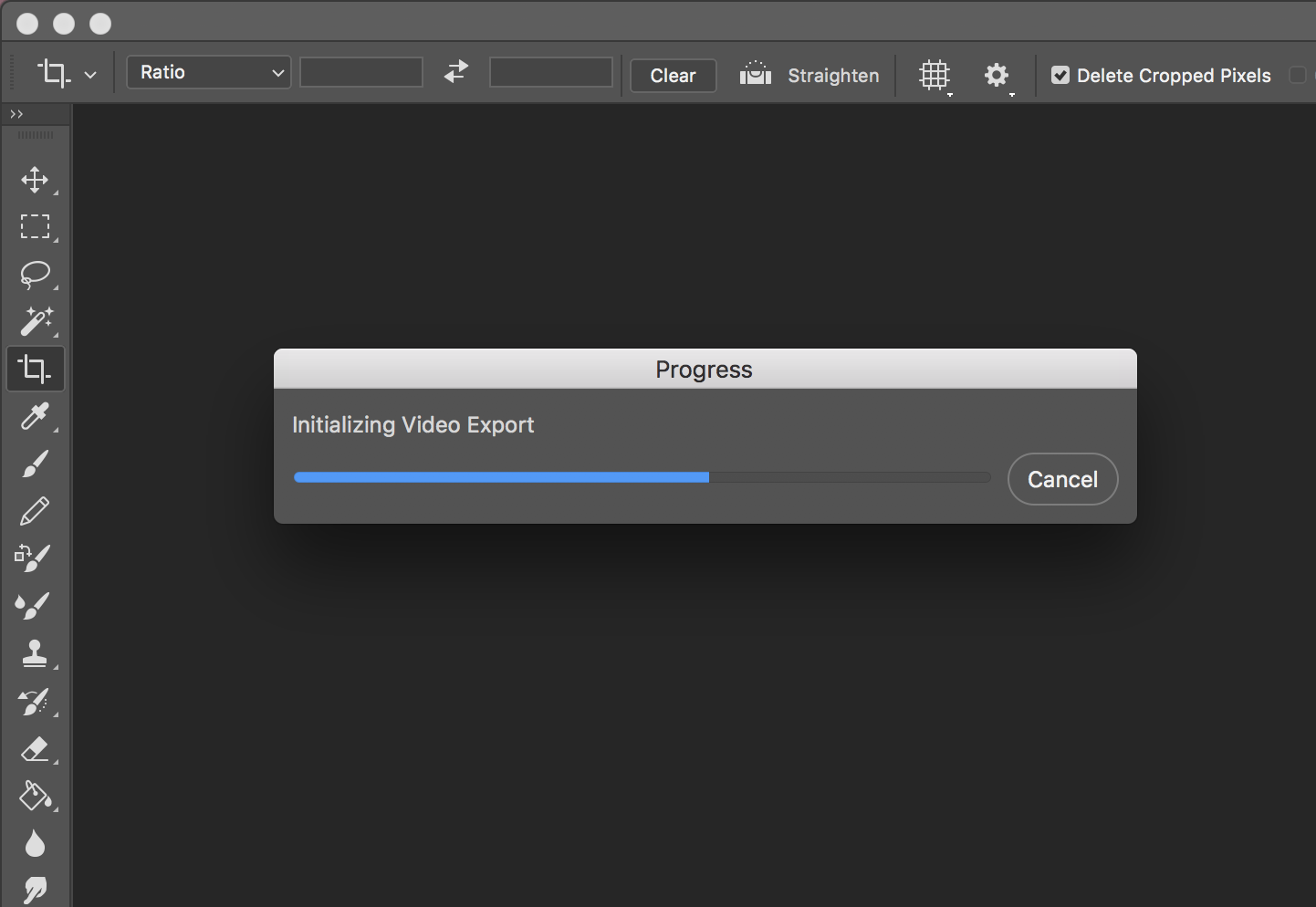
I wait so long but progress not working .
help me please
Explore related tutorials & articles
Copy link to clipboard
Copied
Just got the same problem!
MacOS High Sierra.
Copy link to clipboard
Copied
Hi All,
This issue should be fixed in Photoshop CC 19.0.1. please open the creative cloud application & click on Update to install this patch for Photoshop.
Regards,
Sahil
Copy link to clipboard
Copied
I can confirm that this issue IS NOT fixed.
Updated CC2018 to the latest version, still cannot export PNG sequences. How hard can it be to take the working code from 2017 and replace the broken 2018 code?
Copy link to clipboard
Copied
If you export for web and save as a GIF, then drag into adobe premier pro then export media from there it can produce the PNG sequence you are looking for, this is the only way I have found to get around the problem, (the same applies for exporting to MP4)
Copy link to clipboard
Copied
I ran update via ccloud but my version still shows v 19.0 and it still wont render properly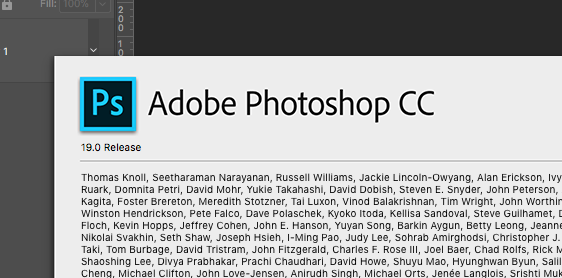
Copy link to clipboard
Copied
do have another method of obtaining the patch again? I went thru cc and now it's not available
Copy link to clipboard
Copied
@Sahil.Chawla
Confirmed here on v19.0.1 that the issue remains.
From a video timeline - Render to PNG image sequence is greyed
From a frame animation timeline - Export - render to PNG sequence gives Program error
Dave
Copy link to clipboard
Copied
Hi there,
12.0.1 does not fix the issue.
Same issues as others have reported. Also the version shows 12.0 but the info of the application shows 12.0.1.
Model Name: MacBook Pro
Model Identifier: MacBookPro14,3
Processor Name: Intel Core i7
Processor Speed: 2.9 GHz
Number of Processors: 1
Total Number of Cores: 4
L2 Cache (per Core): 256 KB
L3 Cache: 8 MB
Memory: 16 GB
Boot ROM Version: MBP143.0167.B00
SMC Version (system): 2.45f0
Copy link to clipboard
Copied
Same here. PS 2017 worked just fine. I use Render Video to export animation keyframes for storyboards; required for both production and legal review.
Installed PS (and all CC) 2018; now the Render Video option just stalls halfway through the initialization.
MacBook Pro (2017 model).
Tried reinstalling everything (CC 2018), no luck.
Tried reinstalling just Photoshop 2017 alongside all the new 2018 apps, Render Video works for PS 2017.
PS 2018 still stalls out.
Contacted support...waited an hour, got three minutes into the conversation and was disconnected. No call back, email or anything (they did have my contact info), and I haven't had another hour to spare and try again.
Hope that is of help to someone!
Copy link to clipboard
Copied
It's fixed for me. I restarted my whole computer just to be sure but it's working properly right now.
Copy link to clipboard
Copied
Never mind. I can render to an .mp4 fine now, but still can't render to a png sequence. Problem NOT fixed.
Copy link to clipboard
Copied
Also confirming that the issue remains on v19.0.1. I installed the update, restarted my computer, but no luck. It still freezes on "Initializing Video Export" for me.
Copy link to clipboard
Copied
Still no update for this? I tried Photoshop 2018 today out of curiosity and I still can't export - render video - photoshop image sequence - png.
Copy link to clipboard
Copied
I also have this same problem. I love to create png sequences using frame animation in PS. It is so useful to me to be able to export these as PNGs. I hope this is corrected soon. Thanks,
-Mike
Copy link to clipboard
Copied
Is there any fix by now?
MAC User, Photoshop CC 2018 V 19 and it's still not working. No Problem with 2017 ...
Copy link to clipboard
Copied
Hey Sahil.Chawla - I'm experiencing the same hang.. Any resolution?
Copy link to clipboard
Copied
I'm having the same issue. Any resolution found?
Copy link to clipboard
Copied
Same issue on a MacBook... Latest OS and latest Photoshop CC.
Trying to create a time-lapse video from several pics of stars...
The method I am using is identical to Assembling a time lapse | Photoshop | lynda.com - YouTube
Copy link to clipboard
Copied
Happy New Year, it's still not working. ![]()
(High Sierra, Ps CC18)
Copy link to clipboard
Copied
Does anyone have a phone number Or service email address? These forums have thier place but appears bugs will never get addressed by Adobe? Thanks, I would love to get to the bottom of this issue without having to buy a separate program.
Copy link to clipboard
Copied
MCadbe1 wrote
Does anyone have a phone number Or service email address? These forums have thier place but appears bugs will never get addressed by Adobe? Thanks, I would love to get to the bottom of this issue without having to buy a separate program.
You can use the support button at the top of this forum. However , Adobe developers know about the issue, have acknowledged it and have confirmed they are working on the fix. History shows a bundle of fixes tend to get released together as a "dot" update but they do not pre-announce dates for those.
Dave
Copy link to clipboard
Copied
The only meaningful fix to this for the time being is to reinstall Photoshop CC 2017, where the feature still works.
I have both installed (2017 and 2018) with no trouble, and simply open up a file in CC 2017 when I need to render out video.
Seems I need 2017 to do Device Preview as well since the feature was dropped in 2018, but that's a different topic altogether ![]()
Copy link to clipboard
Copied
I tried rendering video today in the 2018 version out of curiosity. It worked BUT it rendered it in slow motion. And I can't for the life of me find any settings that might have caused that.
Copy link to clipboard
Copied
it seems to be a definite bug as the same here - stopping halfway render - using a very high end mac -- so it did work however, when I reinstalled Photoshop CC V 2017 -- just fine -- so for now peoples if you are on a timeline 🙂 reinstall 2017 and all will be well --until the bug is fixed.
Copy link to clipboard
Copied
Like you, I finally use Photoshop 2017 with an another machine I have… Ok it's not a solution, it's an alternative…
Hey @Adobe, what are you doing you guys ?