- Home
- Photoshop ecosystem
- Discussions
- Photoshop Cc 2018 - I cannot import images from my...
- Photoshop Cc 2018 - I cannot import images from my...
Copy link to clipboard
Copied
I Just did the setup yesterday. Whenever I tried to import saved images from my PC to photoshop's desktop. I mean each time I drag the picture to photoshop
it turns the image into a very tiny one that I have to delete it. The software was fine when I tried the Trial version. After I bought it yesterday I can't control it.
By the way, I am using windows 10.
 1 Correct answer
1 Correct answer
Hi
Perhaps you could post a screenshot with all the pertinent panels opened, also have to tried resetting Photoshop preferences
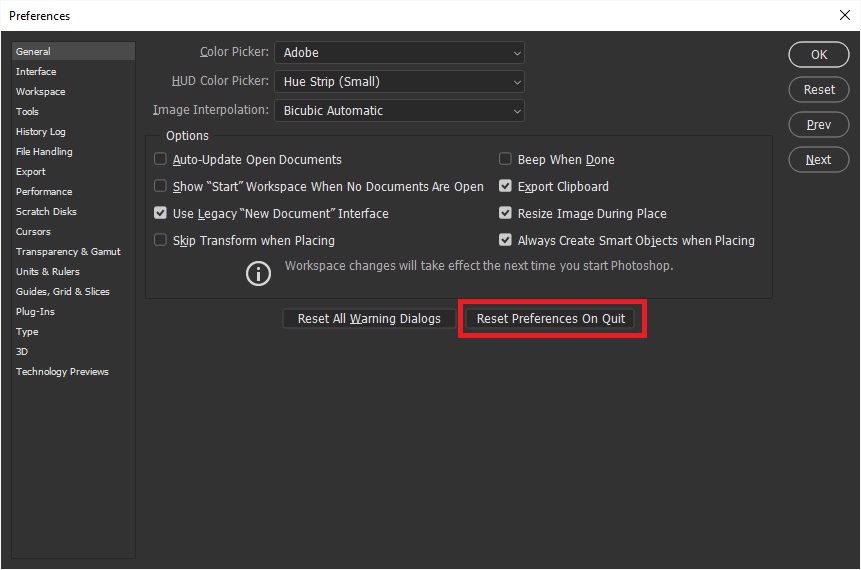
Explore related tutorials & articles

Copy link to clipboard
Copied
Hi
Perhaps you could post a screenshot with all the pertinent panels opened, also have to tried resetting Photoshop preferences
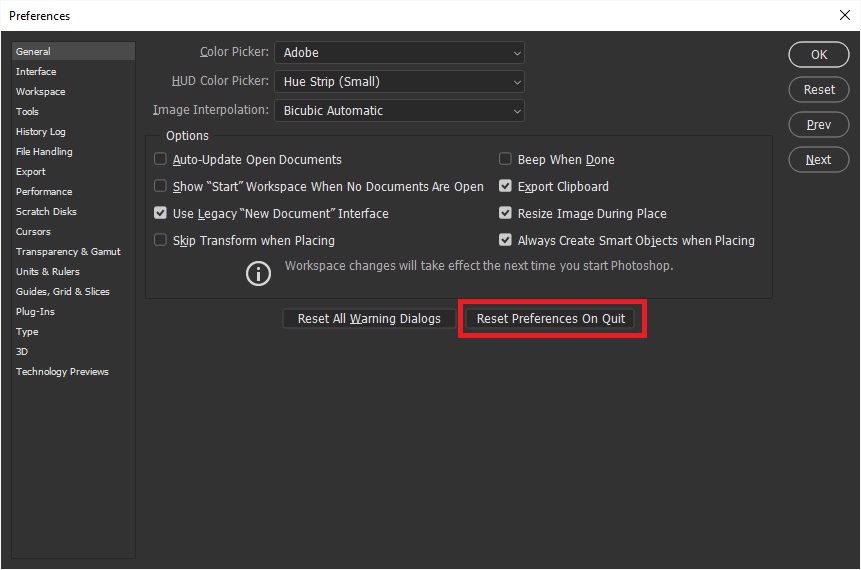
Copy link to clipboard
Copied
why are you dragging images into Photoshop?
does the screen look small as well? very big images (like a camera takes in raw) will zoom out to save ram
.png)
you can show these full size by pressing [ctrl] + [1]
.png)
Copy link to clipboard
Copied
Don't drag, that's a bad habit. Many applications do unpredictable things with dragged files - like only picking up the thumbnail, not the full file.
Use File > Open, or double-click from the file browser.
Copy link to clipboard
Copied
Thank you all for answering me. I will try all the mentioned instructions and let you know what happens.
I also will send the screenshot showing the problem, if it was not fixed.
Thanks again.
It works. Problem solved.
Thanks for the good advice. It was really helpful.