- Home
- Photoshop ecosystem
- Discussions
- Photoshop cc 2019 Brush Lag and Bugs
- Photoshop cc 2019 Brush Lag and Bugs
Photoshop cc 2019 Brush Lag and Bugs
Copy link to clipboard
Copied
Hey guys, after updating to PS CC2019 I'm having a ton of issues with the brush tool.
1. After I make multiple consecutive brush strokes photoshop cant seem to quite keep up, if I make 5 brush strokes in rapid succession the first one may appear in real time but they rapidly begin to fall behind where my cursor actually is. This does not happen in cc2018 where i'm using the exact same brush on the same document size. These are simple round brushes on small documents, I'm really not pushing it. (This may have improved with a preference reset its hard to tell)
2. It seems to occasionally (every 3rd to 5th input) skip a brushstroke, making only a single low opacity circle or no mark at all without drawing the rest of the line. I can scrub the cursor across the document at full pressure and it makes no mark till I lift the pen off the tablet to make a new mark.
3. If I hold a brushstroke for any more than a second or two I get a busy cursor (a ring of rotating dots) this happens no matter if Im using my mouse or the wacom. It no longer allows me to see the brush tip shape but will continue to make the brush stroke just fine. This happens no matter how small the document or how simple the brush.
To clarify I have reset my photoshop preferences repeatedly, made sure I have updated wacom drivers. These seem explicitly connected to 2019s brush engine because I can compare them side by side and not have any of these problems in 2018. Also their performance preferences are set up identically but I have tried increasing them in 2019 and it seems to make no impact. Thanks for the help!
-Ben
iMac (Retina 5K, 27-inch, Late 2014)
macOS Mojave 10.14
4 GHz Intel Core i7
32 GB 1600 MHz DDR3
AMD Radeon R9 M295X 4096 MB
Wacom Cintiq 27QHD
Explore related tutorials & articles
Copy link to clipboard
Copied
I hve the same problem. Tried a bunch of things said here, watched some Youtube videos...only thing that worked was downgrading to version 19.1.7
Copy link to clipboard
Copied
Windows 10
PS CC 2019
Same problem with brushes, dodge and burn tool.
April, 2019 - nothing was fixed.
Will downgrade to 2018
Copy link to clipboard
Copied
Brush works without extreme lag only with smoothing on 0% in PS CC 2018 and 2019.
Adobe management told me to downgrade to 2018 months ago because there were SO. MANY. PROBLEMS. Still too scared to upgrade to 2019. CC is a rip off.
What the heck Adobe. I also had so much wasted work time because of this.
Mojave 10.14.4
iMac 20107
Processor 3.4GHz
Mem 24GB
Graphics Radeon Pro 570 4 GB
Copy link to clipboard
Copied
Adobe is going to be more and more useless for me. As a professional I need to have a program working as it should be. All advices from adobe are not working. I have a beast machine here with 32 gb ram, 6-Core MacPro with 2 FirePro D500 Cards. Nothing helped.
Brush Lag exists and Liuqify function also not working.
PS 2018 is working for me or change to Affinity. 😞 I am really disappointed about Adobes update policy and bugs and bugs and bugs.
By the way, I have the same problem on my 2018 iMac with similar hardware specs.
Copy link to clipboard
Copied
This is still a problem in their latest version 20.0.04.
Having the rulers turned on causes wacom input lag using photoshop.
Still a problem after all these months.
Copy link to clipboard
Copied
Can someone explain to me how come Adobe still hasnt fixed this after 6 months? They have a functioning Photoshop app, which is the 2018. After that amount of time they couldn't figure out what makes 2018 works and kills 2019?
This is crazy. Very sad to keep having to come back to 2018. Hopefully they learn the lesson for 2020.
Copy link to clipboard
Copied
I don't even have rules turned on...and my brushes/clone tool etc are all still laggy.
Tried updating, still the same.
Adobe doesn't give the option for 2018 (19.0) to be downloaded....now what?!
Copy link to clipboard
Copied
You can choose older versions in the CC app to install them, back to CS6. 😉
CC 2018 does not have the lag (and all the other problems) that CC 2019 shows.
---------
Adobe Community Expert: "Gewusst wie, spart Energie."
Copy link to clipboard
Copied
It won't let me choose anything between 18.1.6 and 20.0 ![]()
It only offers me 2017 & 2019 for whatever reason.
Copy link to clipboard
Copied
sschoenthaler wrote
It won't let me choose anything between 18.1.6 and 20.0
It only offers me 2017 & 2019 for whatever reason.
Hi
It sounds like you have 19.x already installed. Click the small arrow next to Photoshop to see versions installed.
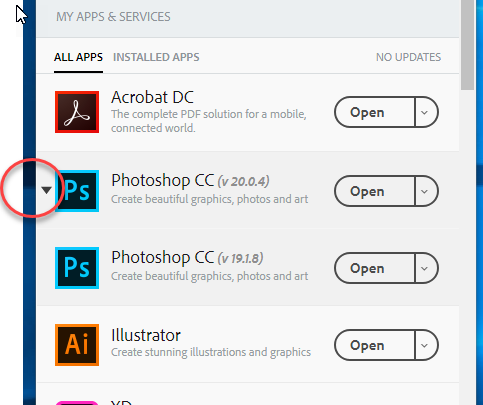
Dave
Copy link to clipboard
Copied
So what version am I supposed to install? the 18.1.7 is from 2017, not 2018. Or have they removed 2018 versions because they know this is an issue and just want to force us to use the current bugged out version of PS?
Copy link to clipboard
Copied
It looks like you already have the cc2018 version installed so are not being offered it in the list to install again.
Dave
Copy link to clipboard
Copied
Sorry for reporting, but we have a bug in Brushes, they have lag errors and textures.
The "coolest" is that it affected the created brushes.
Adobe needs to learn how to stop creating bugs with each new update, or do not know, that there are other tools for the market for professional illustrators!
I'm losing my temper!
Copy link to clipboard
Copied
Since upgrading to the latest version of PS CC (20.0.4) and the latest version of the Wacom tablet driver (6.3.34-2), my brush lag has actually gotten way worse. You'd think after this long that this problem has been around, it would have gotten fixed at some point. I'm so completely frustrated with this situation. I've tried literally everything mentioned in this long thread except for downgrading PS, but I'm afraid that's probably going to be my last resort. It's a terrible course of action though to have to move backwards especially when we're now paying a subscription-based model and should be getting all the latest and greatest updates as they roll out on a consistent basis. Is anyone experiencing worse lag with the latest versions of PS and Wacom drivers? Has anyone successfully been able to come up with a workaround that fixes the problem for good that hasn't been mentioned in the thread already?
Copy link to clipboard
Copied
The problem still exists. It is a shame for adobe. I can not work. I could downgrade to 2018 version which works. It is not a problem with wacom drivers it seems to be a problem with graphic cards. My iMac from 2018 works better than my mac Pro. For a subscription service it needed to much time for adobe to fix this. 2019 is totally useless for me. No work around helped. ADOBE: FIX THIS.
There is this moment no workaround.
Copy link to clipboard
Copied
They will never fix this, FLYINGFOX. Some of us have been complaining about this bug for five+ years, but Adobe ignore us and just tell us to reset our preferences. Nothing works, the workarounds are ineffective, and the core tools in Photoshop remain broken. It has actually made me hate my job which I used to love. Photoshop user since v.3.0 and have watched in horror as this once great application has turned into a laggy, buggy, bloated mess.
Copy link to clipboard
Copied
I've just tried a brush test comparison between CS6 and CC2019, the difference is remarkable. Not only in brush speed, but selecting layer apply modes, drawing paths and other day-to-day operations are all slower and stickier in CC2019. CS6 is responsive and reacts to user input immediately, but in CC there is a very perceptible lag and slowness to everything.
As for using the brushes, painting, working on masks and retouching, CC2019 is like swimming through bricks. It's an unpleasant and deeply frustrating experience. Switching back to CS6 is back to how you remember it, it just works without any lag or stickiness.
My test machine is a top of the line, fully maxed out iMac Pro. Even on this machine, Photoshop is unusable.
Affinity Photo is absolutely lightning fast on this machine and a real pleasure to use. Just saying.
Copy link to clipboard
Copied
I've been hearing a lot of great things about Affinity Photo and how it's really caught up to PS. I'm going to give it a try using their free trial and then buy it if it does what I need. $50 one time purchase sure sounds nice over the current subscription for PS where I end up paying hundreds of dollars per year, every year. I've already moved off of LR to Capture One because it became too slow (and their tethering sucked), so now I use Photo Mechanic for culling, CO for RAW editing and basic adjustments and it looks like now (hopefully) Affinity Photo for image editing. This could end up saving me hundreds of dollars a year in software expenses, not to mention the increase in productivity which in turn results in higher profits for my business. It's a shame too because when their stuff worked, it was incredible and having it all together made for a more seamless workflow integration.
Copy link to clipboard
Copied
How was Photoshop and Lightroom costing you "Hundreds of Dollars a year"? It's only $10 a month, making it a total of $120 for a year. And Capture One costs either $20 a month or if you buy the cheapest version outright, it's $299, and you only get a discount on upgraded versions in the future. Yes, Affinity Photo is only $50, but you get what you pay for. No, it has not caught up with Photoshop. Far from it. It's ok, but no where near all of the tools, options or abilities.
So you are comparing the $120 a year Photography plan to spending $299 for Capture One, $139 for Photo Mechanic and $50 for Affinity Photo. So you spend $488 instead of $120 and think you are saving money? New Math?
Copy link to clipboard
Copied
New math? I guess you don't understand the difference recurring and non-recurring expenses - perhaps that's what is confusing you? I also said it "could end up" saving me hundreds of dollars a year (as in the future) because I'm assuming that Adobe is indeed going to double the price of their photography plan to $20/month which would be 20x12=240/year. That's more than 100, so yes hundreds, plural.
I'm a Sony shooter, so I only paid $50 for the Sony version of CO Pro (perpetual license). When I purchased Photo Mechanic, it was quite a bit cheaper than $139. I don't remember the exact cost right now but whatever - both CO and Photo Mechanic were one time purchases and are now sunk costs and non-recurring. So, for me, I'd have to purchase AP for $50 (one time purchase) which comes out to $4.17/month for 1 year. Regardless of my situation though, even if we use your numbers, that $120/yr recurring cost will eventually catch up to the one-time expenses and then out run them. In addition, if you seriously think Adobe isn't going to raise their subscription prices at some point in the near future, you've really drunk the kool-aid.
Looking at the feature list of Affinity Photo and from what I've been reading, it's not that far off from PS in terms of all the retouching capabilities I need to use on a daily basis. Care to share what major 'tools, options or abilities' it's missing vs. just saying it's far from catching up to it? In what specific areas is it so severely lacking?
Lastly, I'm definitely not associated with Affinity or an Adobe hater; I'm more of an Adobe frustrater. I've never even tried AP so I have no idea if it will meet my needs. I've used Adobe products for more than 15 years and have had a love/hate relationship with them the entire time. PS is unbelievable and I shiver at the thought of moving away from it but the last 3-4 upgrades have had quite a few bugs/issues make it through their QA cycles that take them a long time to fix - some they still haven't fixed (like the one mentioned in this thread). Bottom line is, I wouldn't even be having this stupid conversation with you if Adobe tightened up their software development practices and ensured their GA releases were fully regression tested. I wouldn't mind paying $120/yr or even $240/yr if they worked perfectly and as intended. I wouldn't be losing productivity by troubleshooting their software and potentially having to learn a new platform, workflow changes, etc.
Copy link to clipboard
Copied
Absolutely concur 100% with everything you said, davide50540760 - this is a deeply frustrating and costly situation we find ourselves in thanks to Adobe's negligence with this issue. Photoshop is in serious decline and gets worse with every release. The new features are mostly gimmicks purely to justify the yearly subscription fees, in the meantime core features get broken and neglected to the point of them not even working anymore.
I wish someone on the Photoshop team would reach out to us and work with us to fix these longstanding issues. I feel like my subscription fee is wasted on programs that are getting buggier and slowing down my workflow, rather than improving it.
Please Adobe work with us to resolve these crippling issues.
Copy link to clipboard
Copied
I can also only agree with you davide50540760 and I am finding myself in exactly the same situation. I did get an AP license when I purchased the color checker passport and I am starting to use it more and more. Of course, I am not able to state that I am happy to move away from PS yet, since 15 years of getting highly proficient in a software is not something you would want to throw out the window. But in the end, what use is a software you know your way around in but is so much buggier and slower than an alternative package (or in PS' case worse, its own previous versions...).
I'd not be surprised at all to see an Adobe price increase over time. Much more surprising would be seeing improving PS versions.
Also not a PS hater or AP pusher here but I do see more useful features being introduced to AP than PS and that for a fraction of the price. I still love PS in general but with the recent changes of not being able to use older versions than the last two, it is basically put on the death bed if they don't change their software development strategies.
Copy link to clipboard
Copied
I just wanted to say this happens in InDesign as well. Illustrator is affected some, but it isn't constant. Thank you all for attempting to solve this for us.
Copy link to clipboard
Copied
Even Bridge just randomly quits when it's idling in the background now. The entire CC runs like a wounded dog now.
Copy link to clipboard
Copied
Changing the smoothing to 20% totally made a difference for me.
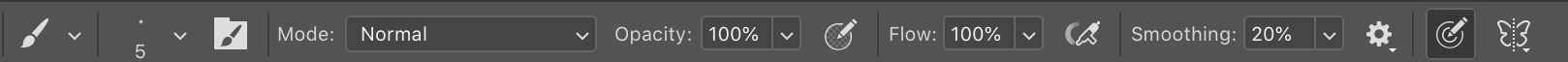
Get ready! An upgraded Adobe Community experience is coming in January.
Learn more




