 Adobe Community
Adobe Community
- Home
- Photoshop ecosystem
- Discussions
- Photoshop CC 2019 crash when using Mixer Brush Too...
- Photoshop CC 2019 crash when using Mixer Brush Too...
Photoshop CC 2019 crash when using Mixer Brush Tool - Windows 10
Copy link to clipboard
Copied
Please help me
as in the video photoshop turned off.
1. Large mixer brush
2. Alt click
3. Go back and forth
4. Photoshop Off
Please watch the video
I can not work
Can be turned off 100 times.
Written by Google Translator
{Thread renamed by moderator}
Explore related tutorials & articles
Copy link to clipboard
Copied
Hi there,
Sorry about Photoshop crashing when you use the mixer brush, let us help make this right.
- Could you please let us know the exact version of Photoshop and operating system you're working on?
- Could you please try deselecting "Use Graphics Processor" located in Photoshop's Preferences > Performance, then relaunch Photoshop and let us know if it helps?
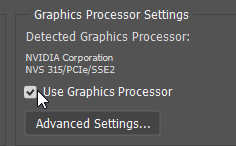
Regards,
Sahil
Copy link to clipboard
Copied
It's still off.
window 10
cpu i7-4790k
gpu gtx 1070
ram samsung 32g
window 10
cpu i7-6700
gpu gtx 1060
ram samsung 64g
cs6 to cc2019
all version
Copy link to clipboard
Copied
Hi, have you checked if there are any updates available for your graphics card?
Copy link to clipboard
Copied
Has confirmed.
It is the latest version
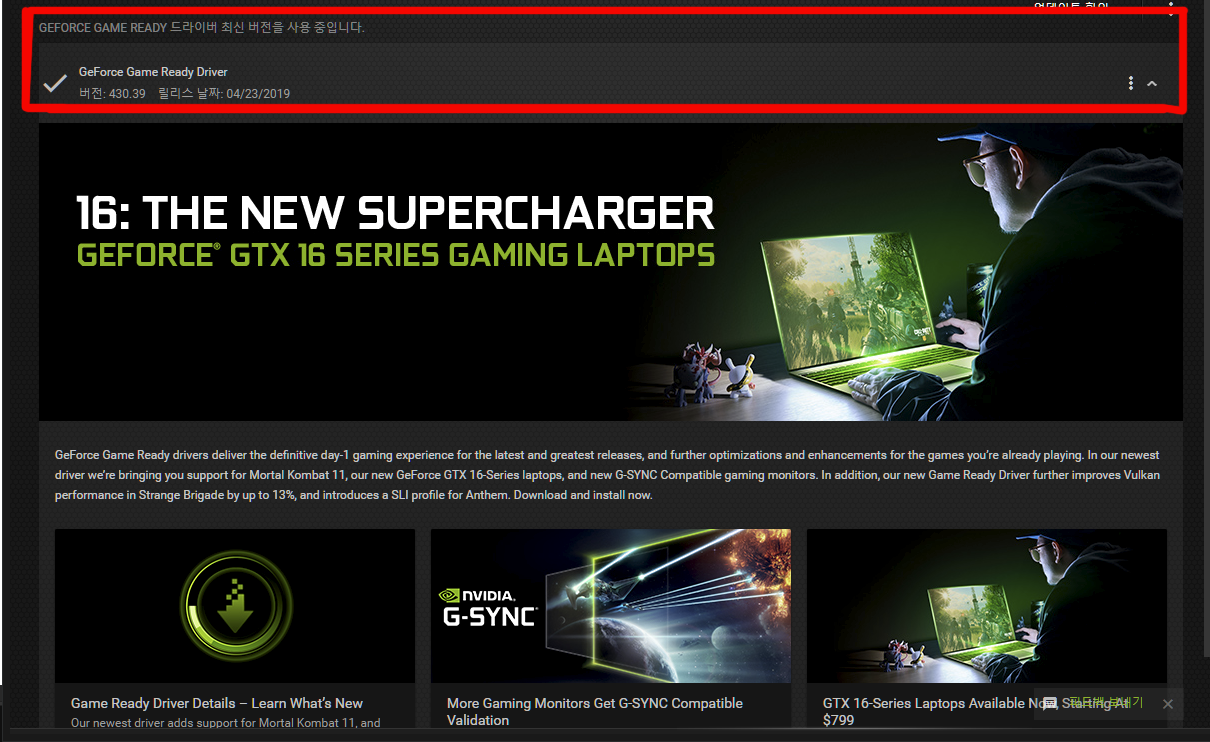
Copy link to clipboard
Copied
Thank you for the information, could you please try enabling "Legacy compositing" located in Photoshop's Preferences > Performance, then relaunch Photoshop and let us know if it helps?
If that does not help, then please try resetting the preferences of Photoshop and see how it goes.
To restore preferences quickly using a keyboard shortcut: Press and hold Alt+Control+Shift (Windows) or Option+Command+Shift (Mac OS) as you start Photoshop. You are prompted to delete the current settings. The new preferences files are created the next time you start Photoshop.
Note: Before restoring the preferences back to default, please make sure to back up you custom presets, brushes, actions etc.
Copy link to clipboard
Copied
There is no change.
It's still off.
Copy link to clipboard
Copied
That does not sound right, could you please try creating a new user account on the operating system for testing purpose, and let us know if if helps?
Please check this article for steps: https://support.microsoft.com/en-us/help/4026923/windows-10-create-a-local-user-or-administrator-acc...
Copy link to clipboard
Copied
It does not help at all
mixerBrush with slope option seems to be the problem
Symptoms started after the Windows 10 update a few months ago
Copy link to clipboard
Copied
That shouldn't be happening, could you please try the Creative Cloud Cleaner Tool to do a clean re-installation of Photoshop and let us know if it helps? Use the Creative Cloud Cleaner Tool to solve installation problems
Copy link to clipboard
Copied
It does not get better.
Are you a Photoshop expert?
I could not write a specific brush for a few weeks.
When will it be resolved?
Copy link to clipboard
Copied
Could you please share the Help > System Info text here? So that we can share it with our engineers?
Copy link to clipboard
Copied
What should I do? I will do anything.
Copy link to clipboard
Copied
How is it going?
Adobe Photoshop 버전: 20.0.4 20190227.r.76 2019/02/27: 1205725 x64
시작 횟수: 1691
운영 체제: Windows 10 64비트
버전: 10 이상 10.0.17763.475
시스템 구조: Intel CPU군:6, 모델:12, 단계:3 MMX 사용, SSE 정수, SSE FP, SSE2, SSE3, SSE4.1, SSE4.2, AVX, AVX2, HyperThreading
물리적 프로세서 개수: 4
논리적 프로세서 개수: 8
프로세서 속도: 3999MHz
내장 메모리: 32716MB
사용 가능한 메모리: 25166 MB
Photoshop에 사용 가능한 메모리: 29960 MB
Photoshop에서 사용한 메모리: 84 %
앨리어스 레이어: 사용 안 함.
수정자 팔레트: 사용.
상향등: 사용.
이미지 타일 크기: 1028K
이미지 캐시 레벨: 8
글꼴 미리 보기: 중간
텍스트 작성기: 동아시아 언어
표시: 1
표시 테두리: 위쪽= 0, 왼쪽= 0, 아래쪽= 1600, 오른쪽= 2560
OpenGL 그리기: 사용.
OpenGL에서 기존 GPU 허용: 감지되지 않음.
OpenGL 그리기 모드: 고급
OpenGL에서 표준 모드 허용: True.
OpenGL에서 고급 모드 허용: True.
AIFCoreInitialized=1
AIFOGLInitialized=1
OGLContextCreated=1
NumGLGPUs=1
NumCLGPUs=1
NumNativeGPUs=0
glgpu[0].GLVersion="4.1"
glgpu[0].IsIntegratedGLGPU=0
glgpu[0].GLMemoryMB=8192
glgpu[0].GLName="NVIDIA GeForce GTX 1070"
glgpu[0].GLVendor="NVIDIA Corporation"
glgpu[0].GLVendorID=4318
glgpu[0].GLDriverVersion="26.21.14.3064"
glgpu[0].GLRectTextureSize=32768
glgpu[0].GLRenderer="GeForce GTX 1070/PCIe/SSE2"
glgpu[0].GLRendererID=7041
glgpu[0].HasGLNPOTSupport=1
glgpu[0].GLDriver="C:\WINDOWS\System32\DriverStore\FileRepository\nv_dispi.inf_amd64_bfe69934a6b764ef\nvldumdx.dll,C:\WINDOWS\System32\DriverStore\FileRepository\nv_dispi.inf_amd64_bfe69934a6b764ef\nvldumdx.dll,C:\WINDOWS\System32\DriverStore\FileRepository\nv_dispi.inf_amd64_bfe69934a6b764ef\nvldumdx.dll,C:\WINDOWS\System32\DriverStore\FileRepository\nv_dispi.inf_amd64_bfe69934a6b764ef\nvldumdx.dll"
glgpu[0].GLDriverDate="20190505000000.000000-000"
glgpu[0].CanCompileProgramGLSL=1
glgpu[0].GLFrameBufferOK=1
glgpu[0].glGetString[GL_SHADING_LANGUAGE_VERSION]="4.60 NVIDIA"
glgpu[0].glGetProgramivARB[GL_FRAGMENT_PROGRAM_ARB][GL_MAX_PROGRAM_INSTRUCTIONS_ARB]=[65536]
glgpu[0].glGetIntegerv[GL_MAX_TEXTURE_UNITS]=[4]
glgpu[0].glGetIntegerv[GL_MAX_COMBINED_TEXTURE_IMAGE_UNITS]=[192]
glgpu[0].glGetIntegerv[GL_MAX_VERTEX_TEXTURE_IMAGE_UNITS]=[32]
glgpu[0].glGetIntegerv[GL_MAX_TEXTURE_IMAGE_UNITS]=[32]
glgpu[0].glGetIntegerv[GL_MAX_DRAW_BUFFERS]=[8]
glgpu[0].glGetIntegerv[GL_MAX_VERTEX_UNIFORM_COMPONENTS]=[4096]
glgpu[0].glGetIntegerv[GL_MAX_FRAGMENT_UNIFORM_COMPONENTS]=[4096]
glgpu[0].glGetIntegerv[GL_MAX_VARYING_FLOATS]=[124]
glgpu[0].glGetIntegerv[GL_MAX_VERTEX_ATTRIBS]=[16]
glgpu[0].extension[AIF::OGL::GL_ARB_VERTEX_PROGRAM]=1
glgpu[0].extension[AIF::OGL::GL_ARB_FRAGMENT_PROGRAM]=1
glgpu[0].extension[AIF::OGL::GL_ARB_VERTEX_SHADER]=1
glgpu[0].extension[AIF::OGL::GL_ARB_FRAGMENT_SHADER]=1
glgpu[0].extension[AIF::OGL::GL_EXT_FRAMEBUFFER_OBJECT]=1
glgpu[0].extension[AIF::OGL::GL_ARB_TEXTURE_RECTANGLE]=1
glgpu[0].extension[AIF::OGL::GL_ARB_TEXTURE_FLOAT]=1
glgpu[0].extension[AIF::OGL::GL_ARB_OCCLUSION_QUERY]=1
glgpu[0].extension[AIF::OGL::GL_ARB_VERTEX_BUFFER_OBJECT]=1
glgpu[0].extension[AIF::OGL::GL_ARB_SHADER_TEXTURE_LOD]=1
clgpu[0].CLPlatformVersion="1.2"
clgpu[0].CLDeviceVersion="1.2 CUDA"
clgpu[0].IsIntegratedCLGPU=0
clgpu[0].CLMemoryMB=8192
clgpu[0].CLName="GeForce GTX 1070"
clgpu[0].CLVendor="NVIDIA Corporation"
clgpu[0].CLVendorID=4318
clgpu[0].CLDriverVersion="430.64"
clgpu[0].CLBandwidth=1.89544e+11
clgpu[0].CLCompute=2393.95
라이센스 유형: 가입
일련 번호: 96040684534896994024
GUIDBucket:Composite Core (enable_composite_core): onComposite Core UI (comp_core_ui): offDocument Graph (enable_doc_graph): off
응용 프로그램 폴더: C:\Program Files\Adobe\Adobe Photoshop CC 2019\
임시 파일 패스: C:\Users\ADMINI~1\AppData\Local\Temp\
Photoshop 스크래치에 비동기 I/O 활성이(가) 있습니다.
스크래치 볼륨:
H:\, 931.5G, 790.8G 사용 가능
필요한 플러그인 폴더: C:\Program Files\Adobe\Adobe Photoshop CC 2019\Required\Plug-Ins\
기본 플러그인 폴더: C:\Program Files\Adobe\Adobe Photoshop CC 2019\Plug-Ins\
설치된 구성 요소:
A3DLIBS.dll A3DLIB Dynamic Link Library 9.2.0.112
ACE.dll ACE 2018/11/13-18:07:21 79.603421 79.603421
AdbePM.dll PatchMatch 2018/09/10:19:04:15 1.601805 1.601805
AdobeLinguistic.dll Adobe Linguisitc Library 13.0.0.0
AdobeOwl.dll Adobe Owl 5.3.0
AdobePDFL.dll PDFL 2018/08/23-00:56:13 79.301181 79.301181
AdobePIP.dll Adobe Product Improvement Program 8.0.0.52.48027
AdobeSVGAGM.dll AdobeSVGAGM 79.600623 79.600623
AdobeXMP.dll Adobe XMP Core 2018/08/13-16:40:22 79.163499 79.163499
AdobeXMPFiles.dll Adobe XMP Files 2018/08/13-16:40:22 79.163499 79.163499
AdobeXMPScript.dll Adobe XMP Script 2018/08/13-16:40:22 79.163499 79.163499
adobe_caps.dll Adobe CAPS 10,0,0,6
AGM.dll AGM 2018/08/14-01:11:25 79.600623 79.600623
ahclient.dll AdobeHelp Dynamic Link Library 4.0.0.0
AIDE.dll AIDE 2018/08/10-16:31:38 79.600470 79.600470
ARE.dll ARE 2018/08/14-01:11:25 79.600623 79.600623
AXE8SharedExpat.dll AXE8SharedExpat 2018/06/25-18:00:38 79.598424 79.598424
AXEDOMCore.dll AXEDOMCore 2018/06/25-18:00:38 79.598424 79.598424
Bib.dll BIB 2018/08/14-01:11:25 79.600623 79.600623
BIBUtils.dll BIBUtils 2018/08/14-01:11:25 79.600623 79.600623
boost_date_time.dll photoshopdva 12.1.0
boost_filesystem.dll photoshopdva 12.1.0
boost_system.dll photoshopdva 12.1.0
boost_threads.dll photoshopdva 12.1.0
cg.dll NVIDIA Cg Runtime 3.0.00007
cgGL.dll NVIDIA Cg Runtime 3.0.00007
CITThreading.dll Adobe CITThreading 2.1.0.1 2.1.0.1
CoolType.dll CoolType 2018/08/14-01:11:25 79.600623 79.600623
CRClient.dll Adobe Crash Reporter Client DLL 2.0.3.0
dnssd.dll Bonjour 3,0,0,2
dvaaccelerate.dll photoshopdva 12.1.0
dvaappsupport.dll photoshopdva 12.1.0
dvaaudiodevice.dll photoshopdva 12.1.0
dvacore.dll photoshopdva 12.1.0
dvacrashhandler.dll Adobe Audition CC 2017 10.0.0
dvamarshal.dll photoshopdva 12.1.0
dvamediatypes.dll photoshopdva 12.1.0
dvametadata.dll photoshopdva 12.1.0
dvametadataapi.dll photoshopdva 12.1.0
dvametadataui.dll photoshopdva 12.1.0
dvaplayer.dll photoshopdva 12.1.0
dvascripting.dll photoshopdva 12.1.0
dvatransport.dll photoshopdva 12.1.0
dvaui.dll photoshopdva 12.1.0
dvaunittesting.dll photoshopdva 12.1.0
dynamiclink.dll photoshopdva 12.1.0
ExtendScript.dll ExtendScript 2017/08/31-12:13:14 81.1157194 81.1157194
icucnv58.dll International Components for Unicode 58, 2, 0, 0
icudt58.dll International Components for Unicode 58, 2, 0, 0
icuuc58.dll International Components for Unicode 58, 2, 0, 0
igestep30.dll IGES Reader 9.3.0.113
JP2KLib.dll JP2KLib 2018/06/25-18:00:38 79.271024 79.271024
libifcoremd.dll Intel(r) Visual Fortran Compiler 10.0 (Update A)
libiomp5md.dll Intel(R) OpenMP* Runtime Library 5.0
libmmd.dll Intel(R) C/C++/Fortran Compiler 18.0.0
LogSession.dll LogSession 8.0.0.52.48027
mediacoreif.dll photoshopdva 12.1.0
MPS.dll MPS 2018/08/06-15:20:35 79.600183 79.600183
pdfsettings.dll Adobe PDFSettings 1.04
Photoshop.dll Adobe Photoshop CC 2019 20.0
Plugin.dll Adobe Photoshop CC 2019 20.0
PlugPlugExternalObject.dll Adobe(R) CEP PlugPlugExternalObject Standard Dll (64 bit) 9.2.1
PlugPlugOwl.dll Adobe(R) CSXS PlugPlugOwl Standard Dll (64 bit) 9.2.1.39
PSCloud.dll 1.0.0.1
PSViews.dll Adobe Photoshop CC 2019 20.0
SCCore.dll ScCore 2017/08/31-12:13:14 81.1157194 81.1157194
SVGRE.dll SVGRE 79.600623 79.600623
svml_dispmd.dll Intel(R) C/C++/Fortran Compiler 18.0.0
tbb.dll Intel(R) Threading Building Blocks for Windows 2018, 0, 2017, 1205
tbbmalloc.dll Intel(R) Threading Building Blocks for Windows 2018, 0, 2017, 1205
TfFontMgr.dll FontMgr 9.3.0.113
TfKernel.dll Kernel 9.3.0.113
TFKGEOM.dll Kernel Geom 9.3.0.113
TFUGEOM.dll Adobe, UGeom© 9.3.0.113
VulcanControl.dll Vulcan Application Control Library 5.3.0.16
VulcanMessage5.dll Vulcan Message Library 5.3.0.16
WinRTSupport.dll Adobe Photoshop Windows RT Support 20.0.0.0
WRServices.dll WRServices Tue August 14 2018 12:26:24 Build 0.23627 0.23627
wu3d.dll U3D Writer 9.3.0.113
필요한 플러그인:
3D Studio 20.0 (20190227.r.76 2019/02/27: 1205725) - 파일 “U3D.8bi”
BMP 20.0 - 파일 “Standard MultiPlugin.8bf”
Camera Raw 11.2 - 파일 “Camera Raw.8bi”
Camera Raw 필터 11.2 - 파일 “Camera Raw.8bi”
Cineon 20.0 (20190227.r.76 2019/02/27: 1205725) - 파일 “Cineon.8bi”
Collada 20.0 (20190227.r.76 2019/02/27: 1205725) - 파일 “U3D.8bi”
Dicom 20.0 - 파일 “Dicom.8bi”
Eazel Acquire 20.0 (20190227.r.76 2019/02/27: 1205725) - 파일 “EazelAcquire.8ba”
FastCore 루틴 20.0 (20190227.r.76 2019/02/27: 1205725) - 파일 “FastCore.8bx”
Flash 3D 20.0 (20190227.r.76 2019/02/27: 1205725) - 파일 “U3D.8bi”
Google Earth 4 20.0 (20190227.r.76 2019/02/27: 1205725) - 파일 “U3D.8bi”
Halide Bottlenecks 20.0 (20190227.r.76 2019/02/27: 1205725) - 파일 “HalideBottlenecks.8bx”
HDRMergeUI 20.0 - 파일 “HDRMergeUI.8bf”
HSB/HSL 20.0 - 파일 “Standard MultiPlugin.8bf”
IFF 형식 20.0 - 파일 “Standard MultiPlugin.8bf”
IGES 20.0 (20190227.r.76 2019/02/27: 1205725) - 파일 “U3D.8bi”
Illustrator로 패스 내보내기 20.0 - 파일 “Standard MultiPlugin.8bf”
JPEG 2000 20.0 - 파일 “JPEG2000.8bi”
Matlab Operation 20.0 (20190227.r.76 2019/02/27: 1205725) - 파일 “ChannelPort.8bf”
MeasurementCore 20.0 (20190227.r.76 2019/02/27: 1205725) - 파일 “MeasurementCore.8me”
MMXCore 루틴 20.0 (20190227.r.76 2019/02/27: 1205725) - 파일 “MMXCore.8bx”
NTSC 색상 20.0 (20190227.r.76 2019/02/27: 1205725) - 파일 “NTSC Colors.8bf”
OpenEXR 20.0 - 파일 “Standard MultiPlugin.8bf”
PCX 20.0 (20190227.r.76 2019/02/27: 1205725) - 파일 “PCX.8bi”
Pixar 20.0 (20190227.r.76 2019/02/27: 1205725) - 파일 “Pixar.8bi”
PLY 20.0 (20190227.r.76 2019/02/27: 1205725) - 파일 “U3D.8bi”
Portable Bit Map 20.0 (20190227.r.76 2019/02/27: 1205725) - 파일 “PBM.8bi”
PRC 20.0 (20190227.r.76 2019/02/27: 1205725) - 파일 “U3D.8bi”
Radiance 20.0 (20190227.r.76 2019/02/27: 1205725) - 파일 “Radiance.8bi”
Spaces 20.0 - 파일 “Spaces.8li”
STL 20.0 (20190227.r.76 2019/02/27: 1205725) - 파일 “U3D.8bi”
Targa 20.0 - 파일 “Standard MultiPlugin.8bf”
U3D 20.0 (20190227.r.76 2019/02/27: 1205725) - 파일 “U3D.8bi”
Wavefront|OBJ 20.0 (20190227.r.76 2019/02/27: 1205725) - 파일 “U3D.8bi”
WIA 지원 20.0 (20190227.r.76 2019/02/27: 1205725) - 파일 “WIASupport.8li”
Wireless Bitmap 20.0 (20190227.r.76 2019/02/27: 1205725) - 파일 “WBMP.8bi”
가상 현실 모델링 언어 | VRML 20.0 (20190227.r.76 2019/02/27: 1205725) - 파일 “U3D.8bi”
가장자리 광선 효과 20.0 - 파일 “Filter Gallery.8bf”
가장자리 찢기 20.0 - 파일 “Filter Gallery.8bf”
각진 획 20.0 - 파일 “Filter Gallery.8bf”
강조된 가장자리 20.0 - 파일 “Filter Gallery.8bf”
거친 파스텔 효과 20.0 - 파일 “Filter Gallery.8bf”
고급 흐림 효과 20.0 - 파일 “Standard MultiPlugin.8bf”
과대 노출 20.0 (20190227.r.76 2019/02/27: 1205725) - 파일 “Solarize.8bf”
광선 확산 20.0 - 파일 “Filter Gallery.8bf”
구름 효과 1 20.0 (20190227.r.76 2019/02/27: 1205725) - 파일 “Clouds.8bf”
구름 효과 2 20.0 (20190227.r.76 2019/02/27: 1205725) - 파일 “Clouds.8bf”
구형화 20.0 - 파일 “Standard MultiPlugin.8bf”
균열 20.0 - 파일 “Filter Gallery.8bf”
그래픽 펜 20.0 - 파일 “Filter Gallery.8bf”
그레인 20.0 - 파일 “Filter Gallery.8bf”
그물눈 20.0 - 파일 “Filter Gallery.8bf”
극좌표 20.0 - 파일 “Standard MultiPlugin.8bf”
기울임 20.0 - 파일 “Standard MultiPlugin.8bf”
네온광 20.0 - 파일 “Filter Gallery.8bf”
도장 20.0 - 파일 “Filter Gallery.8bf”
돌리기 20.0 - 파일 “Standard MultiPlugin.8bf”
돌출 20.0 - 파일 “Standard MultiPlugin.8bf”
드라이 브러시 20.0 - 파일 “Filter Gallery.8bf”
렌즈 교정 20.0 - 파일 “Lens Correction.8bf”
렌즈 플레어 20.0 - 파일 “Standard MultiPlugin.8bf”
렌즈 흐림 효과 20.0 - 파일 “Lens Blur.8bf”
망사 효과 20.0 - 파일 “Filter Gallery.8bf”
멀티프로세서 지원 20.0 (20190227.r.76 2019/02/27: 1205725) - 파일 “MultiProcessor Support.8bx”
메모지 20.0 - 파일 “Filter Gallery.8bf”
메조틴트 20.0 - 파일 “Standard MultiPlugin.8bf”
모자이크 타일 20.0 - 파일 “Filter Gallery.8bf”
목탄 20.0 - 파일 “Filter Gallery.8bf”
문지르기 효과 20.0 - 파일 “Filter Gallery.8bf”
물 종이 20.0 - 파일 “Filter Gallery.8bf”
바다 물결 20.0 - 파일 “Filter Gallery.8bf”
바람 20.0 - 파일 “Standard MultiPlugin.8bf”
방사형 흐림 효과 20.0 - 파일 “Standard MultiPlugin.8bf”
범위 20.0 (20190227.r.76 2019/02/27: 1205725) - 파일 “statistics.8ba”
변위 20.0 - 파일 “Standard MultiPlugin.8bf”
복사 20.0 - 파일 “Filter Gallery.8bf”
분산 20.0 (20190227.r.76 2019/02/27: 1205725) - 파일 “statistics.8ba”
분필과 목탄 20.0 - 파일 “Filter Gallery.8bf”
비닐랩 20.0 - 파일 “Filter Gallery.8bf”
뿌리기 20.0 - 파일 “Filter Gallery.8bf”
사진 자르기와 똑바르게 하기 20.0 (20190227.r.76 2019/02/27: 1205725) - 파일 “CropPhotosAuto.8li”
사진 패키지 필터 20.0 (20190227.r.76 2019/02/27: 1205725) - 파일 “ChannelPort.8bf”
색상 검색 격자 렌더링 20.0 (20190227.r.76 2019/02/27: 1205725) - 파일 “Export3DLUT.8be”
색상 검색 테이블 내보내기 20.0 (20190227.r.76 2019/02/27: 1205725) - 파일 “Export3DLUT.8be”
색상 하프톤 20.0 - 파일 “Standard MultiPlugin.8bf”
색연필 20.0 - 파일 “Filter Gallery.8bf”
석고 20.0 - 파일 “Filter Gallery.8bf”
섬유 20.0 - 파일 “Standard MultiPlugin.8bf”
소실점 20.0 - 파일 “VanishingPoint.8bf”
수묵화 20.0 - 파일 “Filter Gallery.8bf”
수정화 20.0 - 파일 “Standard MultiPlugin.8bf”
수채화 효과 20.0 - 파일 “Filter Gallery.8bf”
스크립팅 지원 20.0 - 파일 “ScriptingSupport.8li”
스폰지 20.0 - 파일 “Filter Gallery.8bf”
스프레이 획 20.0 - 파일 “Filter Gallery.8bf”
어두운 획 20.0 - 파일 “Filter Gallery.8bf”
언더페인팅 효과 20.0 - 파일 “Filter Gallery.8bf”
엔트로피 20.0 (20190227.r.76 2019/02/27: 1205725) - 파일 “statistics.8ba”
오려내기 20.0 - 파일 “Filter Gallery.8bf”
왜도 20.0 (20190227.r.76 2019/02/27: 1205725) - 파일 “statistics.8ba”
웹용으로 저장 20.0 - 파일 “Save for Web.8be”
유리 20.0 - 파일 “Filter Gallery.8bf”
응용 광각 20.0 - 파일 “Adaptive Wide Angle.8bf”
이어붙이기 20.0 - 파일 “Filter Gallery.8bf”
인터레이스 제거 20.0 - 파일 “Standard MultiPlugin.8bf”
잉크 윤곽선 20.0 - 파일 “Filter Gallery.8bf”
자르기와 똑바르게 하기 필터 20.0 - 파일 “Standard MultiPlugin.8bf”
잔물결 20.0 - 파일 “Standard MultiPlugin.8bf”
저부조 20.0 - 파일 “Filter Gallery.8bf”
점묘화 20.0 - 파일 “Standard MultiPlugin.8bf”
중간값 20.0 (20190227.r.76 2019/02/27: 1205725) - 파일 “statistics.8ba”
지그재그 20.0 - 파일 “Standard MultiPlugin.8bf”
채색 유리 20.0 - 파일 “Filter Gallery.8bf”
첨도 20.0 (20190227.r.76 2019/02/27: 1205725) - 파일 “statistics.8ba”
최대 20.0 (20190227.r.76 2019/02/27: 1205725) - 파일 “statistics.8ba”
최소 20.0 (20190227.r.76 2019/02/27: 1205725) - 파일 “statistics.8ba”
크레용 20.0 - 파일 “Filter Gallery.8bf”
크롬 20.0 - 파일 “Filter Gallery.8bf”
타일 20.0 - 파일 “Standard MultiPlugin.8bf”
텍스처화 20.0 - 파일 “Filter Gallery.8bf”
파형 20.0 - 파일 “Standard MultiPlugin.8bf”
팔레트 나이프 20.0 - 파일 “Filter Gallery.8bf”
페인트 바르기 20.0 - 파일 “Filter Gallery.8bf”
평균 20.0 (20190227.r.76 2019/02/27: 1205725) - 파일 “Average.8bf”
평균값 20.0 (20190227.r.76 2019/02/27: 1205725) - 파일 “statistics.8ba”
포스터 가장자리 20.0 - 파일 “Filter Gallery.8bf”
표준 편차 20.0 (20190227.r.76 2019/02/27: 1205725) - 파일 “statistics.8ba”
프레스코 20.0 - 파일 “Filter Gallery.8bf”
픽셀 유동화 20.0 - 파일 “Liquify.8bf”
핀치 20.0 - 파일 “Standard MultiPlugin.8bf”
필름 그레인 20.0 - 파일 “Filter Gallery.8bf”
필터 갤러리 20.0 - 파일 “Filter Gallery.8bf”
하프톤 패턴 20.0 - 파일 “Filter Gallery.8bf”
합계 20.0 (20190227.r.76 2019/02/27: 1205725) - 파일 “statistics.8ba”
흔들기 감소 20.0 - 파일 “Shake Reduction.8bf”
선택적 플러그인 및 타사 플러그인: 없음
복제 및 비활성화된 플러그인: 없음
불러오지 못한 플러그인: 없음
확장:
com.adobe.inapp.purchase 1.0.0 - 파일 “C:\Program Files (x86)\Common Files\Adobe\CEP\extensions\CC_LIBRARIES_PANEL_EXTENSION_3_2_108\purchaseStock.html”
com.adobe.Butler.backend 2.1.1 - 파일 “C:\Program Files\Adobe\Adobe Photoshop CC 2019\Required\CEP\extensions\com.adobe.Butler.backend\index.html”
라이브러리 1.0.0 - 파일 “C:\Program Files (x86)\Common Files\Adobe\CEP\extensions\CC_LIBRARIES_PANEL_EXTENSION_3_2_108\index.html”
새로 만들기 문서 2.5.1 - 파일 “C:\Program Files (x86)\Common Files\Adobe\CEP\extensions\com.adobe.ccx.fnft-2.5.1\fnft.html?v=2.5.1.8”
com.adobe.stock.panel.licensing 0.1.0 - 파일 “C:\Program Files\Adobe\Adobe Photoshop CC 2019\Required\CEP\extensions\com.adobe.stock.panel.licensing\index.html”
com.adobe.inapp.typekit.purchase 1.0.0 - 파일 “C:\Program Files (x86)\Common Files\Adobe\CEP\extensions\CC_LIBRARIES_PANEL_EXTENSION_3_2_108\purchaseTypekit.html”
Perspective Tools 2 2.4.0 - 파일 “C:\Users\Administrator\AppData\Roaming\Adobe\CEP\extensions\com.kritskiy.perp2\index.html”
홈 2.6.1 - 파일 “C:\Program Files (x86)\Common Files\Adobe\CEP\extensions\com.adobe.ccx.start-2.6.1\index.html?v=2.6.1.2”
Adobe Color 테마 6.1.0 - 파일 “C:\Program Files\Adobe\Adobe Photoshop CC 2019\Required\CEP\extensions\com.adobe.KulerPanel.html\index.html”
내보내기 형식 4.6.7 - 파일 “C:\Program Files\Adobe\Adobe Photoshop CC 2019\Required\CEP\extensions\com.adobe.photoshop.crema\index.html”
MagicPicker 6.4.0 - 파일 “C:\Program Files (x86)\Common Files\Adobe\CEP\extensions\MagicPickerCC2014\index.html”
내보내기 형식 4.6.7 - 파일 “C:\Program Files\Adobe\Adobe Photoshop CC 2019\Required\CEP\extensions\com.adobe.photoshop.crema\index.html”
설치된 TWAIN 장치: 없음