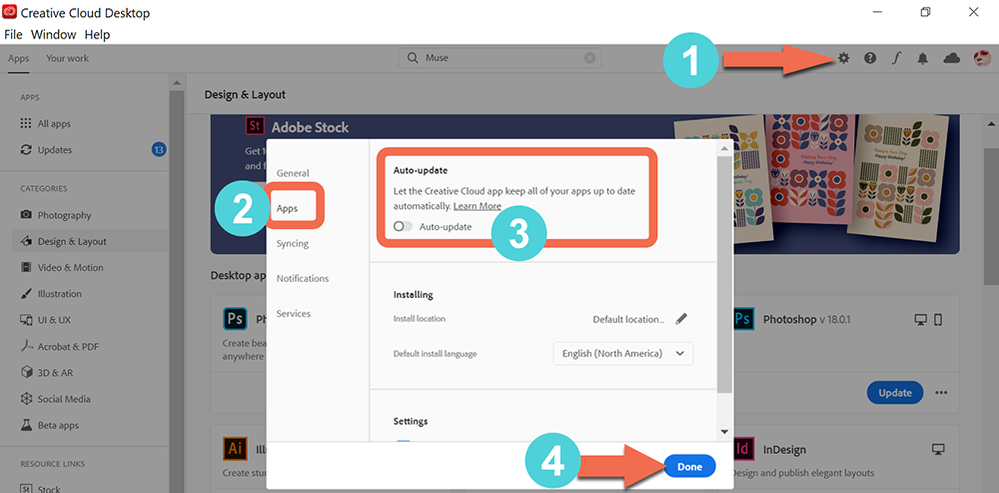- Home
- Photoshop ecosystem
- Discussions
- Photoshop CC 2019 Home Screen Changed
- Photoshop CC 2019 Home Screen Changed
Copy link to clipboard
Copied
Photoshop 20.0.4 - CC Photography Plan (20GB) Windows 10 64 bi?
My opening screen always showed my recent files. However, yesterday when I opened Photoshop, something new had been added. An "ad" taking up the top half of my screen. It is titled "Put your projects into focus today.". On the right it said "Enjoying this app?" and "Buy Now".
Buy what? I'm already a happy plan member. This "ad" is annoying and I can't figure out how to get rid of it! Help?
Gerry
{Thread renamed by moderator}
 1 Correct answer
1 Correct answer
Okay, I finally called technical support and the answer is "It's not a bug, it's a feature."
Adobe thought this was a good idea and the message we're seeing will change with each update. There's no way to delete it. But perhaps if enough people complain about it, Adobe will wise up and remove the message from our screens.
I'm (sadly) marking this thread as corrected. My only question is why aren't more people seeing this 'ad' on their Photoshop home page.......
Gerry
Explore related tutorials & articles
Copy link to clipboard
Copied
I'm always blindly advancing as 'the cloud' sometimes makes changes without my knowledge, and the next thing you know I have a basket of new problems in my lap... There have been more problems and I highly recommend you stay as you are if you are happy.... You do not want to be where I am right now... Thanks Nancy.
Copy link to clipboard
Copied
Ken,
With each new version comes a new set of problems. I'm the Outlier around here. I stopped accepting automatic app updates and Notifications are turned off in my CC Desktop App. See screenshot.
When I do finally upgrade, I keep previous versions installed in case I ever need them. The opportunity to get pre-2019 versions disappeared when Adobe changed their version policy last year.
If you're running out of HD space, you can uninstall unwanted apps from the CC Desktop App.
-
- 1
- 2