- Home
- Photoshop ecosystem
- Discussions
- Photoshop CC 2019 not showing changes
- Photoshop CC 2019 not showing changes
Copy link to clipboard
Copied
I have recently installed Photoshop CC (v 20.0.5) on a new PC laptop. When I use any tool, the change I make doesn't show up until I click on a new tool to start the next step. I've googled this to find a solution and can see discussions about this happening in older versions of Photoshop (eg in 2017 and 2018, such as Image Changes Not Showing Up in Photoshop v 19.1) with the suggested fix being to enable the "show Start Workspace" option in preferences. However, I can't find this option in preferences in my version of Photoshop. Does anyone know how I can solve this problem please?
 1 Correct answer
1 Correct answer
Is this the setting you are looking for? Try restarting Photoshop after changing this setting.
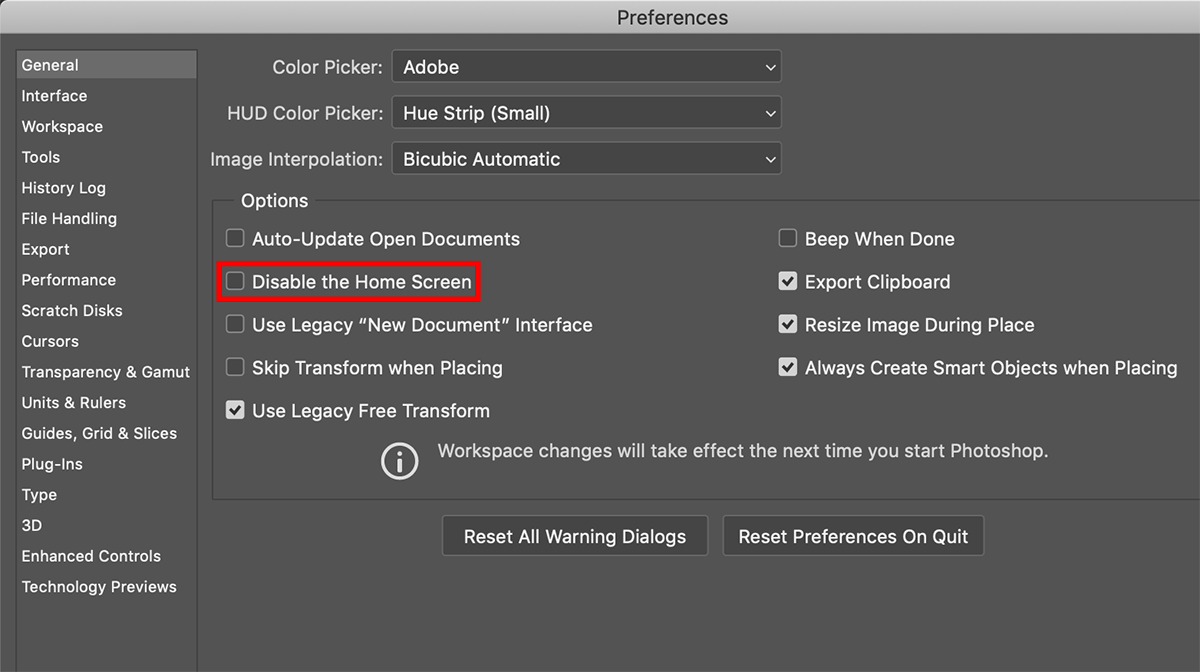
Explore related tutorials & articles
Copy link to clipboard
Copied
Is this the setting you are looking for? Try restarting Photoshop after changing this setting.
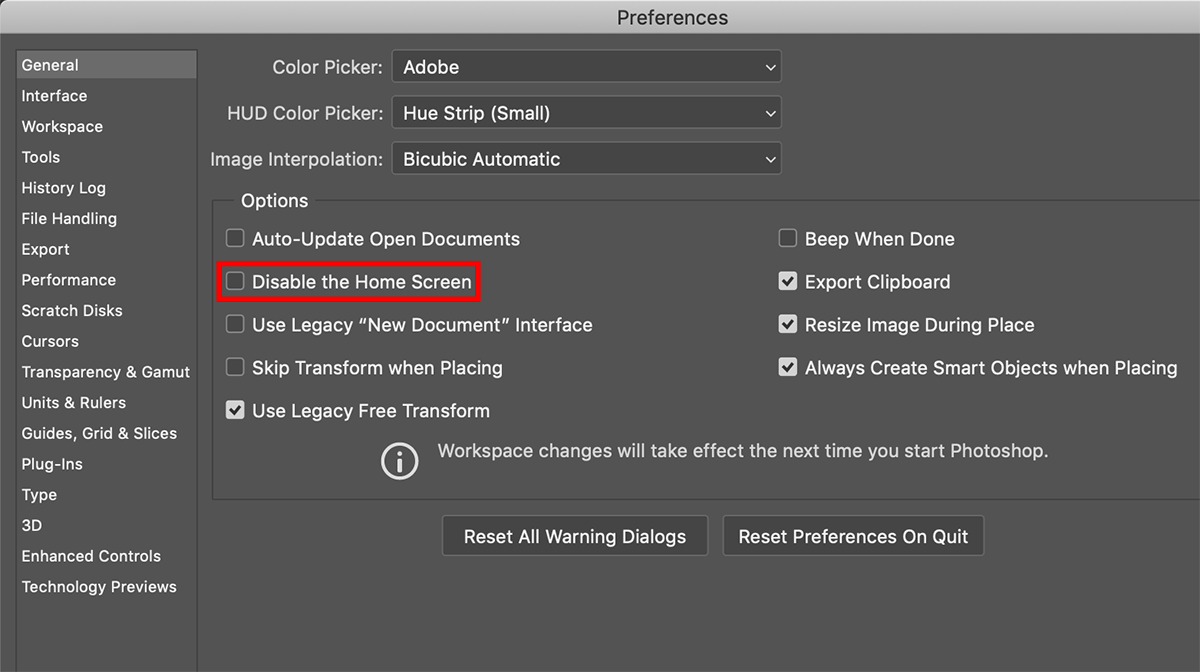
Copy link to clipboard
Copied
Thanks for your fast reply Michael. I tried unchecking that option and restarting, as you suggested. So far so good!
I don't really understand why changing an unrelated setting stops the problem, I'm just happy to be able to see what I'm doing again in Photoshop.
It seems crazy that this issue has been affecting Photoshop for years and Adobe still haven't fixed it.
Copy link to clipboard
Copied
Great to hear this may have solved your problem.