Photoshop CC 2019 program error upon launch macOS Mojave
Copy link to clipboard
Copied
When I open up Photoshop CC 2019 I get this error. Does anyone know how to fix this?
”Could not complete the command because of a program error.”
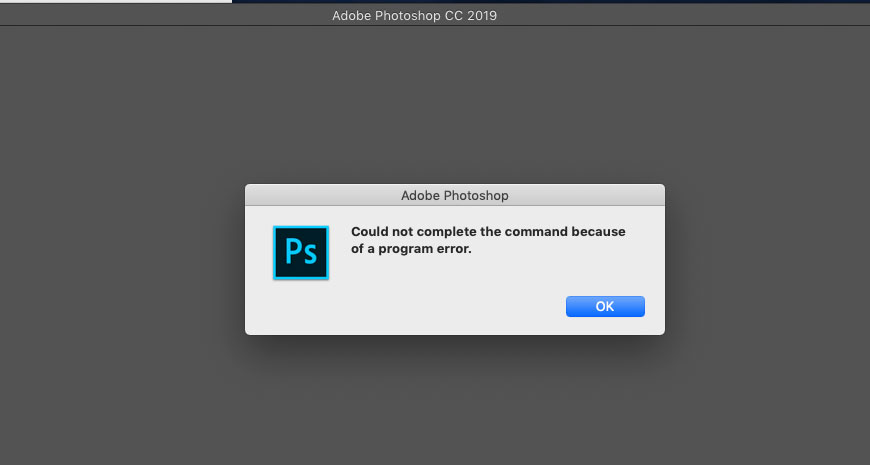
{Thread renamed by moderator}
[error retyped by mod for international translation purposes]
Explore related tutorials & articles
Copy link to clipboard
Copied
What have you done for trouble-shooting so far?
Restoring Preferences after making sure all customized presets like Actions, Patterns, Brushes etc. have been saved might be a good starting point:
https://helpx.adobe.com/photoshop/kb/basic-trouble-shooting-steps.html
Copy link to clipboard
Copied
Nothing. I just click on OK and photoshop opens with no other issues.
Copy link to clipboard
Copied
A hint about what you were doing when you got the message would be helpful and if you have any open application even handler enabled the would execute when Photoshop is started. What third Plug-in Photoshop would initialize. We do not know what your environment is like.
Supply pertinent information for quicker answers
- The more information you supply about your situation, the better equipped other community members will be to answer. Consider including the following in your question:
- Adobe product and version number
- Operating system and version number
- The full text of any error message(s)
- What you were doing when the problem occurred
- Screenshots of the problem
- Computer hardware, such as CPU; GPU; amount of RAM; etc.
Copy link to clipboard
Copied
Hi John,
Sorry to hear about the program error, could you please let us know the exact version of Photoshop and operating system you're working on? You can find the exact version of Photoshop by going to Help > System Info.
To restore preferences quickly using a keyboard shortcut:
Press and hold Alt+Control+Shift (Windows) or Option+Command+Shift (Mac OS) as you start Photoshop.
You are prompted to delete the current settings. The new preferences files are created the next time you start Photoshop.
Note: Using the keyboard shortcut, preference files for custom shortcuts, workspaces, and color settings will also be reset to default.
For more information please check this article: Preferences in Photoshop
Please let us know how it goes.
Regards,
Sahil
Copy link to clipboard
Copied
Photoshop Version and operating system info.
Adobe Photoshop Version: 20.0.4 20190227.r.76 2019/02/27: 1205725 x64
Number of Launches: 0
Operating System: Mac OS 10.14.4
Copy link to clipboard
Copied
I just tried Option+Command+Shift (Mac OS) when I started Photoshop, then deleted the current settings.
The same error message came up?
When I click on OK, photoshop works with no other issues.
Copy link to clipboard
Copied
What is your
Photoshop > Preferences > General > Disable the Home Screen
setting?
Does turning off »Use Graphics Processor« in the Performance Preferences (Photoshop > Preferences > Performance > Graphic Processor Settings) and restarting Photoshop have any bearing on the issue?
Copy link to clipboard
Copied
I gave it a shot, no luck.
Copy link to clipboard
Copied
Could you try creating a new user for testing purpose and let us know if Photoshop works on that account?
Steps to create a new user on macOS: Set up users, guests and groups on Mac - Apple Support
Copy link to clipboard
Copied
Use menu Help>System Info and post the information here.
Copy link to clipboard
Copied
I have been having this issue for months and I’m super frustrate. I’ve tried everything recommended here and I’m having no luck. I get the message upon startup and if I click okay it will open but it always crashes on me after using for a bit. PLEASE HELP!!!
Copy link to clipboard
Copied
No information about the problem has been posted we have nothing to go on. Most of us do not even use a Mac what info can you post?
Supply pertinent information for quicker answers
- The more information you supply about your situation, the better equipped other community members will be to answer. Consider including the following in your question:
- Adobe product and version number
- Operating system and version number
- The full text of any error message(s)
- What you were doing when the problem occurred
- Screenshots of the problem
- Computer hardware, such as CPU; GPU; amount of RAM; etc.
- Crash reports
- Photoshop System Information
- Add ons added
- Information about all problems
Copy link to clipboard
Copied
I'm having the same issue.
Right after starting Photoshop from the Dock, the loading splash image shows, then the error pops up:
"Could not complete the command because of a program error." After clicking OK Photoshop appears to finish loading and run normally. The error always appears when starting Photoshop again.
This is on a freshly installed system. No addons were installed.
System Summary:
Adobe Photoshop Version: 21.0.2 20191122.r.57 2019/11/22: e3e4068e635 x64
macOS Mojave (10.14.6)
3.46 GHz 6-Core Intel Xeon (single X5690)
AMD Radeon HD 7950 3GB (with custom firmware)
64GB 1333MHz DDR3
1TB Samsung 970 EVO NVMe SSD
Steps I have tried:
• Rebooting : same error.
• Resetting preferences (Cmd + Option + Shift when starting Photoshop) : same error.
• Disabling "Use Graphics Processor" (Preferences > Performance > Graphics Processor Settings) : same error.
• Uninstalling user fonts (~/Library/Fonts) : same error.
PSErrorLog.txt:
The only entry in the log (~/Library/Preferences/Adobe Photoshop 2020 Settings/PSErrorLog.txt) is just repeated for every launch.
2019:12:11 14:42:19 : <NULL> : 0 : REQUIRE failed
2019:12:11 14:43:29 : <NULL> : 0 : REQUIRE failed
2019:12:11 14:44:38 : <NULL> : 0 : REQUIRE failed
2019:12:11 14:52:19 : <NULL> : 0 : REQUIRE failed
2019:12:11 14:57:04 : <NULL> : 0 : REQUIRE failed
Photoshop System Info:
Adobe Photoshop Version: 21.0.2 20191122.r.57 2019/11/22: e3e4068e635 x64 Number of Launches: 5 Operating System: Mac OS 10.14.6 System architecture: Intel CPU Family:6, Model:12, Stepping:2 with MMX, SSE Integer, SSE FP, SSE2, SSE3, SSE4.1, SSE4.2, HyperThreading Physical processor count: 6 Logical processor count: 12 Processor speed: 3460 MHz Built-in memory: 65536 MB Free memory: 42405 MB Memory available to Photoshop: 61666 MB Memory used by Photoshop: 70 % ACP.local Status: - SDK Version: 1.24.4 - Core Sync Status: Reachable and compatible - Core Sync Running: 4.3.16.14 - Min Core Sync Required: 4.3.4.2 ACPL Cache Config: - Time to Live: 5184000 seconds - Max Size: 20480 MB - Purge Percentage: 50% - Threshold Percentage: 85% - Purge Interval: 300 seconds Alias Layers: Disabled. Modifier Palette: Disabled. Highbeam: Enabled. Touch Bar Property Feedback: Enabled. Image tile size: 1024K Image cache levels: 4 Font Preview: Medium TextComposer: Latin Display: 1 Main Display Display Bounds: top=0, left=0, bottom=1440, right=2560 OpenGL Drawing: Enabled. OpenGL Allow Old GPUs: Not Detected. OpenGL Drawing Mode: Advanced OpenGL Allow Normal Mode: True. OpenGL Allow Advanced Mode: True. AIFCoreInitialized=1
AIFOGLInitialized=1
OGLContextCreated=1
NumGLGPUs=1
NumCLGPUs=1
NumNativeGPUs=1
glgpu[0].GLVersion="2.1"
glgpu[0].IsIntegratedGLGPU=0
glgpu[0].GLMemoryMB=3072
glgpu[0].GLName="AMD Radeon HD 7950 OpenGL Engine"
glgpu[0].GLVendor="ATI Technologies Inc."
clgpu[0].CLPlatformVersion="1.2 (Aug 31 2019 04:58:52)"
clgpu[0].CLDeviceVersion="1.2 "
clgpu[0].IsIntegratedCLGPU=0
clgpu[0].CLMemoryMB=3072
clgpu[0].CLName="AMD Radeon HD 7950 Compute Engine"
clgpu[0].CLVendor="AMD"
clgpu[0].CLVendorID=16915456
clgpu[0].CLDriverVersion="1.2 (Oct 12 2019 11:07:08)"
clgpu[0].CLBandwidth=1.80222e+11
clgpu[0].CLCompute=1289.52
nativegpu[0].NativeName="AMD Radeon HD 7950"
UPDATE: I have discovered that using the Screen Sharing app in macOS without a monitor plugged in seems to be the cause of the problem. Once I plug in a monitor the error message does not appear when starting Photoshop.
Copy link to clipboard
Copied
I have the same problem. Mac OS Big Sur 11.2.3, Phs CC 22.3.1, 3.2 GHz Quad-Core Intel Core i5, 32 GB 1867 MHz DDR3. I haven't done anything differently that might have triggered it, came out of nowhere. It says "Could not complete the command because of a program error." I click OK and things are fine after that, but now it's freezing after a couple of minutes work. I've done all the things suggested here, every one of them. I just updated to Photoshop 22.3.1, thinking that would fix the problem. It didn't. Driving me nuts.
Copy link to clipboard
Copied
Is it a laptop and do you have any external monitors plugged in? I found that I got the error message when I was remoting into the computer using screenshare without a monitor plugged in. When I had a monitor plugged in, the message wouldn't appear.
Copy link to clipboard
Copied
It's an iMac (Retina 5K, 27-inch, late 2015). I do have a second iMac connected as an additional display. but it's been that way for years, so I don't think it would suddenly pop up as a problem.

