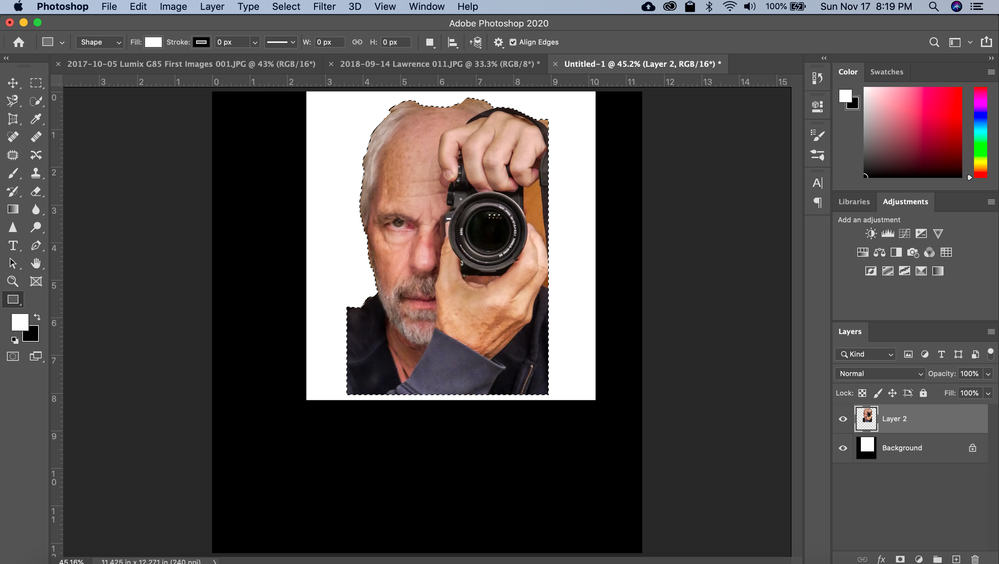Adobe Community
Adobe Community
- Home
- Photoshop ecosystem
- Discussions
- Photoshop CC 2020 has no Crop Tool in Tools?
- Photoshop CC 2020 has no Crop Tool in Tools?
Copy link to clipboard
Copied
 1 Correct answer
1 Correct answer
If you have not customized the Tools panel, the Crop tool may be hiding in its tool group. This may have happened if the Perspective Crop tool was recently used and brought to the front of the group. Click and hold the mouse button on the tool group to open it and see all the tools in the group, then click the Crop tool to bring it to the front again.
Explore related tutorials & articles
Copy link to clipboard
Copied
If you have not customized the Tools panel, the Crop tool may be hiding in its tool group. This may have happened if the Perspective Crop tool was recently used and brought to the front of the group. Click and hold the mouse button on the tool group to open it and see all the tools in the group, then click the Crop tool to bring it to the front again.
Copy link to clipboard
Copied
your tool panel Shown Perspective crop tool,So please Press Shift + C ( crop Tool Key) Twice are three time ..you will get crop tool
Copy link to clipboard
Copied
Photoshop 2020 now has a built in search function. Edit > Search or cmd/ctrl f Type in Crop, select Crop Tool and it will switch to the Crop tool for you and highlight it in blue.