Photoshop CC Annoying blue outline around my tool line
Hi,
I'm coming here because I don't know what to do anymore. Before when I used to use the Line tool (U), I could do plenty of line fast and easily without the annoying blue line around it disturbing me when I work and create a shape layeyer afther that (which never happened to me before).
But here's a pic to show you what I mean: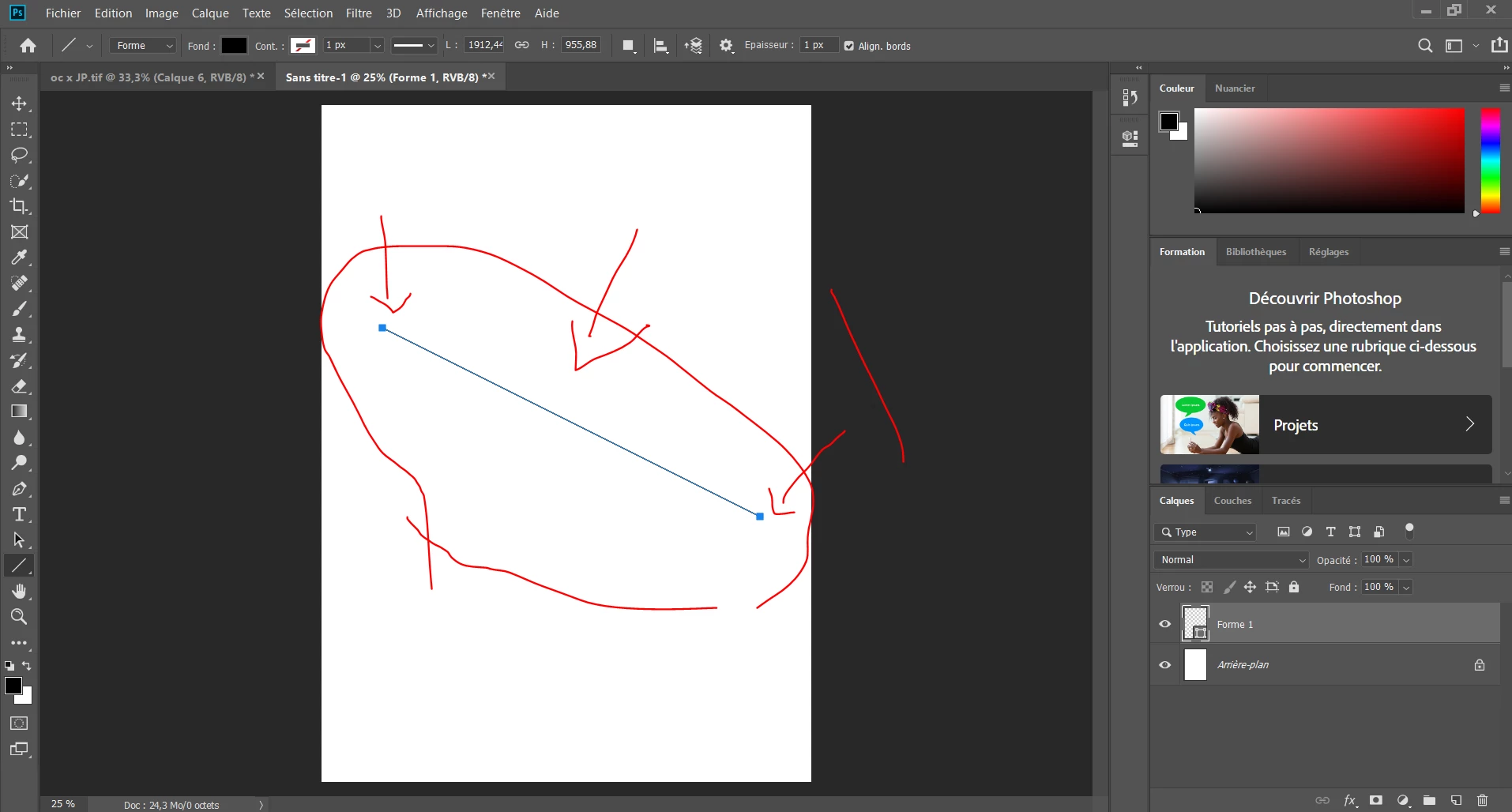
Does anyone know how to fix that? I reset all my settings, closed and opened again PS, reset the tool line, reset my workspace, search on google... Thanks in advance if someone can help me clear that out
You need to ask program questions in the forum for the program you are using
To ask in the forum for your program please start at https://community.adobe.com/
Moving from Using the Community (which is about the forums) to the correct forum... Mod

