Copy link to clipboard
Copied
Hello.
I have a question regarding Photoshop CC. I am currently working on a project in which I am creating subtitles in Spanish for a movie trailer saved in MP4 in Photoshop CC. Next, I transferred it to EaseFab Video Converter because I found out that by default, Adobe does not play MP4's very well, hence, the reason why I converted it into a MOV file. Next, I transferred it to HandBreak because the file was GB's and now it is down to MB's. Finally, I transferred it to Audition to record a voice-over, but to no avail. There is video, but no audio.
Initially, I thought it had something to do with Audition's audio settings, but it turns out it is working just fine. Nevertheless, for some strange reason, the audio is not playing. I opened another file and the audio is working perfectly and it's an MP4. But the most strange part is that when I went back into Photoshop to check up on my other video projects, all of them had no audio, and I haven't even modified those files yet! I have reason to suspect that ever since I converted my first video project into a MOV file, the rest of the PDS files (and any new ones coming into Photoshop) have no audio now.
How come I don't have audio in Photoshop?
 1 Correct answer
1 Correct answer
Actually, I just solved the problem! I will reveal to you guys how I did it in case you or someone you know may encounter the same problem. It turns out that when I save a Photoshop file into Audition and then open Audition (without shutting down Photoshop), it somehow blocks or deletes the audio in the both aforementioned application programs. However, I figured out that by first shutting down Photoshop and then opening up Audition, it preserves the audio in both programs. I'm not sure if this
...Explore related tutorials & articles
Copy link to clipboard
Copied
Nobody can tell you anything without exact system info or other technical details. simply sounds like you messed up your audio settings and now they are no longer compatible with PS.
Mylenium
Copy link to clipboard
Copied
I have a MacBook Pro 13" Laptop and I've recently upgraded to Sierra. Ever since I rendered the MP4 video into a MOV file, it's been nothing but trouble.
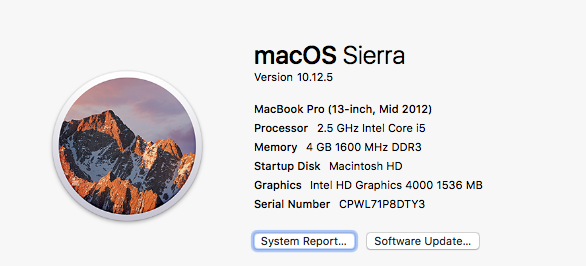
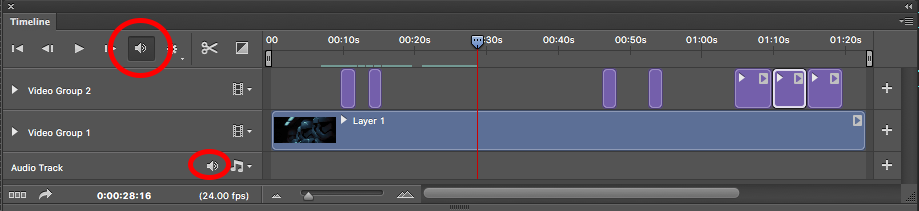
As you can see, my volume levels are at 100% and yet I still have no audio.
Have any of you guys encountered this problem before? If so, how can this be fixed?
Copy link to clipboard
Copied
Actually, I just solved the problem! I will reveal to you guys how I did it in case you or someone you know may encounter the same problem. It turns out that when I save a Photoshop file into Audition and then open Audition (without shutting down Photoshop), it somehow blocks or deletes the audio in the both aforementioned application programs. However, I figured out that by first shutting down Photoshop and then opening up Audition, it preserves the audio in both programs. I'm not sure if this is the case for everybody, but it is for my computer, but you never know. Just wanted to give you guys a heads-up! Thanks for all your valuable input! ![]()
Copy link to clipboard
Copied
With such a long trail of conversions it is hard to tell anything and we would be guessing as to where the setting went wrong.
However if no files are playing audio do you have the audio enabled globally and on the track(s) - see below
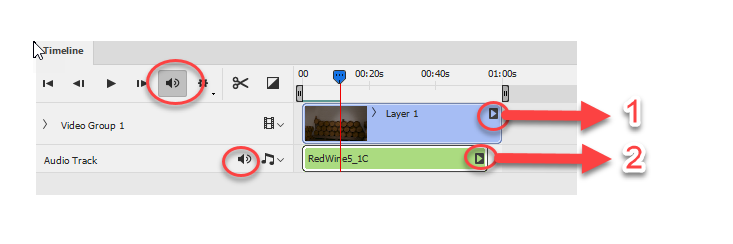
From 1 above (click top right in video clip with Audio embeded):
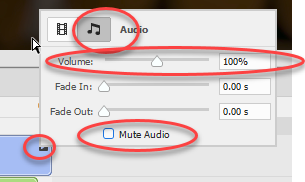
From 2 above (click top right on Audio clip)
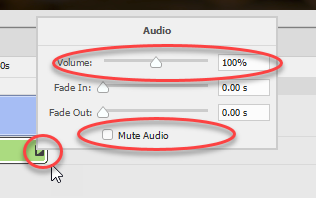
Dave
Copy link to clipboard
Copied
Check your raw video file again.

