 Adobe Community
Adobe Community
- Home
- Photoshop ecosystem
- Discussions
- Re: Photoshop CC -> performance down, memory usage...
- Re: Photoshop CC -> performance down, memory usage...
Copy link to clipboard
Copied
I recently switched to Photoshop CC.
I noticed performance was slow, memory usage was huge. At first I thought it might be because I was processing somewhat larger panoramas than previous ( eg merging 25 images at 21 MP each ).
Then my SSD drive crashed when the sysem ran out of memory, and I can't recover it.
I reinstalled Mac OSX 10.7.5 on the original HD and re-installed PS. Now my network bandwidth has jumped from under 1 GB uploaded per day, to 20GB, 30GB, 44 GB uploaded.
I don't know how much of this can be traced to PS CC, other than it's slow performance and high memory usage, but it' a suspicious coincidence.
Tom Legrady
 1 Correct answer
1 Correct answer
That would be because the memory usage is about the same as previous versions, and we don't know of any major memory leaks in Photoshop CC (we do a lot of testing to find and eliminate memory leaks in Photoshop).
And because we've seen third party drivers and third party plugins with memory leaks.
If Photoshop consumes that much RAM without opening any documents - then you have about 6 Gigs of presets being loaded at launch (which is presets that you added, because by default Photoshop doesn't loa
...Explore related tutorials & articles
Copy link to clipboard
Copied
So you're referring to ACR and Bridge slowdowns?
It might be more useful for you to post in the Bridge or ACR forums.
Copy link to clipboard
Copied
Hourglass? Are you saying it took an hour to open a file?
No? Then how long are they taking? Some actual numbers might help illustrate the difference.
I'm not sensing Photoshop CC with Camera Raw 8.x to convert or open files particularly slower than version 7.x on Photoshop CS6 myself. I just did a timing test with 50 files that I've done in the past, and It maybe took a small fraction of a second longer per file (2.5 seconds vs. an all time best of IIRC 2.2 seconds per file).
-Noel
Copy link to clipboard
Copied
I updated my CC version of Photoshop, for Photoshop CC 2014 version.
Now I work a lot slower than the previous version, so I can not nomally work. Moving objects, loading the editing tools, zoom, and scrolling is much slower. I do not understand why, in the previous version everything was working properly.
I have the following configuration:
Windows 7 Pro 64bit
Gainward GeForce GTX 770 Phantom 4GB
Intel i7 CPU
16 GB of RAM
Mpower MSI Z77 motherboard
My PS performance settings:
PS The use of 70% of RAM
3 scratchdisk with 250GB of free space
4 catche levels
Can you help me to solve the problem?
Copy link to clipboard
Copied
I would like to add my experience to this. I downloaded the trial Photoshop CC and decided not to use it as I was getting similar problems found in this post. I'm not sure you would call it a memory leak.
Yeah Photoshop takes all the memory I have allocated to it (13GB out of 16GB) which I didn't expect. but when I open certain files I have problems. I have one file that was recovered from a crash of CC, every time I open it but it says that it's about 4GB in size (saved as .PSB with 20+ layers) but if I try and open another files which is 35MB or add more layers it says it's run out of memory, but this does not make sense as I would expect to have another 8.5GB to play with ( I have all other application closed)
I have opened another 35MB files and task manager says that I have 3.80GB being used I add 15 duplicate layers and it rises to 3.81GB (Photoshop now says that the document is 552.MB) this seems ok to me
I just don't know why the other file takes the 13GB straight away even though the document is only 4GB. Does this make sense? My only thought is that this photo is corrupted and doing something weird with the
memory.
Kevin
Copy link to clipboard
Copied
I too have a huge problem with the latest version of CC 2014. CS6 was running very smoothly and up until very recent CC was lagging just every now and then but recently took a huge nose dive. First it took forever to save files and now it is lagging more and more just on start up and then on almost every type of function from re-size to moving objects and layers around.
I'm on an i7 2.67Ghz PC running windows 8.1
with 24GBs of Ram and 96% allowed to Photoshop so roughly 22GBs
NVidia Graphics 660 Card with built in 4GB Ram
Level 8 Cache
36 History states
3 Scratch disks: first one a solid state, second a 7600rpm 3TB 6gb/sec Sata drive, 3rd a 3TB 6GB/sec External Drive connected via USB 3.0
5600 Fonts <- could be the culprit (running a font verification script now)
This whole set up was fine and fast on CS6 but after using CC for a little then upgrading, it somehow destroyed both CC and CS6 speeds.
Copy link to clipboard
Copied
Not sure if you saw my post but I solved most of my issues by creating a
new window login. I'm not familiar with win 8, but on win 7 64 that did the
trick
Copy link to clipboard
Copied
Similar problems here on a Mac with 16GB RAM. Downloaded CC this week. Thankfully I didn't delete CS6. Tried to crop a 1.5MB image in CC. After waiting several minutes for the crop operation to finish. I canceled it. Closed CC. In a matter of seconds I opened the file in CS6. Crop completed in a fraction of a second.
Really Adobe, stop with blaming your paying customers! Ridiculous.
Copy link to clipboard
Copied
c-m-c you forgot about the resolution parameter in the crop tool, and created a HUGE file. Check all the parameters before blaming the software that is just doing exactly what you told it to do.
Copy link to clipboard
Copied
Wrong. Resolution was set to 72 ppi in CC and CS6.
Copy link to clipboard
Copied
Same problem here ... on my old PC PhotoShop CS5.5 worked a lot faster and better.... it's about the user experience Adobe!... now it eats 6GB RAM and I'm just creating images for HTML emailings.. crazy
Copy link to clipboard
Copied
I have the same problem (Win 7 64, 24 gig RAM, 119 gigs HD free). Upgraded from CS5 last Jan and had no problems previously with CS5. Same files from the same DSLR on CC and now it's slow, needs to pause to think for long periods and gets worse the longer I use it. These aren't even big files. I worked with 1.5 gig film scans in CS5 with no problem.
Checked the memory usage and it was using over 19 gigs of RAM despite that the max RAM is set to 13 gigs, same as I had in CS5, all other performance settings are default. Seems like a bug to me.
Would be nice if someone would take this issue seriously and fix it because it's ridiculously tedious to do work in CC and CC doesn't seem worth the money when I had a better-working CS5. I have only one third party filter, DXO Viewpoint 2, which I rarely use. I don't use Bridge or Camera Raw, I just simply edit files using the standard tools.
On a separate note it pisses me off that the shortcut keys are still broken and often pick the last tool instead of the corresponding tool. And now there are a host of new cursor and focus issues.
People considering the upgrade to CC will hopefully see this thread and think twice.
Copy link to clipboard
Copied
What most people will see is that these issues have turned out to be on the user's system, not in the Photoshop program.
It sounds like you have a problem with memory , and with shortcut keys -- neither of which other users are seeing.
That could be due to a buggy third party plugin, or it could be something else on your system. Corrupt fonts can sometimes cause slowdowns and excess memory usage. But on Windows we haven't seen much that would cause problems with shortcuts.
Copy link to clipboard
Copied
I will try removing the one plugin I have and see if it makes a difference.
Copy link to clipboard
Copied
But if it's all our operating systems or th users system then why would CS6 run smoother than Sade's Smooth Operator and then immediately take a nose dive with PhotoShopCC 2014? It should run faster not slower. You should be making improvements to stability and speed not having the opposite effect. Adobe needs to look deep into this and find the bugs in the system. I'm running 24GB of 1333MZ memory by corsair. I'm allowing Photoshop 96% my programs re on an SSD and I have an additional solid state drive exclusively for scratch disk use that should be fine but it hangs even on start up. Something is definitely wrong.
Copy link to clipboard
Copied
Computing is not as simple as you'd hope it to be. The latest release of Photoshop may use cutting-edge features your system doesn't yet provide flawlessly.
The fix is usually to update software - e.g., device drivers.
Rest assured that most folks ARE seeing Photoshop CC 2014.1 is as fast as any version they've run yet. For me here it's that way.
-Noel
Copy link to clipboard
Copied
Actually turns out it was 24GB of 1600Mhz not 1333mhz RAM, sorry, but that should be even better. I also finally purchased an entirely new system (see other post) and it has made a difference thanks to updated graphics processor, CPU and motherboard with faster SATA connections that allow my SSD drives to finally run at higher speeds. Saves on CS6 have gone down from 3-12 minutes down to 7-10 seconds per large PSD and PSB files. (no more I guess I'll go to the bathroom while this saves for me LOL)
Copy link to clipboard
Copied
I had this. Massive drop in performance. My solution was mind numbingly easy once worked out what had happened.
Old version of photoshop had a custom scratch disk setup. ie I had sent the scratch file to a disk of my choosing. The new version defaults to using (in my case drive C on pc) the boot drive or drive photoshop was installed onto.
Could you please compare scratch disk usage across versions and while your at it, memory allocation as well.
Hope this is useful.
Copy link to clipboard
Copied
When I added memory, the issue halted. Bite the bullet and invest in your computer. Its worth the cost and your time being frustrated outweighs the impact to your wallet.
Copy link to clipboard
Copied
I am having a similar issue. I can barely use the marquee tool the performance is so bad! I even updated all programs this morning, still horrible performance. Please help
Copy link to clipboard
Copied
Both Photoshop CC and CC 2014 are memory monsters as I have discovered.
I occasionally work with large images and for the past month have been working on one large panorama of about 6Gb in size, a month because Photoshop CC 2014 is unbelievably slow as it keeps creating huge temp files with every single action I try to take.
To illustrate this I took three screenshots for the simple action of opening the file and saving it with a different name. You can see how much time it took from the clock in the lower right corner and also the temp file growing to a ridiculous size for one single action.
My computer is a new Asus N56VB, with 16Gb RAM. Photoshop has 10Gb RAM usage.
I set history states to one only and scratch disks to two - not that it matters in this case.
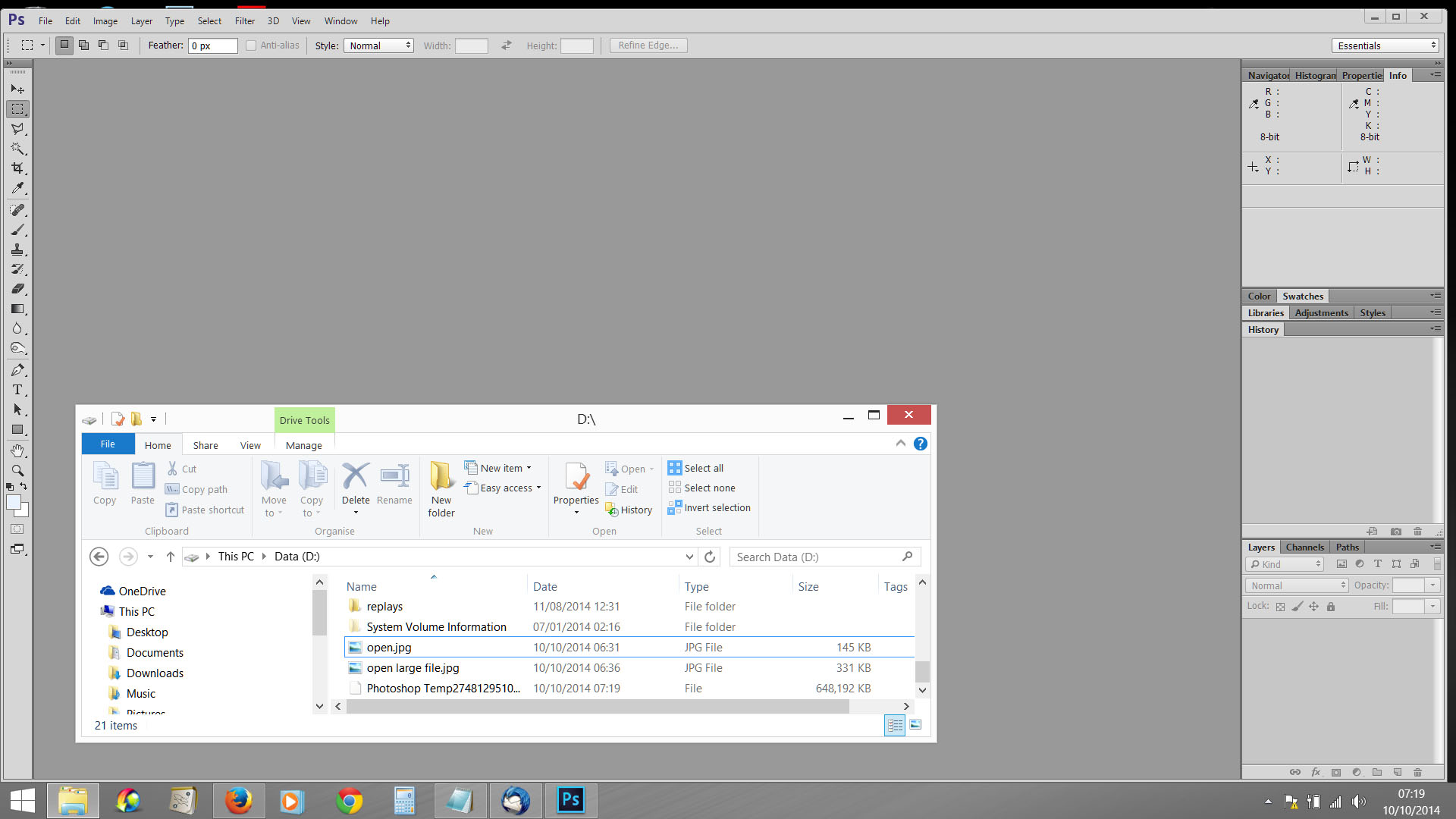
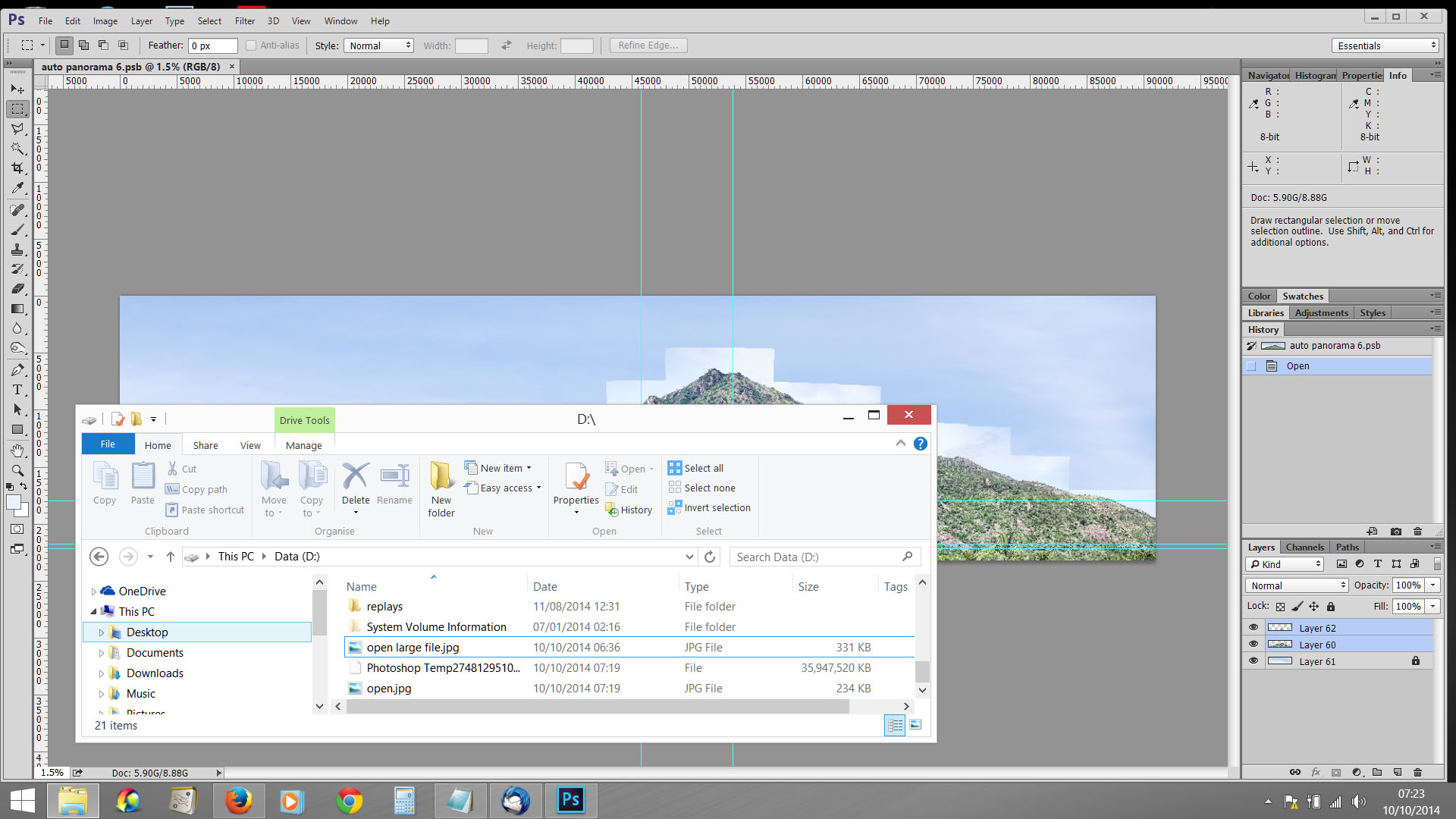
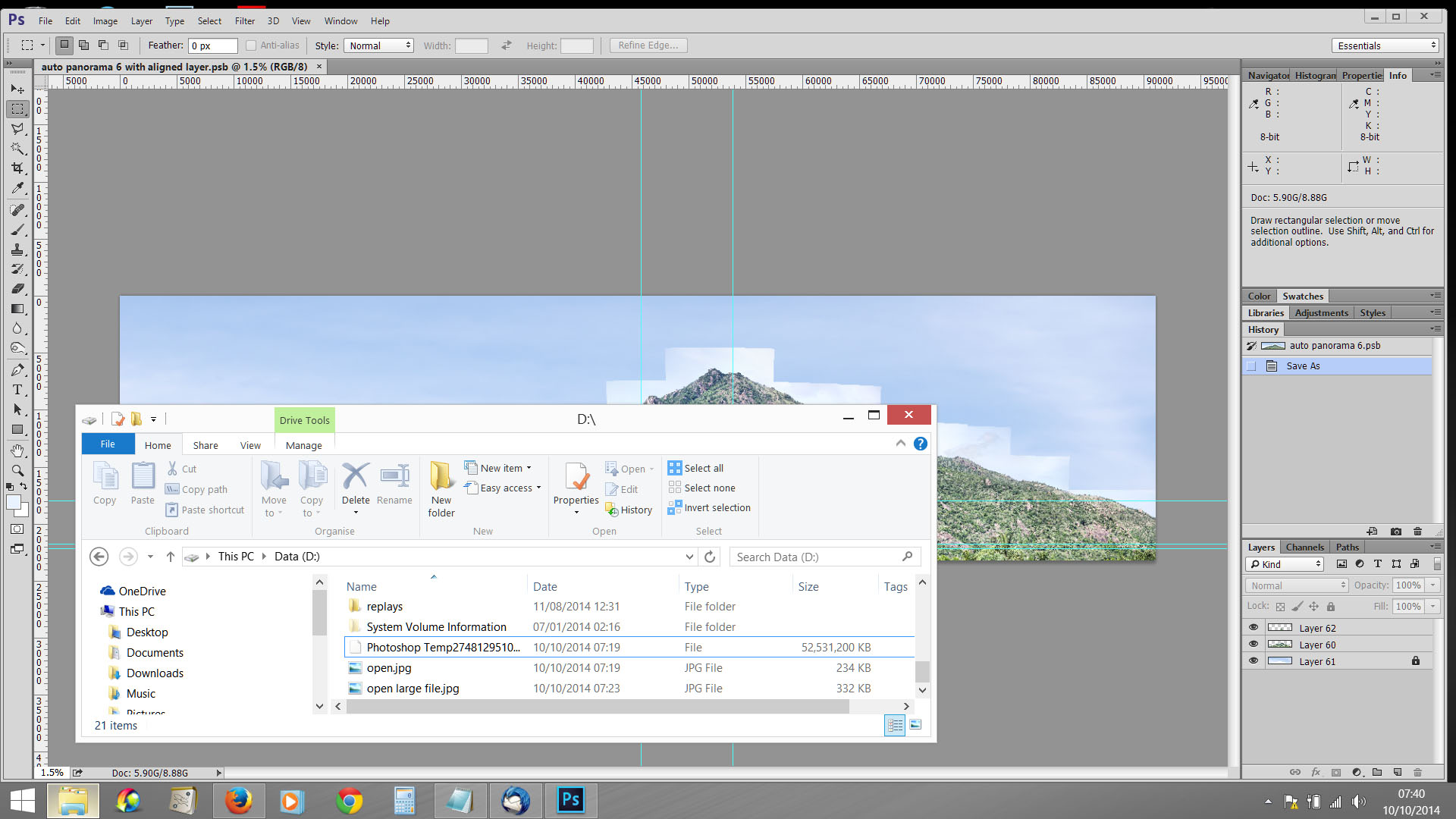
If you can't see the times, it took from 7.23 until 7.40 to simply save the file with a new name, during which time Photoshop wrote a further 16.5Gb of data to the already large 35Gb temp file it created upon image open.
This is only the tip of the iceberg, had I decided to merge any layers then that would have taken a further 16-20 minutes whilst more huge temp files are created.
I then closed Photoshop and reopened the image and tried to resize it from 300ppi to 240ppi. No sooner had I entered 2 into the Resolution box it than started creating a preview and would not allow me to do anything until it had finished creating a 2ppi preview 11 minutes later along with two temp files, one 67Gb and the other 993Mb.
I then tried a second time and cancelled the preview for each digit entered until I had the 240 showing, if I wanted to change the dimensions then I have to repeatedly cancel previews until every digit is entered.
Why does Photoshop require such huge temp files plus 10Gb RAM for what is essentially a single action?
Copy link to clipboard
Copied
The plain and simple fact is that you need a system with a LOT more memory than that to work on giant panorama images.
One copy of that image fits in your entire RAM at one time, and to do any editing at all you need at least two (one to read data from, one to write results to).
So all your system is doing is constantly swapping data to/from disk. But even having a lot of RAM isn't enough; fast SSD storage is a good idea too... Even with 48 GB RAM I've had Photoshop write several hundred gigabytes of data to scratch files while working on large panoramas.
-Noel
Copy link to clipboard
Copied
I ask as an enthusiast: Why work on a panorama that big anyway? Is the plan to print out a huge 300 DPI mural..?
What's the size at that DPI? Like 6 feet high, at least? Isn't that overkill?
Copy link to clipboard
Copied
The only thing that bothers me is the preview pane. That is eating a lot of processor, isn't the processor involved in generating the preview? You would be surprised how low a laptop processor can perform vs. a desktop one. Plus, if you don't have an SSD, the 5400rpm HDD from the lappy is struggling.
With all my hatred towards the new Photoshop, I have to admit, you would probably get the same results in previous versions too.
Copy link to clipboard
Copied
Hi Photoshoprint,
I'm stuck with a laptop because I travel from country to country and have no permanent residences where I can safely store desktop systems.
I actually finished the image in Photoshop CC because for some reason it performed better than the 2014 version, it still created huge temp files and had the same problem with the preview image, but I managed to finish the panorama without running out of disk space (200Gb+), with 6 history states enabled, whereas 2014 just ran out of space with only 2 history states.
I originally used the auto panorama feature for all the photos, but that produced a fruit bowl type panorama by severely distorting the images as they approach the outer edges and curving them upwards.
Instead I worked with four images on one row at a time, then merged them and locked them as a single layer before adding more and repeating the process for the entire 6 rows. That still produced a slightly curved final image (no doubt due to lens distortion that the stand-alone 'DxO Optics Pro' couldn't correct), but at least everything was in the right place.
It took a long time to do, because every action generated vast temp files and I had to save it after every stage under different file names because of the limited history.
There are programs out there with unlimited undo that don't create vast temp files and I remember using Picture Publisher for many years with that same feature, even several thousand undo's on one occasion.
Copy link to clipboard
Copied
Your view of how the software works is a bit oversimplified.
A "Save" step causes a new history state to be created. If you have enabled "Background Saves", I believe that the "Save" history step is used behind the scenes to provide data for the save while you continue on to do other things simultaneously. That's the way it works.
You have a fundamental problem with the expectation that you can work on gigapixel+ sized images - something that was unheard of / impossible before a few short years ago - on a computer that's less than cutting-edge. I know I've heard of laptops with 32 GB capacity (Dell Precision or Toshiba Qosmio, maybe? Use Google).
One thing you can safely do, and it will no doubt help a little, is to reconfigure Photoshop's RAM limit to use up to about 14.5 to 15 GB of your 16 GB of physical RAM. As long as you're not trying to run any other intensive applications at the same time as Photoshop, the Windows OS can scrape by with the 1 GB of RAM left over.
-Noel