Photoshop CC has huge cursors on High-DPI screen
Copy link to clipboard
Copied
Hi,
I've recently got hold of Photoshop CC, and I've found something that's rather annoying. I have 4KUHD screens, but I tend to prefer applications with the High-DPI mode turned off (I like smaller buttons and more space to work with - that's why I got these monitors in the first place). Of course, my first action in Photoshop CC was to disable High-DPI mode, but it seems that this doesn't affect the cursors. Below is an image showing first how the cursors actually appear, and second how I would expect them to appear.
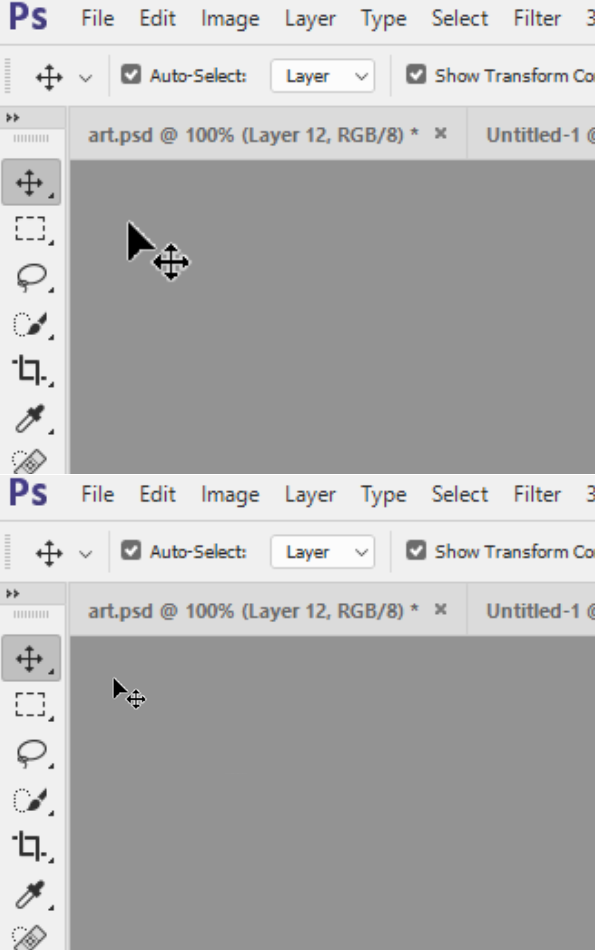
I have tried using the "precision" cursors, but all this does it change the image associated with the cursors, not the size. I have also tried disabling High-DPI scaling at the OS level, which also does not help. Is there a way to resize these cursors to properly reflect my monitor resolution?
Thanks,
Explore related tutorials & articles
Copy link to clipboard
Copied
Try these steps:
Copy link to clipboard
Copied
These steps only tell me how to enable high DPI mode. As I stated in the original post, I'm looking to keep high DPI mode disabled as I want the smaller interface. The issue is that the cursors appear to be stuck with high DPI scaling, despite it being disabled.
Copy link to clipboard
Copied
Hi Proloe,
Is this issue only happening with Photoshop or any other application as well?
Have you tried resetting the preferences:
Regards,
Sahil
Copy link to clipboard
Copied
This only occurs in Photoshop, and it's only the Photoshop-specific cursors that appear at the larger size. I tried resetting my preferences, but that did not change the cursors.
