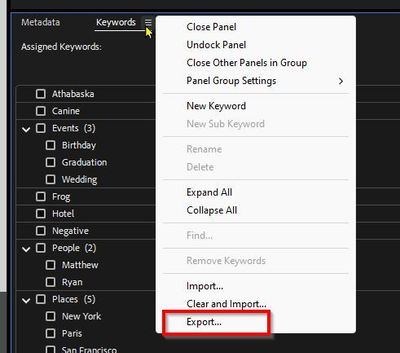Adobe Community
Adobe Community
Copy link to clipboard
Copied
Hi guys
I have an extensive list of keywords on in Photoshop cc on my iMac and as I have now used my second licence on a MacBook Pro. Is there any easy way to transfer or sync the list of keywords between devices?
Thanks in anticipation
Paul
 1 Correct answer
1 Correct answer
You do this through Bridge CC, a free but separate download.
Explore related tutorials & articles
Copy link to clipboard
Copied
You do this through Bridge CC, a free but separate download.
Copy link to clipboard
Copied
Thank you
Copy link to clipboard
Copied
Does this still work for Bridge 2024?
Copy link to clipboard
Copied
"This" - an export of the keywords as a text list from Adobe Bridge- Yes!
Click on the 'hamburger' icon on the Keywords tab-
Copy link to clipboard
Copied
What I meant by "this" was the copying of the xml file. Does that still work?
Lynnea
Copy link to clipboard
Copied
Photoshop keywords entered via File > File Info are not Bridge keywords, these are different programs. They both write keywords to your files, but the keywords are stored in different places.
Exporting and importing Bridge keywords as plain text version is the "best" way, with the XML being the backup method. Importing the plain text version creates the XML in Bridge.
As long as you manage to transfer using one of the two methods in Bridge, then all is good.
Copy link to clipboard
Copied