 Adobe Community
Adobe Community
- Home
- Photoshop ecosystem
- Discussions
- Photoshop CC Live Shapes Properties Bug (also in 2...
- Photoshop CC Live Shapes Properties Bug (also in 2...
Copy link to clipboard
Copied
Checking out the corner radii controls on vector shapes and it looked to be working, until I created a couple of other shapes. The Properties box inconsistently changes for the same kind of shapes.
Link to vid to show my problem: http://cl.ly/PheD
Looks like I can't go back to edit the shape for some reason. What would cause this? It's like the shape has suddenly stopped being a Live Shape.
Cheers!
 1 Correct answer
1 Correct answer
What happens if you use the Path Selection Tool to select the shapes instead of the Move Tool?
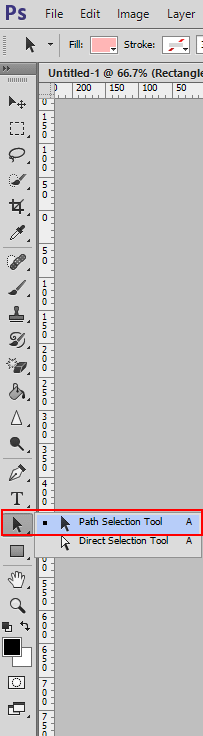
Explore related tutorials & articles
Copy link to clipboard
Copied
Using Photoshop CC 2014 and same problem here! ![]()
Copy link to clipboard
Copied
I'm noticing that using the Path Selection tool brings up the Live Shape panel on shapes that I make with the pre-dertimined tools (that are circles, rectangles, rounded rectangles, etc.), but if I add points to modify those original shapes (say, add a little pointer thingy to a rounded rectangle) the Path Selection tool no longer triggers the Live Shape Properties panel, which is a bummer. See below: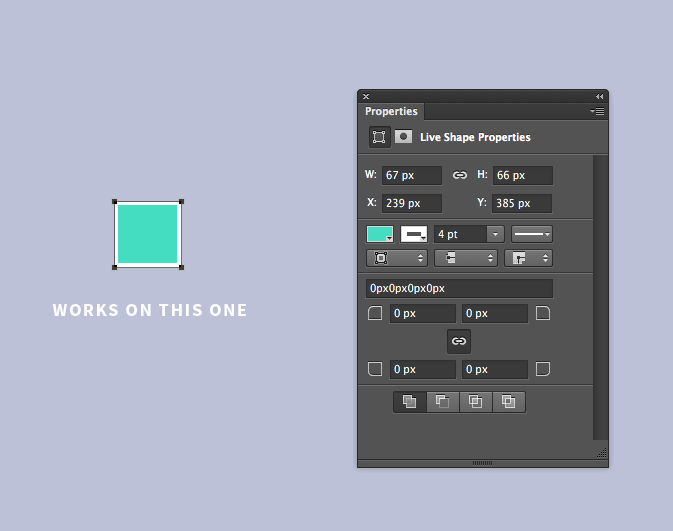
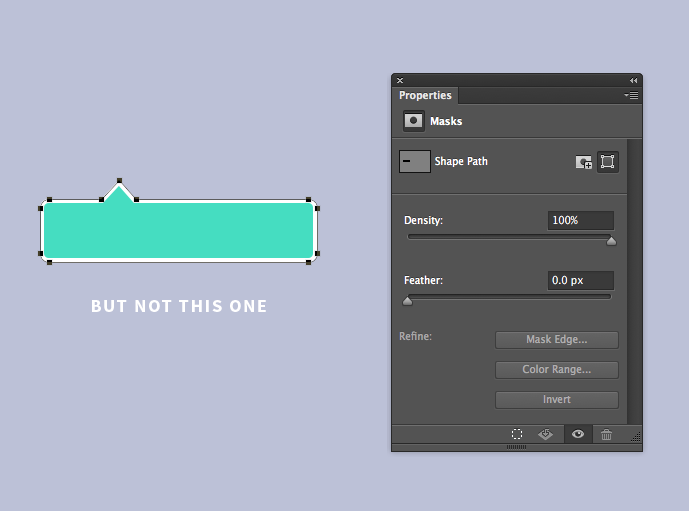
HELP!
Copy link to clipboard
Copied
Can confirm that this is still very broken and regularly completely prevents you from changing live shape properties.
Copy link to clipboard
Copied
Same problem, CC2014 live shape properties accessible only on shape creation. If I select another layer and then come back to shape, only mask and feather options are visible, no live shape properties.
Please fix it!
Copy link to clipboard
Copied
Something I discovered, is if you've got the shape layer linked with another layer, the panel won't work. For instance, I created an arrow and a drop shadow converted to it's own layer and linked the two. Wanted to change the fill, but couldn't do so until I disabled the link.
Copy link to clipboard
Copied
Still same thing for me. It was working last week and now when I select my shapes with the Path Selection Tool or the Direct Select tool the only one the Live Shape Properties comes up for is rectangles. Nothing else works.
Copy link to clipboard
Copied
Yeah, actually I'm encountering the same thing as you now. There's a limited tool strip in the control panel that comes available when you select with the path selection tool, and apparently the problem with not being able to select a shape if it's linked to another layer has been sorted out, but now the ffucking properties panel shows nothing even upon drawing a shape initially! Oh... don't like the bad language, Adobe? Then fix the goddam problem! How hard can it be????
Copy link to clipboard
Copied
Bug still not fixed, now even ALT + click on shape layer trick do not work - Adobe - please fix this annoying bug.
Copy link to clipboard
Copied
Any further developments on this? I originally tried this fix:
Which worked just fine for a while. Now I am back to masks all the time and no options to switch. I make my vector art in AI and copy and paste it into PS as a shape layer. I love the properties tab, it's so great except when it decides it wants to be masks only. Can't we get a little toggle button at the top of the panel to pick either shape or mask?
Anyway, any advice or new tricks would be greatly appreciated.
Copy link to clipboard
Copied
Jeane, the way you decided to implement this is not to handy. It would be great if the next update this comes as it was and no as it is right now.
Thanks!
Copy link to clipboard
Copied
For me was something really dumb, for some reason the "show transform controls" box was desactivated.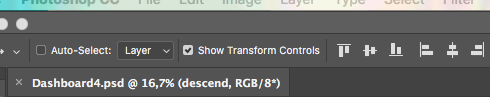
Just activated it back again.
Copy link to clipboard
Copied
So I'm having same issues as the original poster and its 5 years later? Why can't we transform live shapes without losing all properties? Why do you intermediately lose the ability to make live shapes that have properties? I have other grievances with Photoshop, but after using Z Brush and Modo I realize how badly this software is aging. Please step up your game Adobe.
Copy link to clipboard
Copied
This is really a joke Adobe. This bug consists more than 5 years, and nobody fixes it? How valuable our we (the users) to you?
Copy link to clipboard
Copied
I just upgraded to PS 2020, and this bug is STILL not fixed. As far as I know, the problem has existed since the Properties panel was introduced. We've got at least 6.5 years of reports in this thread alone.
Adobe, fix your bugs. They're really piling up.
Copy link to clipboard
Copied
Nearly 2022, this bug is approaching decadal status. Very cool, Adobe! Very cool.
Copy link to clipboard
Copied
Changing this discussion into a bug report thread for the team to notice it.
Copy link to clipboard
Copied
@default83le9f9hn2vl I'm not able to reproduce the the OP or prior issues in this thread. Can you provide steps to reproduce or a video that demonstrates the problem in Photoshop 2022 v23.0.1? The properties panel has changed and improved a lot over the past 8 years.
Copy link to clipboard
Copied
Here is a video of this issue on something as simple as modifying a single anchor point on a shape.
https://www.loom.com/share/dede1b51898740f6bc40f06e306d964a
Copy link to clipboard
Copied
@ryjostudio Not a bug. It looks like you have this warning dialog turned off:
When you modify the shape manually like you do in your video - instead of parametrically, Photoshop no longer recognizes the shape as a "Smart" shape.



