 Adobe Community
Adobe Community
- Home
- Photoshop ecosystem
- Discussions
- Re: Photoshop CC--Mac beachball
- Re: Photoshop CC--Mac beachball
Photoshop CC--Mac beachball
Copy link to clipboard
Copied
I am getting the Mac beachball (lock up) when I create a layer mask and begin to use a brush in it. I'm guessing this is a performance setting issue of some kind but I don't know which one.
Explore related tutorials & articles

Copy link to clipboard
Copied
Hi
It would help if you provided more detailed information, please take a look here
ASK- Forum Success Guide: Efficiently using the forums
Especially this bit "Tips for effective posting"
Copy link to clipboard
Copied
Reset your Photoshop preferences, which you can do under the General tab in Photoshop preferences.
Copy link to clipboard
Copied
Which settings should I consider changing? I'm not quite sure what each one does or how they affect this kind of performance. I have plenty of RAM and hard disk to use.
Copy link to clipboard
Copied
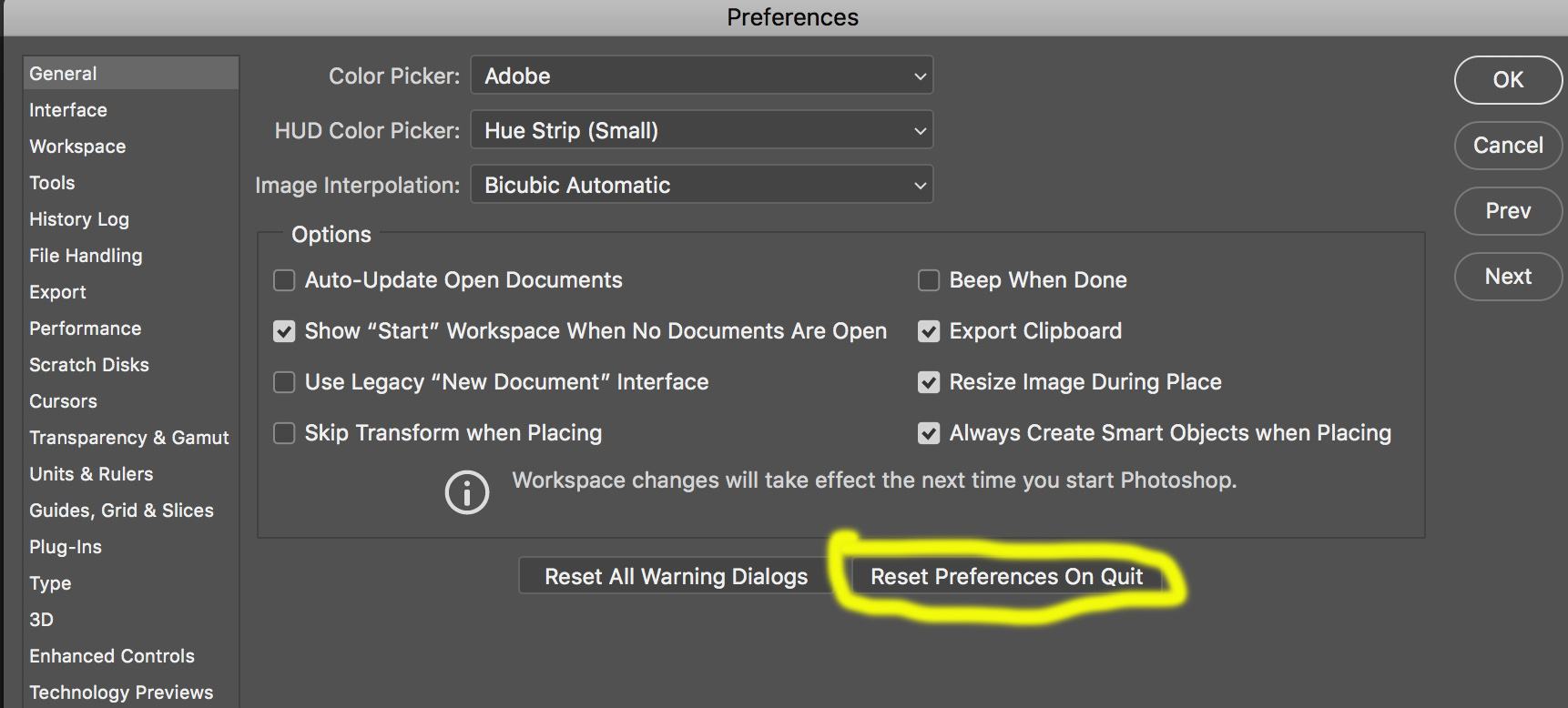
Copy link to clipboard
Copied
Thank you. Now I see what you meant!!
Jeffrey Lewis
Photographer
MOD Edit: Personal information removed
Copy link to clipboard
Copied
It's best to state your actual version of the application and OS on the forums e.g. :
Adobe Photoshop Version: 19.1.6 Mac OS 10.13.6
Copy link to clipboard
Copied
Thank you. I will. I’m not sitting at that machine right now. I will update this post when I’m at the studio.
Jeffrey Lewis
Photographer
Copy link to clipboard
Copied
Is this happening in any other situation? Or only when you edit a layer mask?
What version of Ps are you using? What version of Mac?
Give us more information about your system and problem.
Adobe Certified Professional
Copy link to clipboard
Copied
I am running the current version of Photoshop CC through Creative Cloud on an iMac with a fully updated OS and 32g of Ram.
So far it does only happen in Layer Mask.

