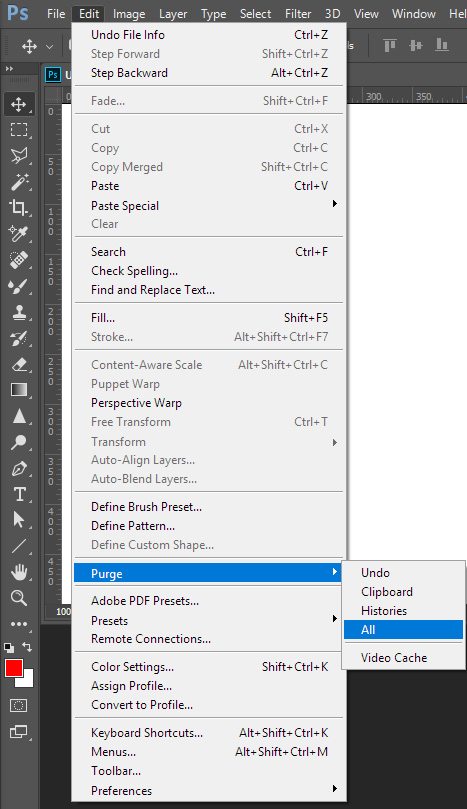- Home
- Photoshop ecosystem
- Discussions
- Photoshop CC Memory Hangs Permanently After Closin...
- Photoshop CC Memory Hangs Permanently After Closin...
Copy link to clipboard
Copied
Can someone please explain this to me?
I opened and closed three files to test this and even though I close all 3 files, the memory usage remains maxed out ( with respect to allocated memory in Photoshop settings ) until Photoshop is closed.
Please view the attached image.
8gigs of memory and no files are open.
Note: I tend to notice these issues after Windows 10 forces an update. Could be irrelevant, but it is very suspicious and consistent coincidence.
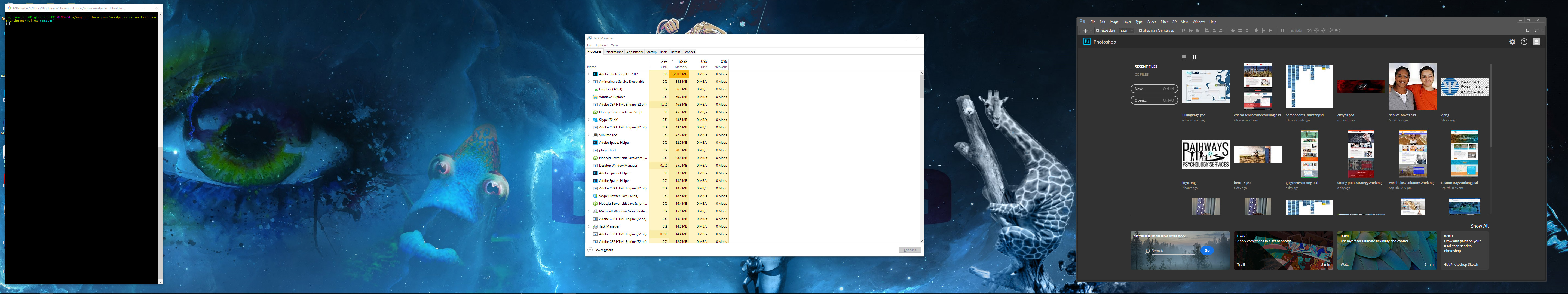
 1 Correct answer
1 Correct answer
That is normal operation. When Photoshop allocate additional machine resources it manages those resources, It will not return them till you Exit Photoshop or you purge some thing it managing. The reason Adobe does this is because of the way you used Photoshop. It needed more resources. If it is not currently using the resources allocate it will hold on to them in case you repeat what you did in the past during your current Photoshop session. It want to perform the best it can Keeping the
...Explore related tutorials & articles
Copy link to clipboard
Copied
[moved from Adobe Creative Cloud to Photoshop General Discussion]
Copy link to clipboard
Copied
That is normal operation. When Photoshop allocate additional machine resources it manages those resources, It will not return them till you Exit Photoshop or you purge some thing it managing. The reason Adobe does this is because of the way you used Photoshop. It needed more resources. If it is not currently using the resources allocate it will hold on to them in case you repeat what you did in the past during your current Photoshop session. It want to perform the best it can Keeping the resource helps two system operation are avoided. The one to return the resource and the one the one to allocate the resource again. You may be able to get Photoshop to return some allocated memory by using menu Edit>Purge>All