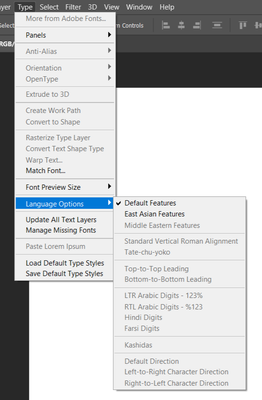- Home
- Photoshop ecosystem
- Discussions
- Re: Photoshop CC miss Left-to-Right paragraph dire...
- Re: Photoshop CC miss Left-to-Right paragraph dire...

Copy link to clipboard
Copied
What happens? I can't type.
 1 Correct answer
1 Correct answer
After you change the text engine to Middle Eastern and South Asian, create a new document and then under Type>Language Options
click on Middle Eastern Features and see if that makes a difference.
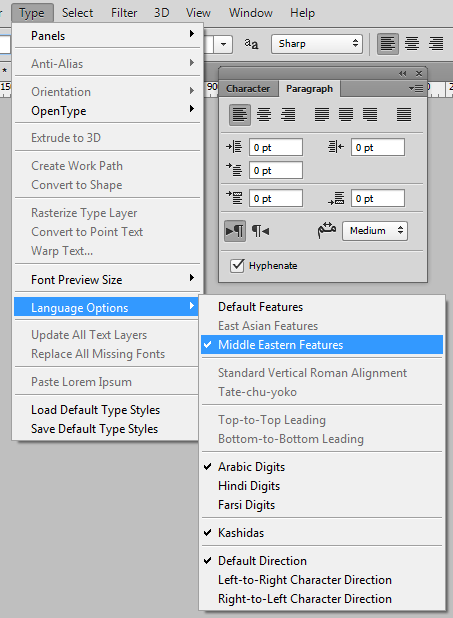
Explore related tutorials & articles
Copy link to clipboard
Copied
Are they missing in th Paragraph Panel AND the Options Bar?

Copy link to clipboard
Copied
Sorry, but what is this means Options Bar? It's menu File Edit ..... Help?
Miss icons in the Paragraph Panel. And havent this options in Type menu.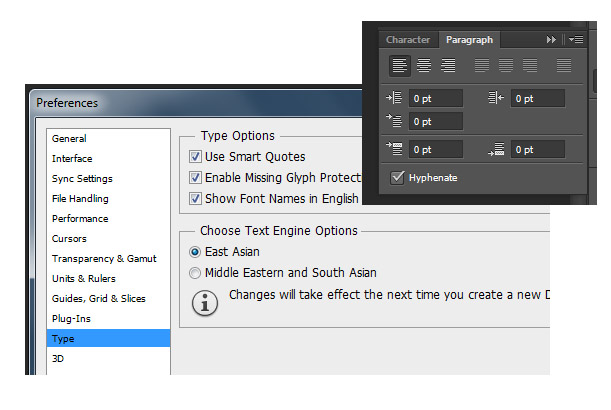
Copy link to clipboard
Copied
Im sorry, there must be something getting lost in translation.
The Options Bar is at the top of the screen.
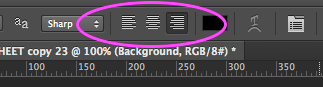
I thought you were suggesting the Left / Right paragraph alignment buttons were missing - shown here.
But it seems from your screenshot that you have them available to you in the Paragraph panel.

Copy link to clipboard
Copied
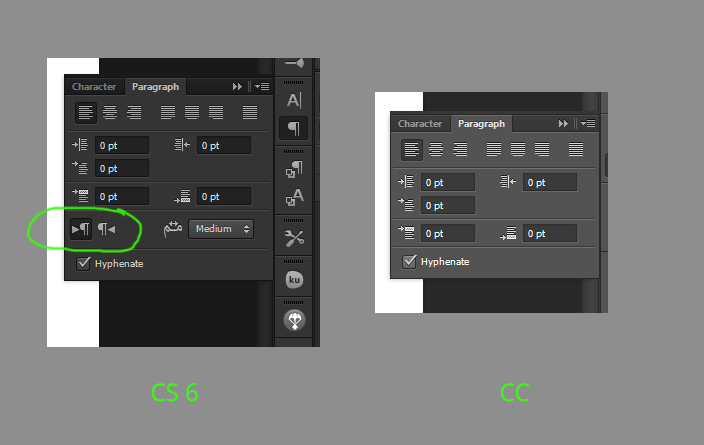
Copy link to clipboard
Copied
Hello, isn't the CS6 panel what you get if you set the type engine to middle eastern?
Check also: http://helpx.adobe.com/mena/using/arabic-hebrew.html#id_13609

Copy link to clipboard
Copied
When change type engine to middle eastern or asian nothing happens
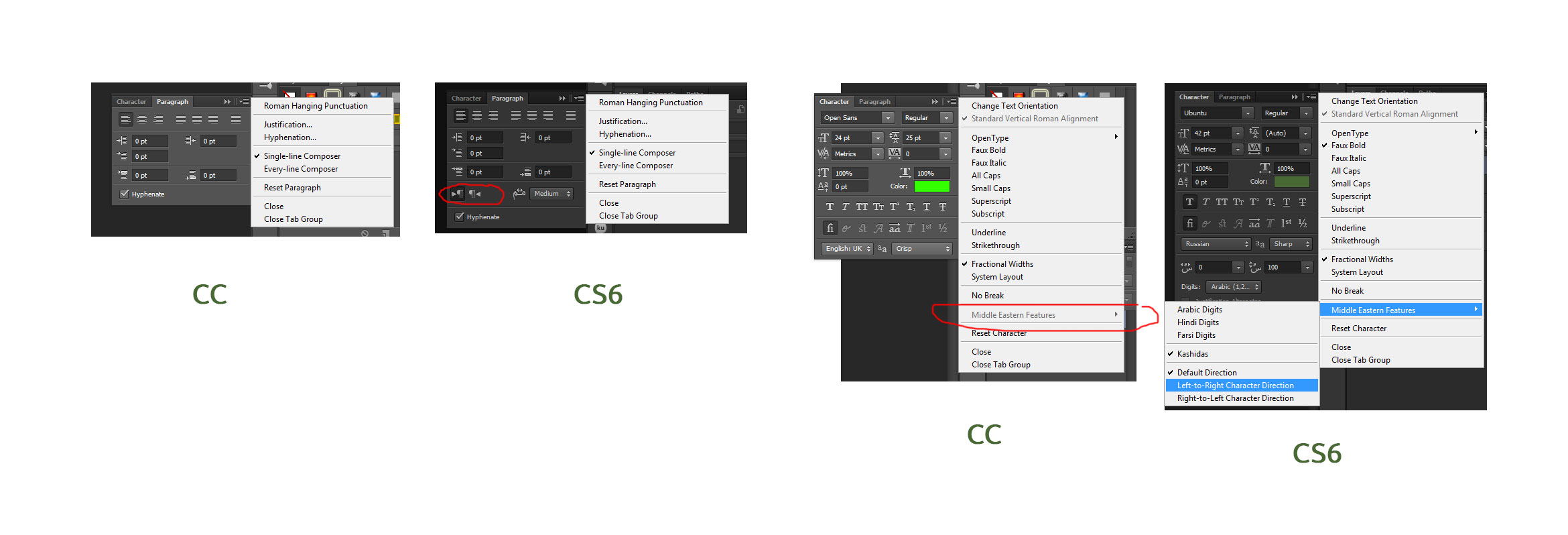
Copy link to clipboard
Copied
And it is not font-specific, I think...
Copy link to clipboard
Copied
After you change the text engine to Middle Eastern and South Asian, create a new document and then under Type>Language Options
click on Middle Eastern Features and see if that makes a difference.
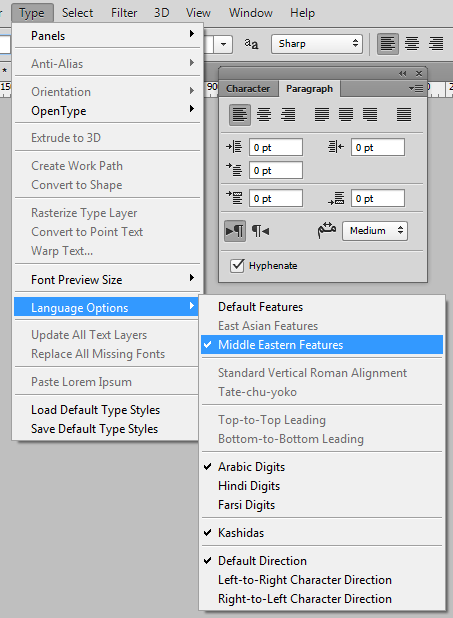

Copy link to clipboard
Copied
Thankyou. It's was helpful
Copy link to clipboard
Copied
thanks a lot!
Copy link to clipboard
Copied
Thank you!
Copy link to clipboard
Copied
Go to:
Type > Language Options > Middle Eastern Features
Once you click on (Middle Eastern Features) you will fine the text direction buttons in the Paragraph tab.
Copy link to clipboard
Copied
hello, but the middle asian option on my cc can't be clicked
Copy link to clipboard
Copied
WOW! This solved my issue!
Copy link to clipboard
Copied
Here is a video:
Text cursor "Left to right" is on wrong side of text - YouTube