 Adobe Community
Adobe Community
Copy link to clipboard
Copied
Just installed as many of the CC apps as I could in Snow Leopard, 10.6.8. Photoshop CC will not save desktop icons for any file type. I left Photoshop CS6 on the drive and it still works perfectly to local drives and our server. I have the preferences for CC exactly the same as CS6, but CC never saves an icon. Anyone else seeing this?
 1 Correct answer
1 Correct answer
That is the new "normal" - since that is how Apple wants to display them.
Apple has marked the resource manager routines as "deprecated" in their public API headers, but has made no announcement on when they might go away.
Explore related tutorials & articles
Copy link to clipboard
Copied
I started many years ago as well. About 50 of them, in my Dad's darkroom. I was the first person to make enlarged negs for alt process using a Hell 299 with a contone head. I agree with you, ppi is spi is dpi, for all practical intents and purposes.
However, I will respectfully disagree that this is only PS CC, as I am seeing it in CS 6.
Lenny, EigerStudios
Copy link to clipboard
Copied
Yes, there is a very long topic here on the issue of desktop icons and CS6. We had the same issue here. At least with CS6 we can fix it every time (after installing Photoshop) by reinstalling the OS. I had hoped that would also work with CC, but it doesn't. CC simply will not generate a desktop icon.
Copy link to clipboard
Copied
Okay, I think I may have the answer. I saved the exact same image out of PS CC and CS6. As expected, the file from CS6 has a desktop icon, the one from CC does not. So I did a Get Info on both. First hint - files are not the same size.
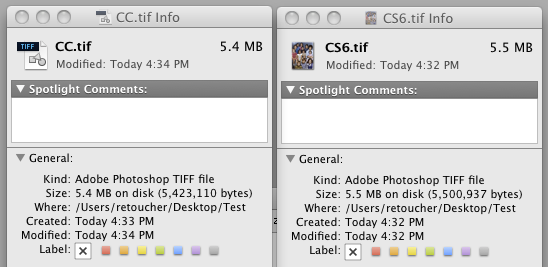
We have a 100Kb size difference between the two that shouldn't exist. So I opened both in a resource editor. Not a real surprise, the image from CC caused this message to be displayed:
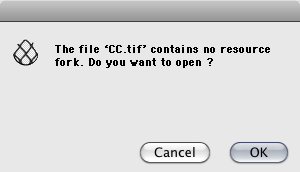
With both files open in the editor, it is very clear the image saved from PS CC does not have an icon stored in the resource fork. This explains both the size difference, and the fact that there is no desktop icon. CC has no icns resource. See next image:
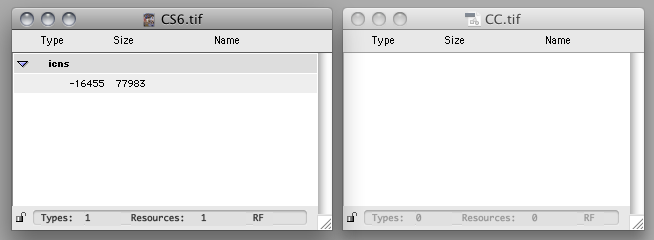
So despite the preferences in CC to save an icon being on, it is neither creating one, or saving an icon in the resource fork, which is where the Mac OS looks for and displays them from.
Copy link to clipboard
Copied
MacOS also looks inside the file for thumbnails, and to create previews.
And recent versions of MacOS have increasing problems reading icons from the resource fork -- so Photoshop stopped writing icons in the resource fork.
With some combinations of OS preferences, MacOS is not reading the thumbnails from the data fork, and may still have problems reading any metadata from the data fork.
Copy link to clipboard
Copied
This is very frustrating. Adobe wouldn't be here if it weren't for Apple. In the past few years its been like a couple of 4-year-olds blaming the other for doing it wrong. Why would the PShop programmers just stop supplying thumbnails across whatever the various platforms need? Haven't they made enough money to put some programmers on this relatively simple task? Did they figure no one would notice?
I appreciate Kurt's fine work on clarifying the issues.
Copy link to clipboard
Copied
lenny_eiger wrote:
Why would the PShop programmers ...
Don't look now, but the very guy you replied to is one of them, and it sounds as though he has already answered your question just above.
Part two is the tenor of your question... It assumes Photoshop just doesn't work, when in fact the Lion's share of users don't seem to be seeing the problems.
Chris Cox wrote:
With some combinations of OS preferences, MacOS is not reading the thumbnails from the data fork, and may still have problems reading any metadata from the data fork.
Seems to me the next logical question is... What are those OS preferences, and how do you recommend to set them so as to increase the chance of seeing thumbnails extracted from within the data fork?
-Noel
Copy link to clipboard
Copied
Thanks, Noel. I did actually see the "staff" indicator. I do get tired of the "it's Apple" answer. I have no illusions about them, either. I just want to be able to get my clients something with a thumbnail.
You are of course, correct about the next question, I would love to know what those preferences are.... and I still think that both Apple anbd Adobe need to get together and work this out, one way or another.
Copy link to clipboard
Copied
Photoshop is already creating the thumbnails - but if you turned them off in the OS, then the OS won't display them.
Copy link to clipboard
Copied
Chris, These are definitely turned on... and the icons are just blank, in view by icon, list and column
Copy link to clipboard
Copied
It seems you meant to show some images in your post, but there are none showing. The result is that your post makes no sense.
Take a look at what your post looks like by clicking on the link below:
http://forums.adobe.com/message/5463429#5463429
You can embed images in your posts by using the little camera icon in the Reply Editor of the forum's web interface. You cannot attach files through email.
Copy link to clipboard
Copied
refresh... I edited my post. I am programming on my other computer. I understand how to add an image, just didn't have the time. When I considered it, I figured everyone knew what "blank" meant. It's no image at all, vs a generic icon, for example.
Copy link to clipboard
Copied
Well, most of us using Photoshop CC have icons/thumbnails/previews in MacOS 10.7 and 10.8.
The Finder option was the only thing we've seen that could prevent them from showing.
But, again, it's still possible that Apple has more bugs in their Finder/metadata code that are preventing icons from showing.
Copy link to clipboard
Copied
Hi Chris,
If I turn that option on, I get the type of icons shown above in my third post of this topic out of CC. That is, they have a white border around them. Is this the new "normal", or should that border not be there if the icons are being displayed correctly?
Here's something you may also be able to answer. Back in Snow Leopard, Apple announced they were doing away with Type and Creator codes, replacing them with Uniform Type Identifiers. The OS, even now under ML, will still read these old resource fork codes, but none of the apps Apple writes will create them. Most newer apps don't, either. I was also informed by a developer that it won't be long (maybe with OS 11), that the Mac OS will be a 64 bit OS only. 32 bit apps won't even launch. It's an elimination of the need to handle two types of memory management at the same time.
So the question is - is Apple working their way to the elimination of the resource fork altogether and heading towards a single data structure (I've also read they're working on doing away with the now ancient HFS file system). I completely understand if Adobe is under an NDA and you can't answer, even if you know. In which case, you could still say, "The answer might be yes, no, or maybe." ![]()
Copy link to clipboard
Copied
That is the new "normal" - since that is how Apple wants to display them.
Apple has marked the resource manager routines as "deprecated" in their public API headers, but has made no announcement on when they might go away.
Copy link to clipboard
Copied
That is the new "normal" - since that is how Apple wants to display them.
Ah, so there's the answer. There's nothing "wrong", I just can't have desktop icons off anymore if I expect to see them.
Apple has marked the resource manager routines as "deprecated" in their public API headers, but has made no announcement on when they might go away.
Just the fact they're been tagged as deprectated is a pretty good sign to me that the twin fork file system's days for the Mac OS are numbered. Which is something that had to shoehorn into the BSD version of UNIX OS X sits on top of in the first place.
And it's the weekend, Chris. Take a day off from this place. ![]()
Copy link to clipboard
Copied
Photoshop didn't stop supplying what the OS needs, but an optional thing that the OS can't read correctly anymore. We did double check with Apple before doing that, and Apple assure us that they do read the data fork thumbnails/previews and can read most of the formats to extract an even larger version of the image if needed (ie: preview).
As for the options, in Finder: View -> Show View Options -> and make sure that "Show icon Preview" is turned on.
Copy link to clipboard
Copied
The same problem here!![]() No icon/thumbnails previews. Even if they are turned ON in finder.
No icon/thumbnails previews. Even if they are turned ON in finder.
I have Lion, latest Update.
With CS6 everything is working fine.
I don't get it, why should that be an Apple problem, when everything works just fine with CS6?
Please Adobe, tunrn this essential functionality back ON, it is not possible to work like this.
If you really need to have this new way of saving files, please give us the option to use tha classic(CS6) mode in preferencies.
many thanks in advance.
Copy link to clipboard
Copied
With CS6 everything is working fine.
That is not the case for a lot of us. http://forums.adobe.com/thread/1008694?tstart=0
It is seaming becoming apparent that the current OS and future OSs will not support icon creation from PS. You will have to use Show Icon Preview in the finder.
As to why CS6's icons did not cause problems for some I supsect is that some elements for older OS code may have remain in a upgrade.
You might as well just get used to turning off icon creation in PS and use the finder to display icons. Of course with PSCC that is your only option.
Copy link to clipboard
Copied
>> Please Adobe, tunrn this essential functionality back ON, it is not possible to work like this.
The functionality is on in Photoshop, and most people are seeing icons/thumbnails in the MacOS Finder.
We're not sure why some people are not seeing them, other than the Finder option to not show thumbnails.
Copy link to clipboard
Copied
i still don't get this.
why is CS6 able to export the thumbnail and why other imaging software like capture One is also capable of doing this withowt any issues. that means that something changed in CC?
i read the whole thread. i know that there are possible issues in OSX, but still everything worked just fine with each PS and OSX version till now? and still with other imaging software.
i have fresh lion install, fresh CS6 install and fresh, updated CC install.
i hope there is more plausible explanation or even a fix with the next update.
thanks!
Copy link to clipboard
Copied
Hello Chris,
Have to ask a few more questions so I can provide as intelligent of a bug report to Apple as possible. CC is having an issue with .psb files that goes beyond the typical icon and preview issues we've been discussing both in this topic, and the long one regarding CS6. See the following:
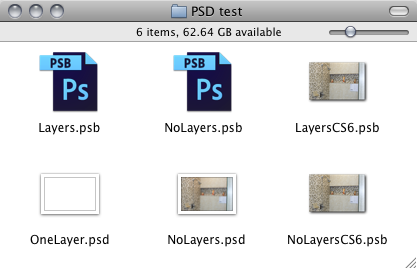
PSB files out of CS6 always have a desktop icon with Max Comp on or off, whether or not there are layers in the file. But we already know that's because CS6 is still using a resource fork. So we can discount any comparison to CC.
The more important distinction is PSB files in CC. I've tried this in both Snow Leopard and Mountain Lion. I've also tested it with Max Comp on and off. No matter how you save the files, OS X will not display an icon or preview for PSB files saved out of PS CC. The generic application icons are all you get.
The left file under the generic icons is how PSD files display on the desktop from either CS6 or CC if you have Max Comp off when there are any type of floating layers in the file. This was really what I came back to ask about until I ran into the PSB icon/preview issue with CC. Anyway, the question.
Obviously, OS X is finding both the icon and preview of a PSD file, but only if the file is one layer, and that layer is designated as Background. That got me thinking of records in Pascal programming, and wonder if it's an order issue that the icon and preview disappear as soon as there's any type of floating layer. Is PS CS6 and CC doing something like this?
File record order of a PSD file saved with a Background layer only:
Header
Background layer
Icon
Preview
Paths
Embedded profile
File record order of a PSD file saved with a layer of any kind:
Header
Background layer
Floating layers
Icon
Preview
Paths
Embedded profile
In the case of the latter, the tag for a Background layer may be null if there is none, but the important note is that the addition of floating layers pushed the icon and preview down a notch in the record order. Could this be the cause of no icon or preview with Max Comp off? The OS is expecting the find the icon and preview at record points three and four, but they aren't in those positions when there's floating layers, so you end up with blank white since it also has no embedded composite to build them from?
Technically, this shouldn't happen if there are no layers because the record should still be there but would be null. In which case the icon and preview would always be positions four and five regardless.
I know I'm using the wrong type of programming structure to explain it, and may not apply at all to how a PS document is parsed, but I was wondering if you could check to see if something like this may be the reason OS X isn't finding the icon and preview of a layered PSD file in CS6 or CC, even though you've stated these are being saved to the file.
I'm just trying to avoid having Apple look for something they can't fix on their end, if the above hypothesis is accurate. Overall, I'm guessing not since all .psd files before either 10.4.x or 10.5.x had both an icon and preview with Max Comp off. It definitely broke on Apple's end a long time ago, I just can't remember which OS it happened at. At one point, Microsoft even had it figured out with Expression Media (now Media Pro) and would show icons for such files when you catalogued them, even when the OS didn't.
Thanks!
Copy link to clipboard
Copied
Apple has not implemented icon/thumbnail extraction for PSB files. And since resource fork thumbnails are no longer working in MacOS - that leaves PSB files without thumbnails in the Finder. They had thumbnails under CS6 because of the resource fork thumbnails.
PSD files are a slightly different issue - Apple reads the composite data (but apparently doesn't read the embedded thumbnails and previews). If you don't include composite data, then Apple just sees solid white and creates thumbnails based on that.
Copy link to clipboard
Copied
Apple has not implemented icon/thumbnail extraction for PSB files. And since resource fork thumbnails are no longer working in MacOS - that leaves PSB files without thumbnails in the Finder. They had thumbnails under CS6 because of the resource fork thumbnails.
That completely explains PSB files. Thanks for the info. Luckily for us, we've only had to save a file that large a few times.
PSD files are a slightly different issue - Apple reads the composite data (but apparently doesn't read the embedded thumbnails and previews). If you don't include composite data, then Apple just sees solid white and creates thumbnails based on that.
Makes, sense, but why does a PSD show both an icon and preview with a non Max Comp file if it's a one layer Background image? This is the only exception. Anything with a layer, even it's only one, loses both the icon and preview.
Copy link to clipboard
Copied
If all you have is a background, then the composite is the image, and max compatibility has no effect.
Apple is reading the composite.
Copy link to clipboard
Copied
then the composite is the image
Aha! Now it makes sense. Though not hidden on such a file, the Background layer is the composite. So Apple isn't even attempting to read the embedded icon or preview images in a PSD file.
Very helpful, Chris. Thank you.
On to Apple's bug reporting site.
