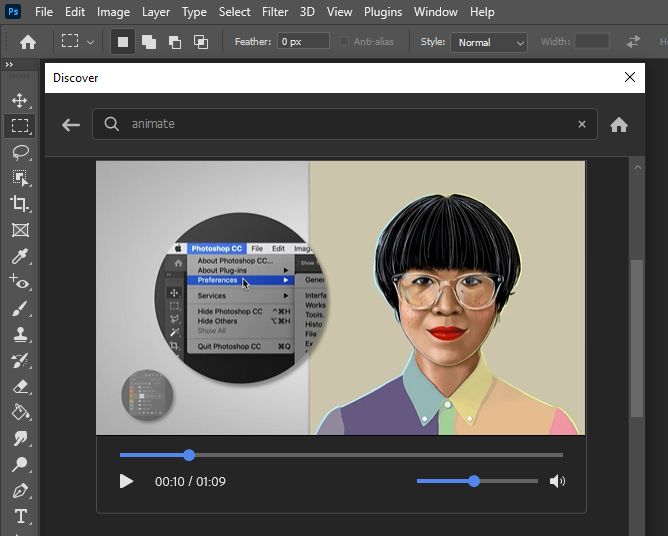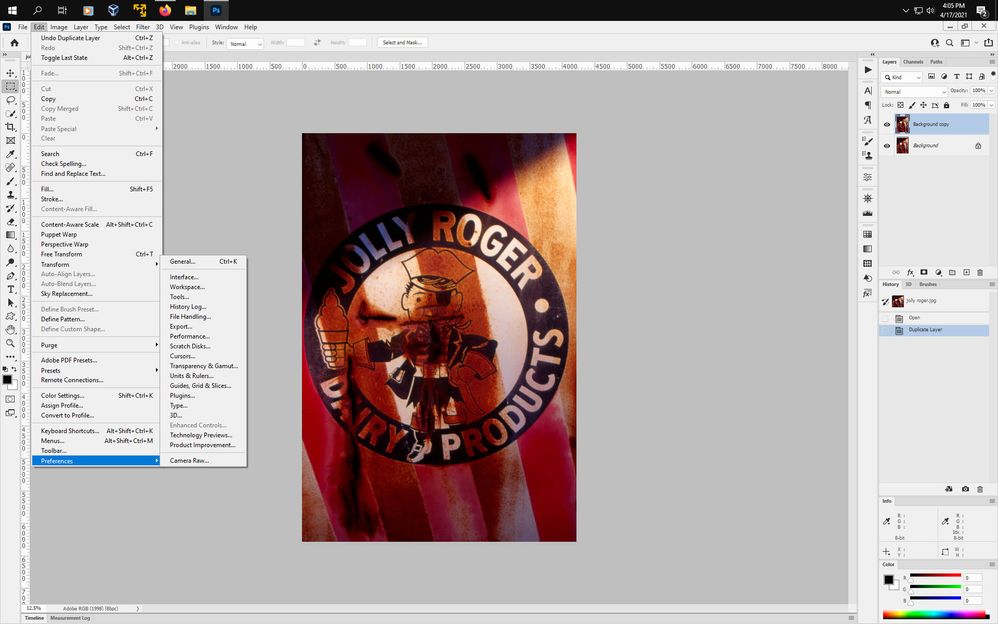Turn on suggestions
Auto-suggest helps you quickly narrow down your search results by suggesting possible matches as you type.
Exit
- Home
- Photoshop ecosystem
- Discussions
- Photoshop CC not in my top menu bar
- Photoshop CC not in my top menu bar
0
New Here
,
/t5/photoshop-ecosystem-discussions/photoshop-cc-not-in-my-top-menu-bar/td-p/11976422
Apr 17, 2021
Apr 17, 2021
Copy link to clipboard
Copied
"Photoshop CC" is not in my top menu bar, but it's the first step in the Help tutorial I'm trying to follow (screenshot attached), and I don't know why. I notice there's an Apple logo in the tutorial. I have a PC.
Adobe Photoshop Version: 22.3.1 20210406.r.122 990be2c x64
Operating System: Windows 10 64-bit
TOPICS
Windows
Community guidelines
Be kind and respectful, give credit to the original source of content, and search for duplicates before posting.
Learn more
 1 Correct answer
1 Correct answer
Community Expert
,
Apr 17, 2021
Apr 17, 2021
On the windows version it's Edit>Preferences
Explore related tutorials & articles
Community Expert
,
/t5/photoshop-ecosystem-discussions/photoshop-cc-not-in-my-top-menu-bar/m-p/11976428#M532132
Apr 17, 2021
Apr 17, 2021
Copy link to clipboard
Copied
On the windows version it's Edit>Preferences
Community guidelines
Be kind and respectful, give credit to the original source of content, and search for duplicates before posting.
Learn more
Corny5E72
AUTHOR
New Here
,
LATEST
/t5/photoshop-ecosystem-discussions/photoshop-cc-not-in-my-top-menu-bar/m-p/11976460#M532141
Apr 17, 2021
Apr 17, 2021
Copy link to clipboard
Copied
Thanks, Jeff!
Community guidelines
Be kind and respectful, give credit to the original source of content, and search for duplicates before posting.
Learn more
Resources
Quick links - Photoshop
Quick links - Photoshop Mobile
Troubleshoot & Learn new things
Copyright © 2024 Adobe. All rights reserved.