- Home
- Photoshop ecosystem
- Discussions
- Photoshop CC on a High DPI display on Windows 8.1
- Photoshop CC on a High DPI display on Windows 8.1
Copy link to clipboard
Copied
I'm using a new Lenovo Yoga 2. The native resolution is 3200x1800. Most Windows applications use scaling to enlarge the menus and other aspects of their user interface. However, Photoshop CC is basically unusable at this resolution because it does not honor the scaling. I have to drop the resolution down to 1600x900 before launching Photoshop CC. Extremenly inconvenient.
Anyone else have this issue on Windows?
 1 Correct answer
1 Correct answer
Adobe provided an answer in another thread on this forum this week that indicated that the problem is entirely with the unavailability of the necessary Microsoft APIs, and nothing to do with perceived Mac vs. Windows favoritism.
As I recall, resolution independence code also partially existed for a very long time in advance on the Mac but was not fully usable for several versions of OS X; apparently the introduction of Retina displays forced Apple to finally finish the job. So there wasn't a simp
...Explore related tutorials & articles
Copy link to clipboard
Copied
monomanx wrote:
Why Adobe instead of fighting with Microsoft for APIs, cannot just create two different user selectable interfaces, one for standard resolution screens and the second for hi res ones. And both based on the native resolutions. I expect readable menu, with 200% bigger fonts and icons, but still using my full 3200x1800 pixels.
Two UI ?? There would be a need UI for all Possible DPI resolution and Aspect Ratio. There is no question about it Adobe could create several UI for common Display DPI resolutions. But I have to go along with Adobe on this on. Operation Systems and Device Drivers should be responsible for handling you machines hardware. There should be an API that application can use to have the OS display text, icons and cursors on screen a particular size for User interfacing. The System and Device drivers should handle the DPI ramifications of the device. Printer Device Drivers and API seem to do a very good job.... You do not see Adobe wanting new printer API do you.
Copy link to clipboard
Copied
Good News. True HighDPI Support is coming soon! Adobe announced it along side the Surface Pro 3.
Chocolate and Peanut Butter: Surface Pro 3 and Adobe Photoshop | Surface Blog
As SP3 ships June 20, I'm hoping Adobe CC will put out their HighDPI & touch support update by then too.
Copy link to clipboard
Copied
You can see Michael Gough with Adobe announce and demo it in the Surface Pro 3 Keynote video (Jump to about 30:45):
On-demand Webcast: Microsoft Surface Event
...and his tweet:
Copy link to clipboard
Copied
Seem to remember this being a much longer thread....
So well over six months now and no solution? Time to fit in a whole new apple product though... ipad lightroom, no surface, nor android though - hmmm....
Copy link to clipboard
Copied
Cheers Big Ears wrote:
Seem to remember this being a much longer thread....
That is because there are more then one thread on this subject other threads are longer.
Photoshop CC / Windows 8.1 HiDPI / Retina scaling support
Copy link to clipboard
Copied
Looks like there is a solution coming, but only to CC2014 users - older products are considered "obsolete" and will not be updated. I think that's outrageous
Copy link to clipboard
Copied
Playing devil's advocate here ![]()
Why is that outrageous? At some point older software may no longer function with newer hardware. CS2 no longer works on Intel Macs with later MacOsX versions, for example. Updating old software to run on newer hardware can mean an enormous job for the developers - especially in this case. And why would they do that for free?
The point of updating to newer versions means you gain access not only to new features, but also software that has been tested on new hardware. And that costs time, energy, and money.
If you wish to continue to work with older versions, then you merely do not update to a retina screen when using Windows.
Besides, Adobe is not in the business of updating older software in a way that would cut into its profits with CC 2014.
Copy link to clipboard
Copied
I figured someone would ![]()
Ok, I was a little annoyed - maybe it's not outrageous, but it's annoying. Yesterday I was told CS6 is obsolete - it is a product that is still available for sale and upgrades - if it is obsolete, why is it still for sale? If it's still for sale and doesn't support current tech then there should be some kind of warning - I nearly upgraded Photoshop CS5 to CS6 a couple of months ago at a cost of £230 for something which is considered obsolete - at no point in the discussion with the sales representative did they tell me that I should be wary that the product was no longer supported and may not work with current hardware (on the forums, there are many discussions about hi-res on windows stemming back to Nov last year, so it's been a known issue for some time). I'd have been most upset to pay £230 for an upgrade, buy a new laptop a few months later and be told the software is obsolete... which is the situation I'm now in with DW CS6 - for me it's purpose is fine, I don't need the latest features, but I have to plug my laptop into a monitor or upgrade to CC2014 for it to work reasonably.
One of the heads of Adobe was quoted only last May as saying that CS6 will continue to be a viable and supported platform as an alternative to CC, but that clearly hasn't lasted long.
Personally, I think if you can still buy it outright on their site it should be supported and they should retrofit the scaling into it - it's just underhand to carry on selling a product that they know will become unusable for people as they upgrade to newer hardware without at least some kind of warning/disclaimer. And if one of their main honchos said last year that CS6 would continue to be supported then they should stick to that until they retire it.
Left a very sour taste in my mouth and if this is what they can do to a product you outright own, with no actual ownership of CC moving forward, seems they have carte blanche to change their minds, hike prices etc. without any notice, leaving their customers with little or no choice or comeback...
Copy link to clipboard
Copied
You do make a very good point: CS6 is still on sale, and should be supported properly to work on current hardware. Unless it is specifically stated in the hardware requirements and by the sales reps that CS6 DOES NOT scale up the GUI on retina screens in Windows.
So adobe either has to update CS6 to work properly on retina screens, or put a warning in the system requirements. Or just quit selling CS6 ![]()
Of course, Adobe would probably argue CS6 still "works" on a retina screen - merely that the icons are tiny looking.
It's a very annoying situation.
Copy link to clipboard
Copied
Response from Adobe:
"Lee, Photoshop Creative Cloud Subscription 14 is the latest version of the software. All the issue has been fixed for this product and you will receive all the support from us. For this subscription you don't need to upgrade as it will automatically updated to the latest version. As the software is a subscription you will need to pay as per the plan you have selected. For more information we request you to contact our sales department. They will be more than happy to assist you in this regards".
They didn't even bother to read the mail. They failed to address any of the points about selling obsolete software of the fact that in May 2013 David Wadhwani publically stated that CS6 would continue to be sold AND maintained. After spending close to £1500 with them over the last few years, I got a stock response where they couldn't even be bothered to read my mail or concerns. And they think this is going to encourage me to subscribe??
FYI, this was the quote:
Quote from David Wadhwani May 2013 - "For those who don't like the subscriptions, the Creative Suite 6 software released last year "is a reasonable alternative," he said. "We'll continue to sell it and continue to maintain it. Over time we hope to win these customers over through innovation and strong execution."
Copy link to clipboard
Copied
Dear Forum friends,
I can't speak to Photoshop CS5 or CS6, but I have received what I consider GOOD NEWS!!!about Photoshop CC. Please pass this on to others if you'd like.
Someone on the forum sent me a link to a press conference video showing the May 20th launch of Microsoft's new Surface Pro 3. I've been interested in the Lenovo Yoga Pro 2, 13" screen model with 1900 x 3600 display resolution. I'm a photographer so super high res would be good to show-offmy photos, especially if I could hold the Yoga as a tablet and swipe through 'em. But before I spendthat much money on a a laptop I want to know I can also be able to use it with Photoshop... up 'til now impossible because of the tiny, unreadable menus.
The press event lasts an hour, and I was impressed enough by the Surface Pro 3 demo that I'm now considering it as an alternative to the Yoga. You should be able to find it on line. But what has this got to do with the scaling problem and those tiny menus??? Well...
About 30 minutes into the video, the Microsoft exec. introduces Michael Gough, VP of Experience Design at ADOBE, who gushes over the new product and demonstrates how well it works with Photoshop CC. There it is, with big, readable menus! Resolution is about 1700 x 2400 on a 12" screen, so while not as high as the Yoga's, still very good. And you can read the menus! He demonstrates other features such as a new "pen" tablet tool that's included, and a pinchable screen that allows you to reduce or enlarge an image without the need for our trusty magnifier tool. So it seems Microsoft and Adobe HAVE been working together on this for some time.
I got in touch with Adobe after viewing it, including a cc to Michael Gough which might explain my getting a response the same day with the following news: Adobe has just released a new version of Photoshop CC which has improved scaling options that solve our menu problem. It's also been optimized for touch screens, like on the Surface, Yoga, etc., and should be available to us CC users by upgrading on line or de-installing and reinstalling Photoshop then resetting graphics to get what we need. So they've kept their word and brought Photoshop up to snuff.
Now I have only two problems to solve:
1. Deciding between the Yoga Pro2 and Surface Pro 3.2. Finding a little over $1,000 under a rock because that's the price range. (Anyone want to contribute to the poor starving photographer's fund?)
I hope this information is helpful. I wish Adobe had been more forthcoming in dealing with the gripes in the forum by telling us more about what they've been up to but it seems this problem's solved.
Sincerely,
Frank SavareseARTISTIC EXPRESSIONS GALLERY118 Raleigh StreetFuquay-Varina, NC 27526
Copy link to clipboard
Copied
HI, yes, that's true.. And it's great for CC - I downloaded the trials yesterday and they work fantastically on my 3200x1800 display... My only gripe is that they're not planning to build it into products still available for sale, i.e. CS6. I only got CS6 last year and it's already "obsolete" but is still available for purchase.... I guess they figure that most people will go, £30 a month for the first year, that's not too much, but I'm not sure who those people are... ![]() Who knows what the price will be 12 months on...
Who knows what the price will be 12 months on...
Copy link to clipboard
Copied
I just installed Photoshop CC 2014 on my MacBook Pro Retina running Windows 8.1 at 2880x1800 resolution and 200% DPI. It does, in fact, appear that the new "experimental" 200% DPI scaling setting in PS CC 2014 does the trick. But you have to go into Photoshop and enable this setting manually; it still doesn't respect the system-wide setting. And it appears that the only possible scaling setting is 200%, which could cause problems for those who prefer 150% or 175%, or even 300% (which is starting to become the optimal scaling level for laptops like the Yoga 2 Pro).
Oh well, something is better than nothing, I guess.
Copy link to clipboard
Copied
So guys please tell us is there any way so we can make it bigger? because i`m gonna lost my eyes with this problem ![]()
Copy link to clipboard
Copied
You need to go to Preferences>Experimental Features and set the UI scaling to 200%. Exit and restart Photoshop.
Copy link to clipboard
Copied
I just updated to 2014.2 and some high dpi problems that weren't there before have returned. In particular, the menus have gone back to being too small. See this screenshot of how my File menu looks like now. I have tried resetting preferences but no luck.
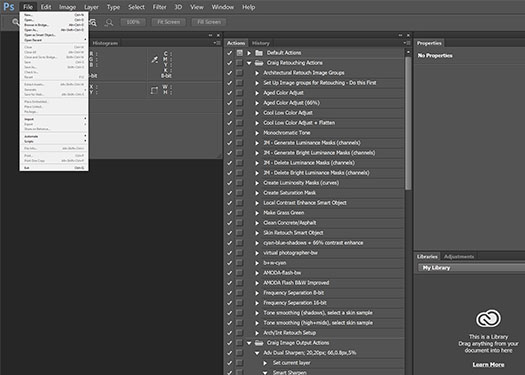
Copy link to clipboard
Copied
Go to Edit > Preferences > Experimental Features > Check "Scale UI 200% for high-density display".
~ Arpit
Copy link to clipboard
Copied
I have that turned on. It no longer works correctly. Reset preferences and reset that. No change. It worked before updating to 2014.2 today.
Copy link to clipboard
Copied
I can add to this. The issue only shows up when I have my external monitor connected. This is the set up in that case:
Primary: Lacie 19" graphics display with 1280x1024 resolution. I keep the image I'm editing on here because of the color accuracy.
Secondary: Dell M3800 15" 3200x1800 - I mostly keep tools and menus here.
With the June update of CC and intro of the 200% scaling, this worked fine and menus/context menus scaled up on the Dell correctly with the 200% feature turned on. In 2014.2, this is no longer the case.
If I disconnect the graphics display and just use the Dell, Photoshop does scale the menus correctly.
As a workaround I put the top Photoshop menu on the LaCie. It takes up room (the top level File/Edit etc are 200% scaled, looks kind of odd), but at least I can read the dropdown. It seems like the heuristic of detecting what needs to be scaled needs to be adjusted, or more fine-grained options added besides the catch-all 200%.
Happy to provide more info, screen shots etc...
Copy link to clipboard
Copied
Guys my display is 1920*1080 and i need a scaling with 120% bigger<br/>but this option is not exist.<br/>so i still have this problem[<br/><br/>Sent from Yahoo Mail for iPhone | https://overview.mail.yahoo.com?.src=iOS]
Copy link to clipboard
Copied
Omid Gamini, Did you try changing the preferences again, after the update?
If not, Go to Edit > Preferences > Experimental Features > Check "Scale UI 200% for high-density display".
Restart PS and then check.
~ Arpit
Copy link to clipboard
Copied
&Arpit Kapoor<br/>yes i've tried that but 200% is too big! i need 120% so it will become normal[<br/><br/>Sent from Yahoo Mail for iPhone | https://overview.mail.yahoo.com?.src=iOS]
Copy link to clipboard
Copied
Please try the below suggestions and let me know if that helps.
On Windows 8.1, Right click your desktop and choose, “Personalize". Then select the “Display” link on the lower left. There is a popup immediately above and to the left of the “Apply” button. You can change this to menus and adjust the font size.
~ Arpit
Copy link to clipboard
Copied
@Arpit kapoor<br/>I did that but it didn't work[<br/><br/>Sent from Yahoo Mail for iPhone | https://overview.mail.yahoo.com?.src=iOS]
Copy link to clipboard
Copied
Please attach a screenshot of the "Display" screen. FAQ: How do I capture and post a screen shot or video?
~ Arpit
Find more inspiration, events, and resources on the new Adobe Community
Explore Now