- Home
- Photoshop ecosystem
- Discussions
- Photoshop CC on a High DPI display on Windows 8.1
- Photoshop CC on a High DPI display on Windows 8.1
Copy link to clipboard
Copied
I'm using a new Lenovo Yoga 2. The native resolution is 3200x1800. Most Windows applications use scaling to enlarge the menus and other aspects of their user interface. However, Photoshop CC is basically unusable at this resolution because it does not honor the scaling. I have to drop the resolution down to 1600x900 before launching Photoshop CC. Extremenly inconvenient.
Anyone else have this issue on Windows?
 1 Correct answer
1 Correct answer
Adobe provided an answer in another thread on this forum this week that indicated that the problem is entirely with the unavailability of the necessary Microsoft APIs, and nothing to do with perceived Mac vs. Windows favoritism.
As I recall, resolution independence code also partially existed for a very long time in advance on the Mac but was not fully usable for several versions of OS X; apparently the introduction of Retina displays forced Apple to finally finish the job. So there wasn't a simp
...Explore related tutorials & articles
Copy link to clipboard
Copied
I agree with all who say this problem is not easy to solve. Good news, someone from Adobe is listening to us because I DID get a response. Bad news, weeks and months go by and these sensitive souls who are incensed we could disparage their product can't fix it. The world is changing fast and 1900 x 3600 displays will become standard on high-end laptops. But PScc is almost impossible to read on my dtrs SurfacePro w/1080p retina.
Just as we can zoom photos, it should be possible to zoom menus.
Sent from my iPhone
Copy link to clipboard
Copied
The thing is Adobe wants a system API from Microsoft to make it easy to support scaling UI Area icons fonts etc. Scaling is something Adobe should be good at the have many years of experience. Scaling fonts and image and canvas. Still they want a new feature and API in Microsoft's OS to solve a problem Adobe has in its applications. Windows has no problem running on high resolution displays and scaling text fonts for the desktop is easy to do. However Adobe does not provide the space in their user interface area to accommodate larger user scaled desktop font size. Adobe does not check windows desktop UI scale size what size system font should be used. Does not matter if its a high resolution Display or a low resolution display. Adobe does not look at what size system text is being used. It does its own thing and uses fonts the size the good for a 100DPI displays and allocate UI area like menu bars to house text that size.
It true that Displays do not report their DPI however Photoshop has a Preference setting for Display's DPI however the only thing Adobe seems to use it for is Display Print size. Perhaps Adobe should also size their UI for the users displays DPI....
If Adobe waits for Microsoft to solve their Problem we may need to wait as long as we need to wait for Adobe bug fixes to get High resolution display support in Photoshop.
Here I scaled my Windows Display's UI 300% did Photoshop use Microsoft's UI scale?
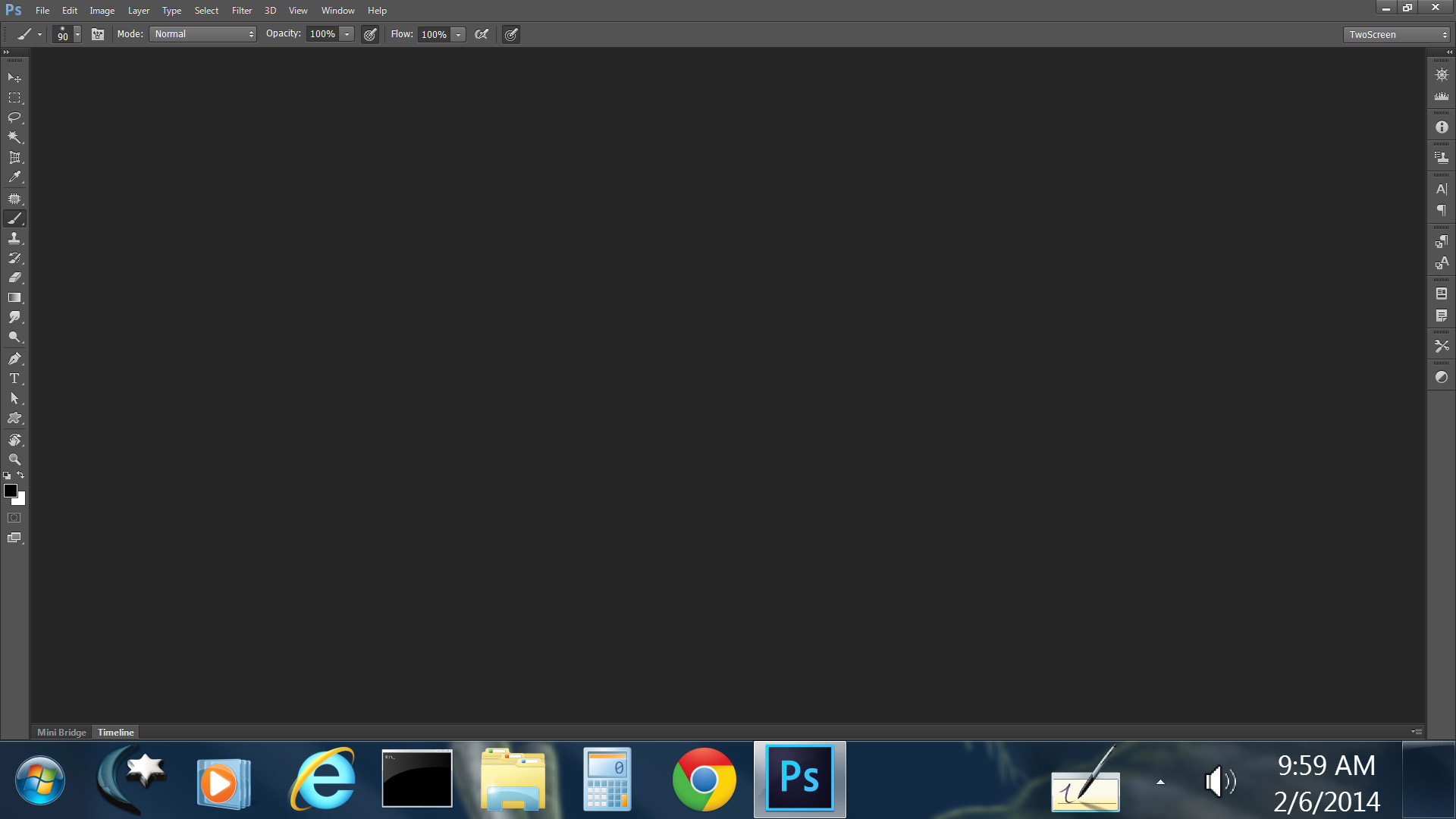
Copy link to clipboard
Copied
Adobe already fixed the problem for Lightroom.
Copy link to clipboard
Copied
If you own a HiDPI display and you're interested in helping us improve the UI on Windows for Photoshop on that class of display devices, please contact me directly:
first name dot last name at adobe dot com
Thanks,
Adam
Copy link to clipboard
Copied
That is encouraging to hear unfortunately these days all my systems are desktop PC and they don't manufacture high resolution desktop displays. I sure hope you get some volunteers.
Copy link to clipboard
Copied
It is a far from perfect solution, but if you're willing to work in 30Hz the Seiki 39" 4K monitor is selling for ~$500. You'll need a modern video card with an HDMI port to drive it, but we've found they work ok for testing and development.
Copy link to clipboard
Copied
JJ, you need to get with the times! Hint: Think "4K".
You know you want one of these:
http://accessories.us.dell.com/sna/productdetail.aspx?c=us&l=en&s=bsd&cs=04&sku=210-ACHO
...or maybe one of these...
http://accessories.us.dell.com/sna/productdetail.aspx?c=us&l=en&s=bsd&cs=04&sku=210-ACBL
-Noel
Copy link to clipboard
Copied
Noel Carboni wrote:
JJ, you need to get with the times! Hint: Think "4K".
-Noel
Wow! I had no idea you could get a 4K monitor so cheaply. Not that I have use for one.
Copy link to clipboard
Copied
Hi, Adam. Adobe just needs to give Photoshop the same scaling capability as Lightroom. The code/methods/etc. already exist.
Lightroom already is updated for high res monitors.
Copy link to clipboard
Copied
LOL, I think Adam might already know that.
It may not be quite as direct or simple as you think to reuse code between products. ![]()
-Noel
Copy link to clipboard
Copied
It is not that simple.
Again, we have been working with Microsoft to address the problems in the scaling APIs on Windows.
Copy link to clipboard
Copied
So now your deleting posts, if you dont consider this a priority issue, I'm going to have to stop paying you 49 dollars a month.
Simple as that.
It's simple as, fixing the issue. I cannot believe that you are still working with Microsoft, for over a year, and you have yet to fix this issue.
I'm not happy adobe!
- Luke.
Copy link to clipboard
Copied
Not surprising they deleted my post. I wrote my letter to all the Board Member and Excutives so now I'll just have to wait and see if anyone other than Chris knows of our delima. Chris, I work for a major power company and I know that sometimes upper management doesn't know what's happening on the consumer end. Some times if management see a disruption in the customer satisfaction they toss more money at the problem.
Copy link to clipboard
Copied
Our management knows about the issue. But more money won't really speed up Microsoft's work, or all the work we're having to do to accomidate the Microsoft issues. We're already working on it full tilt, but it's not as simple a problem as some outsiders seem to think.
Copy link to clipboard
Copied
Thanks for the update Chris. I assume you've already seen this talk from //Build on Per-Monitor DPI scaling for assets as well as fonts. I know it helped demystify the process for me. I'm curious what hooks you're still having trouble with?
http://channel9.msdn.com/Events/Build/2013/4-184
Using multi-colored fonts for icons also seems to simplify the asset scaling problem:
Copy link to clipboard
Copied
FYI, I downloaded and installed the Windows 8.1 Update that is circulating on the internet as a series of 6 patches. It was reported that this update will come out to the public ~April 11 and that it would solve the UI problems for those (like me) using hires dislays like the new Dell XPS 15. Unfortunately, while I can scale up to 500% now (vs 200% previously) it does nothing to change the size of the icons in Photoshop CC. 😞
Desperately hoping some other fix is in the wings!
Copy link to clipboard
Copied
Windows 8.1 was officially released in August of 2013.
Copy link to clipboard
Copied
Of course I know that!
I am referring to the update to 8.1 that is about to be released in April...
Hoping the final version wil help or you can give us relief soon! I already wear reading glasses! LOL.
Copy link to clipboard
Copied
You guys know that "scaling" the way you're discussing it is stretching and distorting, right?
Adobe and Microsoft have to do it with raster and vector code to give us accurate larger representation of objects at High DPI.
Copy link to clipboard
Copied
Dear Adam, In deed I own a State of the (fast developing) Art Asus Zen Book with a HiDPI 3200x1800 Display and nearly cannot use PS... although InDesign already has a usabel UI also on this Display... it is now already 6 Mobth later... Do You have ANY Idea when Adobe is able to adapt to these new and soon regular professional display needs?
Thanks
Christian
Copy link to clipboard
Copied
Please Install the CC 2014 release, and turn on the 200% UI scaling preference.
Copy link to clipboard
Copied
great for people who have a big 4k monitor.
useless for people who want to use a portable tablet like the surface pro or surface pro 2.
at 200% the initial splash screen and all the settings screens go beyond the edge of the screen and the interface is ridiculously big, while at 100% they are too tiny even for a wacom stylus.
why not offer a 150% option too, for 10"/11" fullHD tablets?
Copy link to clipboard
Copied
Actually the 200% scaling was designed with the Surface Pro systems in mind.
Copy link to clipboard
Copied
here's a comparison between the adobe solution of 200% dpi(left) and the earlier mentioned "hack" at 150% dpi setting(right) on an original surface pro.
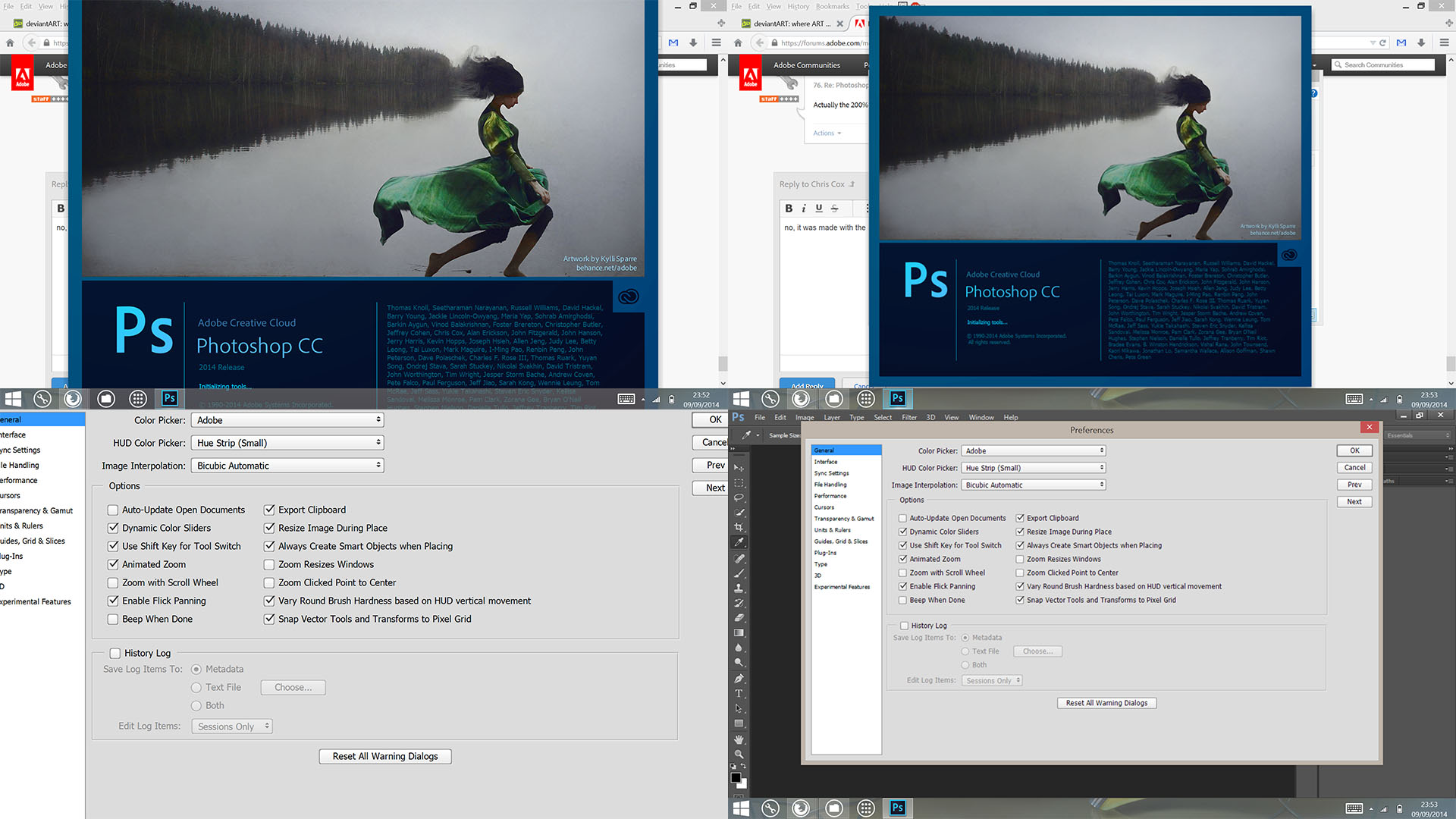
while the main interface is usable at 200% dpi, the splash screen and popup windows are way too big.
at 150% dpi the splash screen and popup windows fit perfectly on the screen, and while buttons are a bit small the main interface is still very much usable.
Copy link to clipboard
Copied
Like the other guys I recently bought hi res screen in the form of Yoga 2 Pro with QHD+ 3200x1800. When I installed the new Lightroom and Photoshop CC 2014, I have realized that in Photoshop the user interface was too small. You mentioned that the new Photoshop version has this experimental option to make UI 200% bigger. BUT… But this is not just the UI bigger, actually I found that the screen resolution is 200% smaller. Just look at the ‘System info’ before and after the change.
Photoshop normal UI – 100% > System Info
Windows 2x UI: Disabled.
Display: 1
Display Bounds: top=0, left=0, bottom=1800, right=3200
Photoshop 200% UI > System Info
Windows 2x UI: Enabled.
Display: 1
Display Bounds: top=0, left=0, bottom=900, right=1600
For a comparison:
Lightroom > System Info
System DPI setting: 240 DPI (high DPI mode)
Displays: 1) 3200x1800
My point is that it’s hard to call it a solution. I don’t expect to have in the application for graphics editing this HiDPI resolution scaled down to the mere 1600x900.
Why Adobe instead of fighting with Microsoft for APIs, cannot just create two different user selectable interfaces, one for standard resolution screens and the second for hi res ones. And both based on the native resolutions. I expect readable menu, with 200% bigger fonts and icons, but still using my full 3200x1800 pixels.
And BTW why proper scaling is possible in Lightroom? Didn’t find an explanation…
Just to illustrate the point - please, all the guys already using HiDPI screens and Photoshop CC 2014, compare the pictures from Digital Photography Review used to test Nikon D800 test table [http://www.dpreview.com/reviews/Nikon-D800-D800e/samples/res/new/comparison/DSC_0033.jpg] and test set-up [http://www.dpreview.com/reviews_data/nikon_d800/boxshot/dsc_8318.jpg]. They are quite big – 7360x4912 px. Check them on your screen with standard Windows software for pictures viewing and then with Photoshop ‘Fit Screen’ in standard mode (100%) and with this 200% bigger UI option. What do you think?
Find more inspiration, events, and resources on the new Adobe Community
Explore Now

