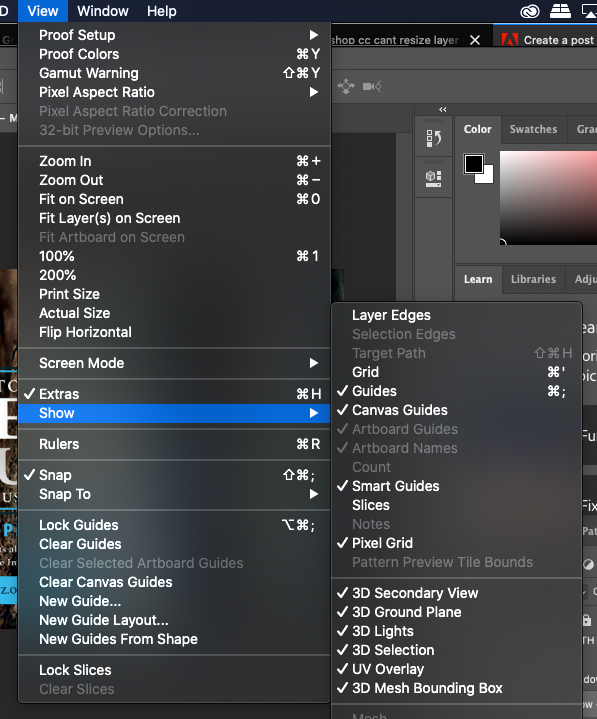- Home
- Photoshop ecosystem
- Discussions
- Photoshop CC Selection Edges greyed out / unable t...
- Photoshop CC Selection Edges greyed out / unable t...
Copy link to clipboard
Copied
I recently fixed my hard drive and reinstalled the latest Photoshop. Since the new download, I have been unable to get the transform/selection edges to show. Selection Edges is greyed out and that prevents me from being able to resize and distort any layers that I need to. I have tried some old tricks of turning off the graphics processor and such, but to no avail. The screenshot shows what I'm dealing with. I am working on a Mac with a new SSD and the latest version of Photoshop. Please help!!!!
 1 Correct answer
1 Correct answer
Try checking this box:
Explore related tutorials & articles
Copy link to clipboard
Copied
Probably you need to make the path a selection for be able to see the selection edges, or you have to reselct a tool that can visualize the edges..
However take a look here:
Copy link to clipboard
Copied
That didn't fix it for me. Previously, the transform squares appeared on the object so I could resize them, but they aren't there anymore.
Copy link to clipboard
Copied
I'm having this problem now. Did you figure out a fix? thanks!
Copy link to clipboard
Copied
Try checking this box:
Copy link to clipboard
Copied
Thanks! So simple to solve. 🙂
Copy link to clipboard
Copied
Try checking this box:
Thank you so much!!
Been battling with it for a while, can't believe the solution was this simple.
Thanks alot
By @SteveDC
Copy link to clipboard
Copied
Thank you!