Photoshop CC updated now new documents menu won't open
Copy link to clipboard
Copied
My Photoshop updated today and now new documents menu won't open. It opens other PSD and image files normally. I tried resetting my preference's thinking maybe that will fix it, it didn't. Then I tried updating my system drivers thinking that could be the fix, still nothing. I tried uninstall and reinstall no change finally I tried restoring my system to when photoshop worked perfectly and still same problem. I would appreciate any and all suggested fixes for this problem.
Explore related tutorials & articles
Copy link to clipboard
Copied
Close Photoshop and rename your User ID Photoshop CC 2018 root folder so it looks like your USER ID has never started CC 2018. The start CC 2018 19.1.5. See if new document workspace now works. The are several File in preferences that are involved with new documents. Let Photoshop build default ones. On my windows 10 CC 2018 19.1.5 system new documents works.
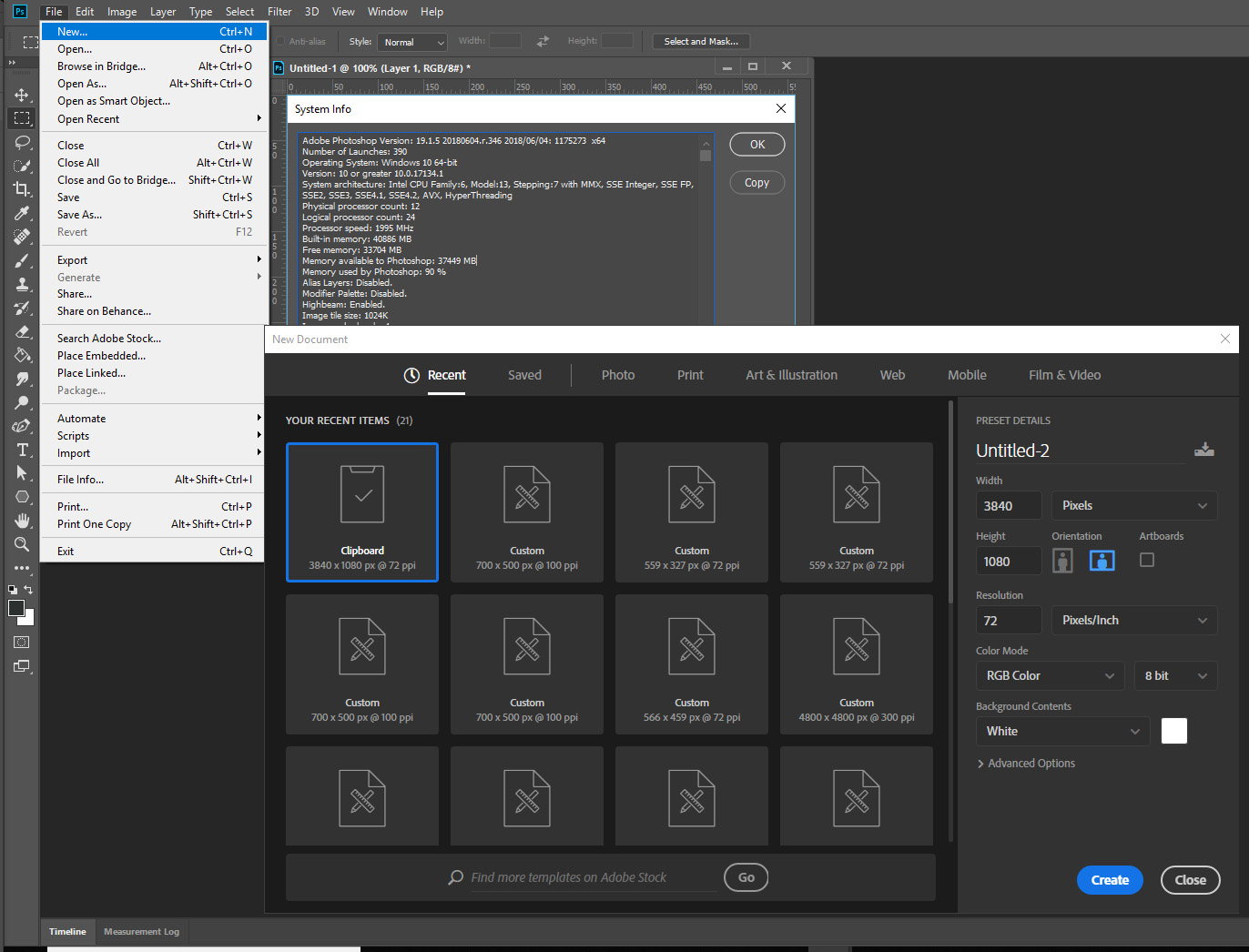
 ]
]
Copy link to clipboard
Copied
I tried this fix, still same problem, thanks for the help though.
Copy link to clipboard
Copied
What OS version CC version and Display driver are you using?
Copy link to clipboard
Copied
Windows 10 Home, went back to release of CC, and the latest version of GeForce GT 555M 23.21.13.8912
Copy link to clipboard
Copied
IMO CC 2014 is better than CC... I have CS6, CC 204 and CC 2018 19.1.5 installed
Copy link to clipboard
Copied
Ok, so if I understand right you are suggesting to use CS6?
Copy link to clipboard
Copied
I would suggest the you keep some old version of Photoshop install in case the newest version get a bug that effect your work that you can not work around the bug. You can fall back to you old reliable versions of Photoshop.
Right now I keep CS6, CC 2014 and the latest Photoshop version install. Right now for me the are all quite stable. All have some bugs I can work around.
Copy link to clipboard
Copied
Ok thank you so much for the help, I appreciate it.
