 Adobe Community
Adobe Community
- Home
- Photoshop ecosystem
- Discussions
- Re: Photoshop CC / Windows 8.1 HiDPI / Retina scal...
- Re: Photoshop CC / Windows 8.1 HiDPI / Retina scal...
Copy link to clipboard
Copied
Hi, I am currently running the latest CC apps on a Windows 7 machine and am currently looking to upgrade my PC hardware, I have my eye on either the new Dell XPS15 with Haswell CPU/HiDPI screen (3200x1800 resolution) or the equivalent new Dell Precision m3800 when available in November with identical specs. After testing a number Windows 8/8.1 systems over the last few days with Photoshop CC (14.1.2) It appears that Adobe has still yet to implement retina style UI scaling for any of it's CC apps for the Windows platform. They all seem to default to a predefined pixel font size. Potentially making Photoshop and other apps unusable on a 3200x1800 15.6" laptop screen if they do not scale like their Mac counterparts. Can anyone confirm or elaborate on whether this feature exists for Adobe products on Windows yet, if it ever will or when it will become available in the near future? Thanks
 1 Correct answer
1 Correct answer
Again, we're continuing to work with Microsoft on the scaling problems in Windows.
We, and they, recognize that the existing attempts to offer scalable UI have serious issues.
And no, we can't commit to a timeframe for a long list of reasons.
Explore related tutorials & articles
Copy link to clipboard
Copied
But what do you call high spec? And what is a good screen size and resolution? Personally, there's no such thing as a laptop I feel completely comfortable with for running the CC applications, but I have to own one for shooting tethered and running workshops, plus it is nice to see how your shots and footage are working out while on the road. So I have an MSI GT70 which has a 17 inch 1920x1080 display, i7 CPU, GTX680M,16Gb RAM, a pair of 128Gb SSDs in a raid0 for the boot drive, plus 750Gb HDD for data. I put a lot of time into researching that purchase, and I have to say, it is a joy to use. Especially the SSD raid0 boot drive that opens Photoshop in 1.5 seconds from cold, and about 1 second after that.
Guess how much thought I put into getting a 13 inch ultrabook with 3200 pixel wide display? The answer is none, but that is because I did actually put some 'thought' into it.
OK so I have an iPad3 with whatever screen res that has, and Photoshop Touch is kind of fun to use on it, (but only as a play thing, and never to edit actual photographs) and the free Adobe app Ideas, is amazing, but they are not serious applications, and I wouldn't have the nerve to come on these forums and challenge Adobe staff members because they haven't made the full Photoshop run on the iPad. I'm just grateful for the apps that have been designed for the small display with high dpi.
It also rankles when people come on these forums and talk to members of the Photoshop Development Team as if they are idiots, and that you could code a high dpi fix in a week if Adobe cared to take you on. With apologies to Chris Cox for making him blush… ![]()
Copy link to clipboard
Copied
All well and good Trevor and Im sure the coices you made are perfectly suited to your needs. However everyone has different requirements.
I note though that you really have no vested interest at all in the hd+ solution, nor experience working with cc, or viewing your creations on a 15" 3200×1800 screen. So forgive me if I take your decision biased view out for a second.
Using photoshop is possible, infact not even a massive issue for advanced users who would normally only use the ui sparingly in the first place.
But look on it another way. This is a massive opportunity for adobe. When subscription membership was first rolled out, many voiced the worry about being hooked into software that now had no driving commercial reason to be improved. Its currently in a near monopoly position. Most, myself included, had no concerns as adobe have seemed an excellent corporation.
Now though at first user request for an upgrade, we are burned by non answer and left out to dry?
What if (hypothetically) tomorrow adobe announced discontinued support for ssd boot drives? Would you simply curse your own stupidity, probably not as you drives load every other bit of your software at lightspeed! Or would you get a bit upset that apple users could use their ssd without issue, when adobe gave the statement "yeah, we know but we're working on it, no promises though".
Copy link to clipboard
Copied
As for Mr Cox, Ok I shot the messenger, I apologise to him for that. I look forward greatly to congratulating him when he brings the update.
Copy link to clipboard
Copied
Trevor.Dennis wrote:
But what do you call high spec? And what is a good screen size and resolution? Personally, there's no such thing as a laptop I feel completely comfortable with for running the CC applications, but I have to own one for shooting tethered and running workshops, plus it is nice to see how your shots and footage are working out while on the road. So I have an MSI GT70 which has a 17 inch 1920x1080 display, i7 CPU, GTX680M,16Gb RAM, a pair of 128Gb SSDs in a raid0 for the boot drive, plus 750Gb HDD for data. I put a lot of time into researching that purchase, and I have to say, it is a joy to use. Especially the SSD raid0 boot drive that opens Photoshop in 1.5 seconds from cold, and about 1 second after that.
Guess how much thought I put into getting a 13 inch ultrabook with 3200 pixel wide display? The answer is none, but that is because I did actually put some 'thought' into it.
You (and others in this thread) are missing the point here, I feel - in my opinion even on my 27" @2560x1440 Photoshop's GUI borders on the small side. A while ago the Photoshop team spent a lot of time on redesigning the icons for the darker interface, and I think they could have implemented at least an option to increase the size of all the interface elements in steps.
It's not only an issue of scaling the buttons and interface elements, in my opinion - for example, the limited scalability of things like the curves panel is extremely frustrating at times. In Gimp the curves panel can be any size, and is completely scalable. In Photoshop users have to deal with this tiny graph window with even smaller slider controls at the bottom. The levels are even worse. And it does not make sense, because the user *can* scale the panel as big as he/she wants, but the graph and levels displays only scale up a little.
Even on a retina mac screen, with Photoshop adjusting to that resolution, nothing in Photoshop's GUI is scalable. The user has to accept the defaults GUI size as decided by the dev team. Why is that? Why is it not possible to scale any GUI element to any size we wish? Why deny the user this option?
The only reasons for such arbitrary limitations are, in my view:
- legacy code in Photoshop that prevents this, and it would mean a recoding of the GUI code
- the technical limits of the current GUI framework (is it vector based at all for example, or still bitmap based?)
- unimaginative thinking on part of the developers/product managers
- fear and/or laziness to change the status quo.
Software like Blender offers an overall ppi setting for the interface that allows the user to address this GUI issue, no matter the screen size and resolution. This works great on Mac, Windows and Linux - and then there is an additional option to zoom in on interface elements as well with <ctrl> middle mouse button. And this in an open source and free application.
That is how it should be done.
4k displays are almost here. In the upcoming years we will see even higher resolutions on our desktops. There are already too many varying screen size at different resolutions currently, and developers need to let go of their notion of statically sized GUIs and GUI elements and their contents, and replace it with a completely scalable, vector based approach.
This is 2013 (almost 2014 😉 , not ten years ago. If other applications have no trouble dealing with different combos of screen resolutions and screen sizes, and at the same time offering a very accessible visual scalable interface for users with visual impairments as well, surely a commercial development team with decades of experience should be able to resolve this, rather than pointing their accusing finger to MS.
That only underlines the uncreative and problem-oriented thinking on the part of the Photoshop team, not creative, solution-oriented forward thinking.
C'mon Adobe devs, look upon this as a challenge and opportunity to implement a GUI that works across any size and resolution, and one that is truly scalable.
Copy link to clipboard
Copied
Hi all,
I too would really like to press for proper scaling of adobe products on windows 8.1. +1 for any lists this feature will end up on - just to keep it on there and get it to the top. I pay a monthly subscription fee for CC which I am considering to end with a claim on Adobe for not delivering their products as promised. Also, I hope someone can point me out a place on Microsoft forums to raise the issue as I recognise it is not only Adobe responsible. Please all help to raise it there aswell.
@Chris, if any information regarding an ETA is available - even if it's 2015.. - it would be greatly appreciated if you could share this with your community.
Regards
Copy link to clipboard
Copied
It is being worked on, but we have been working with Microsoft quite a bit to make this work.
But we cannot comment on unannounced versions of our software, much less third party software.
Copy link to clipboard
Copied
Hi,
I've just ordered dells Precision M3800 QHD+. Being an Adobe user reading this thread I have second doubts.
In official Dells Precision M3800 site it said it is cerified to work with Adobe. It even has its logo. How did you certified it if it is unusable?
Copy link to clipboard
Copied
Microsoft does not need to fix any bugs, take a look at what I found:
Not that I recommend this unofficial hack though.
Copy link to clipboard
Copied
LukeW wrote:
Microsoft does not need to fix any bugs, take a look at what I found:
http://surfaceproartist.com/blog/2013/12/11/hack-makes-photoshop-and-i llustrator-readable-on-surfac...
Not that I recommend this unofficial hack though.
LukeW's post went by quietly without notice, but it's worth pointing out:
The tweak listed on the above page absolutely DOES work with Photoshop.
I just tested it with Windows 8.1. When you change the display size, e.g., to "Larger - 150%", Windows does pixel upsampling to make the Photoshop UI elements - ALL of them - larger, and (on Win 8.1 at least) the display elements honestly don't look too fuzzy.
Note that it DOES also result in the scaling of the image pixels, too, so 100% zoom isn't really 100%. On a high PPI display this might be more acceptable than having very small UI elements, though.
On a high PPI display it might not be as crisp-looking as a true high PPI-aware application, but we don't yet have one of those.
Consider this screen grab from a 1600 x 1200 display set to 150%...
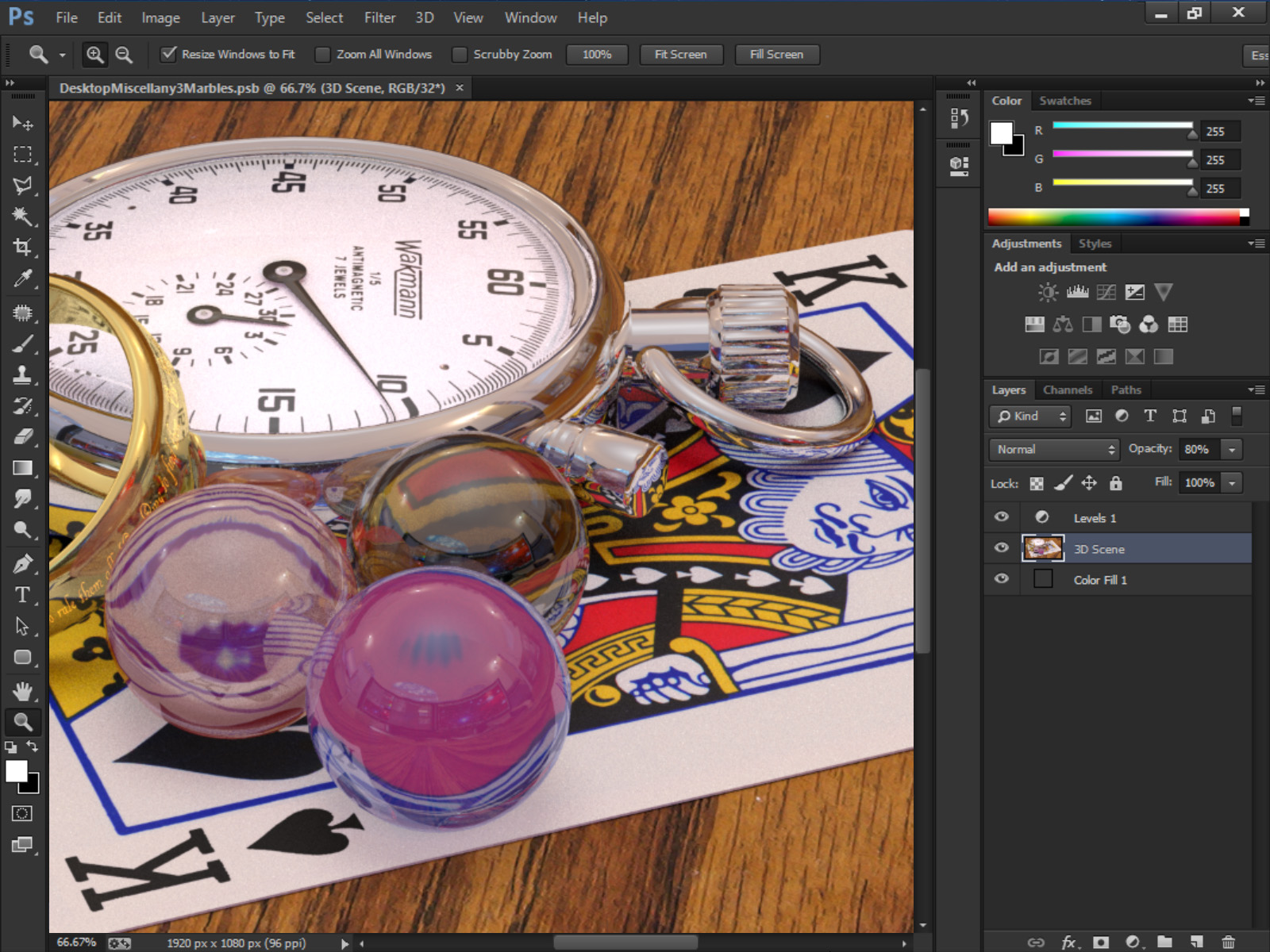
As far as other implications to the registry change, as long as you don't have other .manifest files along with your executables that are in conflict with those within the executables themselves - which should be very uncommon - it seems to be a change with little downside.
Now, be aware that such a tweak would have to be undone in the future, when Adobe DOES come out with a release that is high DPI-aware. So if you do it, make clear notes to yourself on how to undo it.
-Noel
Copy link to clipboard
Copied
Yep, Luis' manifest hack works very well. No more tiny UI. Adobe turned off Windows scaling, so now we have to hack the software to turn it back on. I am amazed that Adobe wouldn't offer this as a suggestion to those of us who have been hassling for months with tiny UIs and begging for assistance.
For me, this hack is actually more useful for other Adobe apps than for Photoshop. In Photoshop I often need all 3200px when I work on hi-res photography, so in those cases I would turn the manifest hack off (easy.. just check 'disable display scaling' in the application properties). However in Premiere, After Effects, Dreamweaver, etc., I never need 3200px, so this hack will be a semi-permanent fix until Adobe gets its hidpi act together. The only downside is slightly less sharpness for text and icons. I'll take that over microscopic toolbars, any day. And as you say, it isn't that bad at all. It's essentially the same as what I've been getting when I drop display resolution to 1920x1080 and rescale to 100%. Now I don't have to log out of Windows.
Kudos, Luis the hacker, wherever you are. I bet he's an Adobe dev... Should be if he isn't.
Copy link to clipboard
Copied
Now that a new Photoshop version has been released, that posted fix won't work as written anymore because the internal manifest in the program changed.
But, I have put together some generic instructions that should work on most programs, even non-Adobe - I fixed Capture One's small interface this way too. This will also work with the latest version of Photoshop. You may need to do this again whenever a program updates.
1. Allow Windows to execute external manifests by editing the registry:
- Click Start, click Run, type regedit, and then click OK.
- Locate and then click the following registry subkey:HKEY_LOCAL_MACHINE\SOFTWARE\Microsoft\Windows\CurrentVersion\SideBySide
- On the Edit menu, point to New, and then click DWORD Value.
- Type PreferExternalManifest, and then press ENTER.
- Right-click PreferExternalManifest, and then click Modify.
- In the Edit DWORD Value dialog box, click Decimal under Base.
- In the Value data box, type 1, and then click OK.
- On the File menu, click Exit to close Registry Editor.
2. Download Manifest View from here: http://weblogs.asp.net/kennykerr/archive/2007/07/10/manifest-view-1-0.aspx
3. Open Photoshop.exe, CaptureOne.exe etc in Manifest View.
4. Run your text editor as administrator and copy the manifest here. Remove leading dashes from word wrapped lines.
5. Add this above the final </assembly> tag:
<asmv3:application>
<asmv3:windowsSettings xmlns="http://schemas.microsoft.com/SMI/2005/WindowsSettings">
<ms_windowsSettings:dpiAwarexmlns:ms_windowsSettings="http://schemas.microsoft.com/SMI/2005/WindowsSettings">false</ms_windowsSettings:dpiAware>
</asmv3:windowsSettings>
</asmv3:application>
Note that CaptureOne already had this here, but marked TRUE. Simply changed it to FALSE.
Save to the program folder and name it whatever.exe.manifest
Whenever a program updates, you may need to create a new manifest for it to work correctly.
To undo this fix, just delete the .manifest file from the folder. To temporarily disable it, right click the .exe file and in the Compatibility tab choose "do not scale high dpi"
Copy link to clipboard
Copied
Sorry about the weird formatting, I copy/pasted and that's what it came up with ![]()

Copy link to clipboard
Copied
Is there any reason why the manifest hack wouldn't work on my Dell XPS 15 9530?
As soon as I implement the manifest with the DPI hack:
I get the following error when running the Photoshop (64-bit) executable:
The application has failed to start because its side-by-side configuration is incorrect..
Debugging it further its because of Line 23, which is for the DPI related setting (how ironic):
<mswindowsSettings:dpiAware xmlns:mswindowsSettings="http://schemas.microsoft.com/SMI/2005/WindowsSettings">false</ms_windowsSettings:dpiAware>
Error log says its an Invalid XML error, but its seamingly worked for others on other devices, what gives?
Solved it:
Used this instead:
<asmv3:application xmlns:asmv3="urn:schemas-microsoft-com:asm.v3">
<asmv3:windowsSettings xmlns="http://schemas.microsoft.com/SMI/2005/WindowsSettings">
<ms_windowsSettings:dpiAware xmlns:ms_windowsSettings="http://schemas.microsoft.com/SMI/2005/WindowsSettings">false</ms_windowsSettings:dpiAware>
</asmv3:windowsSettings>
</asmv3:application>
This is what the recent Dreamweaver update is using.
Copy link to clipboard
Copied
So we can expect a fix for photoshop in the comming days?
I have noticed that Ilustrator and Dreamweaver have been fixed.

Copy link to clipboard
Copied
They have been "fixed" but they aren't truely HiDPI, the interface isn't crisp/sharp, but its a start, which I'm thankful for don't get me wrong. It will get better in time I guess.
Adobe won't give you any fixed date as to when Photoshop/other CC apps will be usable on HiDPI, the usual line is they are working with Microsoft regarding the issue and their under a NDA.
Just keep watching the forums and your CC App for update notifications.
Copy link to clipboard
Copied
Pandorica wrote:
They have been "fixed" but they aren't truely HiDPI, the interface isn't crisp/sharp, but its a start, which I'm thankful for don't get me wrong. It will get better in time I guess.
Adobe won't give you any fixed date as to when Photoshop/other CC apps will be usable on HiDPI, the usual line is they are working with Microsoft regarding the issue and their under a NDA.
Just keep watching the forums and your CC App for update notifications.
You would think that once they have found a fix on one program that it would be pretty simular fix for the others, I just hope photoshop gets fixed soon because its one of the primary programs i use along with dreamweaver and illustrator.
Copy link to clipboard
Copied
Something that's straightforward to do can be time consuming and difficult to coordinate when it must be done literally thousands of times, and while other people are doing work too. With software sometimes the devil is in the details, and every last detail must be dealt with..
-Noel

Copy link to clipboard
Copied
From what I've understood, some CC apps are less dependant on Windows and its handling of DPI scaling for the drawing of its controls/interface while others are more reliant on it. In this case I believe Photoshop CC is within the latter category. Bear in mind, each Adobe application is managed by different sets of teams within Adobe, so differences are very possible, and the purpose of each different CC app is contributing factor as well.
You've seen the manifest hack that allows you to make the PS CC interface usable, but even with the DPI hack, the screen space isn't optimised, you'll lose lots of space when working with images (Just look at the zoom level/space it takes up), until Adobe themselves update the code, anything else is workaround at this point.
With the recent update to Dreamweaver CC it seems Adobe are using the same code in the manifest, but obviously they have updated the core code to at least provide a usable experience, paving the way for future updates for HiDPI on Windows. The code in the manifest isn't enough on its own.
Bottom line is, PS CC will work on HiDPI, when it happens. No post in this forum will make Adobe do anything differently to what they are doing now.
Copy link to clipboard
Copied
Mostly, I think many users, including me, are extremely frustrated because Adobe won't commit to any kind of timeframe.
In my case, a very vague answer such as "Sometime in Q3" or "Before the end of the year" would go a long way towards alleviating the frustration.
Also if Adobe is confident it won't fix it before 2015 or even later, it must tell its consumers so, so that they can plan what they need to do in the meantime.
Regarding the "vote with your subscription", be careful what you wish for. In most corporations, this isn't even an option because it wouls be too costly to switch to alternate products (training and so forth) but if you want to look what happens when frustrated users do as soon as new option is created and how they show their resentment, look no further than Quark XPress.
I can tell you that the day InDesign happened, we made a bonfire with all our XPress licenses, danced for a week and switched to InDesign and never looked back. Apparently, we weren't alone.
Copy link to clipboard
Copied
Cedric, you misunderstand. Being unable to "vote with your dollars" points out that there were more ways to keep money from adobe than just switching, and that is not paying to upgrade. With subscriptions only, Adobe has eliminated that too - which is what I am lamenting. We all now have no choice but to keep paying every month, forever.
Having no competition, and having subscription only model is a very dangerous combination for the users. There is absolutely nothing proding Adobe to fix issue like this - not a competitors product, or the lack of upgrade money by users simply staying with CC2 and not upgrading to CC3 (or whatever it may be).
Just take a look at ADBE - it will never have those older hills and valleys again - even if it doesn't try hard to fix issues like this.
Copy link to clipboard
Copied
Just got a Dell M3800 with a QHD+ 3200x1800 display and sadly yes, all Adobe CC products and AVID editing software are pretty much unusable in hi-res mode. That is especially disturbing when Dell claims that the M3800 is certified to run those applications without mention of the resolution limitation which is a pretty big deal for anyone working in the graphic and video business. False advertising it is ![]()
Copy link to clipboard
Copied
Same here. But even on 1920x1080 Adobe products still have the same miniature scaling... Even tho I like the workflow with LR I will have to switch to Capture One. Sadly there is no alternate product for Premiere, AE and PSD yet.
Copy link to clipboard
Copied
There isn't really any alternative to Photoshop, but there are plenty of alternatives to Premiere and After Effects, all of which are as capable and, sometimes, more capable.
Premiere Alternatives would be:-
The AWFUL but industry standard Avid Media Composer or Symphony.
Avid DS.
Autodesk Smoke.
Apple Final Cut Pro.
Media 100.
Quantel (I forget the product line)
Lightworks (It's free and was industry standard in feature films in the 90s)
After Effects Alternatives are:
Eyeon Digital Fusion.
Nuke.
Shake.
Avid DS.
Autodesk Smoke.
Quantel.
My lists aren't exhaustive, but these would be the most popular choices.
Is it STILL broken?
Copy link to clipboard
Copied
Thanks for the list. Sadly Avid Seems to have the same issue as telecam stated. Will check out Nuke.
Copy link to clipboard
Copied
It does run Adobe stuff, you've just gotta change the resolution. It's not ideal, but the problem here lies with Adobe not Dell ![]() Just got the M3800 today by the way and am on a rampage because i want to use hi res CC but I can't wahhh
Just got the M3800 today by the way and am on a rampage because i want to use hi res CC but I can't wahhh


