 Adobe Community
Adobe Community
- Home
- Photoshop ecosystem
- Discussions
- Photoshop cc2018 read only 3gb out of 8gb ram
- Photoshop cc2018 read only 3gb out of 8gb ram
Photoshop cc2018 read only 3gb out of 8gb ram
Copy link to clipboard
Copied
Hello Guys.
so I've a problem with photoshop cc series which they read only available ram 3gb to be used
and I've 8gb ram
my previous versions of cs series of photoshop was reading +7gb ram
Those two pictures explaining my problem !!
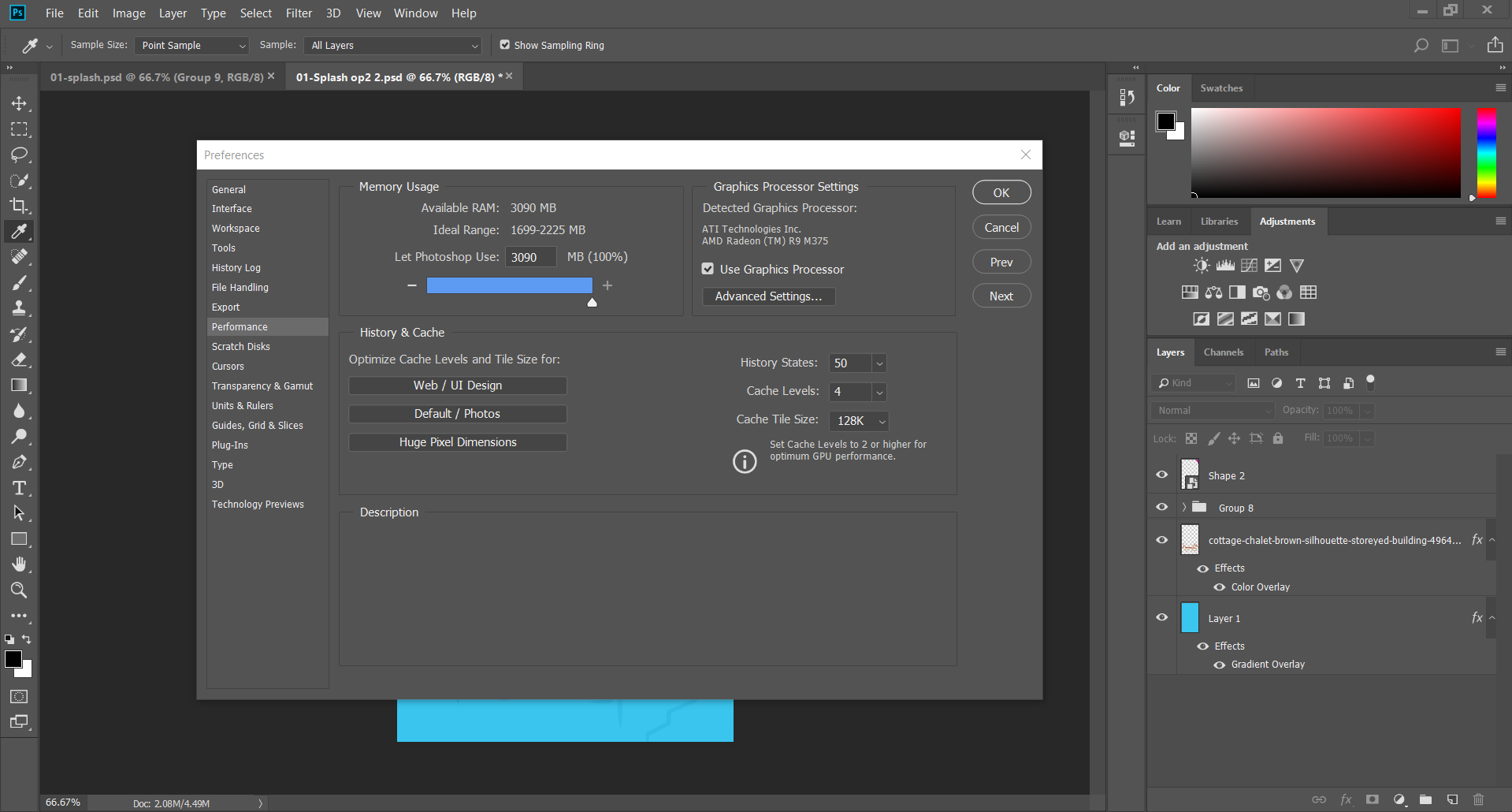

Explore related tutorials & articles
Copy link to clipboard
Copied
It sounds like you are using a 32 Bit version of Photoshop, but I am not even sure if CC2018 is still available as a 32 bit version. The Splash screen does not say, so the only way I can think of knowing (this is for Windows only) is whether it opens from the Program Files (64 bit) or Program Files (x86) 32 bit.
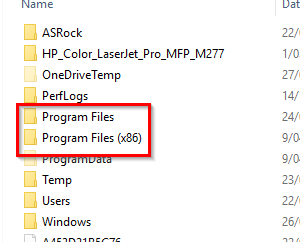
If you are not sure how to find that out, right click the Photoshop icon and choose Properties
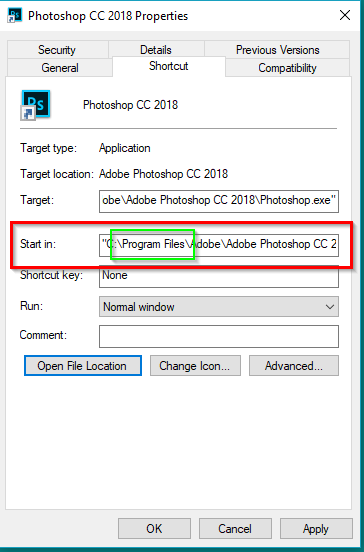
Copy link to clipboard
Copied
OK I have just looked at you second screen shot show Sys Info, and that does appear to show Photoshop is 64 bit. Best to make the check I mentioned if only to eliminate it.
Copy link to clipboard
Copied
Thanks for replying
so i'am using x64 bit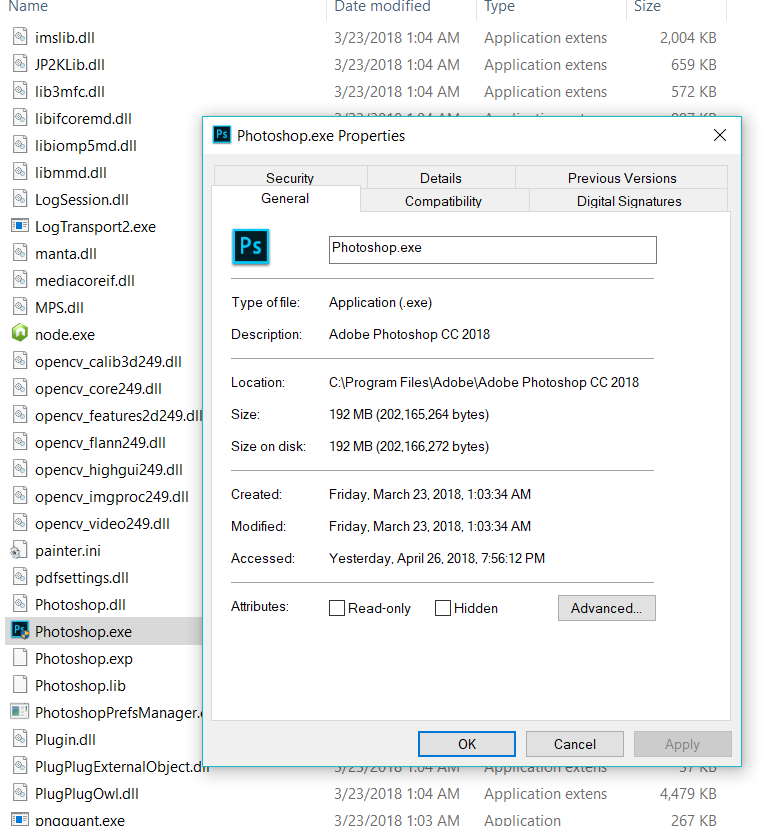
as Photoshop confirmed that on this screen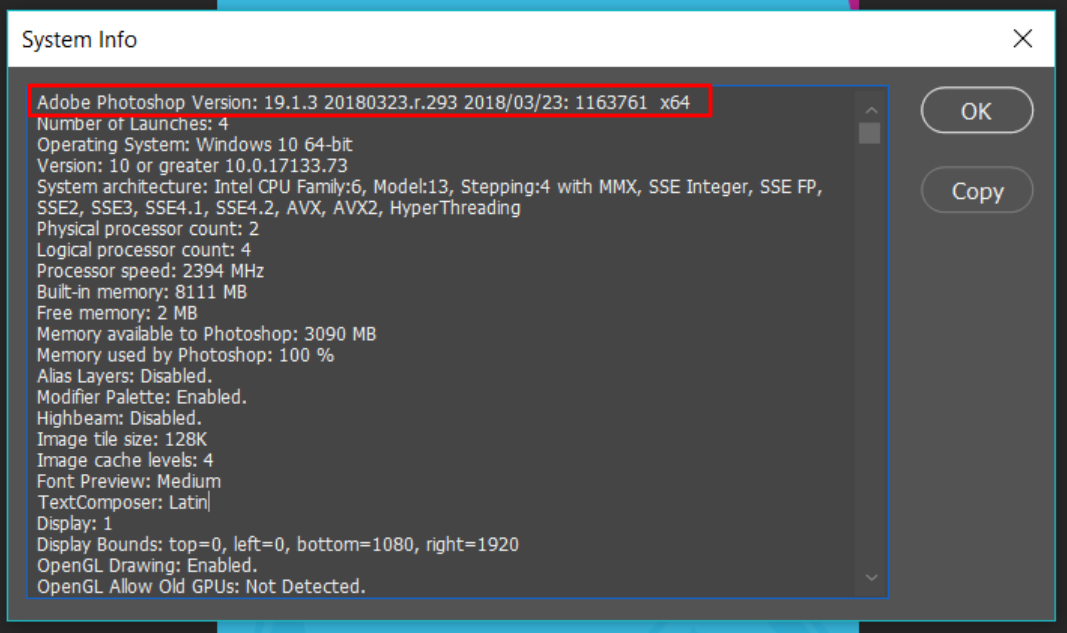
Copy link to clipboard
Copied
Go to Preferences > performance and set how much ram you want PS to use.
more detailed Optimize performance Photoshop CC here
Copy link to clipboard
Copied
Thanks for replying
so my problem is photoshop giving me max 3gb of ram only
as i'am working with 8gb ram and on 64bit os and 64bit photoshop version it should give me up to 6gb ram at least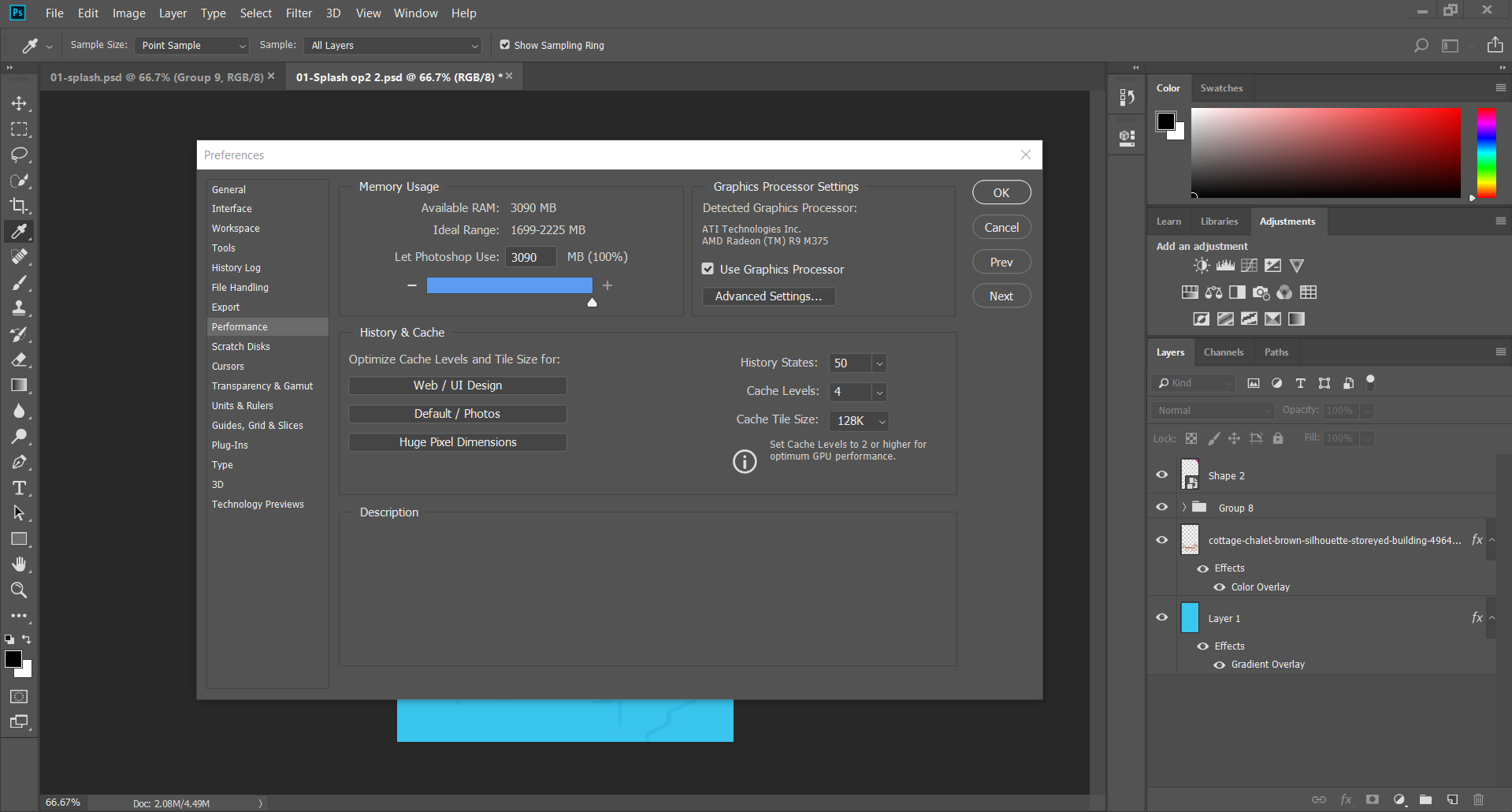
Copy link to clipboard
Copied
Also try with unselecting use graphic memory card.
Copy link to clipboard
Copied
graphic card processor much faster for rendering and it boost my work ![]()
Copy link to clipboard
Copied
Yes, faster of course. Please try disabling it. We are suggesting ways to discover more about the problem so please try the tests suggested and report the results.
Copy link to clipboard
Copied
ah ok i got it thanks so
i disabled it and restarting my photoshop ,still reading 3gb ram
any other suggestions
Copy link to clipboard
Copied
It's a bit of a weird one.
Instead of running Photoshop from its icon or the Start Menu, open File Explorer and navigate to this folder, and double click the exe file.
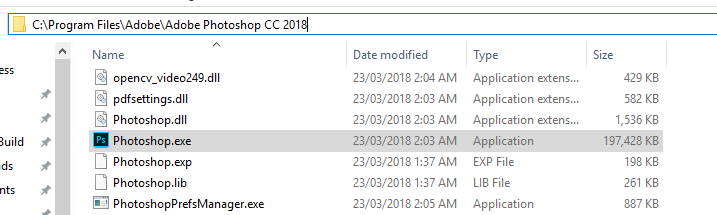
How did you install Photoshop? Was it via the Desktop Application Manager, or did you download a file?
Is your GPU a discrete video card, or built into the motherboard? The latter uses system memory.
Copy link to clipboard
Copied
i did try this way also the same problem ![]()
I've installed using adobe creative cloud, and previous i had package of cc2017 installer and the same problem.
my gpu is a discrete video card not build in
system not taking much memory >> those 60% goes to opera and intelji for now.
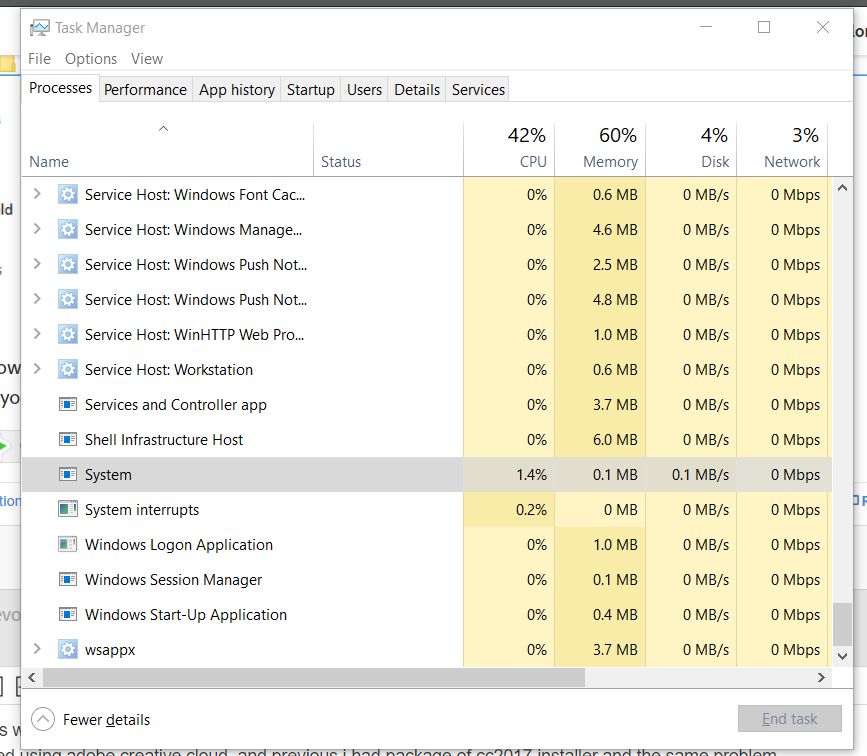
Copy link to clipboard
Copied
Hi See if this thread helps you :
Photoshop CC2018 not seeing all my RAM
In addition - even if the fix does work you may want to add to the report here:
Dave
Copy link to clipboard
Copied
