 Adobe Community
Adobe Community
- Home
- Photoshop ecosystem
- Discussions
- Photoshop CC2019 zoom in and out problem
- Photoshop CC2019 zoom in and out problem
Copy link to clipboard
Copied
Every time i zoom in, work for a little, then zoom out, a part of the zoomed image remains in the screen (usually at the top and the right of the screen, i marked with red). And if i keep zooming in and out, parts of the image will keep remaining there. Only if i minimize photoshop and maximize it again, the remains go away. This happens to me with photoshop CC2019 only,
Im using windows 10 pro PC, intel i7 950 @3.07GHz, 12GB RAM and a AMD Radeon R7 350 Series, with a Full HD samsung monitor.
This bug isn't fatal but is pretty annoying.
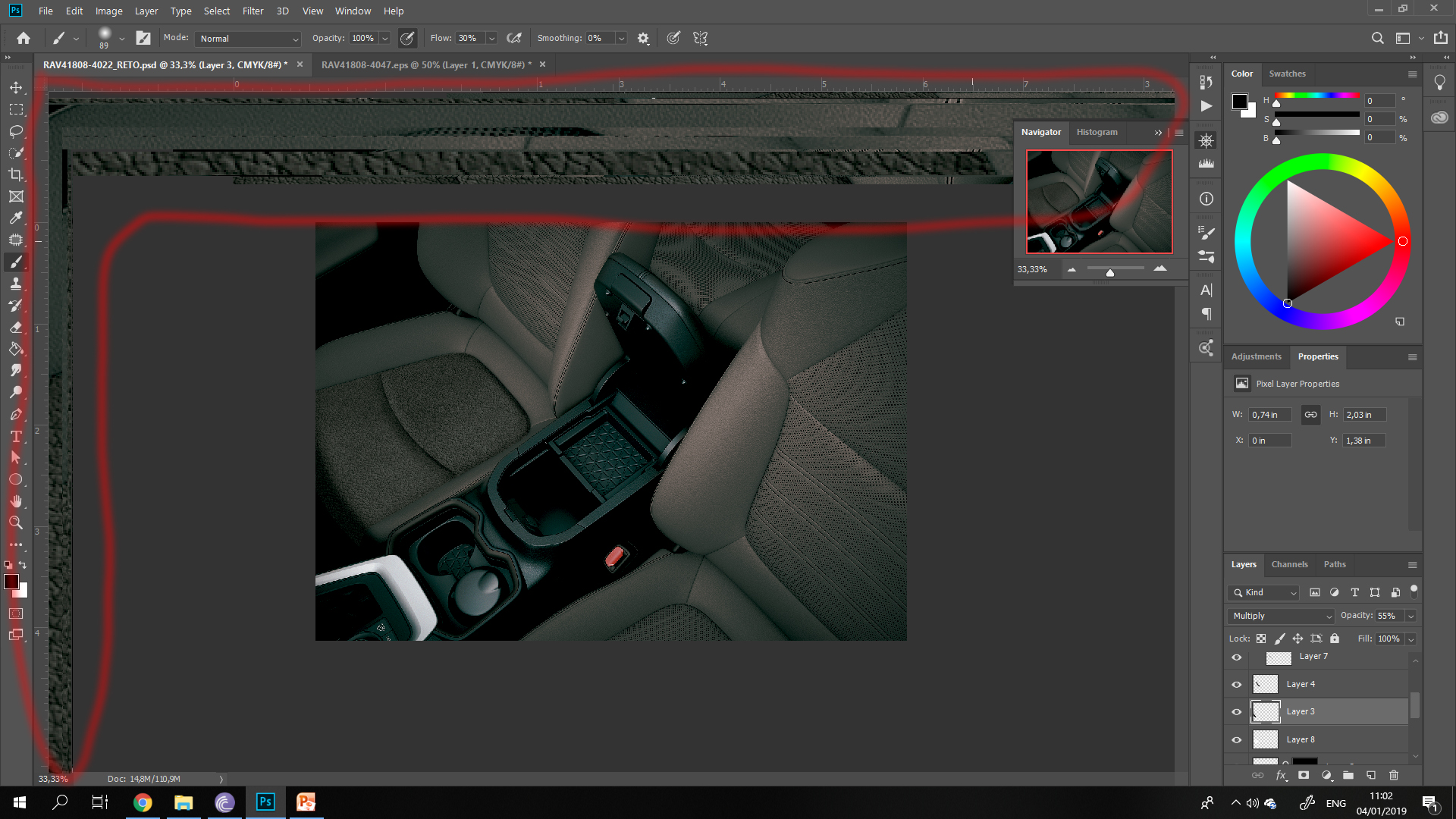
 1 Correct answer
1 Correct answer
Thanks for the answer, my GPU is updated to the lastest version. I reset the photoshop preferences and turned on the Use of Graphics Processor (it was off) and looks like the problem is solved
Explore related tutorials & articles

Copy link to clipboard
Copied
Hi
Not seeing the issue here, using Windows 10 and CC 2019
Have you tried resetting Photoshop preferences
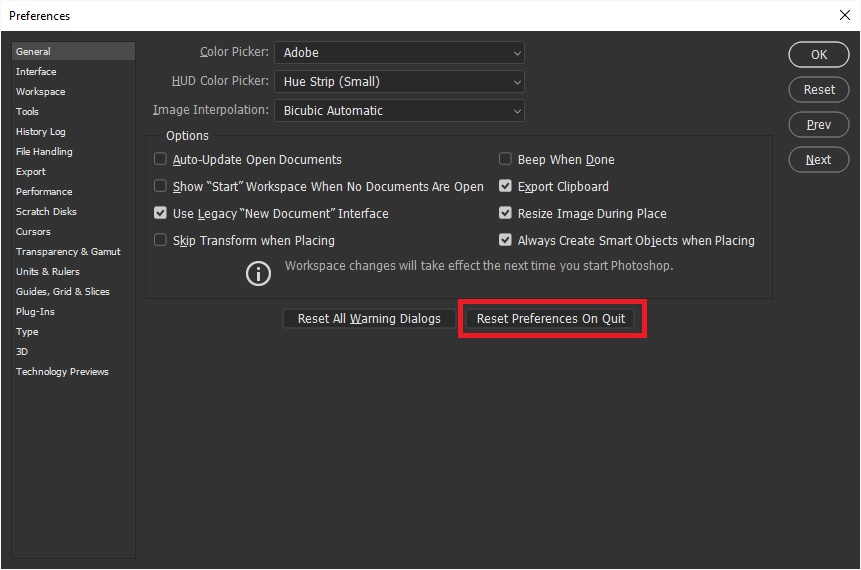
If that doesn't help, it could be an issue with your GPU driver, have you tried updating your driver from the manufacturers website
Troubleshoot Photoshop graphics processor (GPU) and graphics driver issues
Copy link to clipboard
Copied
Thanks for the answer, my GPU is updated to the lastest version. I reset the photoshop preferences and turned on the Use of Graphics Processor (it was off) and looks like the problem is solved
Copy link to clipboard
Copied
That looks like a GPU issue.
To confirm go to Preferences Performance and temporarily turn off Use Graphics Processor. Then restart Photoshop.
If that fixes it, turn the GPU back on. Check for any driver updates for your GPU.
Then go to Advanced and try the alternative drawing modes - Basic through to Advanced. Note you will need to restart each time.
Dave
Copy link to clipboard
Copied
Thanks for the answer, my GPU is updated to the lastest version. I reset the photoshop preferences and turned on the Use of Graphics Processor (it was off) and looks like the problem is solved
Copy link to clipboard
Copied
I've also been having this issue, and I tried resetting my preferences, updating my tablet driver and GPU, or turning off the graphics processor and this glitch still happens in both Photoshop CC 2019 and 2020. Any suggestions? I've tried pretty much everything on the performance troubleshooting page and this problem is only happening in Photoshop
Copy link to clipboard
Copied
Está acontecendo o mesmo comigo! Não consigo solucionar! Estou usando um Macbook Air com processador Apple M1
