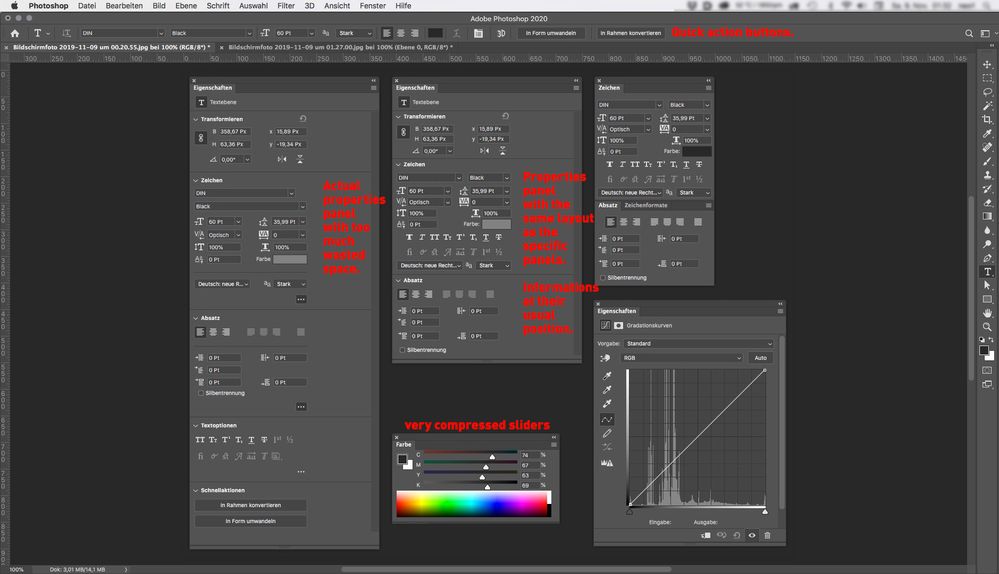Photoshop CC2020 UI
Copy link to clipboard
Copied
The new property panel for type layers ("Eigenschaften" in german) is good, but how come the UI uses so much blank space?
The original panels are more compact and now you have to scroll down to get all informations or enlarge the property panel.
I thought it would be usefull and I could close the other type panels, but not yet.
The same with the transform function. The spacing of all input fields is way bigger than in all other panels.
Explore related tutorials & articles
Copy link to clipboard
Copied
You could collapse all the sections, and expand them when you need a particular one:
Copy link to clipboard
Copied
The wasted space on the Properties panel has the same problem in Japanese.
UI font size: Small, UI font size: Small, UI font size: Large, UI font size: Large
Language: Japanese, Language: English, Language: Japanese, Language: English
https://www.adobeprerelease.com/beta/0CDC5762-D849-4D38-CCFC-FF60F5A41543/feedback/item/PSJ-130#
Susumu Iwasaki
Copy link to clipboard
Copied
For me the properties panel is an "always on" panel to check the correction layers and since it contains the typographic informations too, I could close those panels when I'd get the same informations at the same place. I made a layout to show how much space could be saved by just using the same layout as in the specific panels.
Yes, I could collapse the scections and open them when needed and close them when not... But then I rather keep the specific type panels open and don't use the properties panel for type layers at all. The "quick action buttons" at the end of the panel make more sense in the menu bar?
Get ready! An upgraded Adobe Community experience is coming in January.
Learn more