 Adobe Community
Adobe Community
- Home
- Photoshop ecosystem
- Discussions
- Photoshop closes out when trying to print from it
- Photoshop closes out when trying to print from it
Photoshop closes out when trying to print from it
Copy link to clipboard
Copied
When trying to print from Photoshop on my new computer, the print box doesn't come up at all, and the program closes out. I also have InDesign, both through Adobe Creative Cloud, but I can print from InDesign but not Photoshop.
Explore related tutorials & articles
Copy link to clipboard
Copied
Supply pertinent information for quicker answers
- The more information you supply about your situation, the better equipped other community members will be to answer. Consider including the following in your question:
- Adobe product and version number
- Operating system and version number
- The full text of any error message(s)
- What you were doing when the problem occurred
- Screenshots of the problem
- Computer hardware, such as CPU; GPU; amount of RAM; etc.
Copy link to clipboard
Copied
Have you recently updated your operating system? If you are using Windows 10, for instance, does this issue correlate with updating to the Windows 10 1803 Fall Creators Edition? This is known to have caused problems with some print drivers, so the first thing you should do, is check for an update to the printer driver. Unlike Windows (and I expect also OSX) printer drivers don't tend to update automatically.
Copy link to clipboard
Copied
My computer is a new Windows 10 with both a solid state and SATA drive. My Adobe programs are on the solid state, C drive. We just had a new driver for our copier/printer installed by the people we got the copier from. We are a church and I design our bulletins on Photoshop and when I try to print them from Photoshop that's when the program freezes and closes out. I have tried flattening the image instead of keeping all the layers open, but it still closes out. I did try to print off a couple smaller plain pictures, jpegs, and was able to get the printer prompt to come up, without the program closing out. I tried saving my bulletin page as a jpeg and to print as that, but also closed out. I transfer the pages from Photoshop to Indesign, which flattens the images also, and can print them from that, as I usually do that since can do a 2 sided print from Indesign. So, I don't know if it is a problem with the new printer driver or the setup on my new computer. I even deleted my Photoshop program and reinstalled it, didn't help. The windows 10 is all updated and so is the Photoshop program. I tried printing also to another smaller printer I have in my office, but wouldn't print to it either, program closed out. I appreciate any help anyone can give me to get this figured out. I am a "learn as I go" person with this computer stuff, church secretary. Thanks!

Copy link to clipboard
Copied
Hi
Can you take a look in Windows event viewer and look for errors relating to Photoshop.exe
On the start menu type event viewer and you should see this

Once the event viewer is opened on the left hand side click on Application and and the right select Filter Current Log
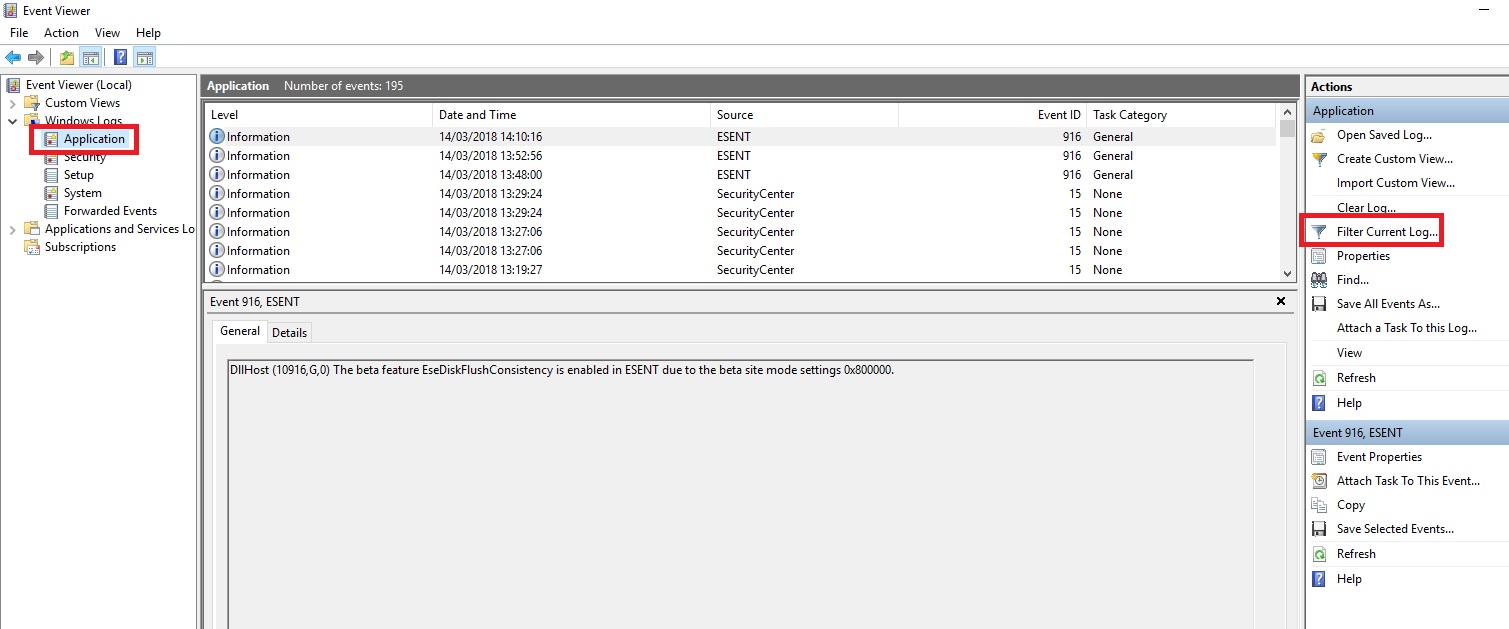
Next put a check mark in the Error option and click OK
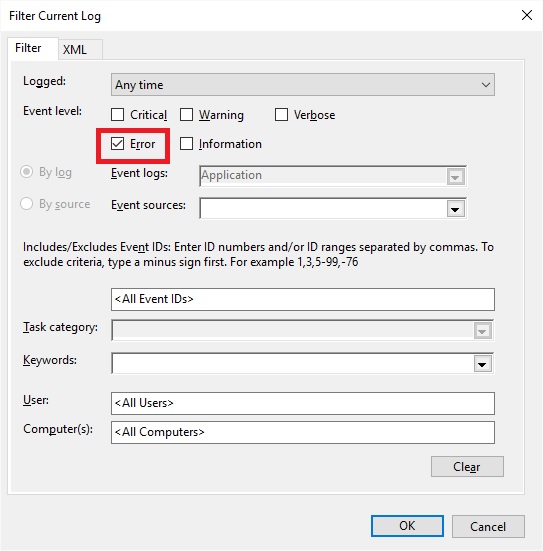
Then look for errors relating to Photoshop.exe, if you find one copy and paste it into this thread
Copy link to clipboard
Copied
Here is what I found:
Copy link to clipboard
Copied
Here is more of the error information:
Copy link to clipboard
Copied
Photoshop is crashing and the failing module is ntdll.dll which means Photoshop is trying to use some System feature. Make sure all your device drivers installed in Windows 10 are the latest ones available for your devices. You think its related to your printer. See if you open a new document the Photoshop Print see if the Print dialog open and set the printer to something like Microsoft XPS Document Writer

or use Windows Setting to set your System default ]printer to some print other than your copier/printer open setting printer & Scanners uncheck let windows manage default printer

Click on a printer than manage

then click set as default.
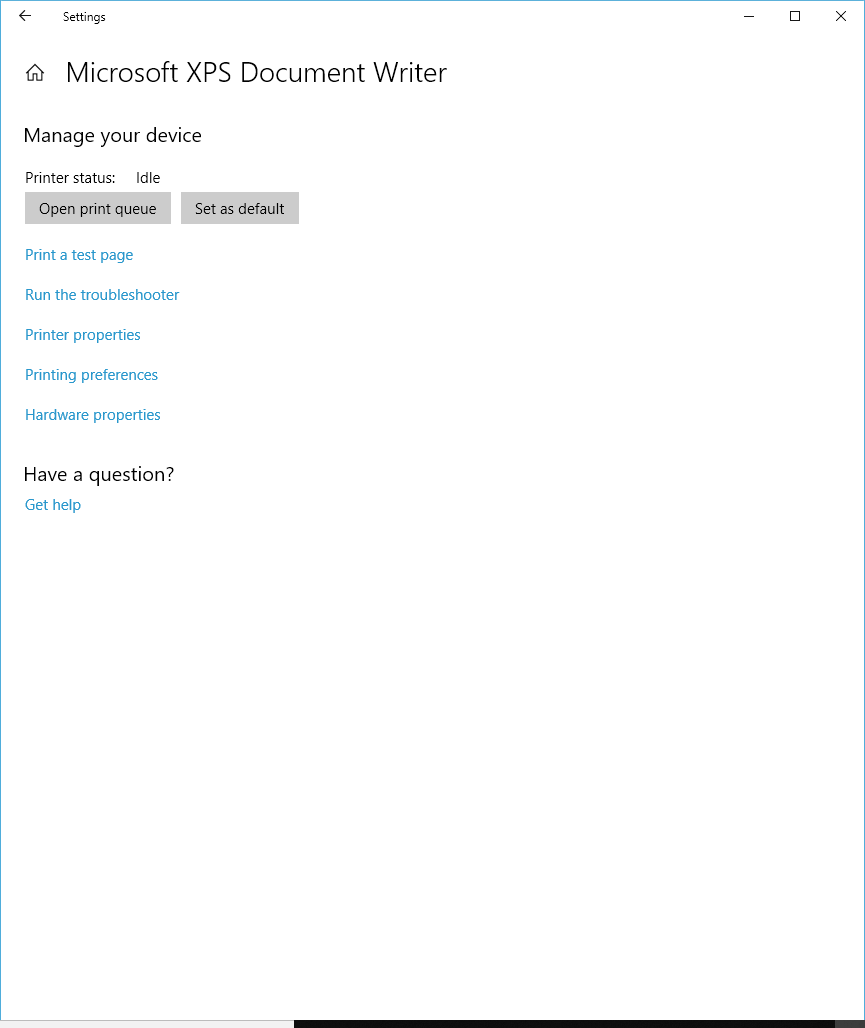
Then see if Photoshop Print dialog will open for print you document and see it you can print to that printer or file.

Copy link to clipboard
Copied
Just a thought but have you tried resetting Photoshop preferences
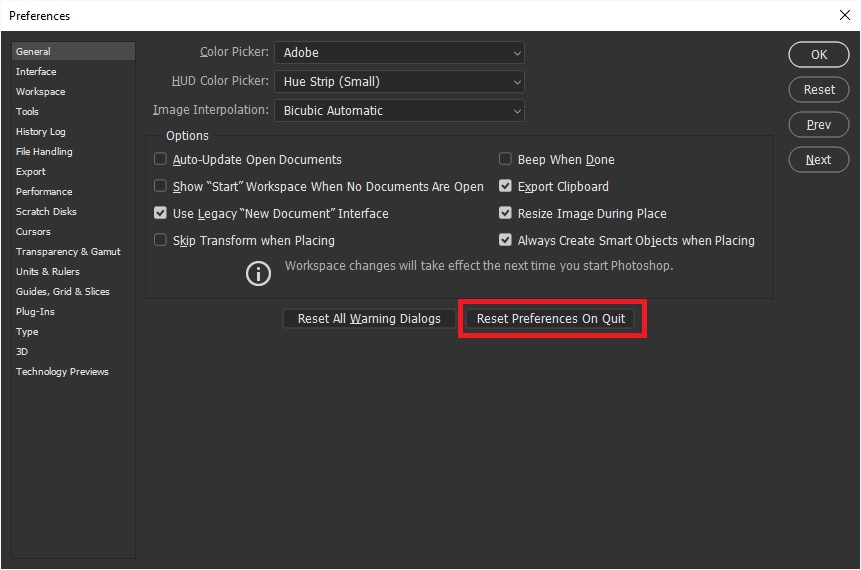
Copy link to clipboard
Copied
I just tried that, then tried printing after opening it again, didn't work, program closed out when trying to print.
Copy link to clipboard
Copied
What I tried was resetting the preferences, like you showed above.

